We were looking for a display that worked well in the desktop field but that, if necessary, acted as a display for our Playstation in the few but good moments of glory given by Fortnite, God of War and Soulcalibur. The choice fell on the Acer Nitro QG271 bii, a display that combines very good technical characteristics with a really attractive price. We tried it for a few weeks, here are our impressions.
From the box to the Mac, in an instant
Once we arrived, we proceeded with the assembly and already in this first phase we appreciated the simplicity: the three pieces (monitor, foot and mast) are really assembled in an instant and the display is ready to be used in less than five minutes.
Inside the package, in addition to the Acer Nitro QG271 bii, there is an HDMI and a VGA cable (evidently there is still room for this very old standard) and a power cable.
 The look is aggressive, with the support underneath in the shape of a wedge, as a gaming monitor should be
The look is aggressive, with the support underneath in the shape of a wedge, as a gaming monitor should be
The display is made of plastic, with screen-printed parts on the back that offer the right aggressiveness that a gaming display must have, so much so that it also looks good on the B side.
The monitor is borderless, in the sense that the edges surrounding the display are thin (about 1 mm), although to tell the truth the active part of the panel retracts about another millimeter inside in addition to that of the edges.
The connectors are placed in the lower part and towards the bottom, not very easy to reach but still well arranged, next to the power connector on the opposite side.
The display offers a fixed shaft, adjustable in one direction only (perhaps this is the only real flaw) but it must be said that the position of the display by default is correct and did not give us the breath of having to change it.
1 of 3 


27 × 1080
In today's market we are used to thinking of a 27 ″ with very high resolutions, from 4 to 5K (as in the iMac 27) while in this model we had to “settle” only for a FullHD (typically a quarter of a 4K) but c 'it must be said that when we bought it, it was one of our goals, as we needed a second display for the Photoshop and InDesign palettes, Outlook and the Lightroom preview, but it also made a good impression when connected to a console.
Such a display, with 4K resolution, would have cost at least triple, and it was not in our budget: said fact, although it may seem strange to use a 27 ″ diameter panel with a FullHD resolution, the daily experience was interesting, especially due to some features that we are now going to see.
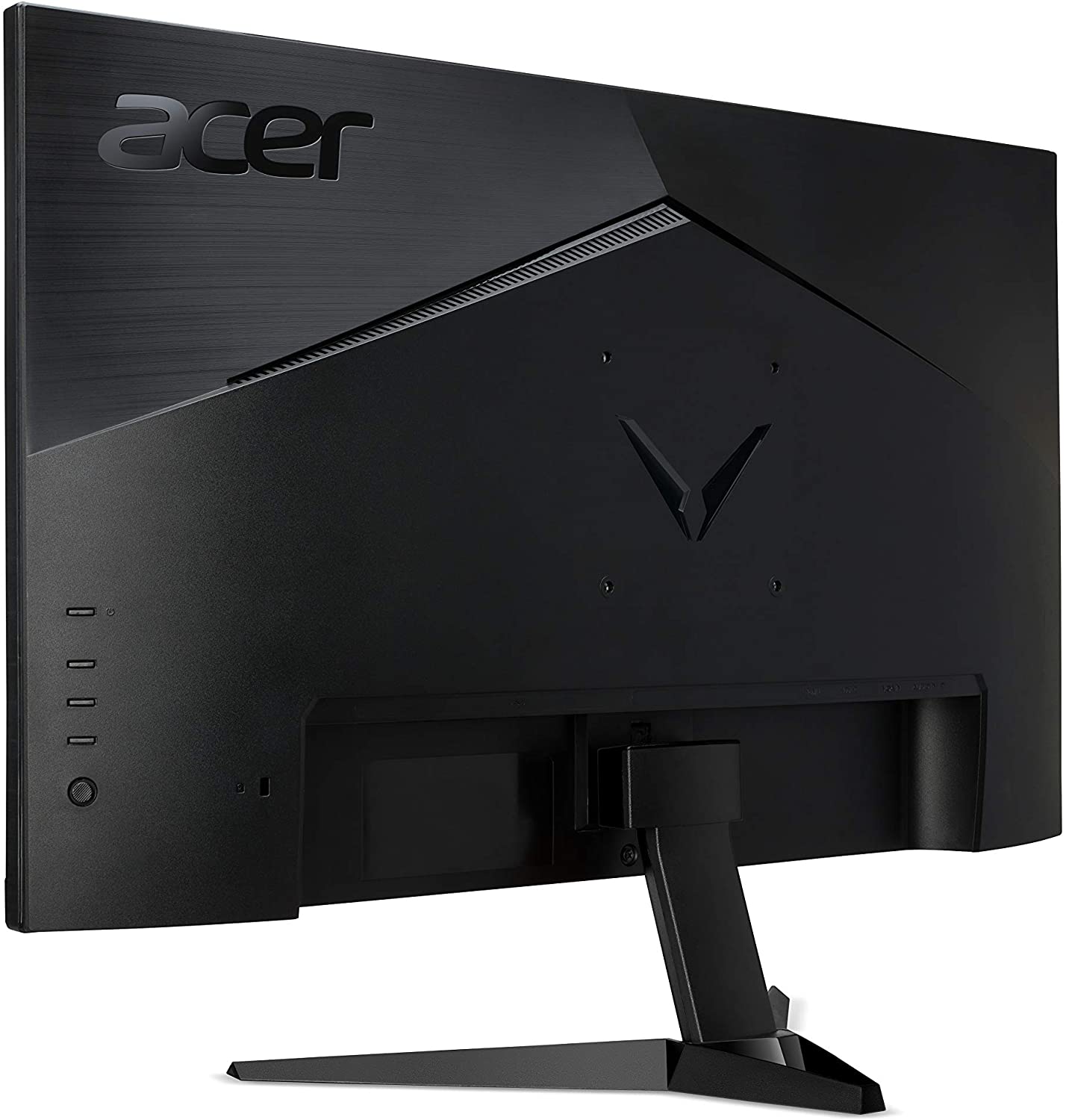 Side B is also very nice, with an unusual care for a model in this price range
Side B is also very nice, with an unusual care for a model in this price range
The panel of the Acer Nitro QG271 bii has an aspect ratio of 16: 9, with a contrast ratio of 3,000: 1 and a brightness of 300 cd / m² with LED backlight, perfect for a display to use in the dark.
The dimensions are 24 × 61.4 × 45.4 cm, weighing 5.1 kg, so light enough to move around your home or office but heavy enough not to move over the desk even when stressed.
The most interesting feature for this model, considering the class and the price, is the possibility of being able to drive it at 75Hz with a response time of 1ms, therefore perfect for gaming (and a bit wasted for the classic Desktop environment, but nobody complains here).
 The rear buttons for controlling the OSD menu, with a small joystick to move between the menus
The rear buttons for controlling the OSD menu, with a small joystick to move between the menus
OSD
The OSD menu, controllable from the rear keyboard, is good and offers all the features we need in a very clear Italian language. If desired, on Windows 10 there is the Display Widget App which replaces the OSD menu with a much more convenient (but not essential) mouse-controlled panel.
The anti-glare function is very good and even in the presence of lights behind the user, the display did not give unreadable parts or annoying halos of light, even without a physical protection.
The very low response time is a godsend when working with multimedia files, from movie making to gaming, because there is no annoying halo and what you see is actually what there is.
In addition, the FullHD resolution helps computers that do not have powerful video cards, because, to date, even an integrated video card such as the Intel Iris, the video card of many non-dedicated desktops and laptops, works very well even at high framerates on a FullHD resolution while struggling a lot on a 4K.
Contrast is very good, and the display (as expected) looks its best in the dark, even if it lacks RGB lights, which would have made it more interesting but certainly somewhat more expensive.
 The standard VESA mount allows attachment to an arm, in case
The standard VESA mount allows attachment to an arm, in case
Considerations
After a couple of weeks of testing, in which the Acer Nitro QG271 bii served us during the long hours of daily work, where it also proved excellent as a second monitor during a webinar, in order to have the PowerPoint slides on the display main and the speaker display on the monitor.
In the evening, the second HDMI connector allowed us some massacre among friends on Fortnite and some funny (how absurd) construction on Minecraft on the Playstation 4 as well as some raids in the lands of Diablo III, an unforgettable title that awaits between this year and the next. his worthy successor.
The display proved to be superior to the quality we expected, considering that it is a 27 ″ HDMI model under 200 Euros, with a resolution that is not very high but that during the day as well as at night it is really able to have its say: if you need a good display for gaming, but which if necessary also makes a good impression in the world of work, there are more than one models, but very few with this quality / price.
 • Excellent price / performance ratio • Full OSD menu and in Italian • 75Hz at 1ms are ideal for gaming
• Excellent price / performance ratio • Full OSD menu and in Italian • 75Hz at 1ms are ideal for gaming
Cons:
• The shaft is adjustable in one direction only • The resolution is FullHD only
Price:
• 179.00 Euro
Acer Nitro QG271 bii is available in stores suggested by the Italian website of the parent company or you can find it more comfortably also at Amazon.it these days on offer at 171 €.





