At the end of 2018 there was a lot of talk about Adobe Photoshop for iPad Pro (and probably also on all Pads, we still don't know) as an important step to make the iOS platform more “concrete” for the professional public: in reality, however, an App for photo editing on iOS designed for the professional is already there, that Affinity Photo for iPad that has already shown wonders in its version for Mac.
On the occasion of the iPad Pro 2018 test, but then also with iPad 2018, we got our hands on the App and we were amazed on the one hand how the iOS platform is now ripe for such operations and on the other hand how the Adobe's idea of a monopoly on this sector is increasingly difficult to maintain especially in the new and booming market such as mobile.
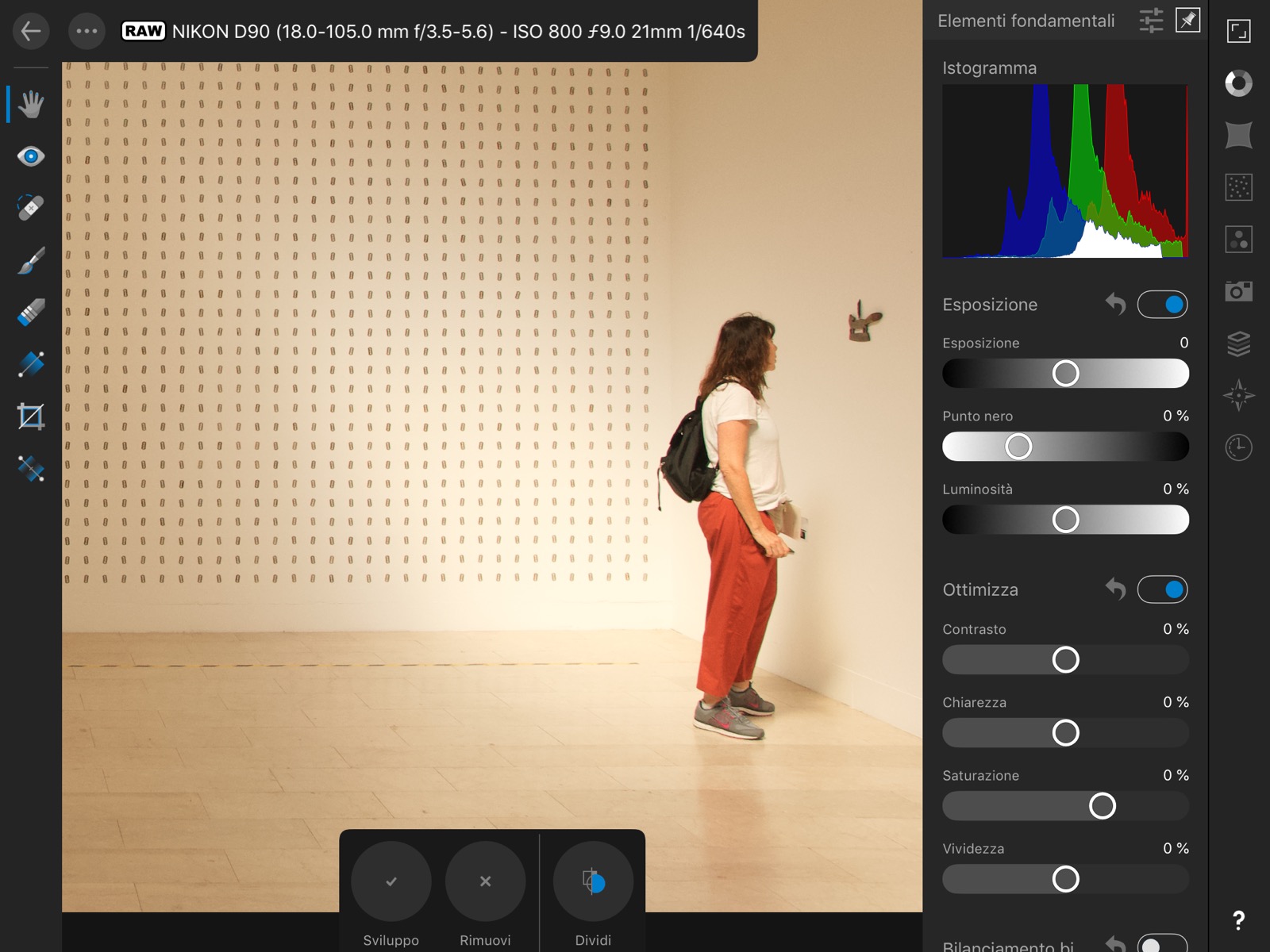
Affinity Photo for iPad, the review
File Manager, the first good news
Let's make a premise: for the review of Affinity Photo for iPad we based on the performance of the iPad 2018, much more widespread than its brother iPad Pro for many factors and with the idea that whatever works for iPad will be fine on iPad Pro.
The first thing we noticed when opening was the extreme freshness of the App: thinking about what it can do, we would have expected a slower loading instead the impressions are very good.
Another novelty that you immediately notice is the excellent File Manager system, something that for example on the iPad Pro becomes essential to manage the enormous space available (up to 1TB).
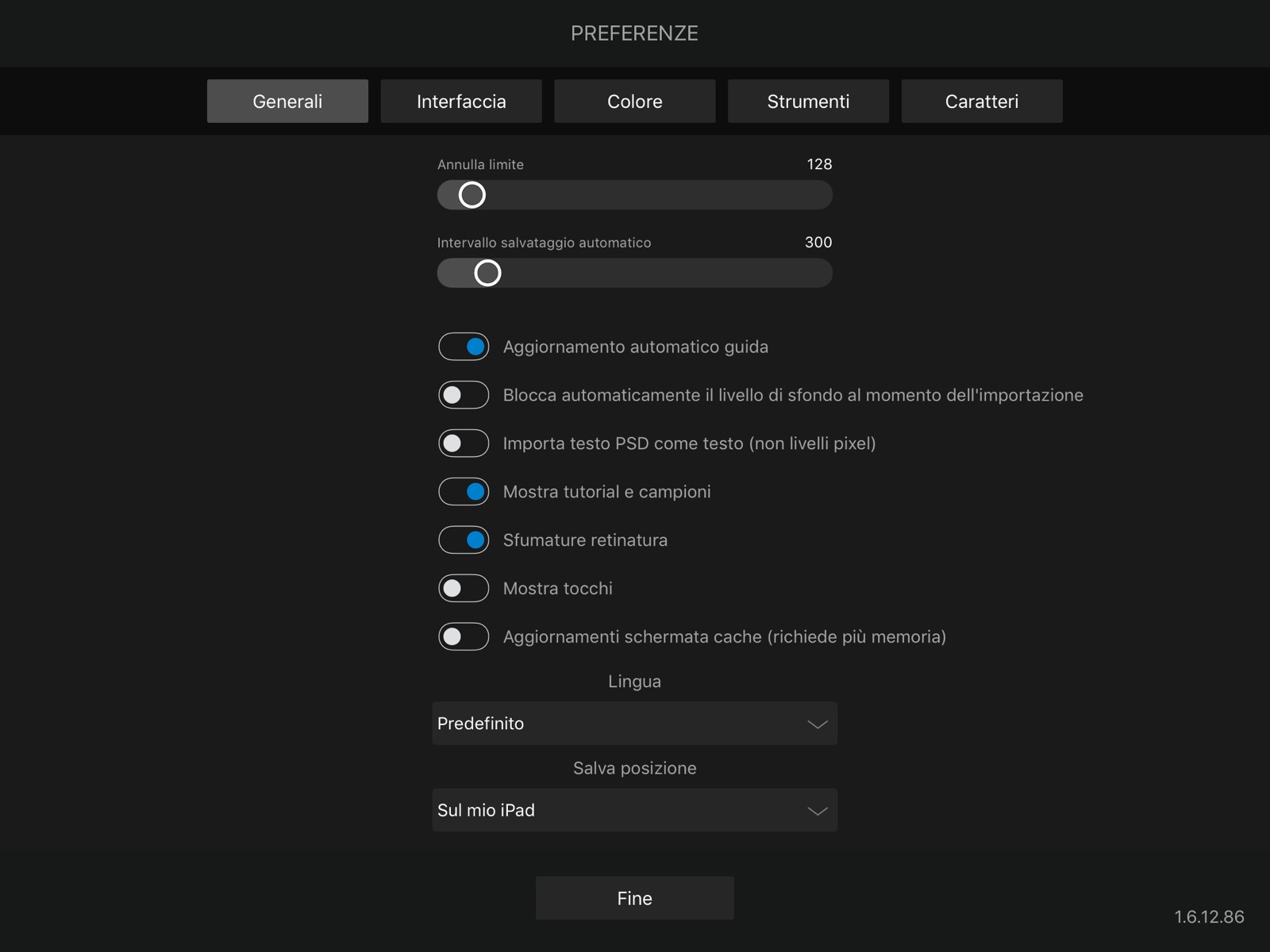
Affinity Photo for iPad allows you to download complex elaborations from Affinity servers (excellent for learning the potential of the software), consult online tutorials, manage the potential of the File App (here is our guide, but in the opinion of the writer they are not yet Pro level) and through this also of other third-party File Managers, such as the excellent Documents of Readdle.
Obviously Affinity Photo for iPad is available as a service within the standard sharing for iOS, so from any App you can send documents to the App without going through the file manager.
Also from the App it is possible to automate multiple imports for Pile, HDR, Panorama and Merge, as well as use both the camera and the Photo App integrated in iOS.
1 of 3 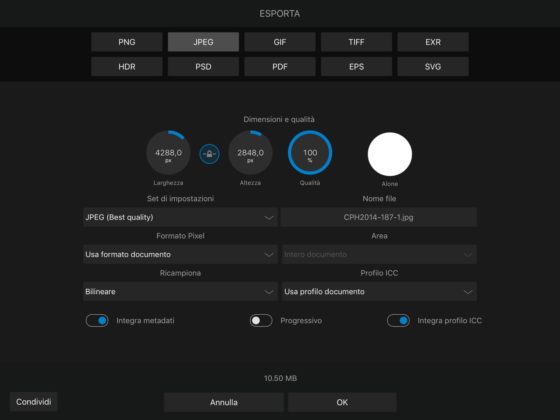
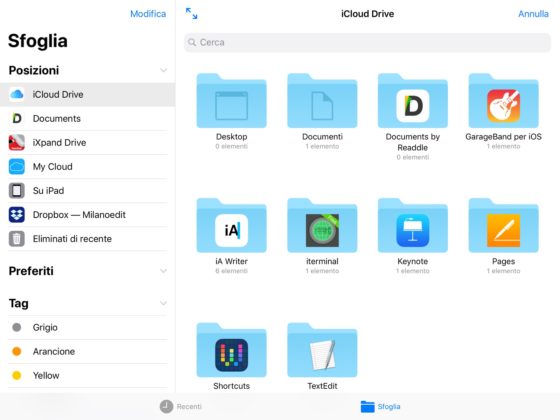
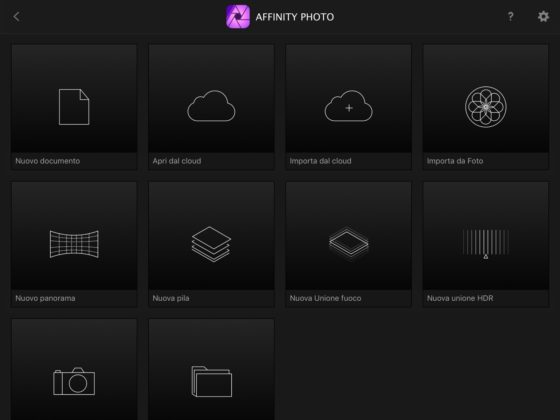
Potential
Affinity Photo for iPad is not Photoshop but probably aims to be: in the Desktop environment the rivalry is on, while on iOS getting there first will surely bring some benefits because the main tools are all there.
The interface is quite traditional and more “Desktop” than we expected, but functional to the project and with input windows that open comfortably for precise insertions.
A general toolbar on the left is accompanied by an adjustment palette on the right, with the photo in the center and active metadata at the top.
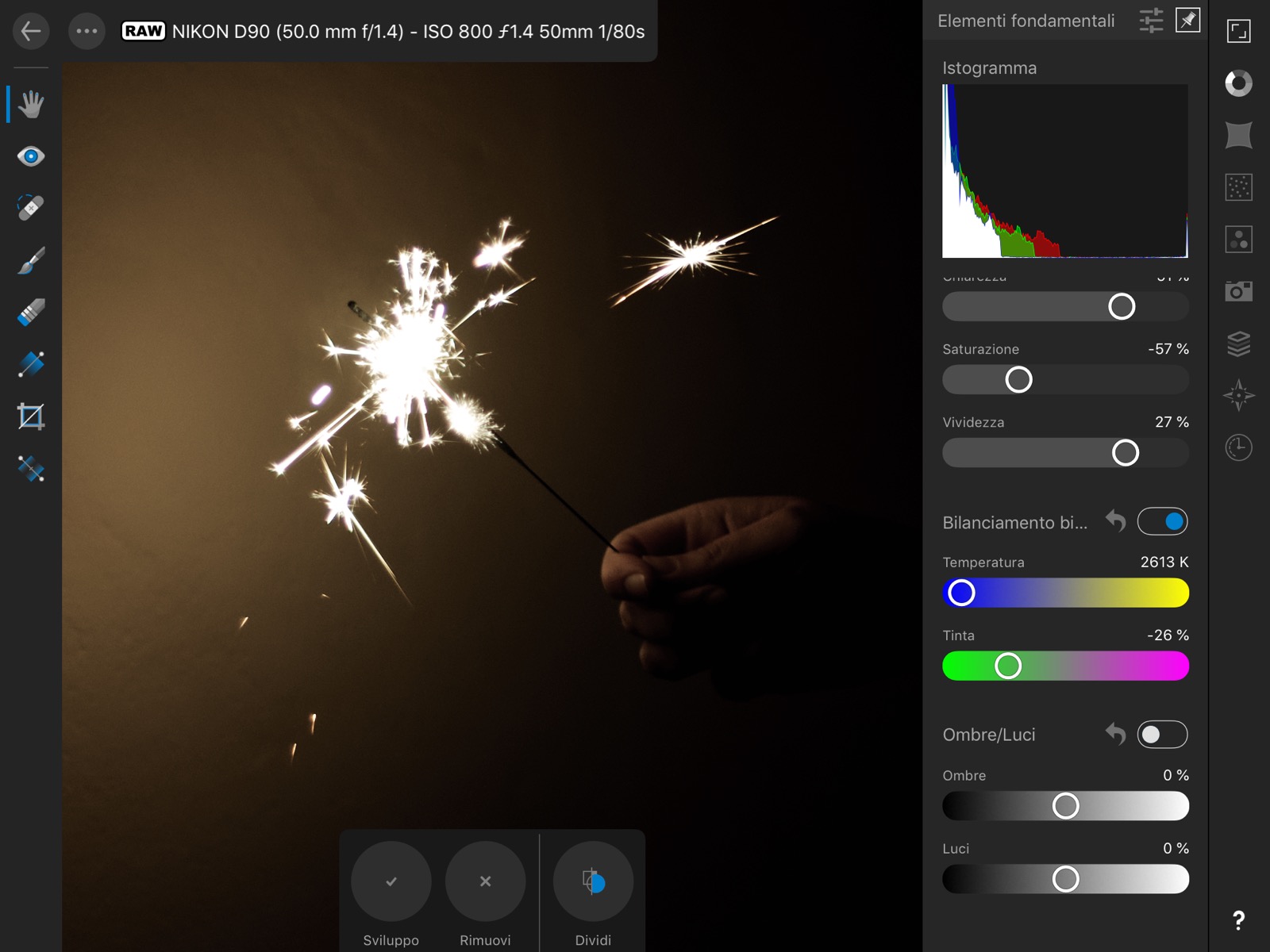
Document management starts from rasterized files (Tiff, Png or Jpeg) up to RAW documents.
The samples we used in the test are mostly DNG Raw format shots from both a Nikon D90 (with various lenses) and a Fujifilm X-T1 equipped with an XF 16–55mm ƒ2.8 lens, thanks to the collaboration of Michele Discardi, author of the shots.
Within the single App, different working environments coexist, such as that of RAW development which is quite distinct from the more creative or fine retouching one of rasterized images.
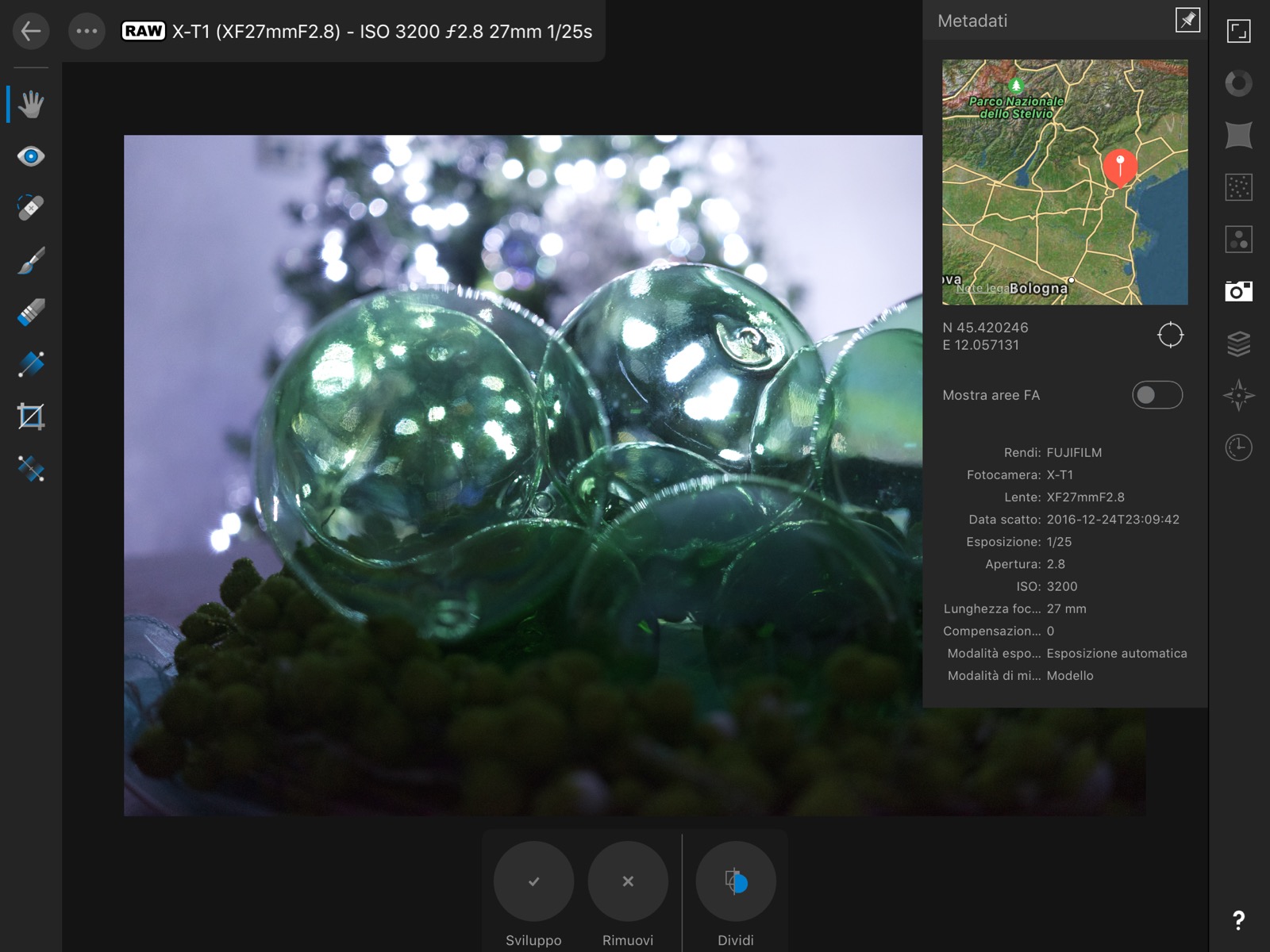
The use of Levels greatly expands the possibilities of the App, in particular in the use of brushes which on iOS are very important being able to use the finger (limited to only one at a time, however), together with all the other commands.
It is impossible in these pages to make a complete list of all the functions (but the site page is very comprehensive and also in Italian), but readers will only need to know that today most of the professional retouching functions are based on historical Photoshop functions, such as the use of layer masks, the retouching on channels, the use of the most basic adjustments and blending modes, which are all here, although for those not accustomed to the Affinity Photo workflow for Mac and Windows, perhaps it will be useful some more attention to understand the operation of some commands.
The export functions are also very good, with the possibility of exporting both in sections and totally in the most common bitmap formats, as well as pleasant surprises such as SVG.

Considerations
On balance and taking into full consideration both the extraordinary efficiency both on the iPad Pro and on the iPad and the integrated functions, we can undoubtedly say that Affinity Photo for iPad is probably the best App for rasterized (and not) photo retouching for iPad today. available.
And at the same time we regret that an iPhone version does not exist, even if there are (good) alternatives for smartphones.
In the personal opinion of the writer, the price, 21.99 Euros for the App, is totally justified and mostly interesting as a full purchase of the App (waiting for Photoshop to arrive, which will probably only be by subscription). The potential is there and for those who have chosen iPad Pro (above all) this solution can only offer undoubted advantages.
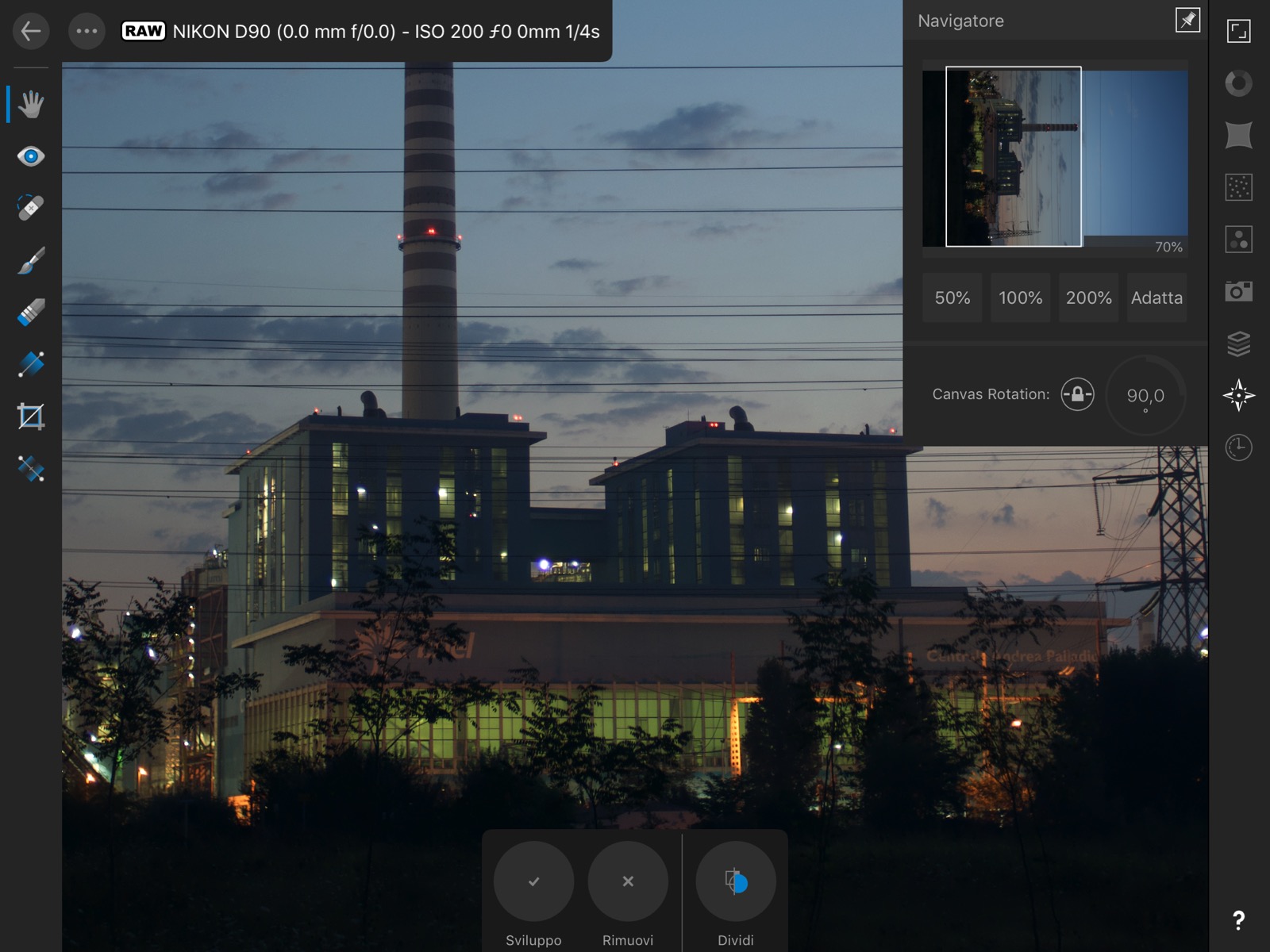
Pro : • Very powerful, complete and incredibly fast • Price in line with potential • Complete and efficient File Manager
Cons : • There is no version for iPhone • Some commands need to be carefully examined to understand their correct functioning, even for those who use Photoshop regularly
Price : 21.99 Euro
Affinity Photo for iPad is distributed as an iPad App (not universal) on the App Store for iOS and is available for all updated iPads and iPad Pros.





