The new frontier of photos also passes through drones. Quadcopters are now very widespread, within everyone's reach, and you don't need to be a professional to capture some glimpses from above that leave you speechless.
Not only is flying drones really easy, but post production of each shot could be just as easy with AirMagic. The application, in fact, allows you to edit the photos of the drones with a single click. The result is appreciable. Here's how it is used and what it allows you to do.
AirMagic is a really simple software to use. After starting it, simply drag one or more photos into the main window to be able to edit the shot. It is not necessary to intervene in any way, the software does everything by itself.
AirMagic uses a proprietary processing algorithm, which does not require any user intervention. It only takes a few seconds, even moments, for the app to apply the changes. The image processing is really fast, and the first noticeable intervention is the elimination of the Haze effect, that haze characteristic of photos taken with drones, and which can often hide important details.

AirMagic also intervenes on the sky, an element that is often not enhanced by the photos from a drone. In this case it improves the colors, and it does it in an automated way: you don't need to be an expert in photo retouching, but just one click will be enough to apply the enhancements to the photos.
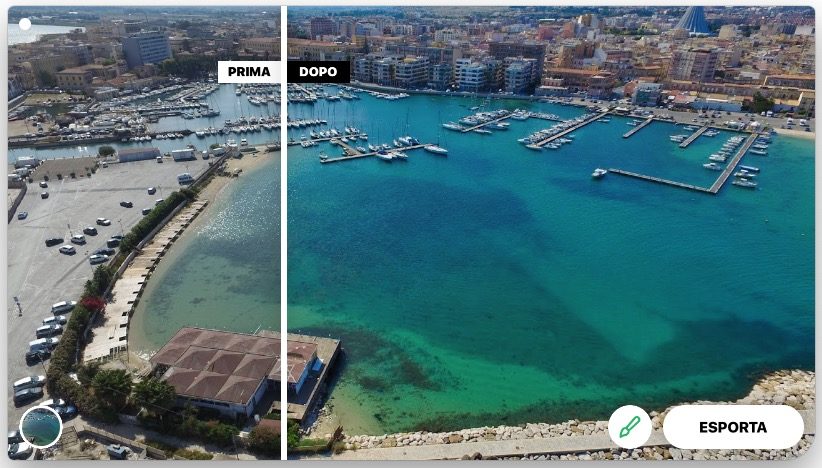
The AirMagic interface is really minimal, simple, but at the same time effective. After uploading a photo, the app returns a view of the “before” and “after”, being able to make a slide of the photo to better understand the difference between the two shots, the natural one and the modified one. As you can see from the photos we publish in this article, the edited image is getting more vibrant, with much more saturated colors, and sharper detail outlines.
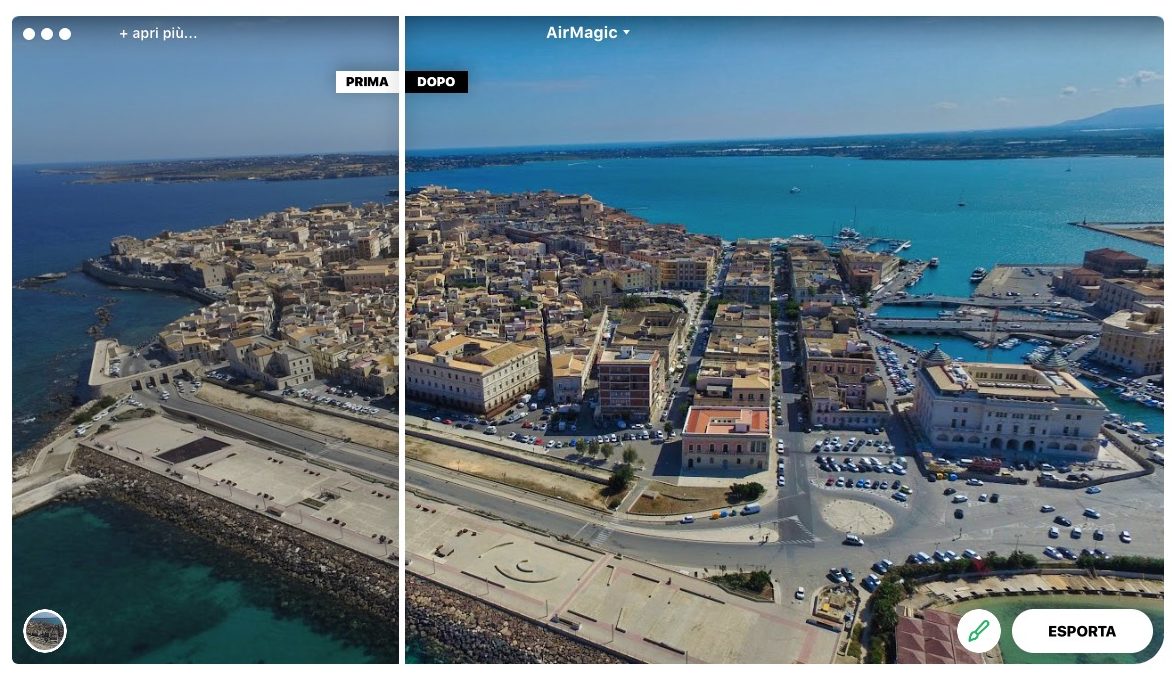
The edited shot appears more “alive”, but at the same time maintains a good white balance, with the exposure of the sky more accentuated just enough to make the clouds stand out more, which normally does not happen. AirMagic also increases the dose on contrast.
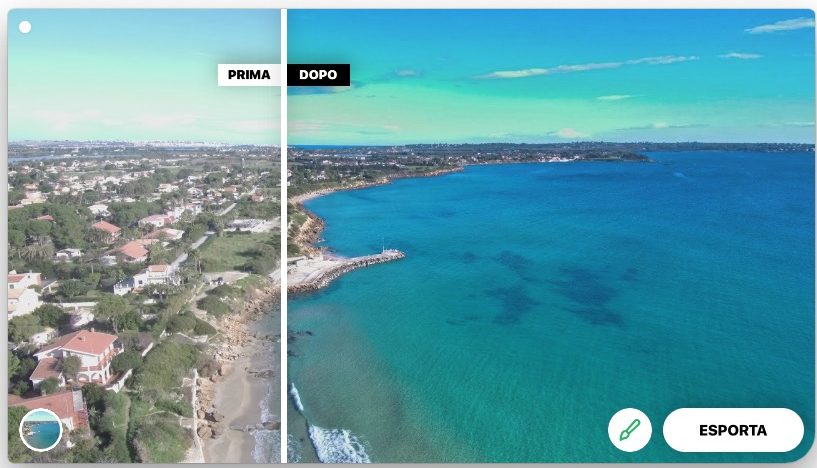 AirMagic is a fully automated software. On the one hand this allows anyone to edit an image, but on the other hand it does not allow you to manually change the parameters.
AirMagic is a fully automated software. On the one hand this allows anyone to edit an image, but on the other hand it does not allow you to manually change the parameters.
Nevertheless, the user can intervene to increase or decrease the effect applied by AirMagic. To do this, simply click on the brush icon and move a slider from right to left to see the photo change in real time.
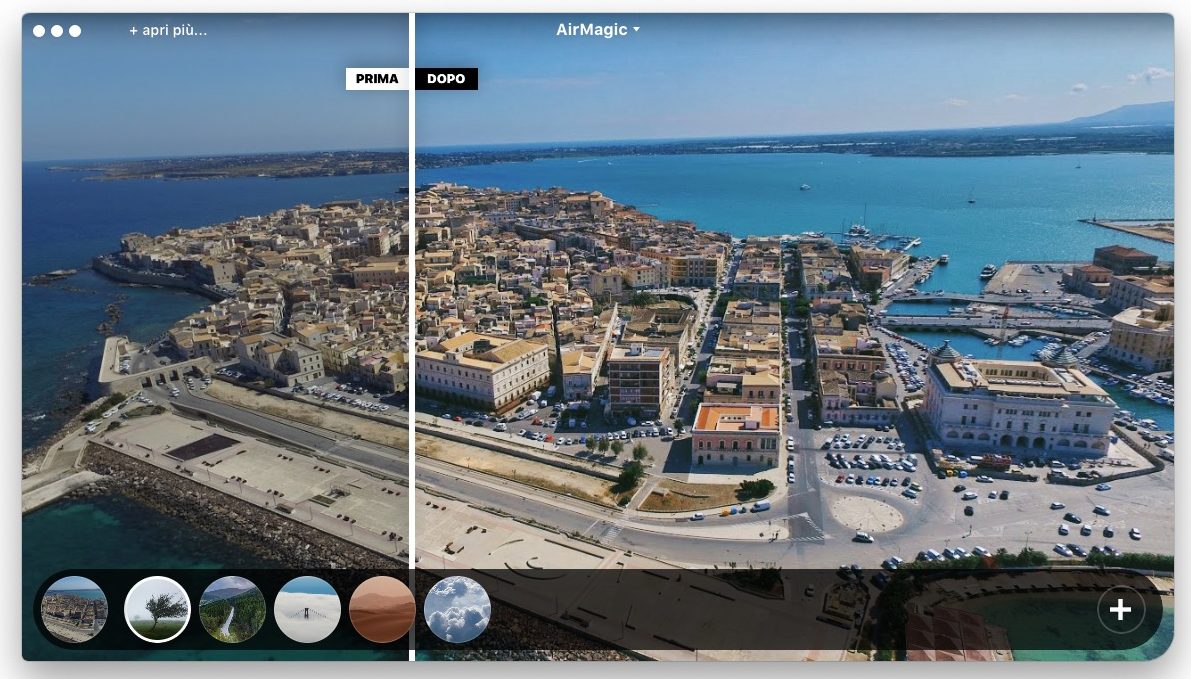
Not only that, AirMagic also offers the user five different styles, that is effects that further modify the colors. These are filters that enhance certain colors, such as Cinematic, Zephyr, Chinook, Emotionale and Sandstorm .
Depending on the photos, one may be more suitable than the other, although all effects tend to be valid. With this, to be fair, we find that the best of itself is given by the standard modification, without the application of filters. These, in fact, heavily alter the photo, which instead remains quite natural with the first basic modification. 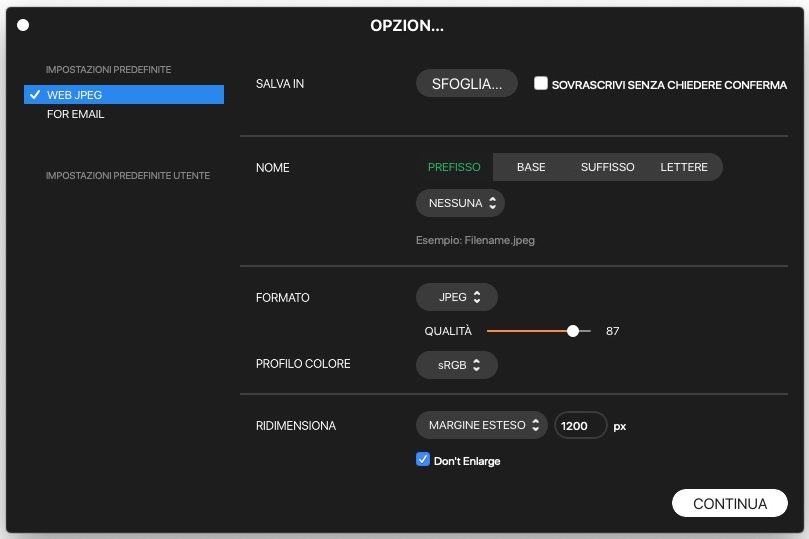
After modifying the photo, of course, it will be possible to export them, saving it to disk, sending it by email or posting it on the SmugMug social network. Among the various saves, there are also some “advanced” export options, thanks to which you can choose the color profiles between sRGB, Adobe RGB, ProPhoto RGB, and format options between JPG, PNG, TIFF, PDF, Photoshop and more.
 Before
Before  After
After  Before
Before  After
After  Before
Before  After
After  Before after
Before after  Before after
Before after
For the most demanding, AirMagic offers support for Adobe Lightroom and Photoshop plugins, for perfect integration into the workflows of the two apps. In this way, instead of making changes within Lightroom and Photoshop, the user will have the possibility to take a group of photos, right-click on them and choose to edit them on AirMagic.
In this way, it will not be necessary to have advanced technical knowledge, being able to benefit from the automation offered by the Skylum application.
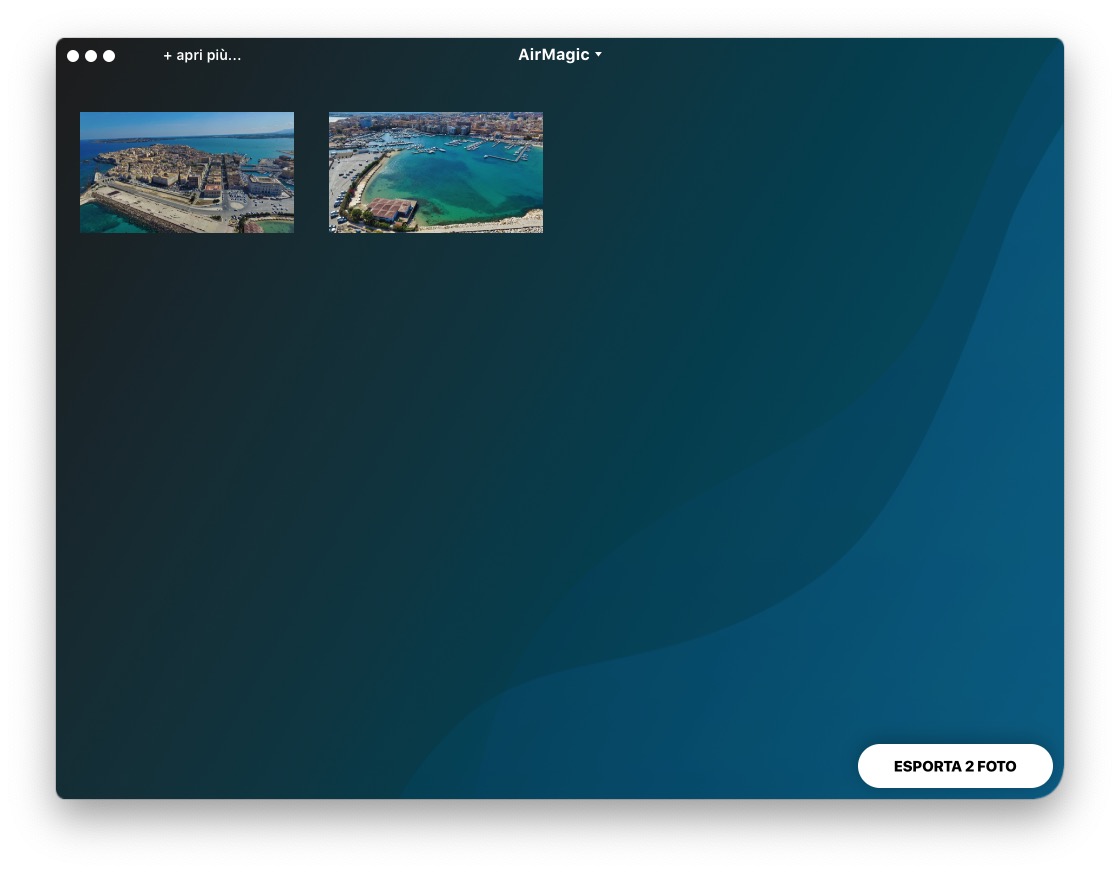
Conclusions
AirMagic has numerous interesting features on its side. Among all an excellent UI, easy and intuitive to use, which allows you to significantly improve your photos with a simple click. Of course, graphics wizards will be able to use more complex and expensive programs to better edit photos, but for all those who do not have graphics skills it is a valid alternative.
Filters are also pleasant to apply, but the main function to exploit is the basic editing function, which effectively removes the “fog” effect that is often present on photos from above.
If, on the other hand, we were to list some shortcomings, that relating to the impossibility of straightening the horizon: since it is an application for photos taken by drones, the adjustment of the horizon could be an appreciable feature, considering that many drones have spent problems in shoot with horizon online.
If you want to download AirMagic start from this page. With the MACITYNET code you will have a 20% discount on the purchase of the APP and a 10 € discount on both Luminar 3 with libraries and on Skylum's Aurora HDR 2019.





