Here they are the new Airpods, the Airpods 2 or rather the Airpods second generation as Apple calls them. We have them in our hands in the version with wireless case for this first contact, and we have been handling them since yesterday morning trying to understand how they differ from the Airpods 1 we have been using for more than two years .
Foreword
Although we have already talked about it several times, also trying to explain what happened in the evolution between AirPods 1 and AirPods 2, but it is still good to explain in short what we are talking about.
Airpods 2 is a term that refers only to actual earphones that have a new chip (H1) that allows them to have some advantages over the Airpods 1 in particular more autonomy in calls and more connection speeds. The standard charging case is the same as the previous one and they cost 179 euros.
But the AirPods 1 can also be bought in the version with case for wireless charging ( 229 euros), a wireless case that can also be purchased separately for 89 euros and can also be used with Airpods 1. Prices all in all honest and in line with the market for the best full wireless earphones.
In our opinion, the AirPods were and remain one of the least overpriced products compared to the competition, in the relationship between quality and functions, of the entire Apple offering. Perhaps only the wireless case has an excessive cost compared to the effectiveness and the current yield and, always probably, could have been offered as standard at a lower price or with a modest charge.
For more information on this, please refer to our specific article on the difference between Airpods 1 and Airpods 2.

The sales package of the new AirPods
The review
The initial exploration we mentioned at the beginning actually lasted relatively little. As we explained in the article we cite above, the Airpods offer very few novelties to … handle, at least outwardly. Opening the box at first sight, the only detail that makes them recognizable is the presence of the front LED which flashes green or amber depending on its status.
A real hawk eye, turning them and having the old model available would also realize that the pairing button has been moved slightly upwards (perhaps due to wireless charging), that the steel band is satin instead of polished and finally opening the lid you would notice that the marking is different. If here, on the charging case, the differences are minimal, for the earphones there is no difference.
So do not think of mixing old and new Airpods because at that point you will have to resort to the iPhone to distinguish them (see below …). All this, or the fact that aesthetically the two products are identical, we already knew it and our readers know it too. But this is certainly not the most important aspect; rather we care how they work and how they feel.
1 of 8  Inside the package
Inside the package  Here are the earphones
Here are the earphones  Inside the package there is the usual Lightning cable
Inside the package there is the usual Lightning cable  On both charging cases (including the wireless one) there is the Lightning port
On both charging cases (including the wireless one) there is the Lightning port  In front you can see the presence (on the left) of the charging LED
In front you can see the presence (on the left) of the charging LED  On the back the only difference is the edge in steel (glossy on Airpods 1, matte on Airpods 2) and the position of the charging button
On the back the only difference is the edge in steel (glossy on Airpods 1, matte on Airpods 2) and the position of the charging button  Identical earphones
Identical earphones  The grid is also identical
The grid is also identical
For unboxing and pairing, we also refer you to the article with the video and contact information by Antonio Dini.
Pairing and start
The pairing with our iPhone XS Max was, as for the previous model, instant . Although the smartphone was paired with the Airpods 1, the interface recognized the Airpods 2 and paired them without any problems. We thus found ourselves with two different earphones connected to the iPhone each of which can work alternately (assuming this is useful …). We thus had the opportunity to do some comparative tests and some experiments that could be useful to everyone.
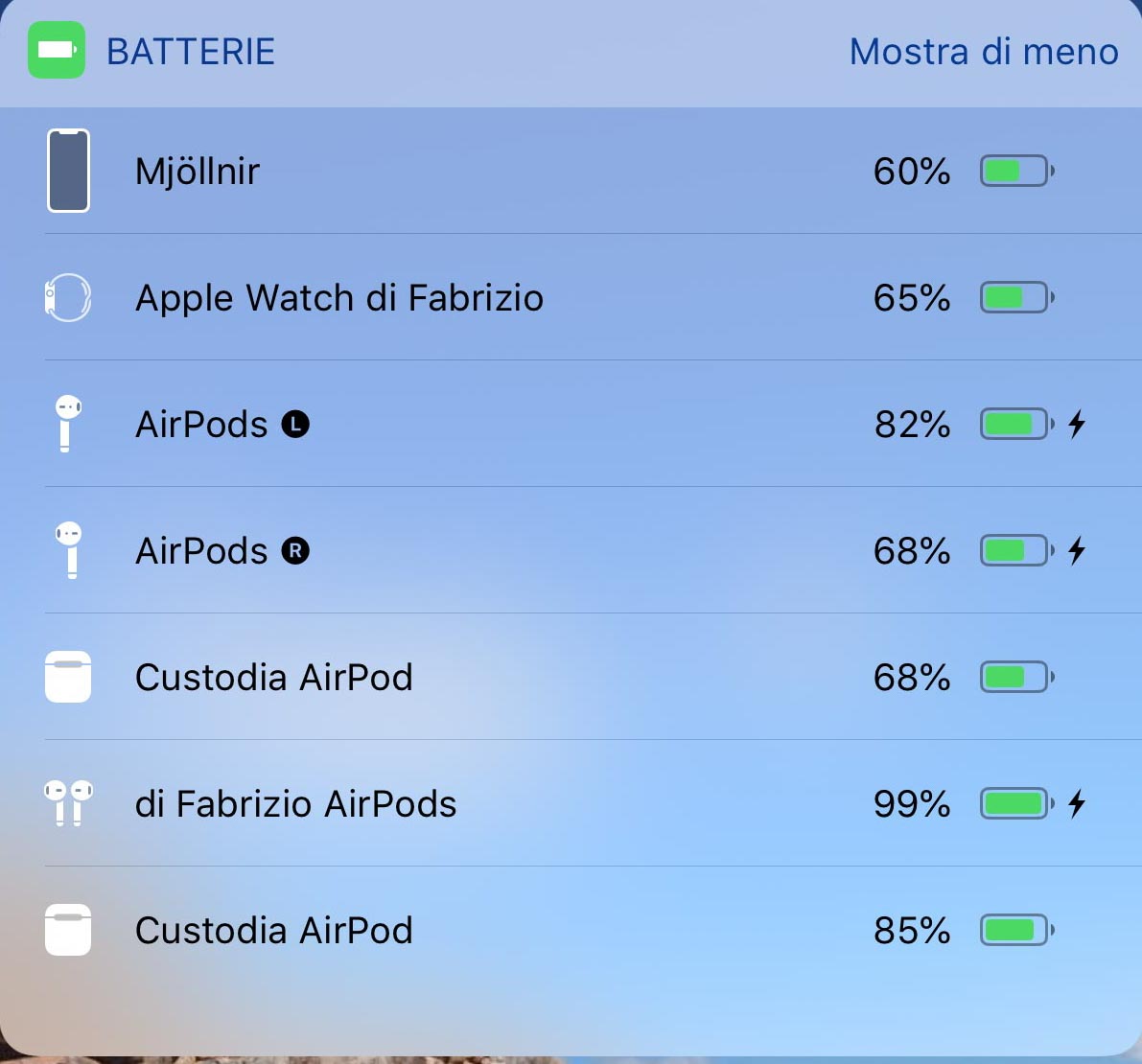 Two pairs of Airpods connected to the iPhone
Two pairs of Airpods connected to the iPhone
First of all once connected, Airpods 2 are distinguished from AirPods 1 . Just go to Settings -> General -> Info and then select AirPods. Here you will see how the model number (A1523 are Airpods 1, A2031 are Airpods 2) and the firmware version are completely different (latest for Airpods 1 is 6.3.2; for Airpods 2 is 1A661). Note that Apple considers Airpods 1 and Airpods 2 to be two different products ; the hardware version is in fact 1.0.0 for each of the two versions.
 Airpods 1
Airpods 1  Airpods 2
Airpods 2
A few tests
Another detail to take into account is that the Airpods 1 case can recharge the Airpods 2 and vice versa. This is normal since, as you can read on the Apple website, the wireless case is perfectly compatible with the old one. model and that, from what we learn, the non-wireless case has not changed from the previous model.
What you can't do is mix the earphones . If you try to put an Earphone 1 and Earphone 2 in the case, iPhone will tell you that you have made a mess and that you cannot handle such a “mix”. If you wear an Airpods 1 and an Airpods 2, the Airpods 1 will not work and pass audio to the Airpods 2.
 Cannot mix 1st and 2nd generation earphones
Cannot mix 1st and 2nd generation earphones
Speed
Having passed the “mad scientist test” level, we have carried out some tests on the speed of connecting to the device and switching between one device and another, an area where the main progress should be made. In fact, from this point of view, we must say that having the two models available there are obvious advantages .
In the connection of the earphones, but also in the pairing, we are talking about about double the speed (which corresponds to Apple's estimates). The same advantage is also obtained by transferring the pairing between a Mac and the iPhone. Even if these are operations that are measured in a few seconds, and which are not very frequent, the comfort obtained is perceptible and it is difficult to go back to the AirPods 1
Phone calls
We also answered some phone calls while playing the music using the Airpods 1 and the Airpods 2 alternately. call and the moment in which we are in communication with our interlocutor. Here too the advantage of the Airpods 2 over the Airpods 1 is very evident: much less “ready… ready… ready…” before starting to speak. Since this is a very frequent situation and on which the previous model was actually in trouble, we are certainly facing something that makes the difference.
Hei Siri
Then the test on the only functional novelty: Hei Siri. To call up the virtual assistant with the old model, it was only possible to double tap on the stick of one of the two earphones. Now, as for the iPhone, you can use the voice command. It works? Sure, it works. Although it must be said that Siri seems a little lazy , compared to her usual, to respond to the command, perhaps due to the need to pass the command on the phone and to listen without consuming too much battery . Hey Siri on Airpods is it useful? If you use Siri often this is a useful function, sure . But equally certainly if , like who writes these notes, you do not have a great “frequentation” with Siri, then that on the Airpods 2 there is or there is no Hei Siri, it makes zero difference.
In any case, to really perceive the usefulness of Hei Siri on AirPods 2 you will have to be in a rather peculiar and not very frequent situation: wear the AirPods 2 and have the phone in conditions in which Hei Siri is expected for design that does not work (for example face down) or iPhone away. If the iPhone is near and in a position to perceive the command, Hei Siri, the assistant still wakes up even with AirPods 1 because Siri will receive the command from the phone's microphone. For this reason we are tempted to say that Hei Siri more than new is … improved.

Latency
Little can we say about the improved audio latency , another advantage of the new Airpods 2. We are not game savvy and the few we tried had no problems even with the Airpods 1 in terms of delay between sound and action on the screen. It is possible that particularly dynamic games with multiple sound effects can benefit from the new H1 chip. From this point we therefore suspend the judgment.
Music
What about the sound quality? The original AirPods were a mid-range product with decent bass (for the size and type of accessory), decent highs and sufficient human voice rendering . The mids, on the other hand, have always seemed to us to be poorly defined. In practical terms, no one would ever define the original Airpods as audiophile earphones. After all, they could not be, since we are talking about a very miniaturized full wireless Bluetooth system with all the consequent power and acoustic limitations.
Airpods 2 do not cancel these limits and therefore sound like Airpods 1 . From this point of view we therefore disagree with some (haggard) American site and user who claims that we are faced with an enormously improved accessory compared to the previous version in terms of audio quality. After having thoroughly cleaned the retinas of the Airpods 1, we can say that in a couple of hours of listening, perhaps the most perceptible difference comes from the feeling that at high volume the Airpods 2 sound a little better than the Airpods 1 but in general in any case. , we reiterate that the Airpods 2 and Airpods 1 are not musically different.
However, we reserve the right to do some more in-depth tests in the coming days and possibly correct these impressions, knowing however that few buy Airpods because they sound better than everything else on the market , but for a mix of factors where the fidelity of the sound is not the main one.
Ergonomics
If nothing has changed in the musical quality, always nothing has changed in the ergonomic factor . So if, as in the case of this writer, the AirPods 1 stayed in your ears without problems even during a bike ride or walk, the same thing will happen with the Airpods 2. If the form factor you never liked or did not fit to your anatomical conformation, it will continue to be so. Apple could go a few steps using ear tips because only then could Aidpods fit all ears, but this will never happen. If anything, you could buy the rubber pads on the third-party market.
Autonomy
Apple promises a substantial increase in call time which would go up to three hours. It could be the effect of adopting Bluetooth 5.0, built into the H1 chip. One of the main advantages of Bluetooth 5.0, in addition to the range, is precisely in the lower consumption. It must be said that despite the fact that the data is massively influenced by various factors and although we have not yet been able to measure the autonomy extensively over several days, we have the impression that one must be lucky enough and blessed with details conditions to actually get to phone for three hours .
Yesterday we dropped to 38% of one earphone and 42% of the other after an hour and 10 of calls and about 50 minutes of music. We would therefore say that in average use we can get between two and two and a half hours which is still better than what they did from new Airpods 1 that were well under the two hours of call. But for a final judgment on autonomy it will take more time than we have available.

Wireless charging
The AirPods 2 also come with the wireless charger as an option. Again, we didn't have much time to do some charging time tests, but indicatively using a Mophie charger recommended by Apple for iPhone it took about 40 minutes to recharge from the 50% to 100% case (with fully charged Airpods). From experience we know that using a charger with a Lightning cable takes 50/60 minutes to recharge from 0 to 100%, so the battery recovery time is slightly longer with a wireless pad than with a Lightning cable.
During the wireless charging test we wondered several times why the light on the case that should signal charging goes out after a few seconds forcing us to open the lid or use the widget on the iPhone to understand where the charge is and if the case is charging. This also happened previously, with the standard case, but there was an internal light there and therefore the operation of opening the lid to check the charge had to be carried out necessarily. In any case, since there was a cable, it was obvious that the charge was in progress. With the new box, there being an external spy, perhaps a system could be set up that would provide more explicit and uncomplicated information.
Operation aside, the wireless charging does not seem indispensable at least until we have AirPower. Let's imagine the convenience of having a single pad that recharges everything, iPhone, Airpods and Apple Watch simply by placing them; this convenience is not there now and to wirelessly recharge Airpods 2 with the rest of the products you have to set up a kind of altar with multiple wireless chargers: iPhone, Airpods and Apple Watch, all connected to a power supply.

In conclusion
In Airpods 2 again there is only one function, Hei Siri, whose usefulness is not universal. The rest comes from a series of refinements. They are certainly well implemented, but in part they are minor and dedicated like Hei Siri to a specific audience (think about reducing audio lag); others are useful to everyone and face some limitations of AirPods 1 such as the speed in connection, pairing and answering calls.
Buying or not buying Airpods 2 is therefore based on the principles of judgment that would be used for the speed bump of a computer: those who have the previous version of the machine should consider buying only if it no longer works and has problems that they consider unbearable and insurmountable. . On the other hand, those who do not have a computer, have a very old one and were tempted by the previous model but did not buy it for different reasons, goes to the store and inquires to understand what is convenient and if it is right for them.
For the Airpods, it shouldn't be wireless charging anyway, at least not until AirPower is there, nor the fact that it will have earphones that sound better, that fit better in the ears and that cost less than AirPods. 1. To put your wallet in the hand should be the fact that the best full wireless earphones on the market (maybe a little, maybe just for some details), are today better than yesterday and if you are interested earphones that work like no other with iPhones, then there's no reason to postpone your purchase.
Pro
Against
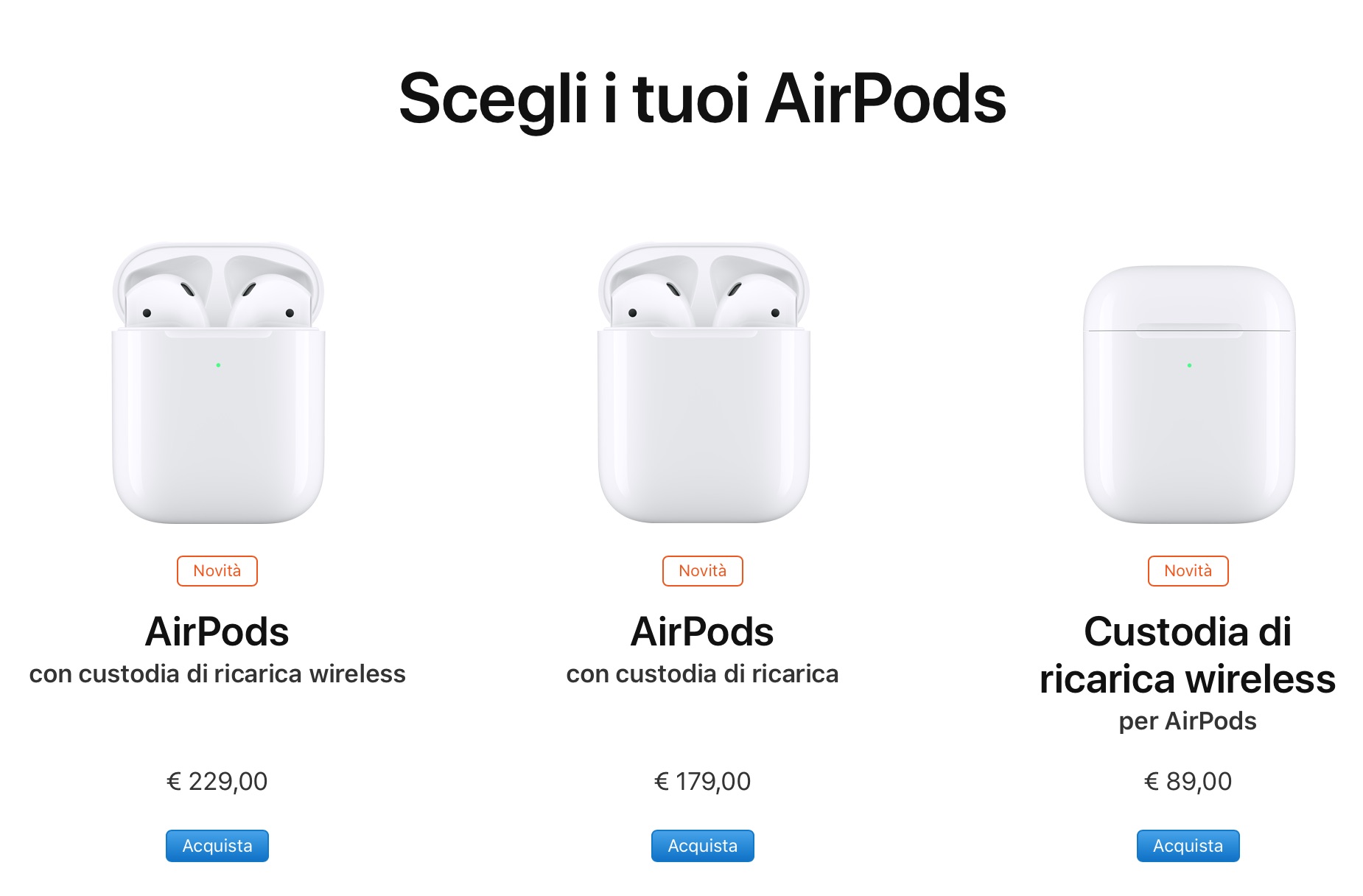 To buy or learn more
To buy or learn more
On Amazon AirPods 2 are available at this address for 179 euros, while from here you can buy the version with wireless cover for 229 euros. Those wishing to buy them from Apple , on the other hand, will have to contact this address for 179 euros. The version with the wireless case costs 229 euros. The wireless case is also available for purchase separately for 89 euros.
Obviously, the earphones are also on sale in Apple authorized stores.
To learn everything about Apple's new AirPods earphones, refer to this guide. Instead, for those looking for the best accessories to make the most and protect AirPods, we refer to our review of the best accessories for AirPods.





