Airtame 2 is the evolution of one of the most interesting and revolutionary technologies, in their niche, in recent years: an automated video streaming system for Mac, PC, iPhone, iPad and Android designed especially for hotels and conference rooms, even if it will make happy those who often take business or evening courses and do not particularly like loose cables.
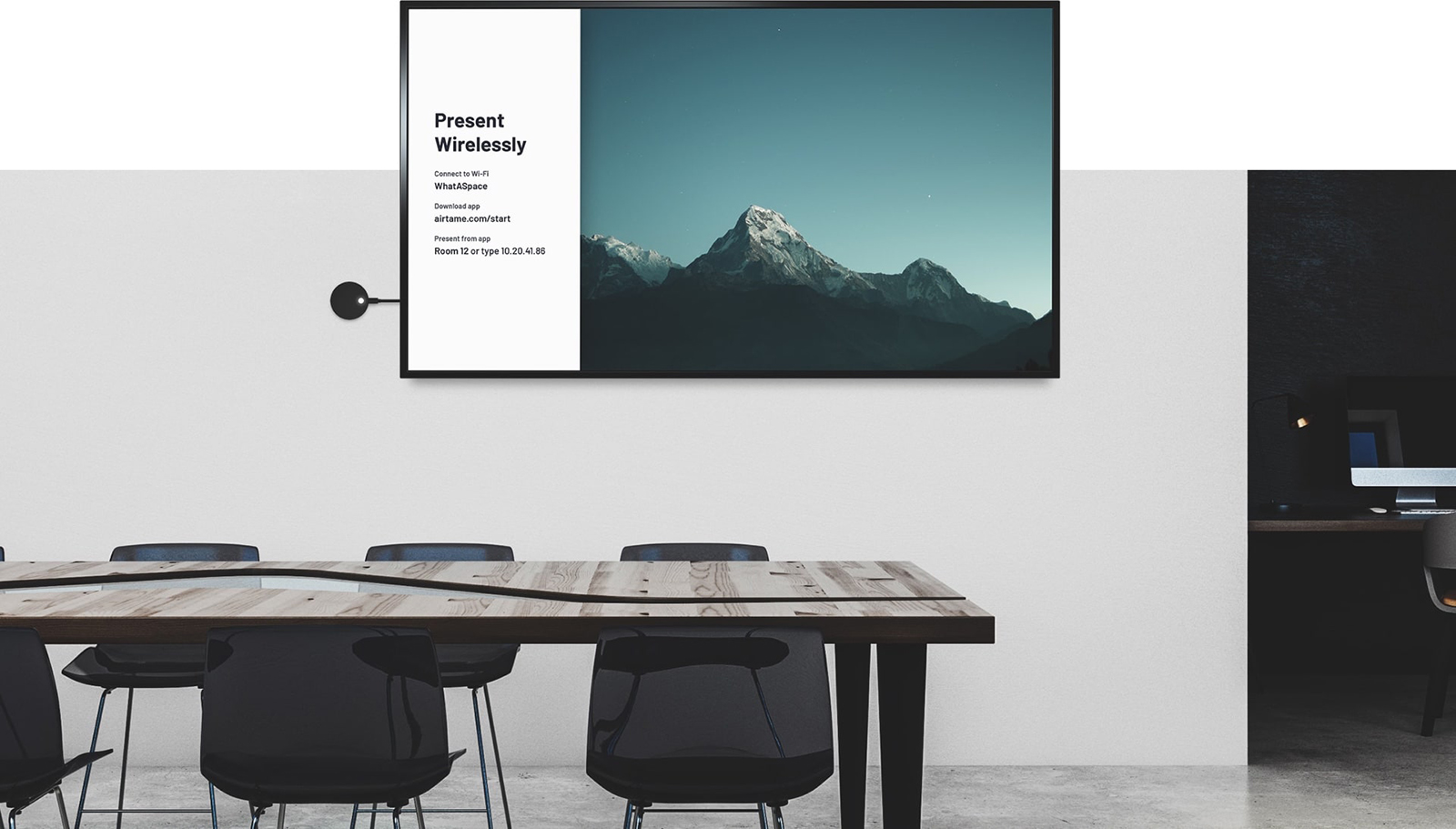
Airtame 2, the review
(Re) voluzione
Aesthetically, compared to the first Airtame model, which we have already talked about, the new Airtame 2 has changed practically everything inside and out, while maintaining the same excellent technology at the base.
If before the project was based on a kind of HDMI key with a USB cable for power supply, now it is a totally different hardware: just out of the box the new Airtame 2 appears as a black plastic disk about the size of 7.5 cm in diameter, to which you connect a cable that splits into USB for power supply and HDMI for the video signal.



Power can be supplied via the supplied power adapter or from the TV or projector if there are powered USB connectors.
Once turned on, the small black disk immediately shows the upper LED working, with varying colors indicating the various states of activity.
Inside the package there is also a small magnet (with adhesive) to position the Airtame 2 behind the TV, a very convenient factor for example for those who fix the displays on the wall (in some cases it was not possible with the previous Airtame).
The new shape is undoubtedly more suitable to be used anywhere, both for fixed positions in hotels, as well as to be kept in the backpack and positioned on the fly for those who want to use it when necessary: the cable that splits is to keep an eye on. because as far as we know there are no cables of this type generally on the market.
 Airtame 2 glued here behind the TV thanks to the adhesive magnet included in the package
Airtame 2 glued here behind the TV thanks to the adhesive magnet included in the package  The power connectors in view
The power connectors in view  The magnet is not mandatory, and is removable
The magnet is not mandatory, and is removable
Setup
Like the first version, also for Airtame 2 the system is available for the most popular operating systems (macOS, Windows, Windows MSI, Linux, Chrome, iOS and Android, as well as being natively compatible with Airplay) but according to who writes the first setup is best done from macOS or Windows, which offer the most complete Apps.
Everything is done in a mix between the App (which can be downloaded from the parent company's website) and the cloud portal, to which we will return shortly.
The App is really well made and proper of a modern and effective interface: the setup allows you to individually rename each Airtame 2, for easier recognition, and to define the waiting status (the screen that appears when not in use, very convenient in hotels) between an image, a website or some Apps.
The advanced part offers several other parameters, such as the ability to integrate into an Airplay network, to generate a network of its own (to which the devices are connected for streaming) or to exploit an existing one at 2.4 or 5 Ghz.
1 of 3 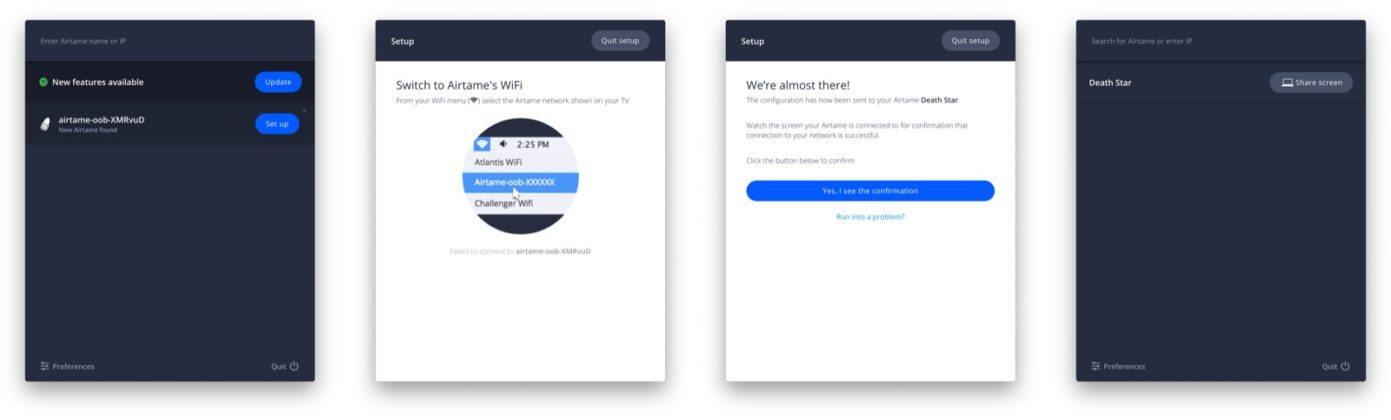 Some of the configuration screens from the software, here on macOS
Some of the configuration screens from the software, here on macOS 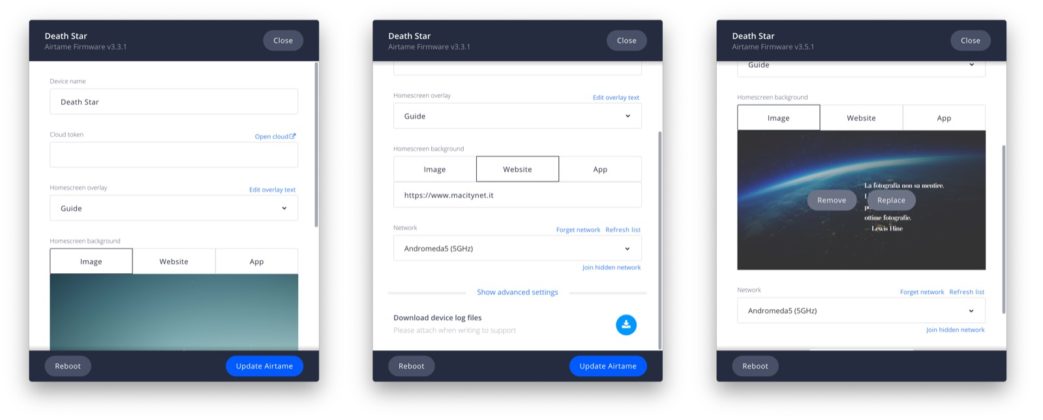 the panel on macOS that allows the management of preferences
the panel on macOS that allows the management of preferences 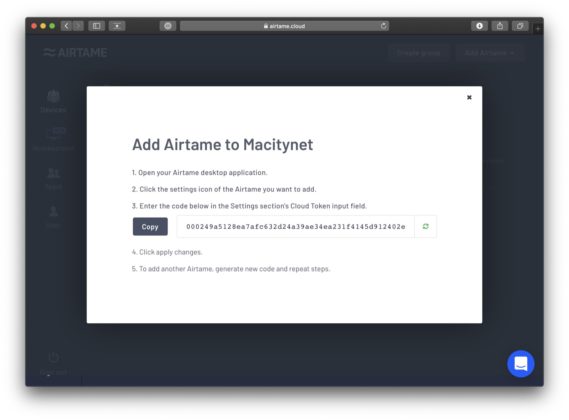 in addition to the local part, the cloud phase is also very interesting, here the beginning of the configuration
in addition to the local part, the cloud phase is also very interesting, here the beginning of the configuration
How it works
Streaming is activated from the same panel as Airtame 2, being able to transmit both the entire screen and a single window of an Application (as far as computers are concerned).
The writer has used for a few months a sample of the first Airtame in various courses to the public, at home and in a hotel with projectors and TVs, noting a substantially good transmission but with some problems, here and there, of small pauses on moments of peaks of power.
The new version, on the other hand, is really something else: tested on a 5Ghz network, the streaming is really fluid and the result is to have a second display as if it were connected via a virtual HDMI.
1 of 3 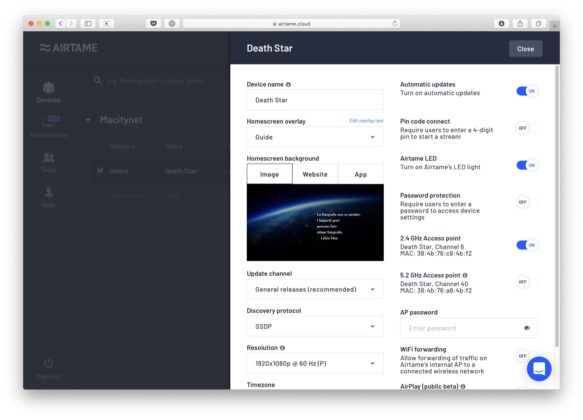 One of the best features of Airtame 2 is the ability to be managed remotely
One of the best features of Airtame 2 is the ability to be managed remotely 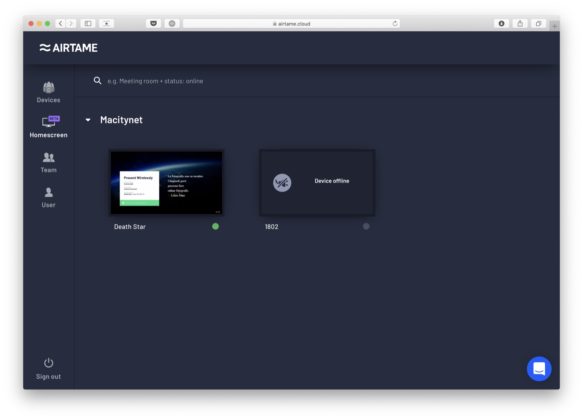
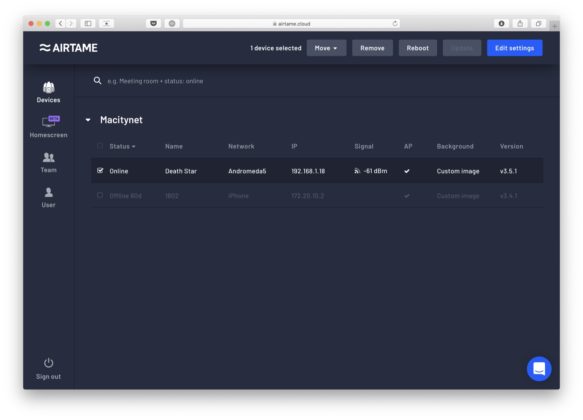
For the test we started with some PowerPoint presentations, a streaming of some operations with Photoshop and Lightroom but then we wanted to push the accelerator: we played an online game of Starcraft II, playing with a friend in real time both on the screen of the new iMac 27 2019 that broadcast on a Haier U55H7000 TV, offering those in the living room a 55 ″ game in real time, an incredible thing (with a glorious victory by the writer).
We have not seen blocks or lag, only a slight reduction in the framerate on the most demanding applications, but think that the display of the iMac 27 was still at a resolution of 2880 × 1620 with the Finder and the Apps, or even at 4K with Starcraft II (therefore with a downscale in real time).
We didn't have the chance to try it, but Airtame 2 is able to project the same stream on multiple nodes at the same time, which offers a very important food for thought for those who also do outdoor events or activities at school.
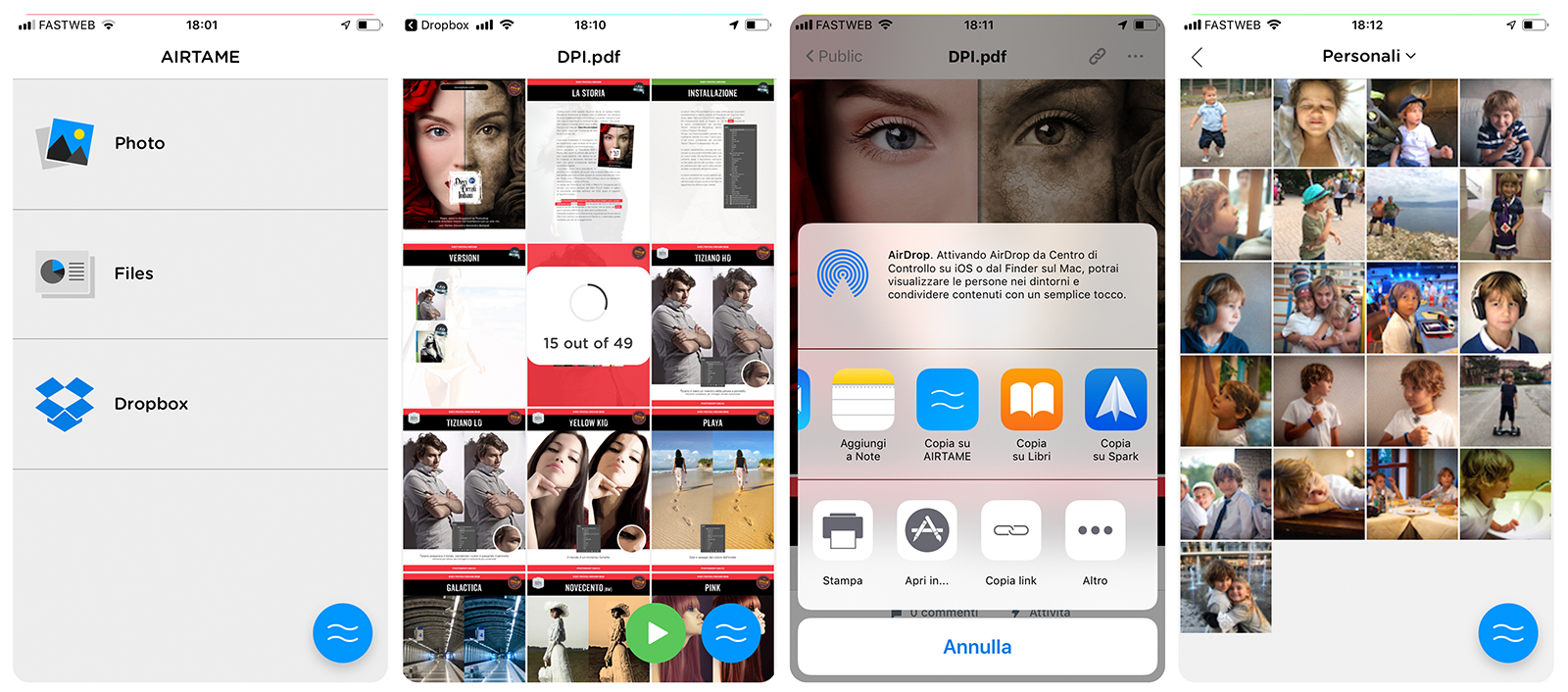 The Airtame App, here on an iPhone
The Airtame App, here on an iPhone
Ratings
This new incarnation of Airtame is sobering for various reasons. The operation is excellent and the ease of configuration is, without a doubt, excellent from all points of view. Consider that not only is the App available for different operating systems, but also that in some situations it does not require administrator permissions to be installed.
Those who deal with installations from a business perspective, those who have to manage a hotel or a conference room, those who work in training and travel a lot on different displays and logistical situations would do well to consider them as one of the best friends during work because a cable less is much more than it seems in terms of comfort.
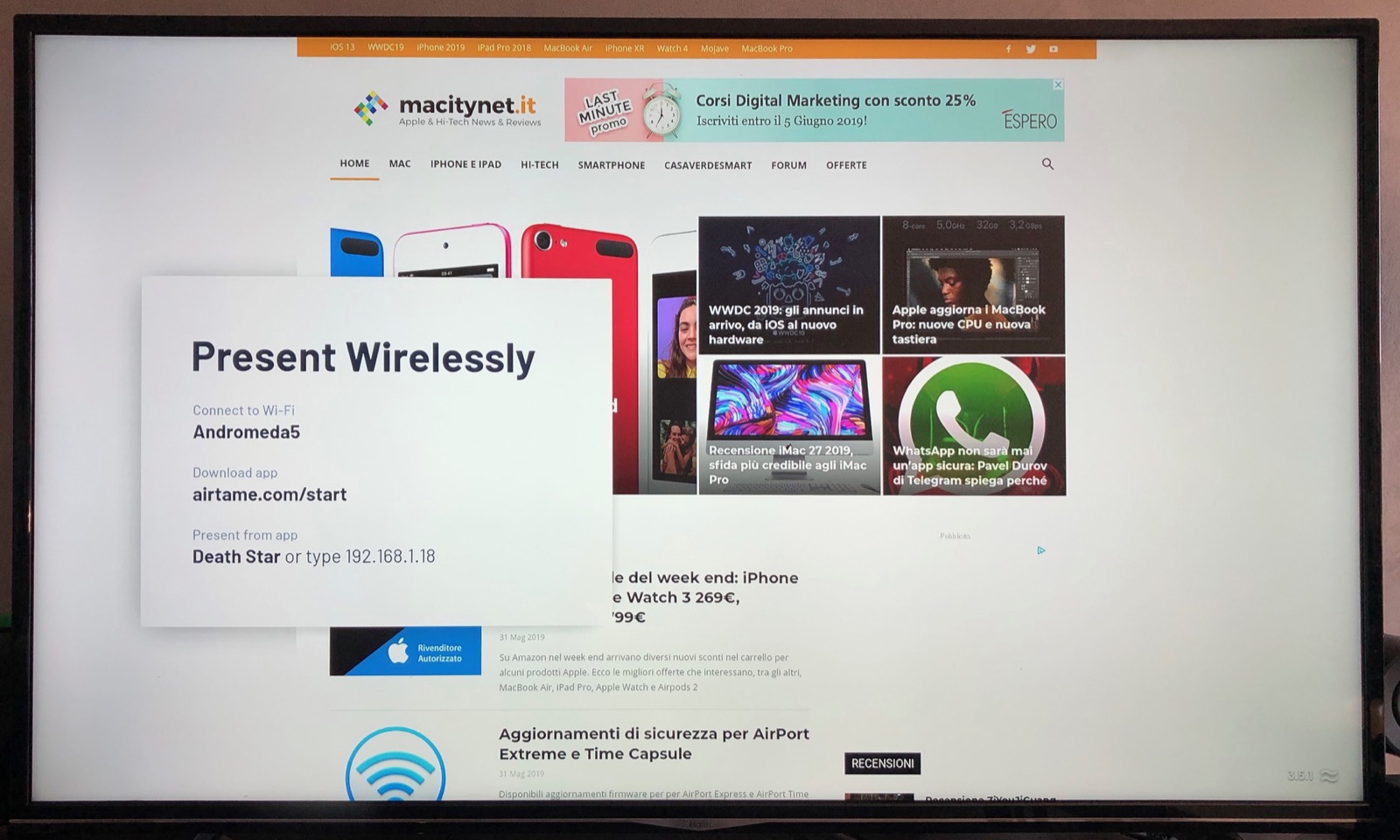 The Airtame 2 screen on a TV which, when not in use, can be configured to show content of your choice : in this case, our website. The configuration data are always visible
The Airtame 2 screen on a TV which, when not in use, can be configured to show content of your choice : in this case, our website. The configuration data are always visible
But beware: those who think that the competition from products such as Apple TV or Miracast offers a cheaper way has not considered all the factors, not least that of the ease of configuration and above all the possibility of managing everything through a console, therefore not just a unique Airtame 2 but a series distributed on various TVs, a boon for those who manage the IT infrastructures and can control the various products even remotely.
We see how interesting, even if a little extreme, the use of Airtame also from a videogame point of view, given that the eSport sector is growing a lot and there are not few public tournaments: in this perspective it would be interesting to evaluate the transmission quality in one. state of stress such as a Starcraft II or Legue of Legends tournament, where the bandwidth is also occupied by numerous devices such as mice, keyboards and computers on the network.
1 of 3  Unlike the first version, the new Airtame 2 is a design object that does not mind being seen
Unlike the first version, the new Airtame 2 is a design object that does not mind being seen 
 The new Airtame PoE accessory, for using a wired network instead of a wireless one
The new Airtame PoE accessory, for using a wired network instead of a wireless one
Considerations
According to the writer, Airtame 2 today is the best device for static or real-time video streaming available on the market with an obvious propensity to the business and educational field, far superior to its competitors and obviously also to the first Airtame, from which it inherits software and technology but towards which it stands out for better performance and construction.
The price is important, we admit it, but if seen from a business perspective it certainly offers an interesting solution for users, who need nothing more than to download an App but also for IT managers, who can control, edit and monitor the various Airtame 2 (and also 1) installed from a convenient console.
There are alternative solutions, but none so comfortable and with this quality in the infrastructure.
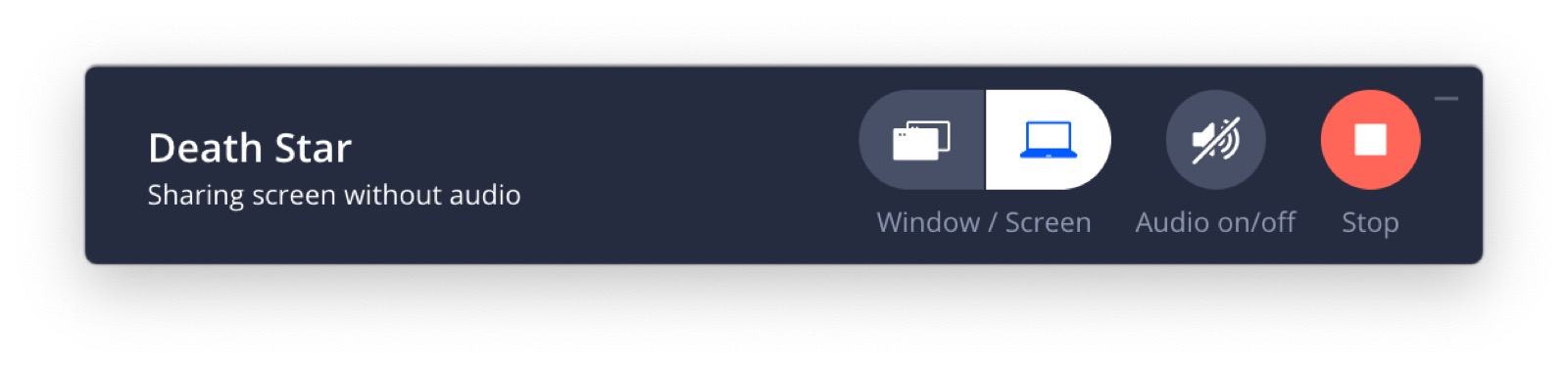 The small window that shows the operation of Airtame 2 on Mac: Death Star is the name of the Airtame in use (the system allows the use of multiple Airtames at the same time), while on the right the streaming options
The small window that shows the operation of Airtame 2 on Mac: Death Star is the name of the Airtame in use (the system allows the use of multiple Airtames at the same time), while on the right the streaming options
Pro:
• The new form is much more practical than the previous one • The quality of the broadcast is significantly improved compared to the first version • Excellent software, for all platforms
Cons:
• Price is important
Price:
• 399.00 Euro
Readers can buy Airtame 2 directly from the parent company without VAT costs (since it is a purchase abroad) or even at Amazon.it. If desired, the Airtame PoE accessory is also available with which it is possible to use a wired network via RJ-45 cable instead of the wireless one.





