Home Hi-Tech Audio / Video / TV / Streaming ,,,,,Airtame is a software and hardware solution that allows you to transmit the signal coming from smartphones, tablets and (above all) Mac and PC wirelessly to a display or TV or projector typically distant from the speaker, whose only requirement is to have an HDMI socket .
Solutions of this type already exist, among the most famous Airplay (also in the Airplay 2 version) and Miracast but Airtame has something more both from the hardware and software point of view that surpasses both, or goes hand in hand.
Airtame, the review
Let's start with the hardware
The Airtame solution is divided into two parts: the first is made up of the hardware, where there is an HDMI key with MicroUSB power supply, including a small HDMI extension (for the narrowest TVs or projectors).
The second is the software one, consisting of Apps for iOS, Android, Mac, Windows, Linux and Chromebook, plus a cloud service for the management of all devices.

But let's start from the hardware: once the key is connected (and powered) behind the television, just select the right output with the remote control and half the work is done.
What we get, after setup, is to be able to transmit the display of the Mac or Windows PC on the TV directly, in real time and without cables, which for those who usually present it is a very interesting advantage.
In addition to the computer, we can also transmit content (photos and pages from PDF) from smartphones and tablets, using them as if it were a reproduction device, leaving the computer conveniently in the bag.

The “consumer” side
But although the solution is substantially the same for all devices, the App for Mac and Windows is much more advanced than the one for iOS and Android: from Mac we carried out the initial setup and performed the pairing of the key (operation that is carried out only the first time) and then start the management, which from what we understand cannot be done from the mobile App, which is only used for playback.
To tell the truth, the solution is well thought out and is basically divided into two parts: in the more “consumer” one, once paired, we can open the drop-down menu and activate screen mirroring, which simply works.
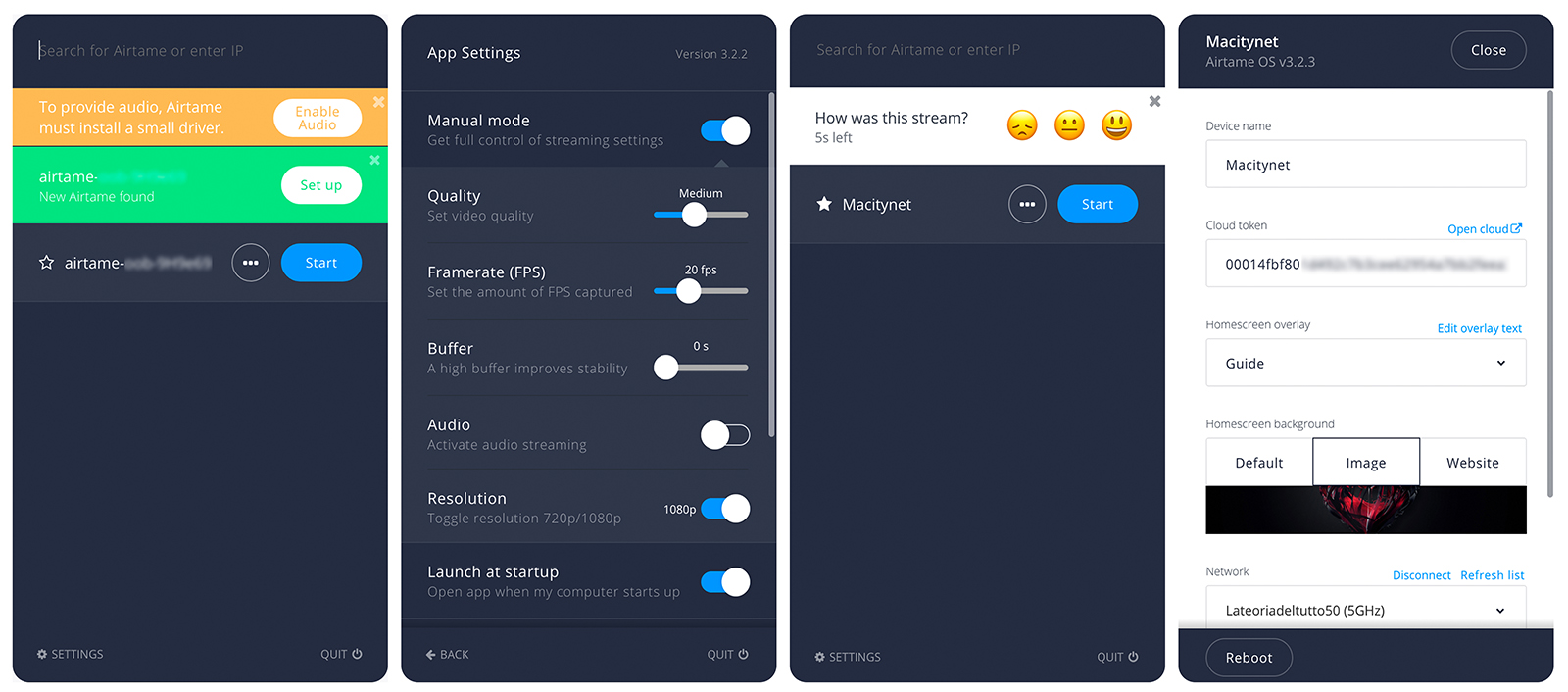
In this case we made several tests both starting from a 2015 iMac 27 5k and also using the latest MacBook Pro 15 “from Apple (here our review), but also an older MacBook Pro 13” from Apple, all with substantially the same results: streaming on a 5Ghz Fastweb network (not dedicated, the network still manages a dozen active devices) worked very well, with a gap of about half a second, which was lowered by a few percentage points using the network owner of Airtame.
As for the streaming of content from the mobile App, we have carried out some tests with the iPhone 8 and seen that the gap increases slightly, but we admit that we have streamed several high resolution photos (12MP) and perhaps part of the wait is due to downscaling to FullHD: however, times remain more than acceptable considering that it is a wireless solution on a non-dedicated network.

There's more under the skirt
We mentioned at the beginning that this solution is still comparable to that offered by Apple with Airplay and, in the Windows context, by Miracast. On balance this is only partially true, because even if in the end the result is the same, the Airtame hardware is first of all very small and easily fits in the bag, it connects in two minutes and is independent from the network (which is not can say Apple TV for example) and secondly it does not have the limits of Miracast's platform or number of devices and works with all devices that offer an HDMI connection, without further specifications.
In addition to this, a computer connected to several Airtames can transmit the same signal to several sources at the same time, which is very useful in a very large conference room where multiple video sources are arranged to make it accessible even to those who are further away.
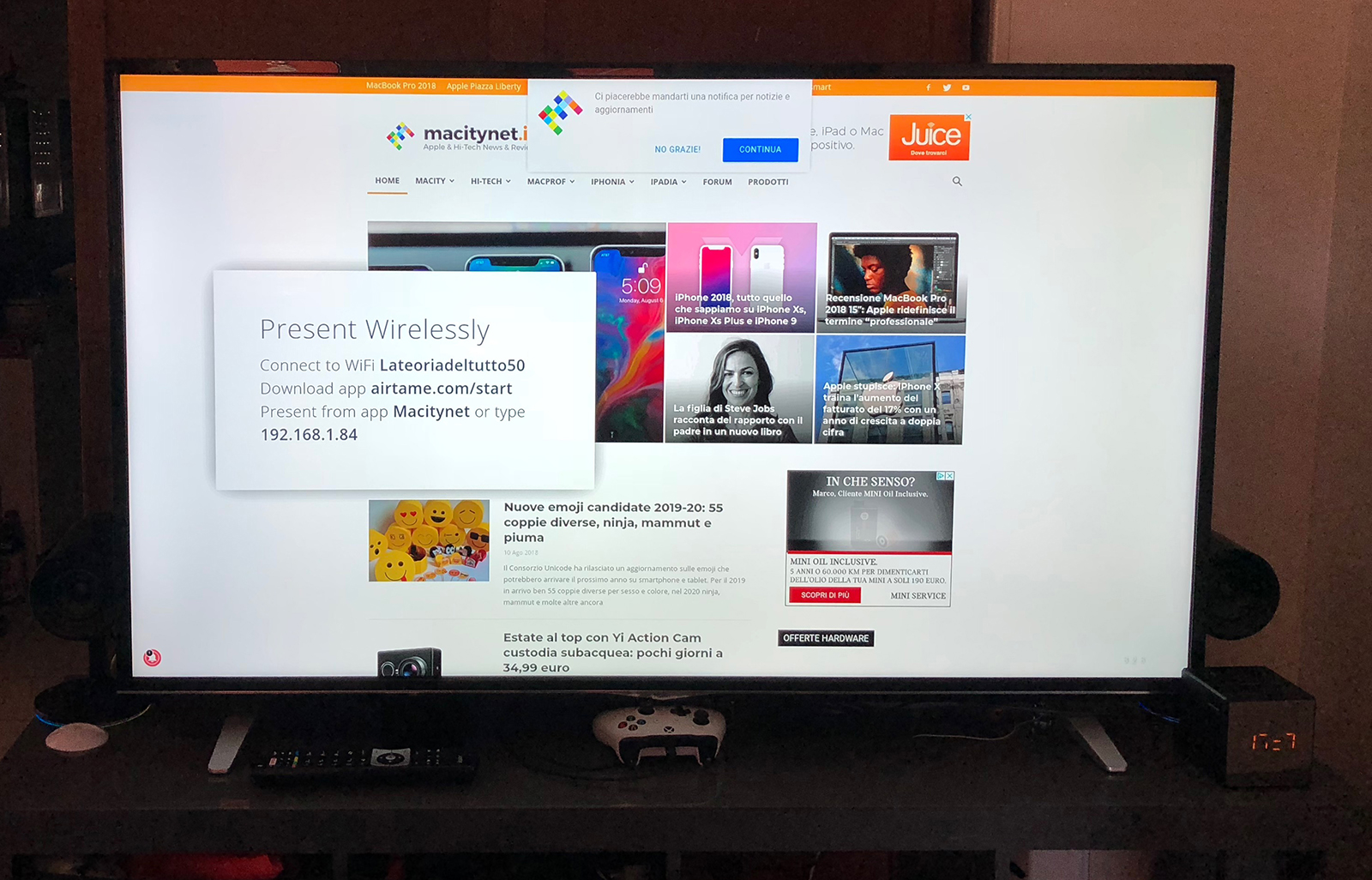
Furthermore, if desired, Airtame can rely on Airplay if it exists, and take advantage of Apple's protocol for mirroring (from Mac while it didn't work from iPhone).
But in addition to the “consumer” part, Airtame is also excellent in managing the “Enterprise” part, excellent for those who intend to use it in hotels, conference rooms, offices or public places: for this reason the App has a series of very interesting functions that will make you happy. how many have to monitor many rooms and as many Airtames.
First of all, once everything is set up, just invite those who arrive to download the App (free) and start the broadcast, since the App is designed to work even on computers with non-administrator accounts.
In addition, the system also provides functionality when in standby mode: when Airtame is not operational, it can still display an image or a website on the display, with the connection instructions superimposed.
A cloud mode is also provided, through which an administrator can check all the connected Airtames and check the status (pending or presenting) comfortably from a browser connected to his account: obviously the administrator can define some parameters for each device, such as the image or the waiting site and the connection to the network.
1 of 3 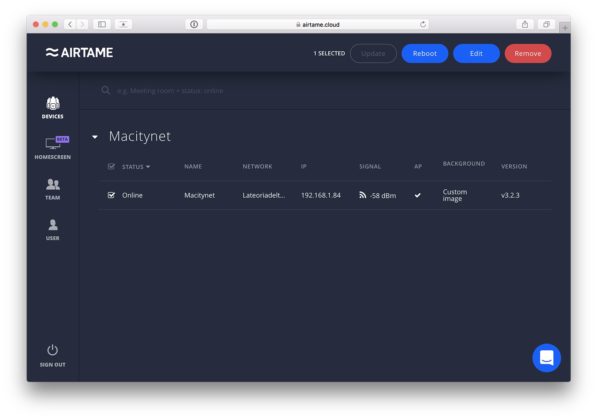
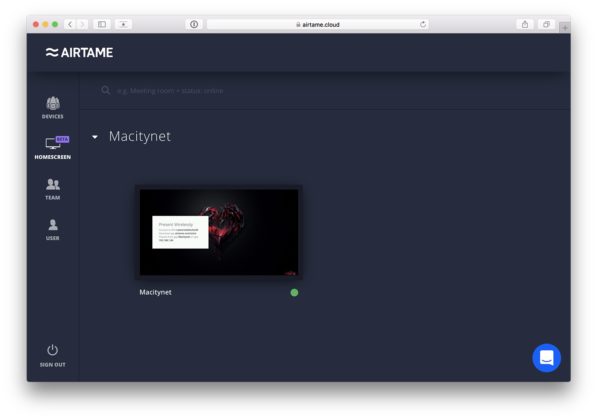
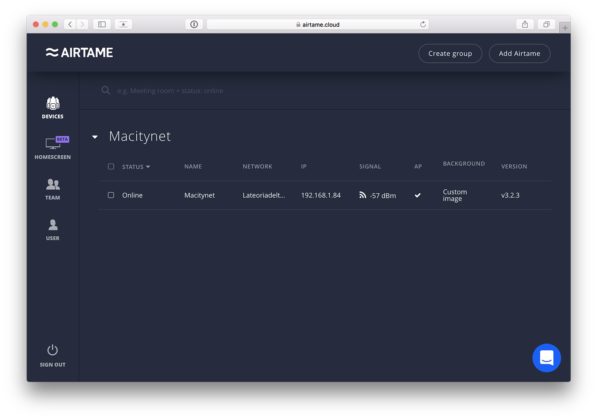
Considerations
It goes without saying that the Airtame solution is built very well, both from a software and hardware point of view: in addition to compatibility with the various platforms, it offers an administration service that is very useful in large realities and at the same time easy connection practices for anyone.
The solution is not perfect, because the Apps here and there have some little things to fix, but they are youth defects that will be easily solved via software (which has an upgradeable firmware, did we mention it?) But the solution is already in its current state. appears robust and with very interesting ideas inside (such as the administration function via cloud, which will make those who manage it in the hotel happy).
1 of 3 


The price is a bit high, we admit it, because it costs substantially more than the competition from Apple and Google, which however are more uncomfortable and not profiled for this, while Airtame mainly does one thing and does it really well.
A final note also goes to the assistance department, which helped us with a doubt with the iMac in a prompt and flawless way but above all in real time, an important factor for a product like this.
Readers can find Airtame directly from the manufacturer's website or even online at Amazon for the price of 299.00 Euros. An Ethernet adapter is also available for those who don't trust wireless.
Pro • The solution is very convenient • It has no limits of competing solutions • The cloud is very interesting for hotels and conference rooms
Cons: • A little 'dear • Something to review in the multidisplay
Price: 299.00 Euro (with shipping costs excluded for orders of less than three units)
,,





