Home Reviews ,,,,,It is not the first device of this type that we try, but it is good enough to deserve to end up among our pages: Alldocube Knote 5 is a tablet with Windows 10 that in fact offers all the features of a computer with Microsoft operating system in the portability of a tablet.
It is not a super-computer for gamers, graphic designers or videomakers, but rather a valid alternative to the laptop where simple operations are carried out such as surfing the net, managing emails and storing files: if you then combine it with the cover-keyboard it can also become the “battle machine” for journalists, students and writers who work on the move.
The tablet
As for the tablet only, it measures about 29 x 18 x 1 cm and weighs around 820 grams, which become 1.3 kg if you add the cover-keyboard (included in the price). Not really light if we think that the 12 '' MacBook or Microsoft's latest Surface with attached keyboard do not reach 1 kg, but here the price has to be put on the scales, not even remotely close to the two giants to whom the there is also no comparison in terms of performance or experience of use. It must be clear that Alldocube Knote 5 is a much cheaper product and therefore with some compromises to accept if the goal is to buy a small all-rounder without big claims.
It has an 11.6-inch screen, like that of Apple's smaller Air, and a brushed aluminum rear shell that is very pleasant to touch. The frame, of the same visual effect, is rounded to ensure a good grip and is made of polycarbonate. On the lower edge there are the proprietary pins that allow the connection of the cover-keyboard (there is a magnetic system that keeps the two parts firmly), on the left side the speaker flanked by the microSD input, pin to connect the charger (included in packaging, unfortunately, however, with an American plug so you need an adapter) and a Type C port, which should be able to recharge the battery as an alternative to the main socket: we tried to connect a USB-C cable but we did not have a power supply powerful enough to check the actual absorption, but the charging light turns on and it is therefore very likely that you can possibly use this secondary input according to your needs.
On the right side instead there are the second speaker, the 3.5 mm audio jack socket, the volume rocker and the power button, a choice dictated by the need to allow the complete use of the device even without matching the cover. On the front there is a camera for video calls while the bezels are quite thin (about 1.5 centimeters).
1 of 12 











The keyboard cover
As we said, it is included in the package, an appreciated choice since usually solutions of this type require the purchase separately and it is not always easy to find it, perhaps due to a lack of stocks in the distributor's warehouses.
Unlike others, it also completely covers both the back and the screen, thus protecting it during transport without having to buy a custom bag.
The back is separated in the center by a long hinge that allows you to fold a part of it, turning into a tripod that allows you to tilt the screen by lifting it from the support surface even a few centimeters. Here, too, an applause for the idea: incorporating a similar system on the device itself, it would make it clunky and uncomfortable when using it without a cover-keyboard in tablet mode.
On the outside as well as on the inside it is covered in a material similar to the skin of a blue color tending to purple according to the environmental lighting conditions, the keys and the touchpad, of the same color, are instead in polycarbonate.

The keyboard is of the QWERTY type with American layout, so the accented letters and other symbols that we find on the right area of the keyboards with Italian are visually missing. As mentioned at other times, there are two solutions: learn by heart the position of the individual keys (for those who are used to writing without looking at the keyboard, typing will be even more natural) or learn to write with US keyboards, in this way even in the future you will have much more choice when deciding to buy a new keyboard for your home desktop computer.
The keys are slightly narrower than those on the MacBook keyboard, but the overall spacing and size are very close, so those coming from such a machine won't struggle to get used to the new keyboard. Mainly changes the typing of the letter “ù” as it is located above the “Enter” key, here lower instead of high and narrow. The key travel is good, you write well and the slight click doesn't bother you.
Overall, the keyboard is rigid, you can only flex slightly if you hold it at the two opposite corners and try to bend it strongly. When closed it also remains well attached to the display which, however, does not touch thanks to four small feet recessed in the corners, which maintain the right distances while ensuring excellent protection of the screen during transport.
1 of 7 
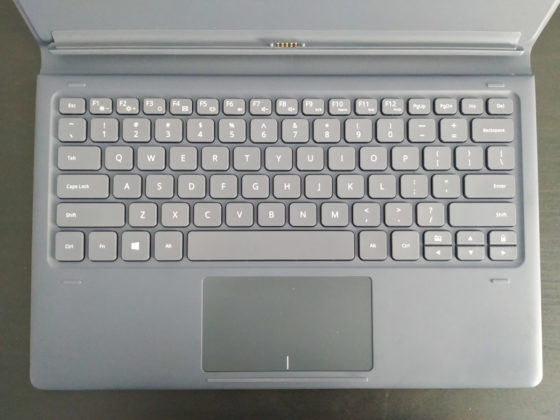





Data sheet Alldocube Knote 5

How is it going
The aspect that has perhaps disappointed us the most is its power. While the keyboard and touchpad work very well (perhaps the touchpad is a bit too small, but our feelings are partly conditioned by the habit of using the larger trackpad of our MacBook Pros for years), at the productive level Alldocube Knote 5 can actually work only if you don't have great needs.
It is fine if used to browse, managing to easily manage two browsers at the same time with 5 tabs open in each. Fast and responsive even if you check your emails, if you watch a movie in streaming or if you listen to music, the response is also good when playing Microsoft Solitaire and it can be sufficient even if you edit some photos in Lightroom or a file in Photoshop that it does not weigh more than 20-30 MB, while it begins to struggle in editing heavier files and with dozens of overlapping layers in tow. Forget about using it for professional video editing or playing Asphalt and other apps that require a lot of computing power.
We replaced it with our 15 '' MacBook Pro for a few days, moving our entire daily workflow here, which consists of using two browsers simultaneously (one specific for accessing the Cyber Layman database) along with two chats on Telegram (one of the two via browser), emails, documents and tables on Google Docs, Photoshop and Lightroom for simple image processing.
Compared to the computer it replaced there is certainly a lot less power but it still lived up to the tasks it had to perform and the main advantage we benefited from was the better portability.
The screen doesn't excel either. At home or in the classroom at the university there is no problem, while if you use it outdoors the brightness is not very high but above all it lacks a good anti-reflective coverage, a true Achilles heel of a screen that for resolution and color rendering it wouldn't even be that bad.
The quality of the camera is barely acceptable while the audio power of the speakers is very good and the microphone is sufficiently clear (at least this is what our interlocutor told us during a quick test at home). The autonomy is good but not amazing: with the brightness at 30% you reach five hours of use on a single charge.

Conclusions
Alldocube Knote 5 can be convenient for those who need a computer that can become a tablet if necessary. If you do not have big claims, it is a valid tool for managing simpler operations such as web browsing, email and text typing. The keyboard is essential to protect the screen during transport and at the same time have a slim and functional physical input device, while for use in tablet mode there is the virtual keyboard that can work for short keystrokes (for example the search for a video on YouTube).
On the other hand, it absolutely does not get along with those who have to do professional editing of photos and videos, those who spend many hours on the computer (10.8 '' can become a limit) or those who have big demands from the point of view of computing power.
Pro
Cons
Price to the public
Alldocube Knote 5 is on sale on GearBest at the price of about 235 euros , which also includes the keyboard cover.
,,





