Home Reviews ,,,,, In the past few weeks we have tested Roav C1, Anker's first dashcam. To those who follow us the name of this manufacturer will certainly not sound like new since we have been following the brand for years as it is able to churn out high quality products at very often affordable prices. The company mainly deals with cables and batteries but has recently broadened its horizons by focusing on other electronics products as well, without having the presumption of wanting to overdo it and bringing targeted products on the shelves and capable of facing those of the competition head-on.
With the dashcam under test, the music does not change: in fact we have experience with products in this category and that of Anker, despite arriving just over a year after the first examples of other brands tested in the editorial office, it proved to be a video camera for the protection of the excellent motorist. Here's how our tests went.

How it's made
Roav C1 is not among the smallest cameras of this type on the market for the simple reason that it houses, on the back, a 2.4 '' (4.3 x 3.5 cm) LCD screen with capacitive keys, useful not only for verifying the correct camera orientation (can be manually tilted to adjust the frame) but also to customize various settings or quickly review recordings.
Measurements: 7.7 x 6.3 x 2.2 cm Weight: 125 grams
The body is made almost entirely of high quality satin plastic: only the two flat sides, in one of which there is a single and large power button, are made of brushed aluminum: they actually represent the only visible part of the sturdy frame. in metal which constitutes the dashcam and which influences the increase in the weight of the product.
The shape is rather squared, it is held well in the hand and is attached to the windshield through a plate with 3M adhesive: the latter can be easily released by pulling it on one side, to remove it and interact more easily with the screen.
On one of the two sides there is a small speaker to be able to listen to the audio of the recordings or the signals of the voice assistant (when turned on, for example, if we have not inserted a memory card we will be signaled precisely “Please insert TF card “), on the upper edge there is the microSD input while on the side instead we find the microUSB socket for powering and recharging the internal battery and the small Reset button (reachable only with the tip of a toothpick or similar tools) .












How does it work
It is the simplest dashcam ever tested by our editorial team to date. To use it, all you have to do is insert the microSD card and press the power button: the camera will automatically begin to record short clips of a few minutes each, automatically deleting the oldest ones when the memory is full.
At first use, it is advisable to format the microSD using the appropriate function in the settings, customizing the various parameters according to your needs.
The settings
From the settings it is possible to adjust:
Resolution: 1080p 30fps / 720p 30fps / 720p 60fps Video loop: 1 min / 3 min / 5 min / 10 min Sensitivity: Low / Medium / High / OFF Parking mode: Low / Medium / High / OFF WiFi: On / OFF Data Language Screen saver: 30 sec / 60 sec / OFF Beep: On / OFF Reset default settings Formatting microSD Print date: On / OFF Frequency: 50 Hz / 60 Hz Version info (in the case of our tests it is 7.6)
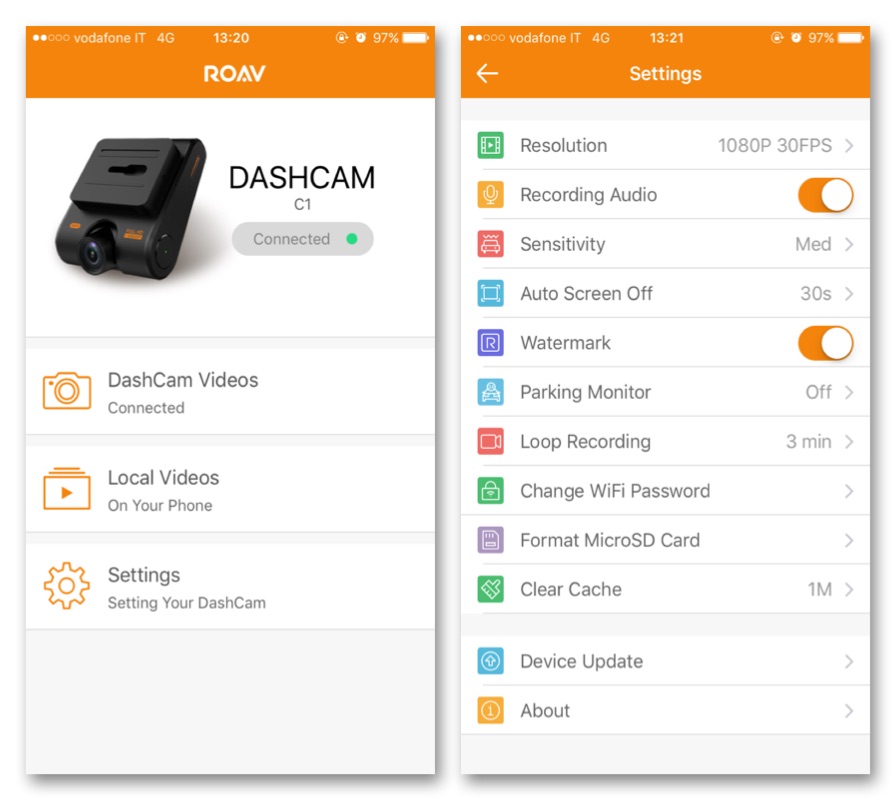
The application
One of the small advantages of this dashcam lies in the WiFi connection to the mobile phone. It is in fact possible to download the Roav app for iPhone and Android to access the settings directly from the smartphone, from which it is also possible to review and possibly download the recordings locally.
In this way, you will not even have to unhook the dashcam from the windscreen to interact with the menu: simply activate the WiFi of the smartphone, connect to the camera and start the app to have all the functions collected within a single screen.
How is it going
As for the shooting quality, we enclose our eloquent video test:
Of this dashcam we genuinely liked its ease of use. Once in the car, all that remains is to hook it to the plate (if you are not using the parking mode) and turn it on. Registration starts automatically after a few seconds. When you arrive at your destination, simply turn it off by holding the power button down for a second and unhook it from the plate if you wish.
In this regard, the only negative point found is in the sensitivity of the power button: just touch it to accidentally press it and turn on the dashcam. We hope that in a future firmware update the company will modify the click for ignition, perhaps programming it with a prolonged pressure of at least one second to avoid accidental starts.
Reviewing the recordings is just as simple and intuitive: just press the File key to access the recordings, then select them using the arrow keys and start video playback.


It does not exceed the hour of autonomy , therefore using it wirelessly can be convenient for small home-work trips while it becomes necessary to connect it to the car's cigarette lighter socket: included in the package are the 3.2 meter long microUSB cable (thus possible to route it around the windshield to avoid dangling cables) and the charger with 2 USBs, one of which can also be used to recharge a smartphone.
Using battery power can make a real difference with the parking mode : here, in fact, the integrated sensors detect any movements of the parked car, promptly starting the recording of the video. For example, in the event that another car collides head-on during the parking maneuver, we will be able to know its license plate and possibly proceed with the report for the accident if the latter attempts to escape. Obviously this is a function limited to the field that can be framed: a rear infill can only be filmed if the camera is positioned on the back, just as the recording of a possible side impact would only make sense if the camera is able to frame the license plate. car guilty of the damage.
Other technical specifications
Camera angle of view: 145 degrees Removable Watermark (the ROAV brand visible in our video in the top left corner) Menu also localized in Italian MicroSD support up to 32 GB, also wanting 64/128 GB cards as long as they are previously formatted in FAT32 from your computer.
Registration info
An 8GB card has room to store up to 80 minutes of recording at 1080p @ 30fps, 90 minutes at 720p @ 60fps, or 120 minutes at 720p @ 30fps
A 16GB card has room to store up to 160 minutes of recording at 1080p @ 30fps, 180 minutes at 720p @ 60fps, or 240 minutes at 720p @ 30fps
A 32GB card has room to store up to 320 minutes of recording at 1080p @ 30fps, 360 minutes at 720p @ 60fps, or 480 minutes at 720p @ 30fps
Conclusion
Anker Roav C1 is an excellent motorist defense camera. It works with cable or battery, offers parking mode and the recording quality (Full HD) is such as to allow you to view even the smallest details in clear text, such as the license plate number of nearby vehicles.
It is very easy to use and the WiFi connection to the smartphone is even more useful in the event of a claim, to quickly download a copy of the recordings on the phone and send them quickly via email to those in charge.
Price to the public
Anker Roav C1 is on sale on Amazon for 99.99 euros.
,,





