Almost a year after the test of Anker Soundcore Infini Mini, we finally got our hands on the superior model: Anker Soundcore Infini is Anker's most performing soundbar, capable of surpassing its younger sister in practically everything: from power to audio performance, up to cleaning. of the sound and the three-dimensionality of the entire sound sector.
The dimensions are challenging but if there is space in the living room to host it then it is among the best companions you could want to put a real cinema in the living room.

How it is made
Anker Soundcore Infini is a 35 “soundbar, therefore of rather important dimensions: it is almost one meter long (it measures precisely 88 x 9 x 5.6 cm) so it should be combined with TVs no smaller than 40” otherwise the risk is to end up with a longer soundbar than the TV itself. In comparison with the Mini version tested last year it appears completely different: a decidedly superior attention to materials emerges, with a metal mesh to protect the drivers and a satin polycarbonate structure for the rest of the body.
The design is more squared, much more elegant and the weight is much higher (we are around 3 kg).
The company has also perfected the section dedicated to connections: the USB, optical audio, AUX and coaxial ports as well as the power socket are housed inside a recess and the cables can be routed through a slot that allows you to place the soundbar. on a surface or fixed to the wall (in the package you will find plates, screws and a simplified diagram for correct positioning on the wall) without ever crushing them.
On the sides it has two large cavities that represent the two subwoofers dedicated to the diffusion of low frequencies, while the control buttons are cleverly hidden on the front strip with rubber cover where the Soundcore brand is imprinted.
1 of 12 

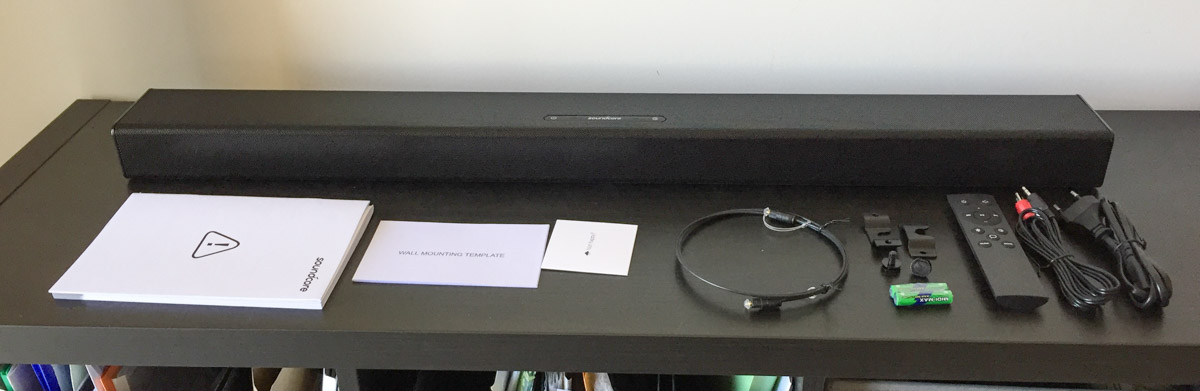

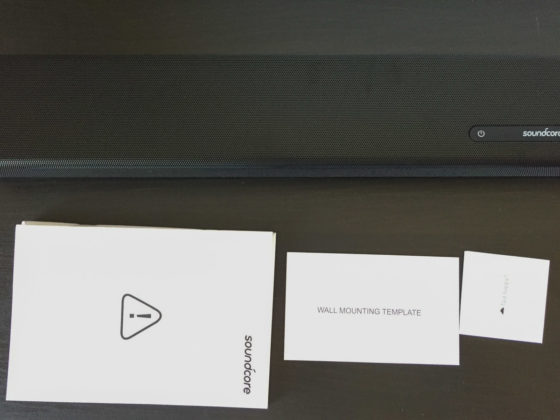





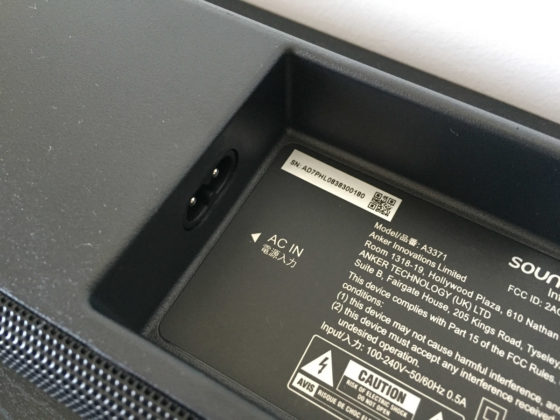

How to connect Anker Soundcore Infini
It is possible to connect the soundbar to the TV in four different ways by choosing two ways via cable or one completely wireless.
Connection via Aux-RCA audio cable To connect Anker Soundcore Infini to televisions that do not have an optical audio output, simply insert the 3.5mm audio jack plug into the appropriate soundbar socket and the two white and red cables in the respective sockets normally positioned on the back or on one of the two sides. TV (the cable is included in the package).
Connection via coaxial cable It is also possible to connect the soundbar to televisions with a coaxial audio output. In this case, you need to purchase the cable separately.
Connecting via optical cable To connect the soundbar to televisions equipped with an optical audio output, simply use the cable supplied by connecting one of the two ends to the optical audio jack of the soundbar and the other end to the optical audio output (OPT OUT) of the television.
Connection via Bluetooth Finally, it is possible to connect the soundbar to a phone or a TV equipped with Bluetooth by activating the wireless mode (just press the B button on the remote control) and searching for the speaker from the Bluetooth devices menu near the TV. This mode obviously allows you to connect the soundbar to any Bluetooth device, even smartphones and tablets. In this way it is therefore possible to temporarily transform it into a stereo for the living room or to watch a movie from the tablet while enjoying superior sound.

How does it work
To use the Anker Soundcore Infini soundbar, you must first turn it on. It is possible to do this through the button panel integrated in the speaker or from the remote control by pressing the On / Off button.
The ignition is rather quick: in a few seconds it is ready for use. At this point, all that remains is to press the button relating to the type of connection desired. If the soundbar is connected to the TV via an audio cable, you will have to press the button marked with an arrow inside a circle, if instead you want to enable the Bluetooth connection then just click the relative button marked with the letter B.
Movies, Music or TV Shows? To each his (key)
If you are using the soundbar to enhance the audio of a movie it may be a good idea to click on the Movie button, if you are watching a music video clip or you are listening to music from your smartphone, the Music button will make the difference as well as if you is following a quiz or any other television program then it is a good idea to click the button marked with a cartoon.
These three buttons in fact adapt the equalization of the soundbar to these three different types of listening. With the Music mode, greater emphasis is placed on the mid-low frequencies, with Movie the audio is defined and enveloping while with the Dialogues mode (the cartoon) you can perceive a better reproduction of speech.

How it sounds
We have enjoyed using this soundbar for a few days, alternating its use not only between music and films, but also alongside documentaries and daily TV shows. The difference between the speakers integrated into our TV (a recent generation Sony Bravia) and the soundbar is evident, as is the qualitative leap compared to the Mini version.
Compared to the latter, we not only have more than double the maximum deliverable power (40W against Infini's 100W) but also a truly three-dimensional perception of sound.
The maximum volume is higher but not so evident. If with the Mini version the company had already managed to do an excellent job in terms of volume, with the Infini model it focused above all on the sound performance, with the result that the soundbar sounds loud but also in an incredibly clear and clean.
Accompanying it to movies is truly a show, with a sound that never distorts and does not even appear exaggerated. Whatever volume level you choose, you will always have a defined frontal audio capable of making you perceive even the smallest detail thought by the film-maker that would be irretrievably lost with the TV.
Increasing the volume to receive a notable boost are above all the low frequencies, for which we find two dedicated subwoofers. Raising it to the maximum, especially in the most excited scenes, the impression is that of hearing the walls vibrate, such is the power that this soundbar is able to offer.

Conclusions
It's hard not to immediately recommend the purchase of Anker Soundcore Infini, especially if the TV is more than just an entertainment device. Fans of films and TV series who want to recreate the cinema effect in the living room should seriously consider the investment which, in parallel with the overall yield, is not too exaggerated.
Retail price
Anker Soundcore Infini is on sale on Amazon for 149.99 euros.






Albert
January 6, 2022 at 5:54 pm
Thank you for this review. I have already the Soundscore Select and Soundscore 2 and enjoy daily of it’s powerful sound.
I think after reading this review I can make finely my choice between this example and the Bose TV speaker