Home Hi-Tech Android World ,,,,, ApowerMirror is the Mac application that duplicates the screen of any iOS or Android device on Mac. Depending on the system used, the functions are slightly different, but in any case it will be possible to enjoy the screens of your smartphone or tablet on the big screen. Here's how it works.
First of all, it is good to know what ApowerMirror can, and cannot, do, depending on whether you decide to duplicate an Android or iOS device. In the first case the possibilities are greater; in the second they are minor, but the system seemed to us to work much better.
Operation with Android provides the user with a double track: wired or wireless. This means that it will be possible to duplicate the screen of Android smartphones and tablets on Mac through the cable, or wirelessly via Cast of the screen.
The difference is considerable. In the first case, in fact, it will be possible to fully control Android with mouse and keyboard. This means that you can browse the Android UI, use all the apps, directly with the mouse and keyboard. It will thus be possible to surf the net, text, and even play, without having to touch the terminal.
In the second case, however, during the first pairing, it will be possible to see the screen of the mobile device on the Mac, continuing to operate the entire interface from the smartphone. After the first wired connection, however, you can always control your Android smartphone or tablet with a Mac mouse and keyboard.
It is the functionality described above and diversify this ApowerMirror from many other applications of the same kind, which allow you to send the UI to the Mac screen, without however allowing the user to manage it via mouse.
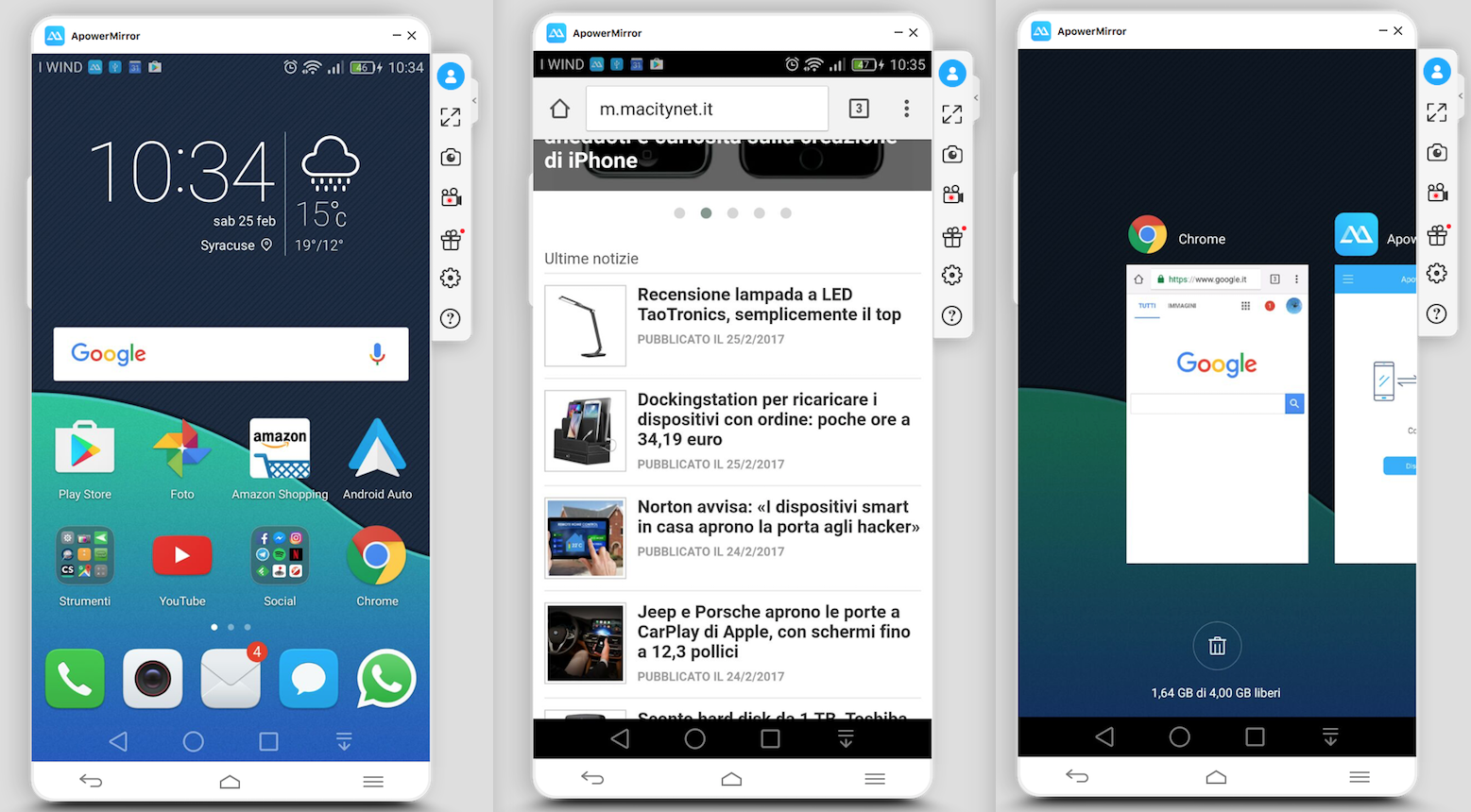
On Android, the quality of the stream to the Mac screen is sufficient. There is certainly no shortage of lag, and thinking you can play by looking exclusively at the Mac screen is a very difficult undertaking.
We tested Clash Royale, a game also shown on the official software pages. The delay between what happens on smartphones, and what is shown on Mac, however small, makes the gaming experience not optimal. In short, the main use of ApowerMirror must not be videogame, otherwise the risk is to be disappointed.

On iOS
As already mentioned, on iPhone and iPad the possibilities are more limited, being able to connect only wirelessly, through AirPlay. Nonetheless, the whole system seems to work much better. First of all, the connection is always punctual, and the software always recognizes the signal sent by the Apple device.
The quality of the stream also appears superior, with a really reduced lag and a general fluidity superior to the Android counterpart. Also in this case we tried to start Clash Royale, which was reproduced on the Mac screen more faithfully than the test carried out with Android.
The limit of this system, however, is given by the impossibility of controlling the iOS interface using mouse and keyboard; the user, therefore, will have to continue to tap on the screen on the smartphone or tablet, in order to manage the UI. This means, in the example of Clash Royale, having to continue playing on the iPhone, while the Mac screen will only be used for any spectators.

And then, the real purpose of the application is the latter: to allow you to duplicate the iOS and Android screens on the Mac screen, assuming a profitable use in the workplace, being able to share what happens on the screen with a wider audience.
Not only that, but another usefulness of the app is certainly the possibility of being able to capture, live, images, audio and video of what happens on the screen. Just a few clicks are enough to decide the recording or acquisition folder, while with a simple touch on the shooting and recording icons on the Mac screen, you can capture what happens on the screen.
In this way, it is easy to think about the uses of the app: to record application trailers, or gameplay videos, to be able to upload them to the tube or share them with friends.
Very accurate virtual interface that simulates Android and iOS devices, which varies according to the device that is connected, with menus to manage the application particularly simple and minimal.
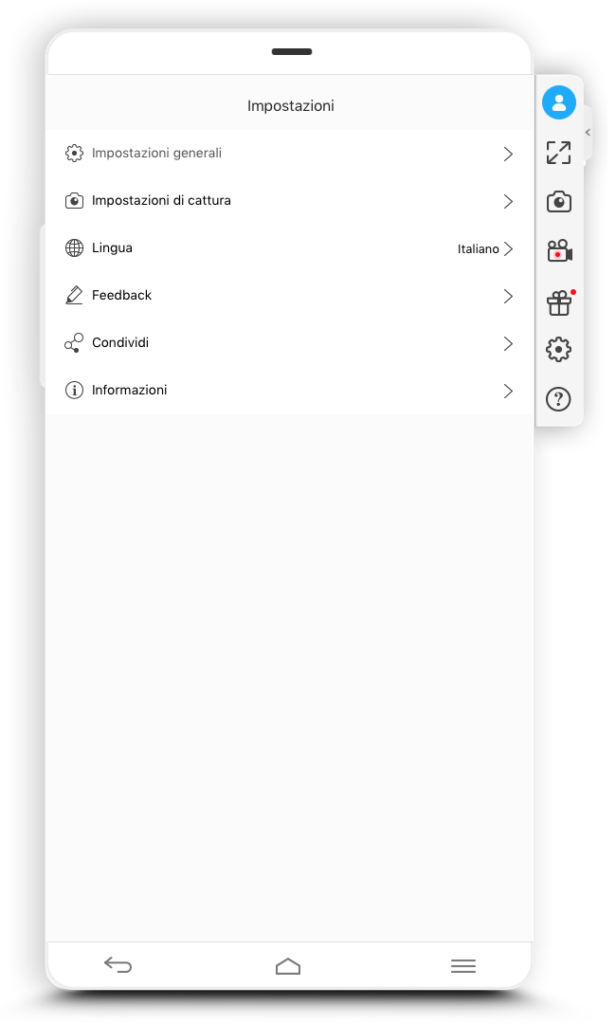
The free demo version of the app is available on the official website, which allows you to test the software and understand if it actually meets your needs, depending on the uses you intend to do. For this, the advice is to start downloading the app from this address; thereafter, you can choose to purchase the product with a lifetime license for $ 69.95, or an annual license for $ 29.95.
PRO
AGAINST
,,





