We have talked to you several times on these pages about the HomeKit Secure Video features that have recently been expanded with iOS 14 but the writer had never thoroughly tried a camera with options that can be fully exploited only with the version of the Apple operating system released in September 2020.
The Aqara GH2 camera with the new iOS and several firmware updates, a few months after its release, has become a device to be absolutely considered if you have an iCloud subscription and want to enter the world of tiny and cheap Aqara-MI peripherals and sensors compatible with Zigbee and finally Homekit. But let's take a closer look at this little jewel.

In the box
In the very compact package we find the small white camera, the power supply, the USB power cable (with a micro USB connection to the camera) and the additional fixing base as well as a clip for reset similar to that found in mobile phones .
On the front of the camera we find lens, sensors, a small LED and the microphone hole.
On the back we find the holes for the speaker sound output and the power input. In the upper part the pairing button while the bottom connected with an articulated system (the base is magnetic and increases its versatility of installation) also contains the code for insertion into your Homekit system and hides access to an SD card which may be useful if you want to record the videos taken with the Aqara application.
 The front
The front  The back
The back  The synchronization button
The synchronization button  the articulated base
the articulated base  the magnetic bottom with the code for Homekit
the magnetic bottom with the code for Homekit  the slot for the Micro card SD on the bottom
the slot for the Micro card SD on the bottom
Installation, configuration and operation
The camera can be easily paired with Homekit to your Wi-Fi network and also viewed from the outside if you have an Apple TV, an iPad or a Homepod at home or it can be paired and managed by the Aqara app for iPhone, iPad and Android that shows this and all the many peripherals of the Aqara system.
You do not need to access the Aqara application if you want to preserve access to Apple's system: no connection to Chinese servers or European servers of Chinese companies even if the product comes directly from China like ours.
In this regard we must say that we have received the camera for several weeks and without Homekit Secure Video it did not seem to have particular qualities also because the gateway / Hub zigbee option did not start and to use it with Homekit Secure Video did not want to activate itself despite our account has been in existence for some time the iCloud subscription (the basic paid one allows you to register a camera while the upper level allows you to manage those of 5 different ones).
Homekit Secure Video and iOS 14
With the arrival of iOS 14 everything has changed: the camera physically and electronically is the same with a shooting angle of 140 degrees, night vision, full HD, a good quality of vision even at night but what changes, thanks to direct management of Homekit are the options not only for registration on the cloud but also the “intelligence” delegated to the Apple operating system and perfectly integrated with the data of your Apple ID: in short the Faces of the photos you have taken with your phone become the facial recognition system of the camera shots and allow you to identify if who passes in front of us is a family member or a stranger and also if it is a person or an animal or a object also reducing false alarms.
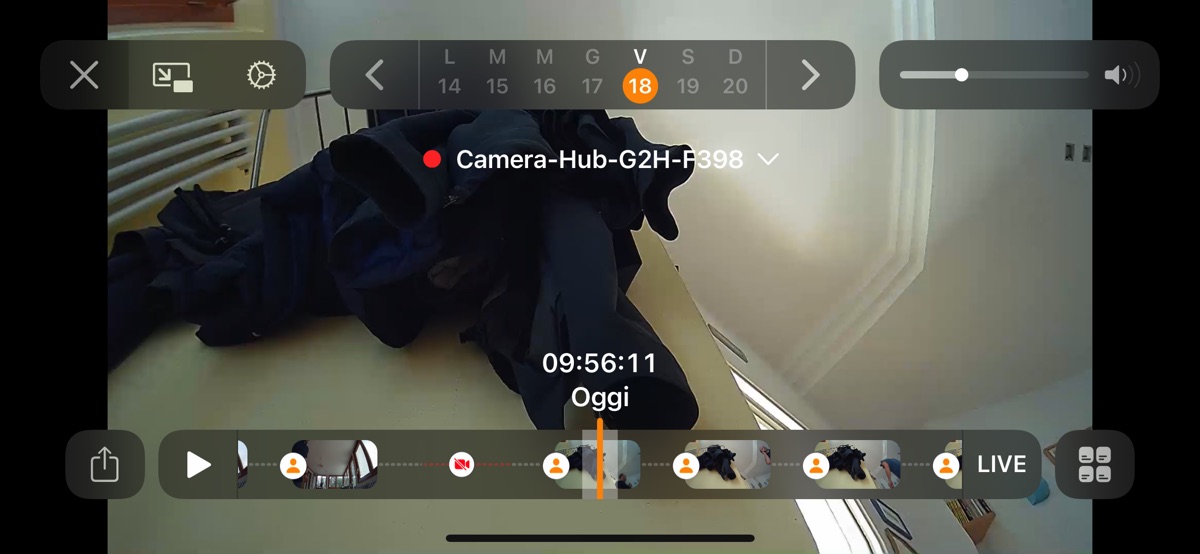
Thanks to the latest version of Homekit Secure video it is possible to add one or more areas in which moving subjects (the camera is seen as two homekit objects – camera and presence sensor) can activate alerts system on your iPhone as more software-equipped cameras can do. Obviously the camera can work as an “intercom” with listening from the microphone and response from the local speaker to your iPhone, unfortunately the button on the top is currently only used for synchronization while it would have been interesting to make it become something like a call button or integrate it into some homekit function / automation.
 Here is how the camera is seen in the preferences: we have both the camera and the motion sensor
Here is how the camera is seen in the preferences: we have both the camera and the motion sensor  Thanks to Home kit secure video we can distinguish between people, souls and vehicles
Thanks to Home kit secure video we can distinguish between people, souls and vehicles 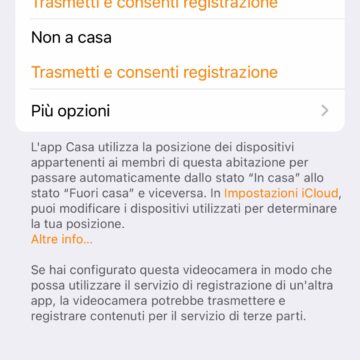 The camera can operate depending on whether we are present or not
The camera can operate depending on whether we are present or not  you can also manage family presences
you can also manage family presences  and Personalized notifications of a service suspension as well
and Personalized notifications of a service suspension as well  Face recognition and activity zones work great with iOS 14
Face recognition and activity zones work great with iOS 14  Here we are going to define a first area
Here we are going to define a first area  and here a second in the same shot
and here a second in the same shot  The interface allows us to access the recordings of the week showing at first sight also the known people or minus, animals or subjects not determined
The interface allows us to access the recordings of the week showing at first sight also the known people or minus, animals or subjects not determined  here the camera checked in the faces present in the to our iPhoto gallery and identified the subject
here the camera checked in the faces present in the to our iPhoto gallery and identified the subject  Notification with reporting of animals and people
Notification with reporting of animals and people 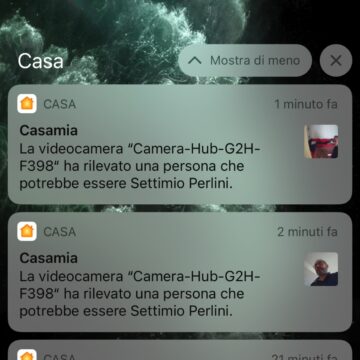 or with subjects linked to faces
or with subjects linked to faces
The camera and the sensor o are perfectly integrated into the homekit and with iOS 14 the most appropriate automations are proposed such as those to switch on the lights in the room where the camera is located.
In the commented screens that we report below you can see exactly how the camera works and all the interaction possibilities we have to manage the recordings.
A small Zigbee Hub
As for the dedicated Aqara Hub that we had the opportunity to try some time ago, here too there is the possibility of connecting a lot of small Aqara sensors that can be useful both to create a small alarm system and to report the conditions (temperature, humidity, presence of water) or the status (open / closed) of a room and of fixtures, doors and drawers. The pairing takes place through the Aqara app but many of the peripherals are also seen through Homekit and can be integrated into complex scenes and commands.
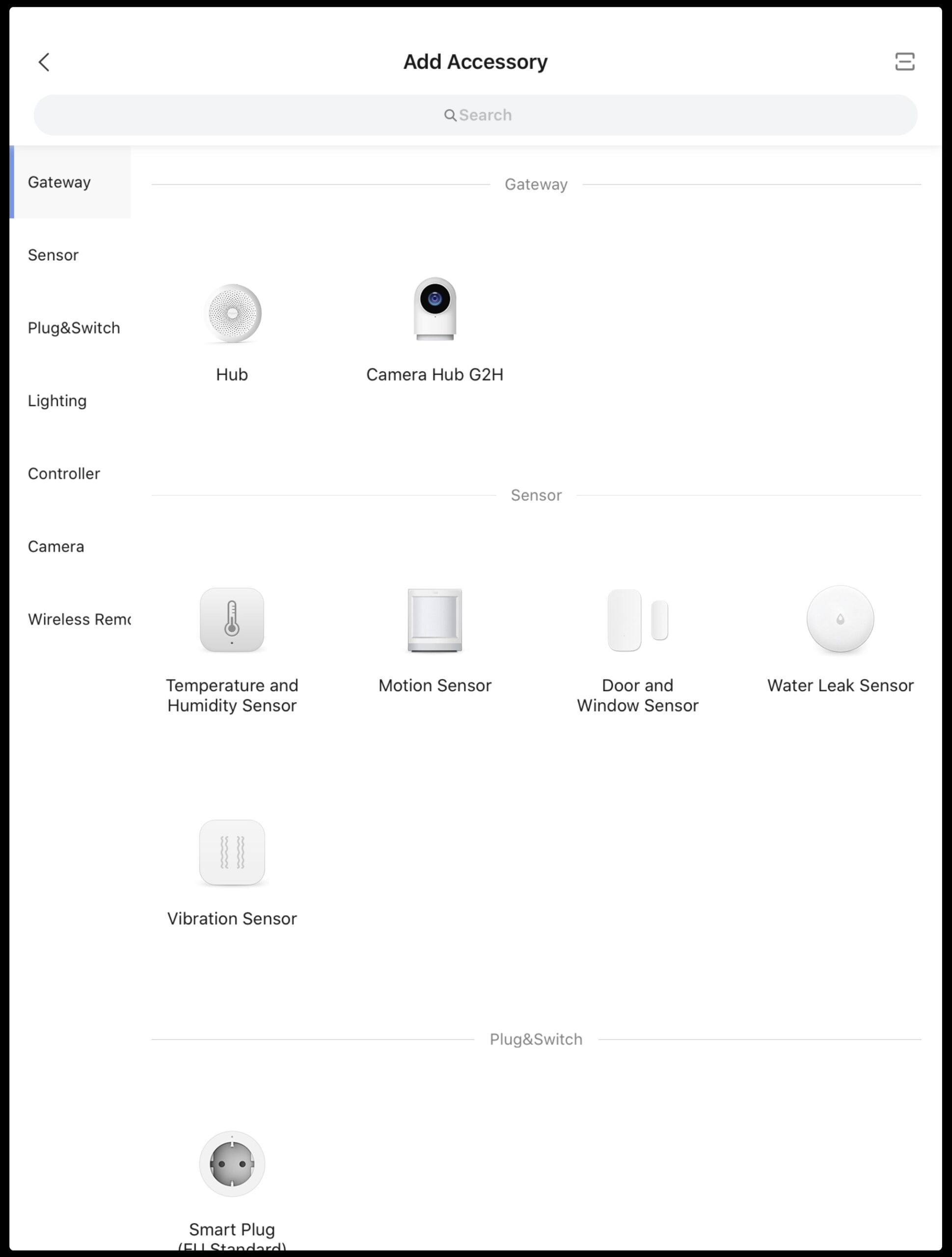
The coupling with the peripherals is very simple even if we must say that it did not happen at the first try for all. In our case there was the problem of uncoupling the coupling to the previous tested hub. In the opening image and below you will find the peripherals in our possession that we have been able to combine.

Conclusions
A small camera with unexpected performance and “home automation” functionality with a value that far exceeds the purchase price. The aesthetics are pleasant and the versatility is remarkable thanks to the articulated base and magnetic coupling.
The integration with Homekit Secure Video is fully successful: in any case you must have an iCloud subscription in the basic version to manage the single camera but the usefulness of the subscription also for the management and exchange of generic files and the possibility of emptying easily iPhone memory is definitely out of the question.
Pro
Small footprint, versatile positioning, perfect Homekit Secure Video integration, storage also locally, functioning as a hub for Zigbee sensors, low purchase price, security and privacy guaranteed by Apple if used only in Homekit.
Versus
The pairing of external sensors does not work the first time.
Retail price
Right now the camera is offered for about 70 Euros on GearBest .





