HomeMacityHardware and Peripherals Asus offers an endless number of IT products (notebooks, desktops, motherboards, etc.) and among the recent laptops we have had the opportunity to try is the ExpertBook B9 B9400 , a machine from pleasant appearance, fairly powerful and with interesting peculiarities.
The product arrives in an elegant package inside which we find the actual computer, the power supply, a USB-C to Ethernet adapter and a case.
The notebook is available in variants with Intel Core i5-1135G7 2.4 GHz CPU (8M Cache and up to 4.2 GHz with Turbo Boost) or Intel Core i7-1165G7 at 2.8 GHz (12M Cache and up to 4.7 GHz with Turbo Boost) . The version with Core i7-11657g7 CPU at 2.80Ghz is the one we had the opportunity to try, with integrated 16GB of RAM (LPDDR4X memory expandable up to 32GB) and SSD from 1TB M.2 NVM; versions with 512GB + 512GB M.2 NVMe SSDs are also available (configurable as RAID 0 or RAID 1).
The machine is elegant and light (1.01 kg); the dimensions are: 32.00 x 20.30 x 0.90 ~ 1.49 cm. The LCD display is 14 “(resolution 1920 × 1080), a 16: 9 wide with anti-glare treatment that boasts LED backlighting, 400nits brightness, 100% sRGB color space support. The opening is 180 degrees and opening the display, increases the keyboard tilts slightly making typing easier (Asus calls these hinges “Ergolift”).

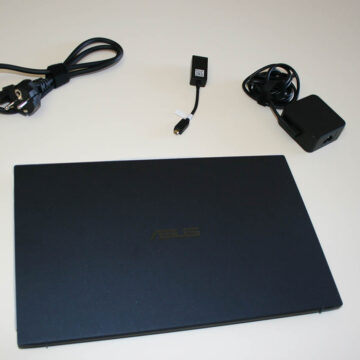





 On the left side we have: two Thunderbolt 4 ports (with display support and Power Delivery), HDMI 2.0b connector and a USB 3.1 Type-C (Gen2) port; on the right side we have: security slot, USB-A port, headphone jack and two LEDs that indicate access to the disk and the connection to the power supply.
On the left side we have: two Thunderbolt 4 ports (with display support and Power Delivery), HDMI 2.0b connector and a USB 3.1 Type-C (Gen2) port; on the right side we have: security slot, USB-A port, headphone jack and two LEDs that indicate access to the disk and the connection to the power supply.
The island keyboard is backlit (you can only turn it off and on not regular) it is pleasant to use (it offers excellent feedback when writing) with well-spaced keys, and is indicated as waterproof (pity only for the rectangular Enter key and not in the shape of an “L”). The webcam (integrated in the middle and upper part of the display offers 720p resolution with support for Windows Hello features (for quick access to the system with face recognition) and also integrates a shutter protection mechanism (to block the webcam, an option also possible via software by pressing the F10 key).
The audio is transmitted by the built-in speakers but although it bears the Harman / Kardon signature, it did not seem up to the rest of the laptop: the sound, mind you, is clean but you can hear the mids with great preponderance, and they seem completely absent. the bass (as a term of comparison the MacBook Air behaves much better in this respect).
There is an array of microphones, perfect for supporting voice recognition with assistants like Alexa and Cortana. By taking advantage of the ClearVoice Mic function of the MyAsus app (utility installed as standard) it is possible to filter the ambient noise and normalize single and voices in Multi-presenter mode from different positions; The ClearVoice Speaker function is useful for filtering out ambient noises, except for human speech.
On the WiFi connectivity side, Wi-Fi 6 (802.11ax) + BT5.2 (Dual band) 2 2 is supported. The battery is 66WHr (4 lithium ion cells) and allows you to work quietly for a day (using typical office applications). With applications that are not too expensive (Office, browser, e-mail) after 4 hours of continuous use the indication dropped to 50%, with the keyboard backlight on and the screen brightness set to 100%. After about 8 hours of use with word processing applications, web browser, e-mail management, it was necessary to reconnect the power supply
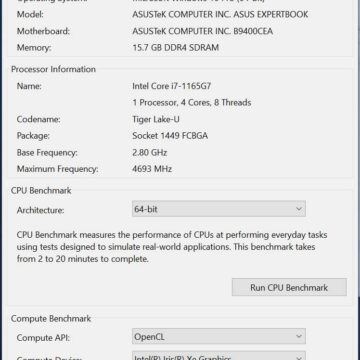

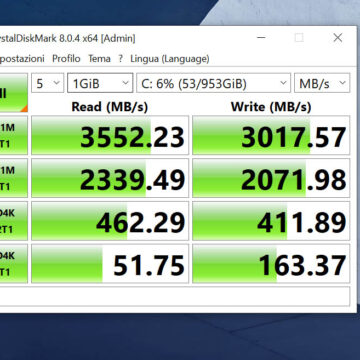
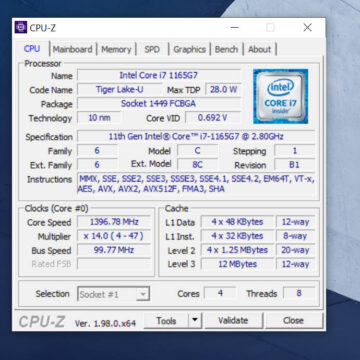
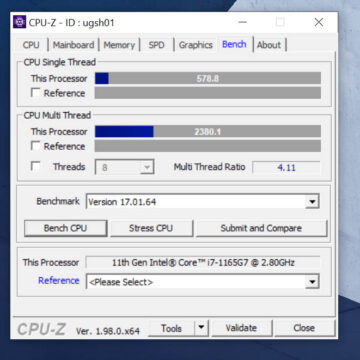
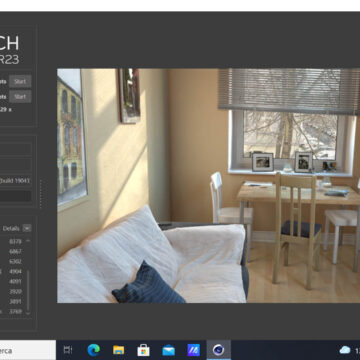
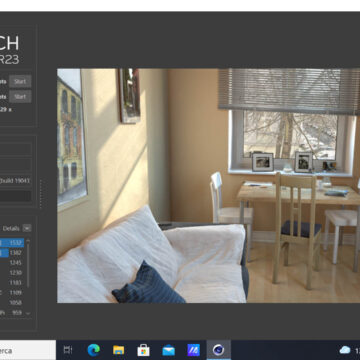
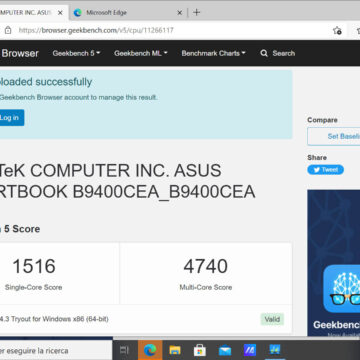 The touchpad is precise, supports multitouch, and, if desired, with the soft touch in the upper right corner it is possible to make a convenient virtual keypad appear on the fly (convenient for using a calculator or with applications that require the insertion of numerical values). In the lower right area of the chassis there is a fingerprint reader for biometric access.
The touchpad is precise, supports multitouch, and, if desired, with the soft touch in the upper right corner it is possible to make a convenient virtual keypad appear on the fly (convenient for using a calculator or with applications that require the insertion of numerical values). In the lower right area of the chassis there is a fingerprint reader for biometric access.
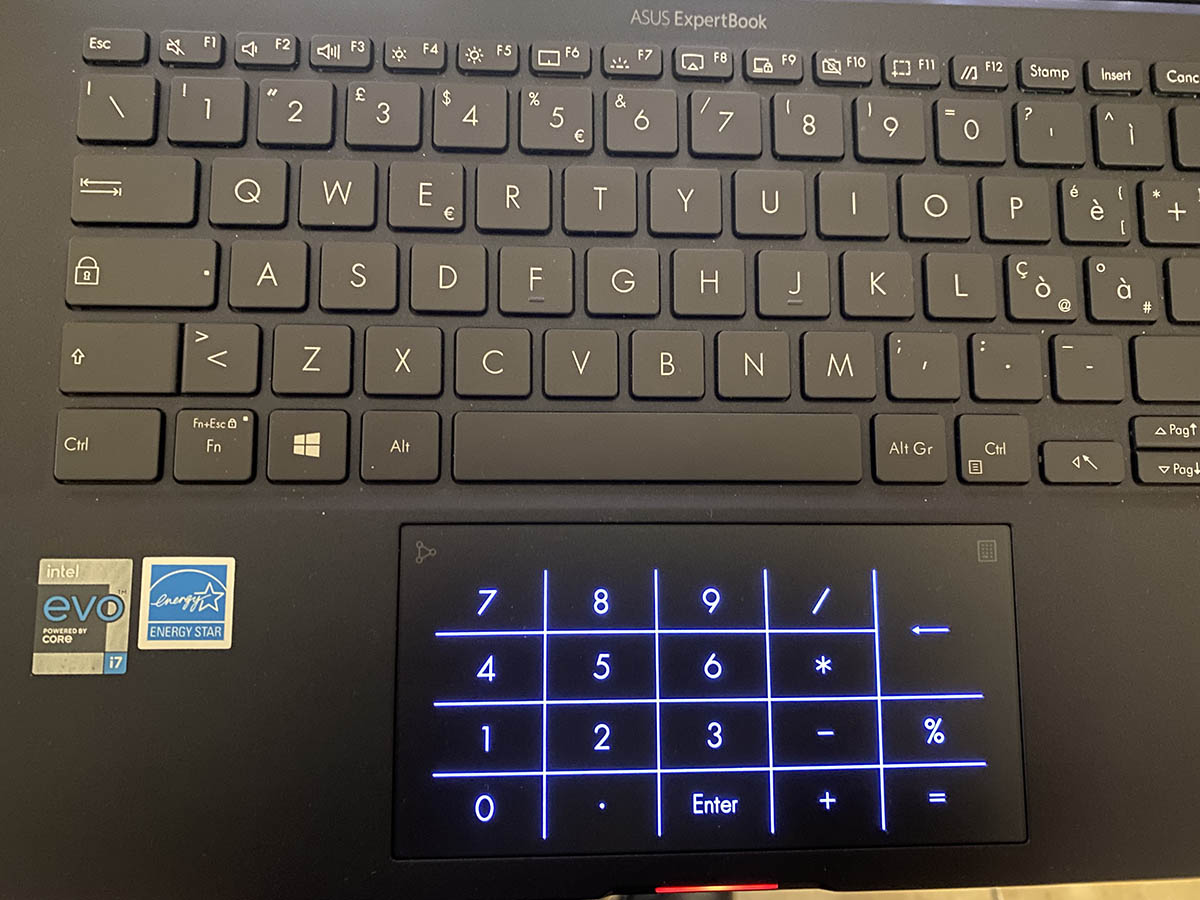 The touchpad can be transformed into a numeric keypad The machine is indicated as suitable for the business market but the characteristics make it suitable for various professional fields. We stressed her out with various software and she always behaved very well. Excellent silence: we heard the fan only when starting applications that put a lot of stress on the processor (it is in any case possible to set the speed and frequency of intervention using the MyAsus app). The MyAsus app allows you to activate driver updates, perform system diagnostics and contact the manufacturer's support service.
The touchpad can be transformed into a numeric keypad The machine is indicated as suitable for the business market but the characteristics make it suitable for various professional fields. We stressed her out with various software and she always behaved very well. Excellent silence: we heard the fan only when starting applications that put a lot of stress on the processor (it is in any case possible to set the speed and frequency of intervention using the MyAsus app). The MyAsus app allows you to activate driver updates, perform system diagnostics and contact the manufacturer's support service.
At the time of writing, the Asus ExpertBook in question is on the Amazon site at € 1749.00, an important price but in line with the characteristics of the product and competing notebooks. We liked performance, solidity and autonomy; even the ergonomics are above the average of the many laptops that we have the opportunity to try every day. It is a more than perfect machine for use with various office programs, e-mails, video calls and other programs (and when needed, even much heavier and more demanding applications).
Pro
Against





