The ASUS ProArt PA34VC is a generously sized display, but only once seen on the desk does it offer the exact sensations: panel quality, accessories and a large, very large surface make it a product suitable for those with very vertical needs and want to review the your workstation in a (even) more professional way.
ASUS ProArt PA34VC, the review
A design footprint
That the ASUS ProArt PA34VC is large can be seen from the cardboard box, which portends how important it is inside. Inside, the display can be assembled in 5 minutes, despite its size, it is a really simple operation: on the other hand it is a 34 “display with a visible anti-glare surface of 799.8 x 334.8 mm, with an angle of 178 ° vision.
The design is elegant, the edges are very small (1mm for three sides, just over 1 cm at the bottom), contrary to the thickness of the panel which is around 2 cm. The central shaft that supports the structure allows the display to rotate vertically and horizontally by a few degrees.

The central cable holder is very nice, a hole in which to pass all the cables that go to and from the computer, an intelligent solution that more manufacturers should adopt. All the connectors are placed in the lower part, not very easy to reach (probably Asus has opted for a design that can also be looked at from behind) but very rich in options: in fact, there are three USB-A connectors supported by two Thunderbolt 3 connectors , two HDMI 2.0 connectors and one DisplayPort 1.2. An optional lid allows you to cover everything.
Finally, the base is also good, which keeps the not exactly indifferent weight (11.7 kg) in balance thanks to a bar that is positioned horizontally in front of the user and that does not clutter the desk too much, being able to place computers and other objects even at side of the tree.

Panel
The panel is a curved model, with a resolution of 3440 × 1440 pixels (an unusual format by the way) at 10 bit, with the ability to cover 100% of the sRGB color space, The brightness is estimated at 300 cd / ㎡ with a typical contrast of 1000: 01: 00 and refresh rate at 5 ms.
These data, translated for those who don't chew on it, mean that the ASUS ProArt PA34VC is a model designed for professional studio use, for those who draw or layout but also for those who do photography (here up to a certain point, because the 'sRGB area still offers limits) and is very suitable for the Sunday player, less so for those who do esports with conviction (given the high refresh rate).

Although in absolute values it is a display with a lower height and width than a classic 4K display (which usually offers a resolution of 3840 × 2160), the very large proportion offers a really interesting working area.
The possibility of having two applications open at the same time (such as InDesign and Photoshop, or Word and Excel or even Safari and Telegram) offers several positive ideas for optimizing the workflow.

Something to fix
To control the OSD menu there is a push-button panel located at the rear right: this offers large and comfortable buttons and also a top joystick for navigation. However, we would have liked to have had a legend on the use of the commands, perhaps alongside them, it would have made everything easier to learn.
Even the OSD menu offers the side to criticism: complete, large and easy to navigate, however it appears confused in the design and in some items, with the annoying inability to remember some choices. Some oddities echo, such as the HDR mode that is activated on macOS … deactivating it from the Displays panel in System Preferences (and vice versa).
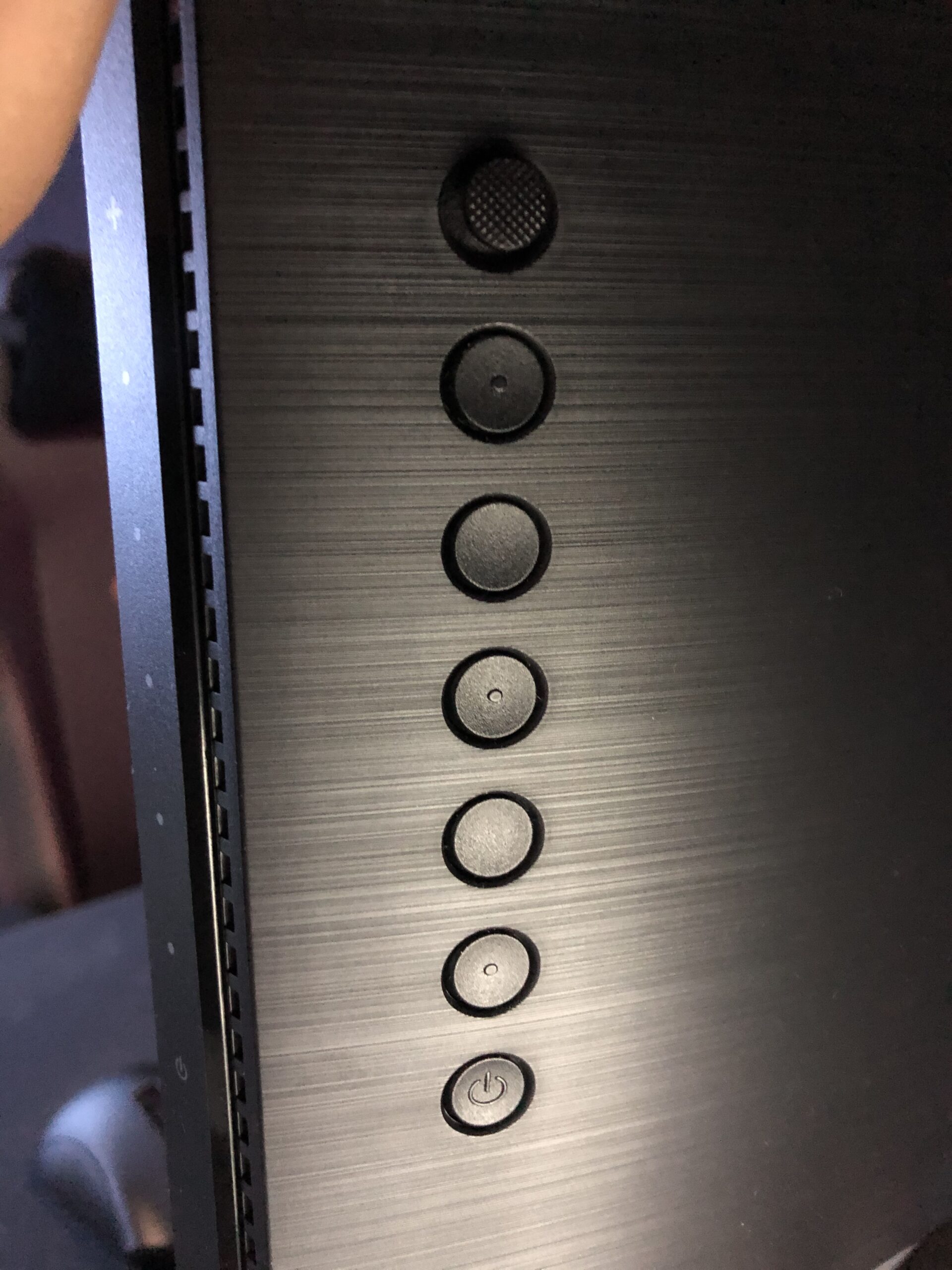
Connectivity
Connectivity is very high as we have said, with four input ports (HDMI, DisplayPort and Thunderbolt3) that can communicate with as many computers. The display is not a KMswitch (like this one) but has the ability to show multiple signals at the same time, such as two displays literally breaking the display into two parts, be they Windows PC or Mac.
This feature is important because, since the display is generously sized in width, the two signals closely resemble FullHD single displays. The audio of the model integrates two speakers at 2W each: like all display models this type of audio is suitable for service use, for system sounds and some sounds on the fly, but for those who make video and audio professionally we recommend a more suitable system both in diffusion (such as the Genelec G One) or as headphones listening (such as the Bowers and Wilkins P9 Signature).



Considerations
In the weeks in which we used the display, we took advantage of the large work area: let's admit that it takes a few days to be able to optimize everything and take full advantage of such a display, whose peculiarities are very different from those of a normal 4K display. or 5K 4: 3 for obvious reasons.
The working area is so large that it was often necessary to reduce the resolution, especially when managing the archiving of many documents because otherwise you risk losing something on the way, but once you open Photoshop or Illustrator, the feeling of freedom and ease of creation is palpable, with palettes that don't hinder color fidelity, as long as you're aware of using an eRGB space, it's important.
We leave the diatribe between two medium displays and a large one, as well as that between a flat and a curved display, we liked this display, even in the face of some less successful sides (such as the use of the OSD menu, which however it is a function that is rarely used) which does not affect the excellent performance. The cost of the ASUS ProArt PA34VC, we admit, is not popular, but it is an absolutely professional product that responds to a principle: the lack of compromises for an important fidelity.

Pro:
• Large work surface • Austere but pleasant exterior design • 100% sRGB • Thunderbolt 3 and many connectors available
Cons:
• OSD menu to be reviewed • Some imperfections here and in the software (but nothing important)
Price:
• 1,249.00 Euro
ASUS ProArt PA34VC is available starting from the Italian website of the parent company but you can also find it more at Amazon.it





