The notebook market is teeming with the most varied offers possible in terms of processor generation, display type and size, RAM memory, storage, serial inputs / outputs … but from time to time there is no shortage of manufacturers who risk particular proposals such as Asus and the notebook we had the opportunity to try, the model UX481F of the ZenBook Duo series, a 14 ″ of the “alien” category compared to what is normally possible to find on the market, a product that has the peculiarity to offer two displays.
The ZenBook Duo series, as the name suggests, boasts two screens. On the area where the keyboard normally resides on other notebooks, here we find the “ ScreenPad Plus “, a screen extension that works in conjunction with the main display.
On the smaller screen, you can drag the windows of other applications and work with two open windows in two separate areas (the first on the main screen, the second on the smaller screen).

The manufacturer has collaborated with some developers (eg Corel and Spotify) and certain programs are able by their nature to take advantage of the presence of the screen. In general, however, it is always possible to move palettes and other tools of the various software in the lower screen and have more space available in the upper part. Anyway, let's start from the beginning and see in detail what the computer offers. The manufacturer also offers (optionally) a stylus with which you can use the second display to draw, take notes, sketch ideas.
 The outer box the Asus Zenbook UX481F comes in
The outer box the Asus Zenbook UX481F comes in 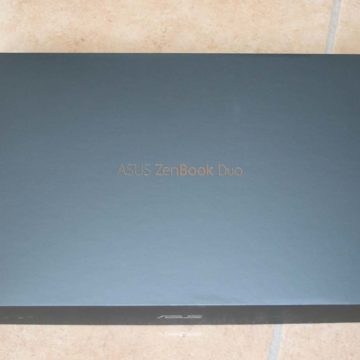 The box inside the box
The box inside the box  Inner box contents
Inner box contents  Package content
Package content
Package and technical characteristics
The Asus Zenbook UX481F comes in a package inside which we find: the actual computer, the 65W power supply and the power cable. The dimensions are 1.99cm (height) x 32.3cm (width) x 22.3cm (depth); the weight of 1,5kg. The model in question is available in two variants: with Intel Core i5-10210U 1.6GHz quad-core processor (up to 4.2GHz with Turbo Boost) and 6MB cache or with Intel Core i7-10510U quad-core processor at 1.8GHz (up to 4.9GHz with Turbo Boost) and 8MB of cache. The RAM memory (2133MHz LPDDR3) is available in 8GB and 16GB “cuts”. On the storage side (PCIe Gen3 x2) you can choose: 256GB, 512GB or 1TB.
The video card is a NVIDIA GeForce MX250 with 2GB of GDDR5 RAM. The display is a 14 ″ Full HD (1920 x 1080) LED backlit, a 3.5mm thin bezel 16: 9 with a 90% screen-to-body ratio and supports 100% sRGB space.
The secondary display (ScreenPad is 12.6 “) is a 12” IPS with a resolution of 1920 × 515 pixels; to the eye the brightness seems lower but offers a good 178 ° viewing angle.
On the interface side we have: 1 USB 3.1 Gen 2 Type-C port (up to 10Gbps), 1 USB 3.1 Gen 2 Type-A port (up to 10Gbps), 1 USB 3.1 Gen 1 type A port (up to 5Gbps), output HDMI, Combo audio jack, MicroSD card reader and power input.




The audio (made in collaboration with Harman Kardon) offers surround sound, there is a microphone and an IR Webcam with support for Windows Hello technology (face unlock). For wireless connectivity we have: Intel Wi-Fi 6 with Gig + performance (802.11ax) and Bluetooth 5. The battery is lithium polymer (4 cells of 70 Wh) and the manufacturer boasts “up to 22 hours of duration”.
 Left Side
Left Side  Right Side
Right Side
Aesthetics and robustness
The upper panel (dark blue plastic or rather “Celestial Blue”) is completely smooth and regular; in the lower part there are two rubber pads, side speakers and – decentralized – a ventilation grille. There is no connector on the rear side (all connections are on the left and right sides). The machine is overall aesthetically pleasing (obviously it is a matter of taste) and once the perplexities from the first impact have been overcome, it works well. We have not been able to get used to the small trackpad, perhaps “spoiled” by the MacBook Pro which has a top-notch trackpad that makes everything compare to a disfigurement. It took us days to “train” the thumb to press the left confirmation key on the trackpad, but always ended up pressing the “End” key (to the left of the trackpad).
As for ruggedness, the manufacturer claims the machine has been military-tested and complies with MIL-STD-810G standard, ensuring operation “in harsh environments”, including extreme altitudes, temperatures and humidity. The peculiarity of the hinge that holds the display in place is that when the latter opens, it raises the portal above the surface: an ingenious system that helps to cool the internal components, allows you to tilt the keyboard (backlit) slightly and improve the audio quality .

The keys are membrane sized 15x15mm; the last top row is smaller in size, includes the various function keys, the key to activate / deactivate ScreenPlus, a key to send a window on the fly to the smaller screen and the power off button.
A dedicated key allows you to activate the “Screen Pad” option. You can run particular apps entirely on ScreenPad, having handy tools and controls like a calculator or music player at your fingertips. ScreenPad can also work in adaptive mode with desktop apps, with features and tools that change automatically based on activity in progress.


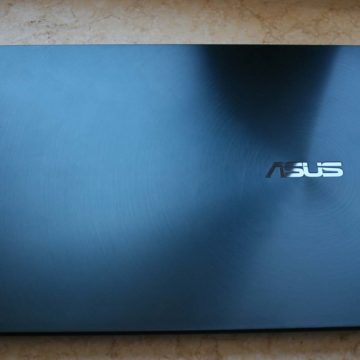

Performance
The version we tested is the one with Intel Core i7-10510U processor. It is a 14nm processor introduced in the third quarter of 2019, fast (1.8GHz the base frequency) and with four cores (independent central processing units) and 8 threads (the basic ordered sequence of instructions that can be transmitted by a single CPU core). The graphics chip of the NVIDIA GeForce MX250 video card helps with more demanding applications but it is obviously an entry level GPU and cannot allow miracles. The heat production seems contained and we have not noticed any problems even with demanding tasks. The machine starts up in a few moments thanks to the fast disk: the tests with AjA System Test show: 430 MB / Sec in writing and 1287 MB / Sec in reading.
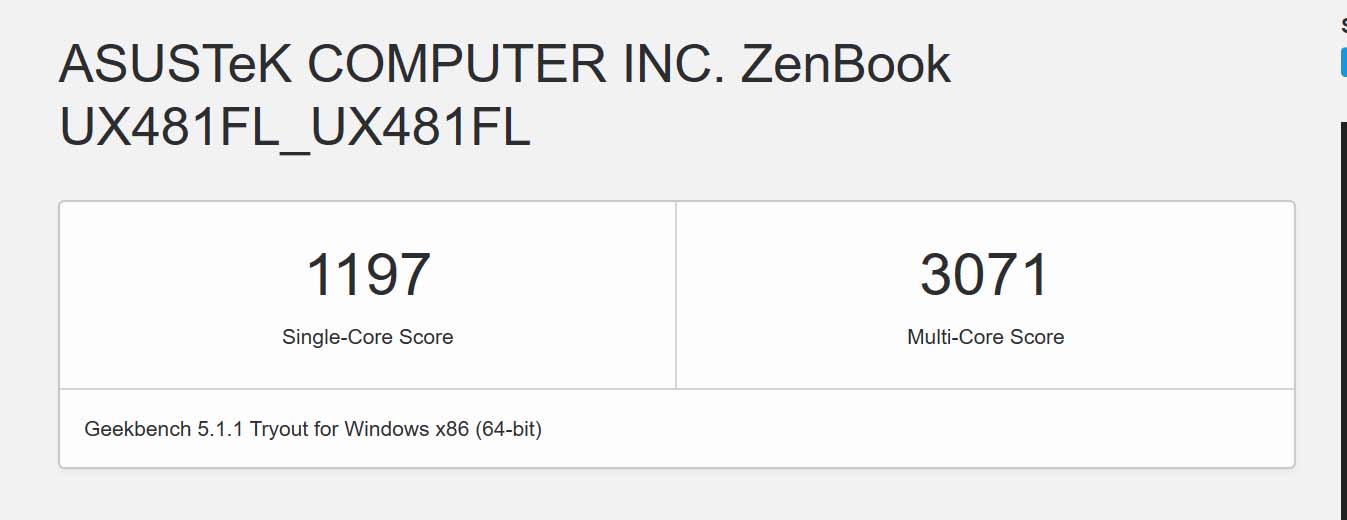 Geekbench with the notebook connected to the power supply
Geekbench with the notebook connected to the power supply
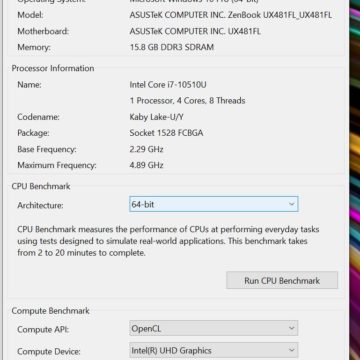 Geekbench
Geekbench 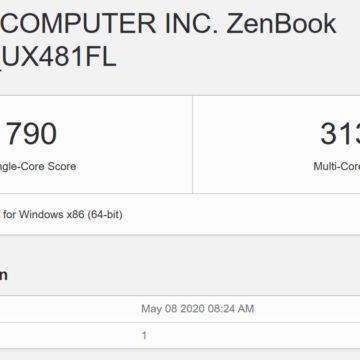 Geekbench test with battery (without power connection)
Geekbench test with battery (without power connection)  AjA System Test
AjA System Test 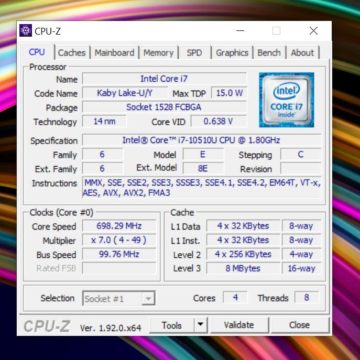 CPU-Z
CPU-Z
The audio coming out of the speakers is of medium quality, with some loss on the bass, but they didn't expect us who knows what on a machine of this size. The 70 Wh 4-cell lithium polymer battery, despite its not great capacity, does its job, despite having to manage two screens and we were able to safely use the machine for eight hours continuously using office software (Word , Excel), email and internet browsing with WiFI always on.
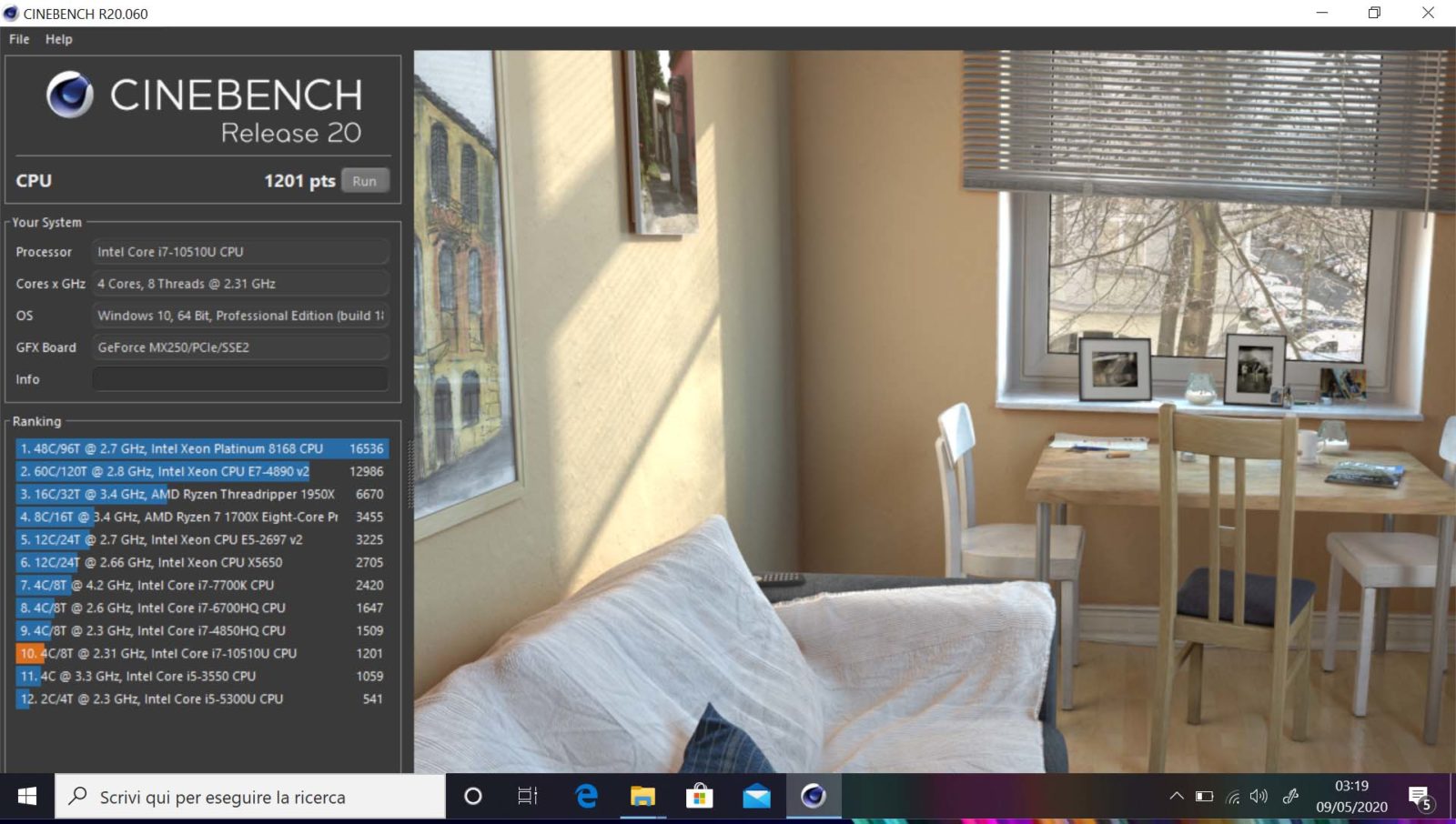 Test with Cinebench (the Asus Zenbook UX481F data in orange)
Test with Cinebench (the Asus Zenbook UX481F data in orange)
Conclusions
Difficult to indicate a precise target for this machine. It is interesting for the professional looking for a portable machine that is powerful enough, light and easy to handle; the double screen will be useful for those who use applications with tool palettes with floating windows (think of various drawing software, CAD, photo management), or beyond windows that are generally convenient to keep in a small separate window, without crowding the main window.
We have seen him at work with interior design professionals who showed the project on the main screen and the palette of furnishings to be selected on the secondary screen, or with Adobe software to take advantage of the additional space with the layer management windows, brushes and paints.
It can also be interesting for programmers to view a portion of code in the secondary display and make changes to other pieces of code in the primary screen. A more banal use is coupled with social media: keeping messaging apps and social media windows in the smallest window, avoiding excessive distractions when, for example, we are watching a movie. All convenient as long as you get used to the double screen which still makes it necessary to move your gaze, tilting your head downwards.
The keyboard is a bit small (at least for the hands of the writer) and the trackpad did not seem the best of comfort. Overall, it is a robust and reliable machine, powerful and with excellent autonomy. The cost is high but in line with the specifications and features of the product.
Pro
Versus
Public price or
The list price of the configuration we tested is 1498.00 euros + VAT (1827.00 euros VAT included) but various vendors offer it at lower prices (such as Yeppon's 1549 € VAT included for the i7-10510U 16Gb version Hd 512Gb Ssd 14 ″ Windows 10 Pro).





