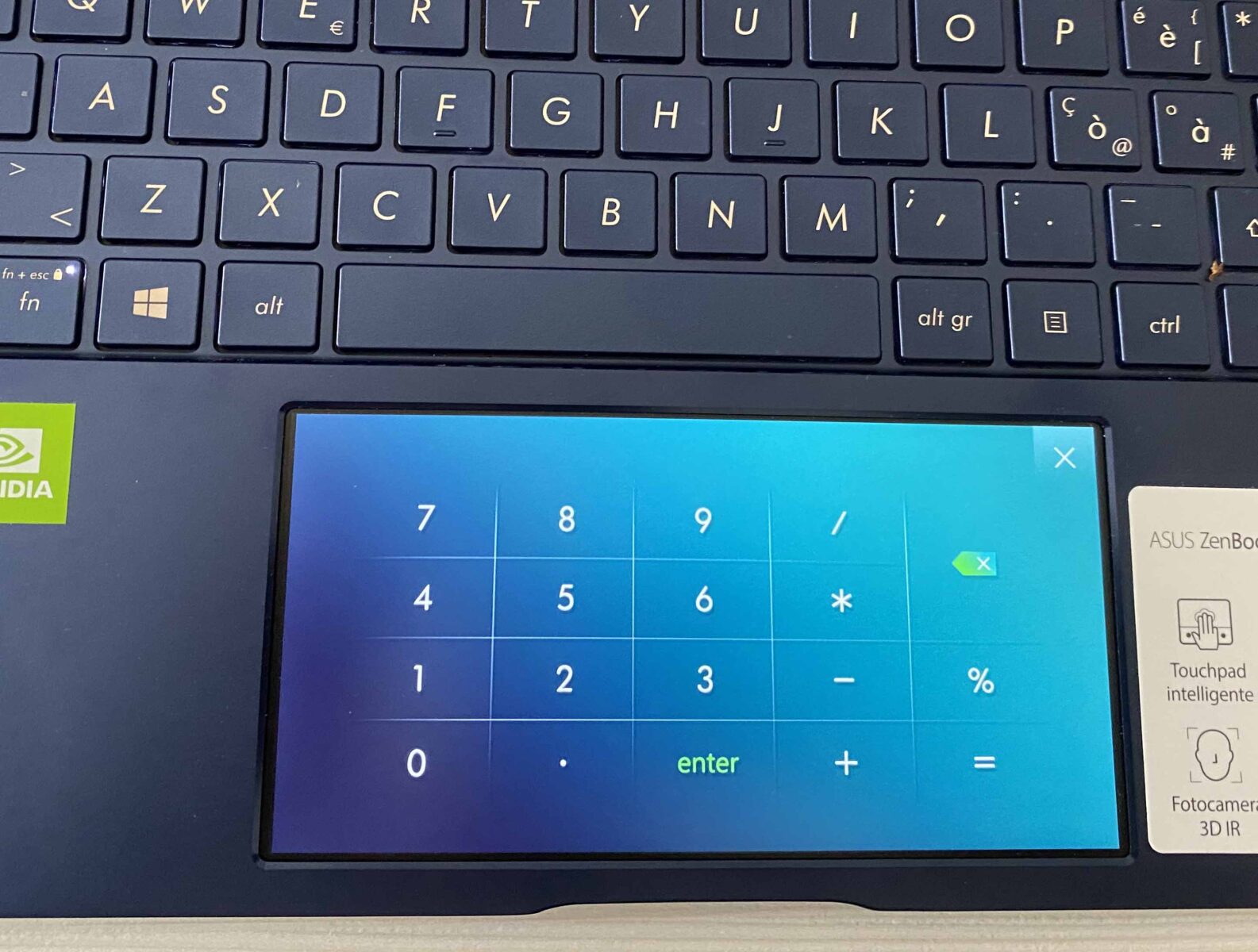Asus offers a very varied offer of notebooks and the ZenBook lineup boasts models with different display sizes (13.3 “, 13.9”, 14 “and 15.6”), technical features and types of processors. The model we tested is the Asus Zebook UX334F 13.3 “with 8th generation Intel Core i7 Skylake CPU ( i7-8565U ), 8GB of RAM and graphics Nvidia GeForce MX250 . Below are the technical characteristics and our impressions.
Technical aspects and various doors
The Intel Core i7-8565U of the machine in question is a 1.8 GHz quad-core that with Turbo Boost manages to reach up to 4.6 GHz and integrates an 8 MB cache; the NVIDIA GeForce MX250 video card offers 2GB GDDR5 VRAM while the integrated one is the Intel UHD Graphics 620. The 13.3 display is a Full HD (1920 × 1080) LED backlit with 16: 9 ratio and narrow bezel that the manufacturer it calls “NanoEdge” (four-sided frameless design with 95% screen-to-body ratio). The bezels are thin (side 3mm and bottom 4.5mm), the supported color gamut is 100% sRGB, and the viewing angle is 178 °. The standard RAM (integrated) is 8GB (LPDDR3); when ordering it is also possible to choose the variant with 16GB. On the storage side, the notebook is available with a 256GB / 512GB SSD or 1TB PCIe Gen3x2 drive.
Externally the machine is presented in a primary metallic dark blue color; the appearance is nice, the machine is thin (1.29cm x 31.1cm x 21.3cm), light (1kg) and feels sturdy (the manufacturer points out that it complies with military strength standards). On the left side we find the power port, 1 HDMI , 1 port USB 3.1 gen2 , 1 port USB 3.1 gen 2 type C ; on the right we find: status LED, headphone jack, USB 2.0 port , microSD memory reader . There is Bluetooth 5, connections WiFi 802.11ac ; the Ethernet port is missing (still useful in various areas) but a USB to Ethernet adapter is included in the package .
The keyboard is backlit ; the keys (of standard size), with 1.4 mm travel, are pleasant to use, are not noisy and give the feeling of solidity. Useful is the combination of Fn + ESC keys that allows you to choose between “special key priority mode” and “function key priority” mode; in the first case, the special keys (volume, brightness, etc.) work without the need to press fn + special key, convenient option with various software.
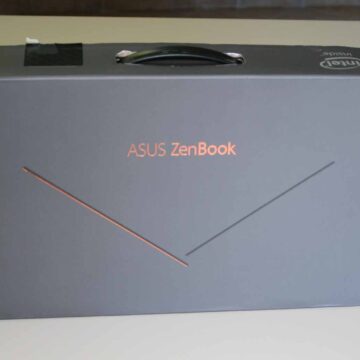 The box the laptop comes in
The box the laptop comes in 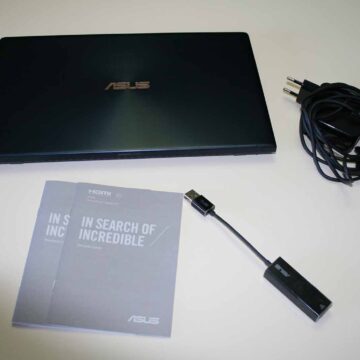 Package contents (USB to Ethernet adapter is included)
Package contents (USB to Ethernet adapter is included)
The Trackpad becomes ScreenPad and … magic!
The trackpad positioned low in the center is large, quite precise and easy to use (supports “smart” gestures of up to four fingers). Not only is it large and spacious but it has a peculiarity: by pressing the F6 key it becomes ScreenPad , usable in other words as a small secondary screen. From this mini-screen it is possible to recall various apps (as standard there are shortcuts proposed by Asus to quickly access Spotify, Office and more but you can customize them); The ScreenPad can be used as an advanced numeric keypad but you can also drag documents or the tab open in a browser into it and dedicate the space in question to music, video, reading functions, karaoke, messaging apps, etc.

Battery, audio, webcam
The battery is 3-cell and the manufacturer indicates it as able to offer up to 13 hours of autonomy. In our tests using simple applications, surfing the web and watching some movies we could not exceed 10 hours (even less using more demanding software able to intensively exploit the CPU and video card).
The webcam (3D IR HD camera) can be used with Windows Hello for unlocking without typing a password and is integrated in the upper part of the display, in the center of the frame; the maximum resolution is 720p, not very high but more than enough for video conferences and online lessons. The operating system with which the machine arrives is Windows 10 Home (at the first start you can select the desired language and other settings).
The audio has particularly impressed us, despite the small size of the internal speakers (at the bottom of the notebook), thanks to the surrond system certified by Harman Kardon and the ingenious system that allows you to hold slightly raised the notebook when the lid is open. In addition to the power supply (65W) with power cable, a protective fabric case and the aforementioned USB to LAN cable are included in the package.
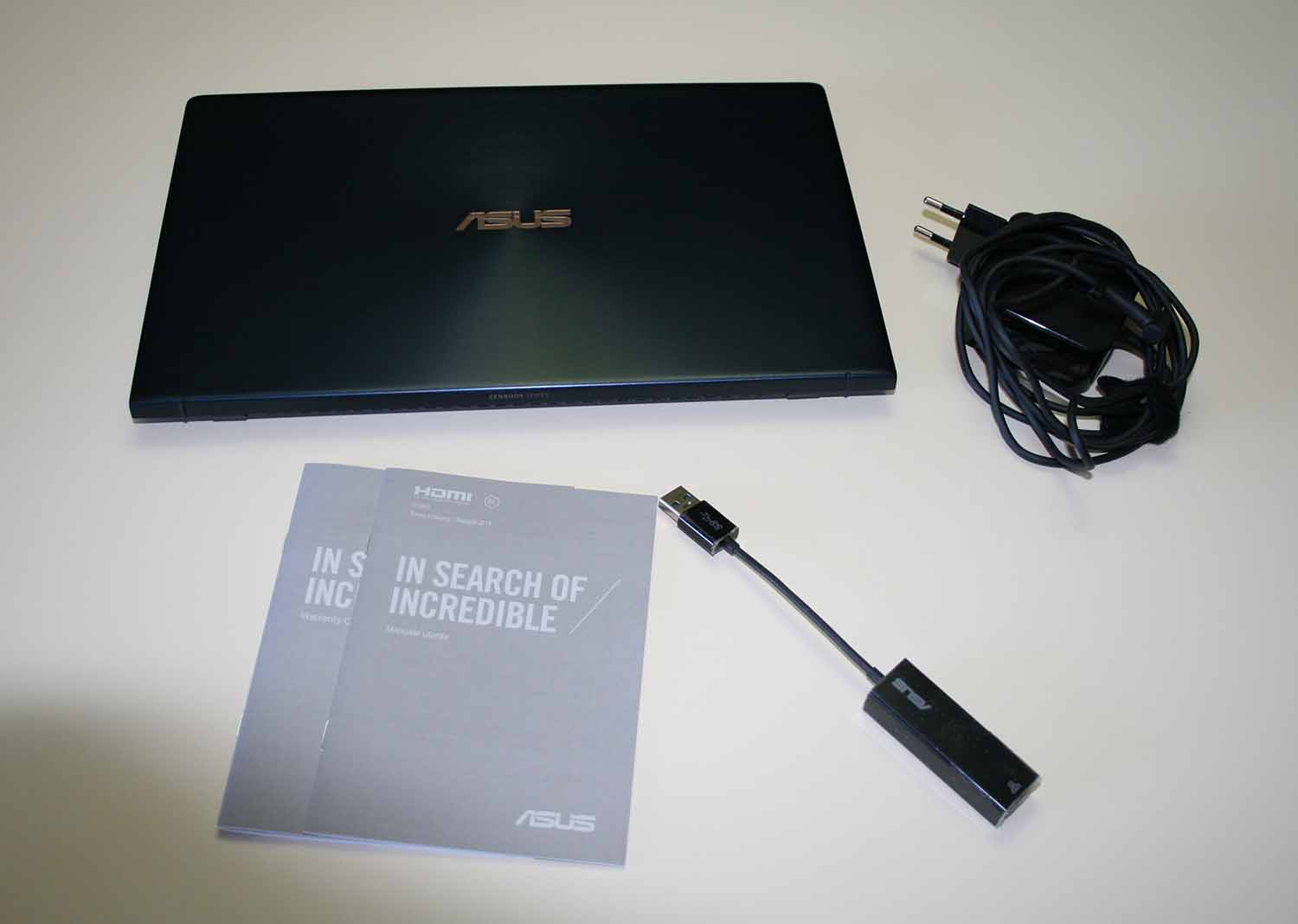 Package Contents (USB to Ethernet adapter is included)
Package Contents (USB to Ethernet adapter is included)
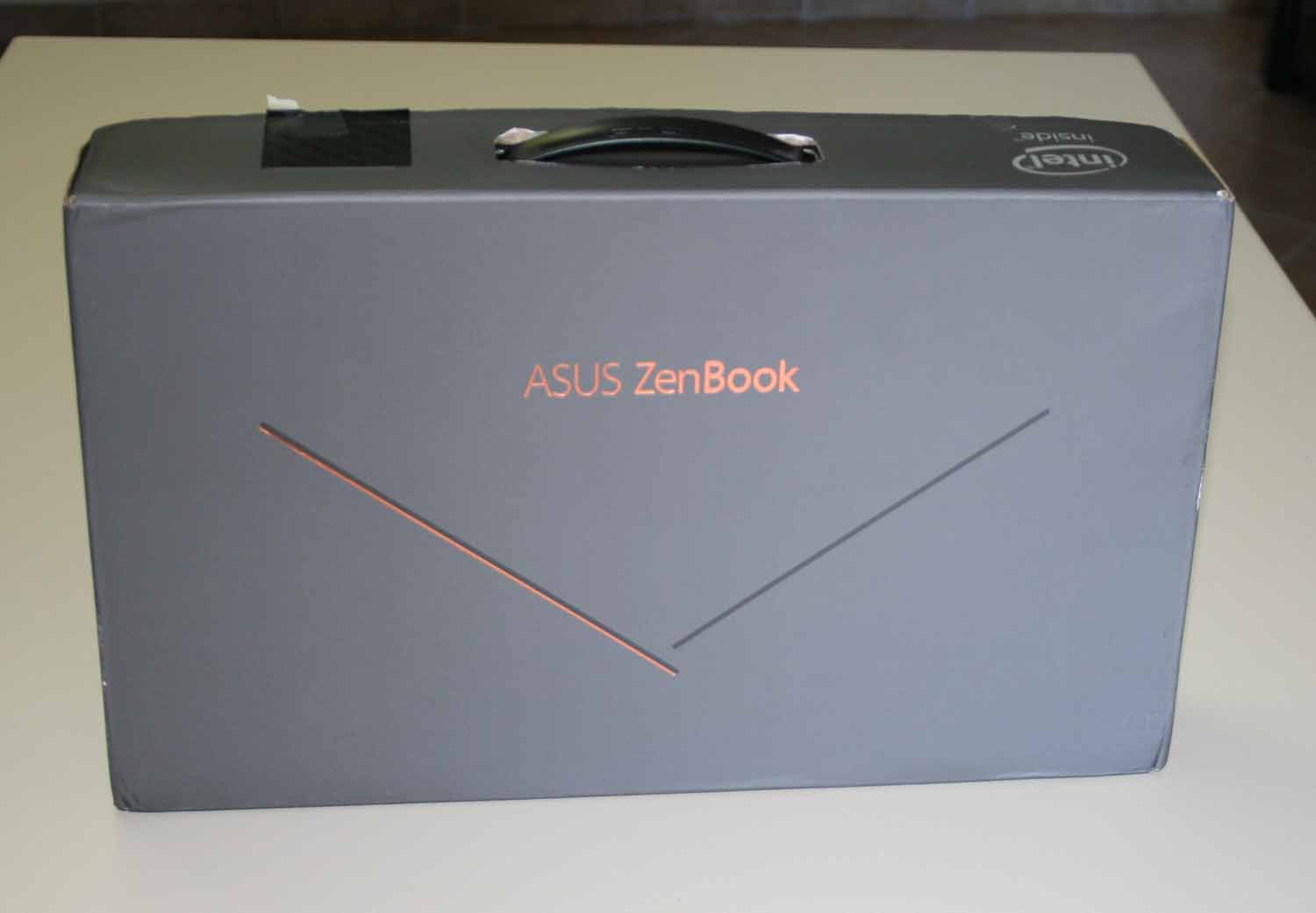 The box the laptop comes in
The box the laptop comes in



 Side view 2
Side view 2  Side view 1
Side view 1
Performance
The eighth generation i7-8565U processor boasts 4 cores and support for 8 threads, a 15W TDP and in all the various tasks with which we exploited this little notebook, the machine turned out to be quite fast, without excessive slowdowns or jamming. Of course, it is not a machine for extreme uses but applications such as Autocad, Matlab, Office, browsers with dozens of open tabs, simple editing of RAW files with Lightroom are used without problems.
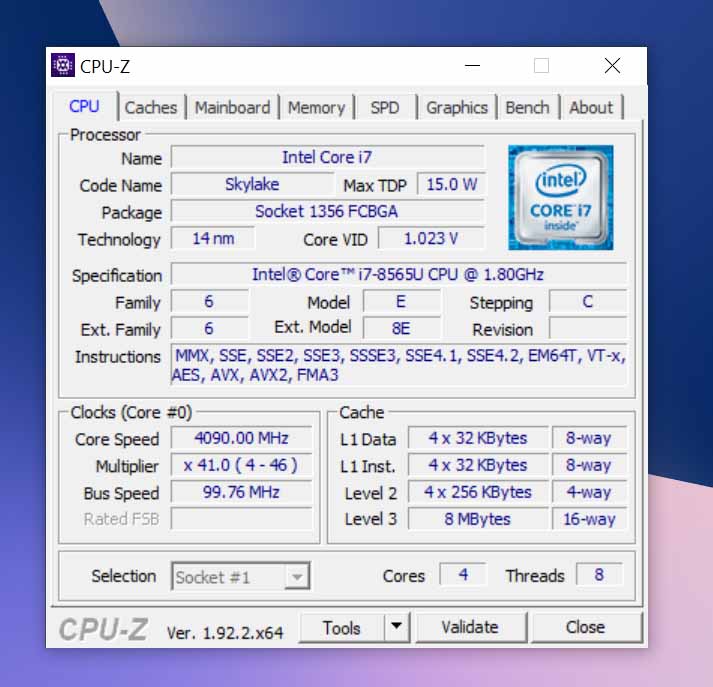 CPU-Z Results
CPU-Z Results
The temperatures recorded at rest have always been around 50-60 °, very normal values for the type of machine and its dimensions. With software and more complexes, temperatures rise but we have never seen worrying levels. The machine is not noisy but when more intense applications are used, the fan obviously intervenes to improve the internal cooling (it is not annoying but you feel that it is active).
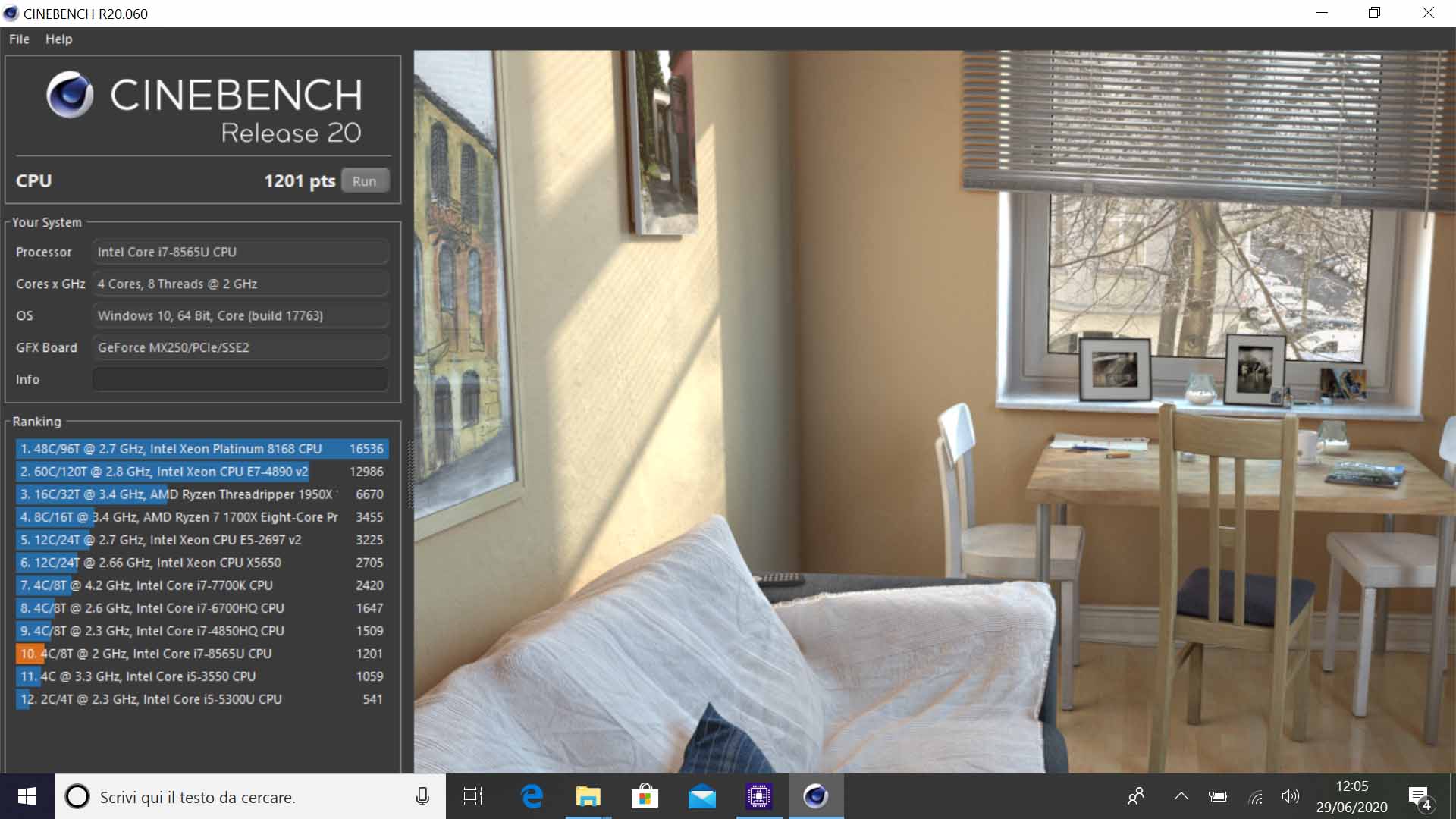 CineBench test (notebook results in orange)
CineBench test (notebook results in orange)
Excellent performance of the internal SSD: 874 MB / sec writing and 1447 MB / sec reading data recorded with Aja System Test. Tests with Geekbench (with connected power supply) showed a score of 1206 in single-core tests and 3926 in multi-core tests: good performance but obviously lower than what can be obtained with more expensive machines and 10th generation CPUs.
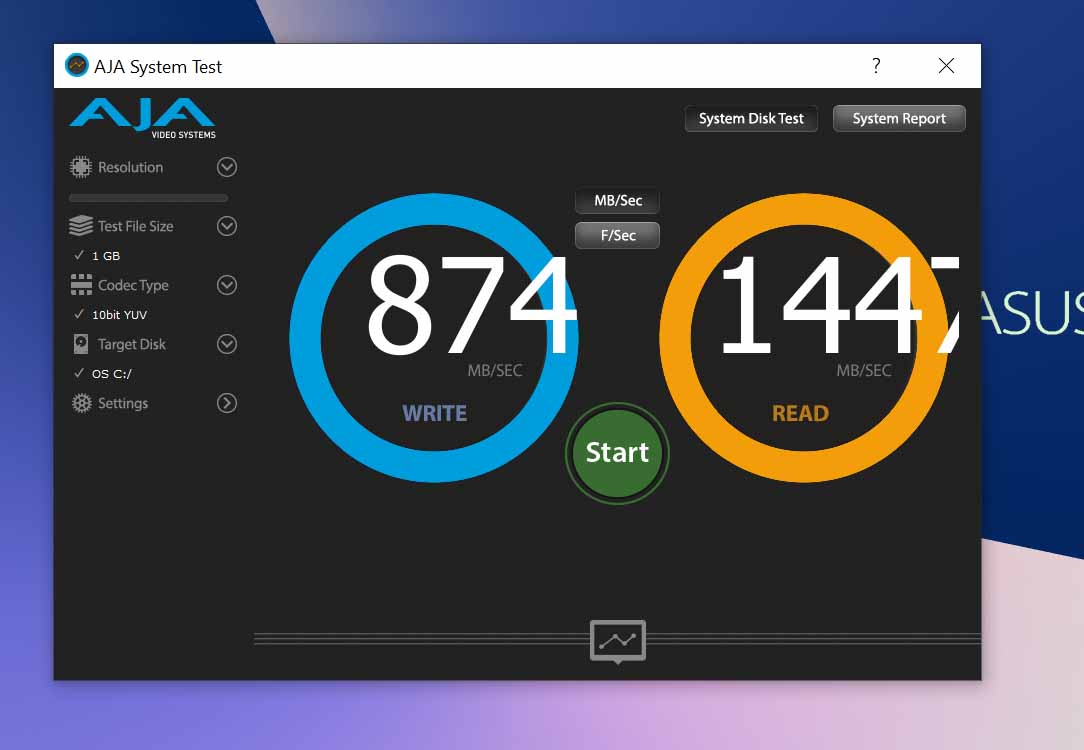 SSD read and write speed
SSD read and write speed
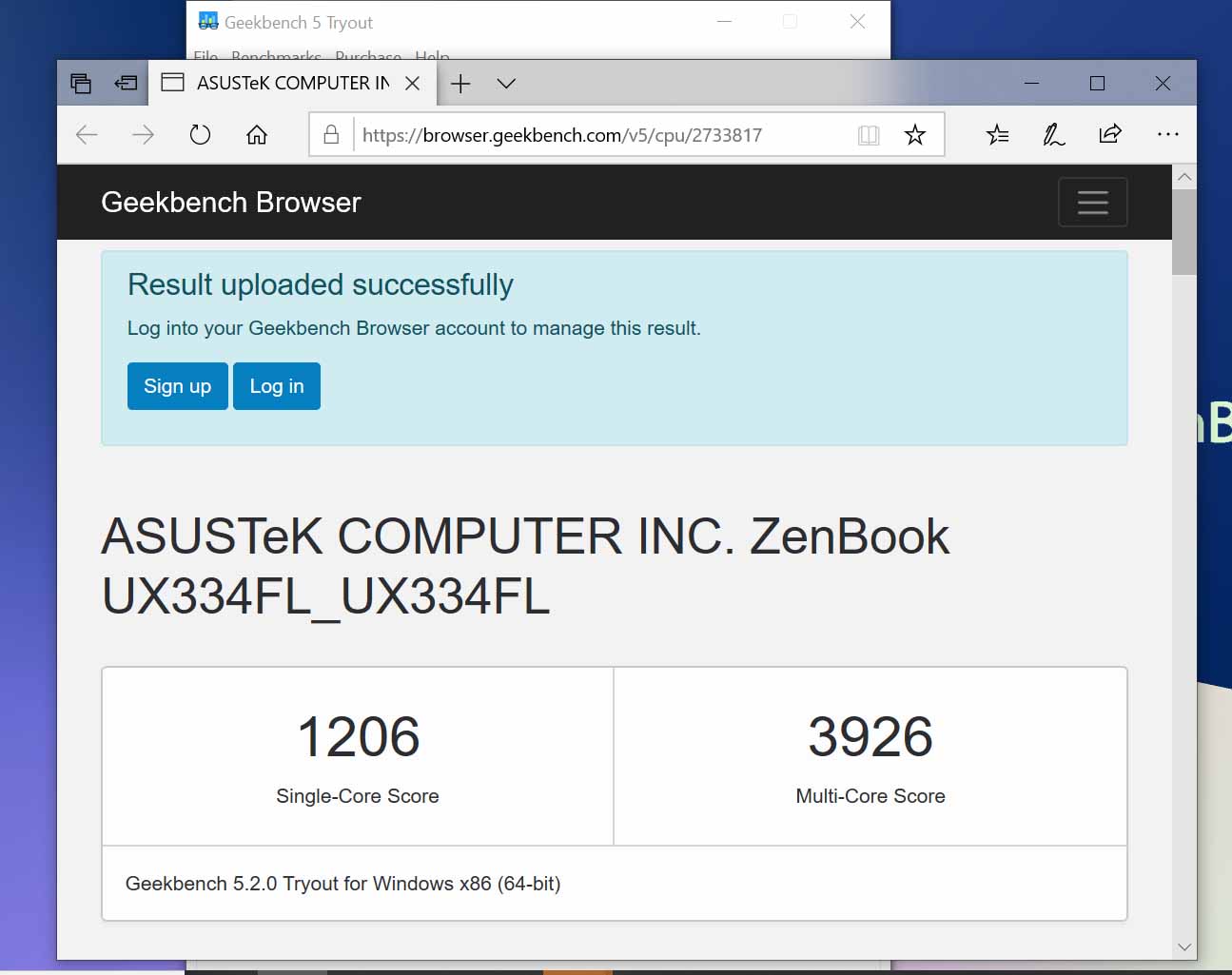 Test with Geekbench (machine connected with power supply)
Test with Geekbench (machine connected with power supply)
The product is well built, solid, fast, light, with good autonomy and with some features (ScrenPad) that are not found on other products. In our opinion, the perfect target are students and not too demanding professionals who need a comfortable and light PC; the machine is less suitable for those who constantly use complex applications but if you don't need extreme performance, it has nothing to envy to much more expensive machines.




Pro
Versus
Retail price
The list price is approximately € 1149.00 including VAT, appropriate to the characteristics and technological content offered; at the time of writing on Yeppon it is every possible way to save about 70 euros on the purchase price. Other models and configurations are available with 16 GB of RAM and different storage capacities.