Home Hi-Tech Android World ,,,,,Asustor is a new brand in the world of NAS, which we have already dealt with on the occasion of the AS3204T living room model: now the time has come to raise the bar with a more robust model and the choice fell on the new AS6404T, much more robust and capable, designed for the office and perhaps something more.
Basically it is a front-loading 4-bay NAS, equipped with a powerful 1.5 GHz Quad-Core Intel Celeron J3455 processor and 8 GB of RAM, three USB 3.0 Type A ports, 2 Gigabit Ethernet, HDMI 2.0, infrared receiver (but remote control not included), LCD front panel and (interesting novelty in perspective) a USB-C port.
The integrated operating system is by default ADM 2.7, which we have updated (manually) to ADM 3.0, which is currently in beta while we are writing these lines but which should see the light in a final version during the summer.
A product that, due to its shape and characteristics, goes well with the office environment, but which does not disdain the living room in many respects: with profuse power and a completely renewed operating system with many interesting aspects.

AS6404T, 4 discs of all types
Out of the box AS6404T presents itself soberly and with a discreet appearance. The large front display allows you to view the NAS name (freely assignable) and the IP address in the two lines, even if some help phrases appear in the initial configuration phases.
The housing for the disks, which can be extracted with one hand while pressing the button, allows to house 3.5 “and 2.5” SATA disks without additional slides thanks to the different arrangement of the internal screws.
During our tests we used Seagate 6TB IronWolf disks plus two AngelBird 2.5 “WRK SSDs, both in RAID 1 conformation (thus seeing two disks, one 6TB and one 512 GB, both with redundancy) : in particular the AngelBird SSDs, although officially incompatible, worked perfectly offering a user experience far beyond expectations (even if on a NAS the use of an SSD is still niche).
 The Angelbird SSD used for testing
The Angelbird SSD used for testing
In this sense it was interesting to use a function of the NAS Asustor called MyArchive: in practice, one of the disks (single) is defined as a MyArchive volume, choosing the type of formatting (which does not necessarily have to be the Ext4 type, typical of NAS, but it can also be HFS + for example) and once the operation is finished it is filled with data.
The disk can now be extracted and connected to another NAS (Asustor) or to a Mac or PC for data management. The advantage (smaller on a Mac or PC, bigger on NAS) is that the internal SATA connection is used for copying, which is very fast.
For us this function was convenient for copying data from another NAS: once the operation was finished, the MyArchive volume returned to the original drive.
AS6404T: giant, but kind
Seeing it in the picture AS6404T seemed very large and for the test we were a bit worried, because part of the use was intended for the living room, instead on balance it turned out to be quite contained, in practice a little higher than the small side of the discs (due to the display): and basically he made his figure next to the TV in the living room, without obvious manifestations on the part of the female part of the house.
The most positive note was certainly the noise, much lower, for example, of the AS3204T, which was also smaller and less powerful. The front LCD display is very bright and with it the green and blue front lights, but in the control panel it is possible to define the degree of brightness and also to program a dimming of all the lights in a programmed way (for example at night).
 One of the discs used for the test
One of the discs used for the test
The expansion part is well supplied: the HDMI port (which we will discuss later) allows the output on a display, while the three USB 3.0 type A ports (one of which on the front) allow the connection and (above all) the charging of three devices such as discs but also smartphones or headphones (at home, as in the office, USB ports are never enough).
In our case, the test of the AS6404T came in conjunction with that of the new MacBook Pro 2017, and the NAS is often used to copy some USB stick without having to resort to an adapter.
In addition to these, two Gigabit Ethernet ports for redundancy but above all a USB-C port for connecting fast external disks: it is a pity that AS6404T does not support direct connection with a Mac via USB-C cable, an option that we hope will arrive soon in the next models.


 The front USB socket, for direct copy
The front USB socket, for direct copy 



 The test necessities, two Seagate IronWolf disks and two AngelBird SSDs
The test necessities, two Seagate IronWolf disks and two AngelBird SSDs  The coupling of a 2.5 ″ drive is possible by means of the screws
The coupling of a 2.5 ″ drive is possible by means of the screws 
 The NAS, located in the living room
The NAS, located in the living room 
ADM 3.0
Part of the test was undoubtedly in the verification of ADM 3.0, the new version of the ASUSTOR operating system, currently in beta but which should arrive on all models during the summer.
The novelties of ADM 3.0 are many, starting from a completely renewed interface, now with Widgets and themes and very interesting internal functions, among all the Wake-on-Lan function that allows the NAS to be awakened from hibernation by a App, without having to physically reach it.
The new graphics are not only more beautiful, but also more complete with a series of Widgets that offer a much more detailed approach without having to open the dedicated app.
As we pointed out in the last version, ADM is generous with many Apps, among which the ubiquitous Plex stands out (increasingly important in this environment). Among other things, in the beta version of ADM we also found the OpenPHT project, an App apparently developed by Asustor which is nothing more than a Plex client, directly on the server (for managing content when connected to a TV).
Asustor is also developing two internal solutions for media that in some ways are competitors: SoundsGood and LooksGood are services that allow you to manage a library of, respectively, music and movies, with integrated players and easier to manage than Plex (even if at the moment there are no App for Apple TV or Google TV but only for iOS, Google Play Store and via the Web).
Also interesting is the new Surveillance Center App, suitable for controlling surveillance cameras: we did not dwell much on this function also due to the lack of external hardware, but we refer to a later test with ad hoc cameras.
 The interface of ADM 3.0
The interface of ADM 3.0
AS6404T with the TV
In addition to office operation, we tested the AS6404T with a TV: it must be said that this in our opinion is not common ground for a product like this and that, in any case, the growth of software like Plex (and here between the another also LooksGood) leans towards management that is increasingly via streaming rather than local operation, both in the living room and in the office (where positioning in a meeting room is increasingly popular).
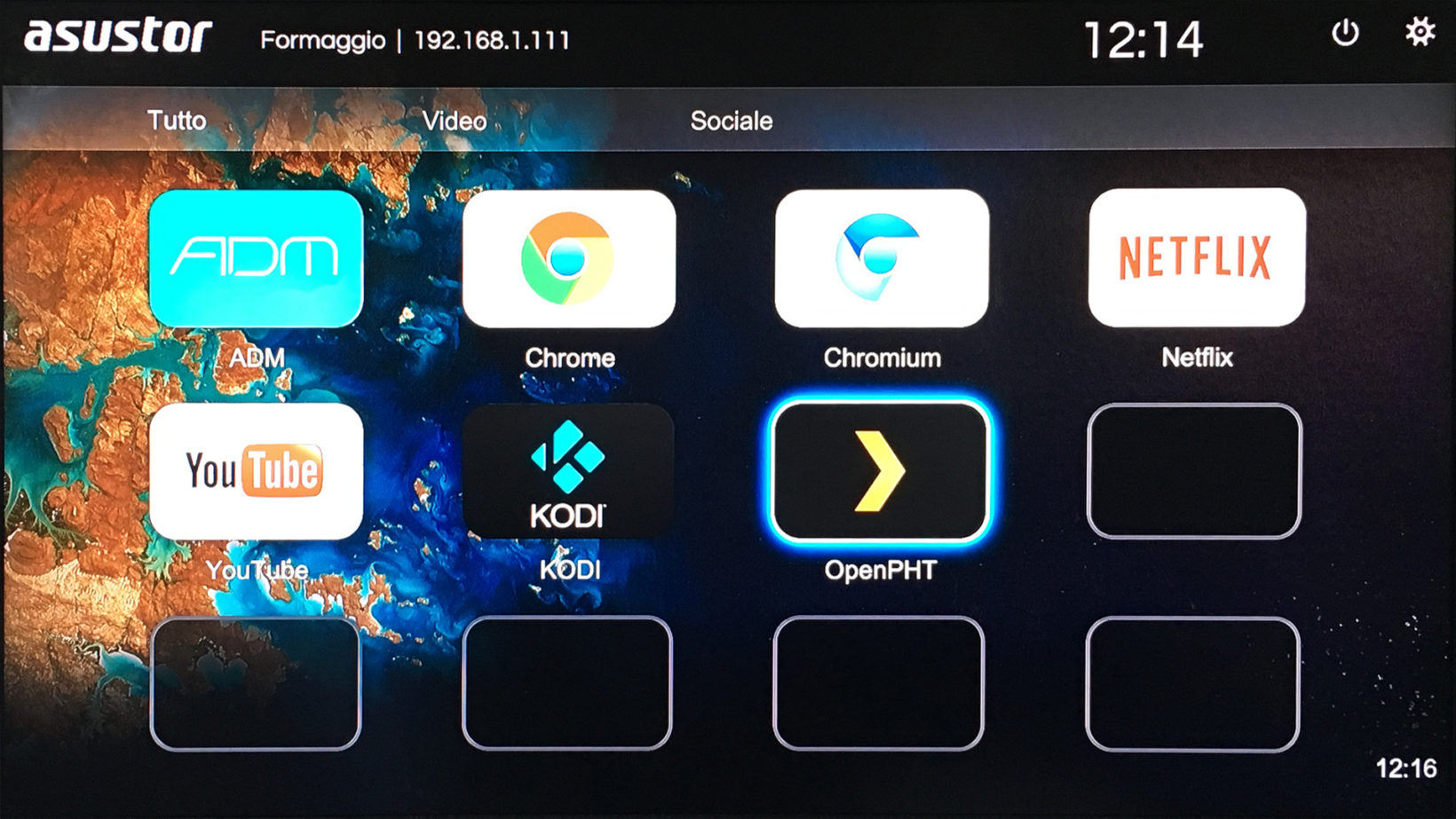
The connection with a 4K TV offered a complete user experience (thanks also to the HDMI 2.0 connector): the interface is a bit sparse and to be honest, the aesthetic development is less than the browser part, but Apps like KODI, Netflix and OpenPHT (which is a Plex client), plus two browsers for more specific tasks make the product truly versatile.
To control the device we used the Asustor remote control (not included), and for the tests on Chrome we connected an Apple keyboard via USB and a USB mouse (this specifically), which were seen correctly. OpenPHT does not respond to remote control commands and for now it is necessary to use keyboard and mouse.


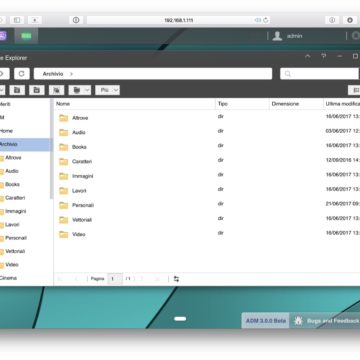
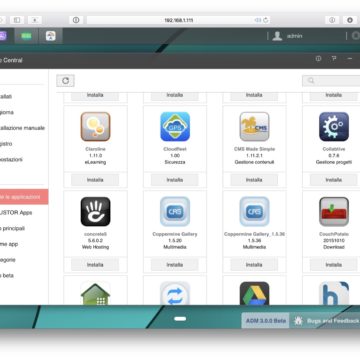
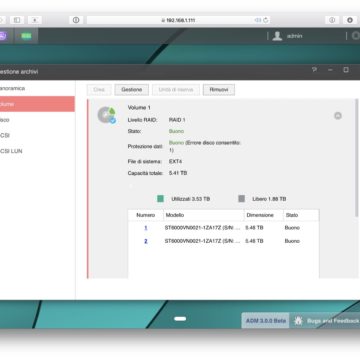
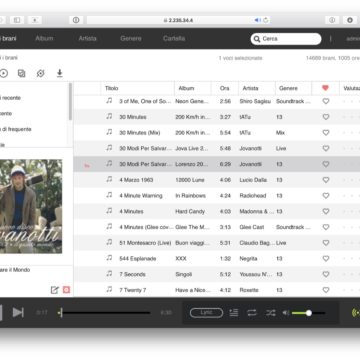
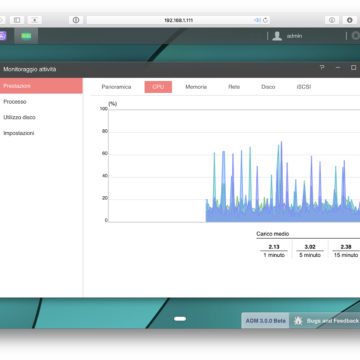
 SoundsGood, here with the iPhone App: you can basically stream your entire music library, anywhere
SoundsGood, here with the iPhone App: you can basically stream your entire music library, anywhere 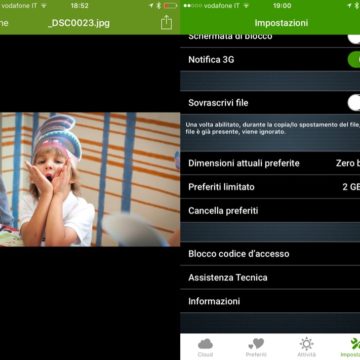
If there is a limit, we have not found it
AS6404T is equipped with a powerful Intel Celeron Quad-Core 1.5 GHz processor and 8 GB of RAM, data that would be thin today for a computer but which is well above average for a NAS of this target. Using disks for NAS, we made multiple connections to the server even up to six stations at the same time, some even in backup copy while the Plex server created the archive and other users took content.
In all this, the NAS has never shown signs of abating, if not a few squeaks here and there due to the operation of the mechanical disks (the SSD units were used only for the start and sharing of a few documents).
Even streaming a MKV file in FullHD, in real time to the NAS on the Apple TV, showed no signs of slowing down with a CPU effort of just 15%.
The thing we liked most is the feeling of readiness and speed of the NAS both in the simplest operations (such as web administration) and in the management of documents or copying to and from, although in this case part of the credit goes shared with the goodness of Seagate drives (the 6TB drives we tested, by the way, also have an internal anti-vibration system).
 NAS administration via the iPhone App
NAS administration via the iPhone App
Conclusions
It is useless to hide that we liked the product, and considering the cost, the profuse services and the quality of the hardware, we are facing an even more positive relationship than the AS3204T, even if they are products dedicated to different categories.
Something is wrong, like some Apps still in beta and some functions on the iPhone Apps that he hesitated, but they are youth defects, which we hope will be solved soon (and in any case evaluated with the final version of ADM) and which are not affect what is essentially the focus of the product, the archiving of documents and the provision of services.
 The remote control for controlling HDMI video output
The remote control for controlling HDMI video output
Basically a good product that does its job and offers itself at a more than positive cost for the segment to which it is aimed: there is room for growth but already now the needle is more than positive. The development of some Apps such as LooksGood and SoundsGood appears very interesting considering the increasingly massive use of streaming photos, videos and music that the network offers but what impressed us most was the extreme simplicity of the interface, especially in the management part, which was one of the weaknesses of the old version of ADM.
AS6404T is already available at some online retailers: as always, we encourage readers not to skimp on the purchase of discs and opt only for products intended for 24/24 use (as in this case for Seagate's IronWolf models).
Pro :
Against:
Price: 739.99 Euro (13.00 Euro for the remote control)
,,





