Imperious, powerful, versatile. Yet small and fast: these are the sometimes conflicting impressions that emerge from the first impression you get when using the AS6508T, the Asustor Lockerstor.
A new, daring Enterprise product, which does not disdain the silent, patient and solid work that often the category NAS are used to aim for.
 Austere but comfortable to use, the shape of the Asustor Lockerstor conforms to the Asustor line
Austere but comfortable to use, the shape of the Asustor Lockerstor conforms to the Asustor line
Asustor Lockerstor, the review
Austere, with mustache
Out of the box the Asustor Lockerstor looks like a black monolith measuring 215.5 x 293 x 230 mm, with a design typical of the Asustor brand.
At the front there are the slots for the main disks, all visible (in our test we used the 8 Bay version, but a second 10 Bay version is also available), crossed by a monochrome display at the top, just above a small grille of front air intakes.  On the right side there is a USB-A socket and the power and direct copy buttons, while the only allegorical “quirk” is a tattoo light blue that divides the display area from that of the discs.
On the right side there is a USB-A socket and the power and direct copy buttons, while the only allegorical “quirk” is a tattoo light blue that divides the display area from that of the discs.
The rear is characterized by two parallel fans that accompany a second USB-A socket and four mating connectors, two at 10 Gigabit Ethernet and 2 at 2.5 Gigabit Ethernet, in all cases reversible even to the more common Gigabit.
Recall, even if in this sector it probably would not be necessary, that from a macOS perspective, the Gigabit Ethernet ports are the exclusive prerogative of the Mac mini, iMac Pro and Mac Pro models.
1 of 3 


The packaging, sober but complete
Inside the package there are, in addition to the Asustor Lockerstor, also the power cable, four Ethernet cables divided by transport capacity and the bags with screws for the Hard Disks.
In fact, the slides are not hooked: Asustor has preferred to remain more conservative, preferring the screw coupling, a choice probably due to the high number of vibrations that an 8 or 10 Bay unit in parallel involves.

Mechanical and non-mechanical units
In our tests we used mixed solutions to test the practicality of different solutions, a habit that we admit, often is not applicable in production realities due to the very tight deadlines, but which here instead offered us a more than interesting field of exploration. , with results that we hope will be useful to most.
For the mechanical part we used 12 TB WD RED disks, really interesting units both for the speed of rotation of the disks and for the silence, a feature that is increasingly important, given that a unit like the Asustor Lockerstor is capable of replacing a whole server room (and for this very reason it does not need a server room).
1 of 3 


In addition to these units, we also took the opportunity to try the new WD RED SSD drive, a 2.5 “solid state model specifically designed to be used inside a NAS or a server, or an external drive with long periods of activity.
No special depressions were needed for the 2.5 “drive, as the sled features screws for attaching 3.5” and 2.5 “drives.
In addition to this, the Asustor Lockerstor is able to accommodate two M.2 SATA / NVMe SSD drives (here the compatibility table), placed inside the outer casing of the case, opening which however is facilitated by the presence of only three screws .
1 of 3  The WD Purple disk, suitable for video surveillance recordings
The WD Purple disk, suitable for video surveillance recordings  the attachment is via screws, classic but secure
the attachment is via screws, classic but secure  the top of the NAS, with the M. 2
the top of the NAS, with the M. 2
Ready, go
Once the drives are loaded (in our case two 12TB WD RED drives, two 6TB WD RED drives, one 1TB WD RED SSD, one 1TB SanDisk Ultra 3D SSD and one 6TB WD Purple drive (designed for video surveillance) we initiated the Asustor Lockerstor, starting from the Asustor App and finishing the process via browser.
Here ADM 3, the Asustor operating system (in the exact version 3.4.6 during the test) has demonstrated its strong qualities of compactness and extreme simplicity: compared to the more noble competition, ADM undoubtedly has the ability to operate with a linearity sometimes disarming, which is good for those who are not technicians and find themselves having to work with the Apps or having to make changes to the system independently.
Since as we have said here at Cyberlayman there is no production chain (although in some cases it is not easy to keep up with the pace of the editorial staff) we were able to “play” a bit on the RAID sets, trying both the classic 0 and 1, that RAID 5, which then in the end with four disks offered the best results (here we examine the various types of most common RAID) even the possible RAID 6 and 10.
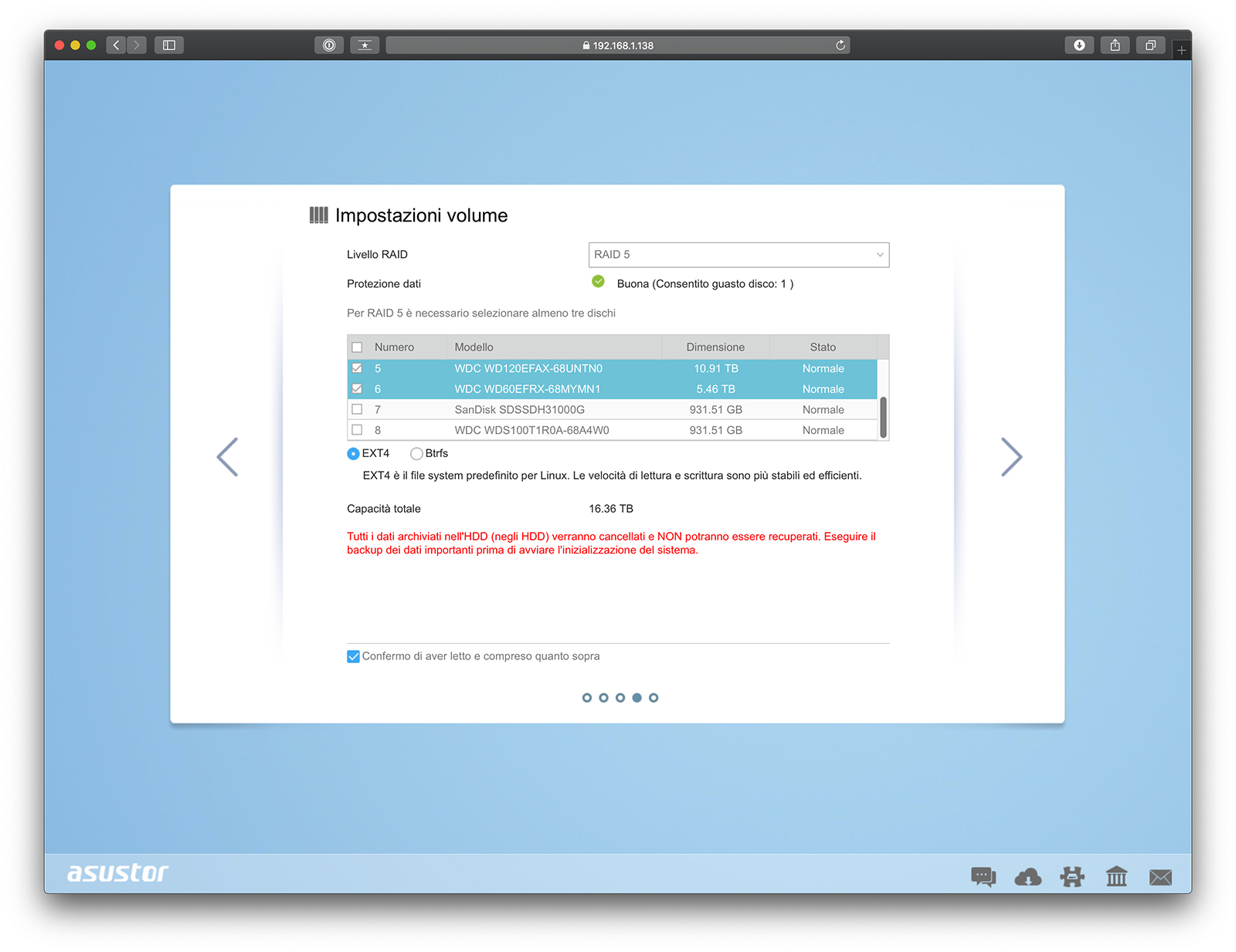
Certainties and surprises
We used the RAID 5 SET with two disks of 12 and two of 6, as if they were all 6 disks (phase necessary for parity) obtaining a volume of 16.30 TB out of the 24 theoretically available, a good result.
We then paired the set with SanDisk's SSD as a cache drive, while the WD RED SSD we put as a single drive, like the WD Purple.
1 of 3  10 GbE network speed with WD RED SSD drive
10 GbE network speed with WD RED SSD drive  10 GbE network speed on mechanical drive in Raid 5 with SSD cache
10 GbE network speed on mechanical drive in Raid 5 with SSD cache  10 GbE network speed on mechanical unit in Raid 5 without cache
10 GbE network speed on mechanical unit in Raid 5 without cache
This type of configuration was the most interesting: we in fact put the NAS inside a 10 Gbit network, supported by a Netgear XS716T Smart Managed Pro Switch with Cat7 Ethernet cables certified for 10 GbE with a Mac mini 2018, verifying speed conditions, with a volume on the network via SMB.
The network values on the volume in RAID5 were the best in writing, while in reading they were exceeded by the same volume without the SSD cache. The single-volume WD RED SSD performed well at more or less in the middle, although it should be noted that the total difference between all values has always been minimal. For completeness, we also show the ping values obtained with the macOS 10.15 Network Utility.
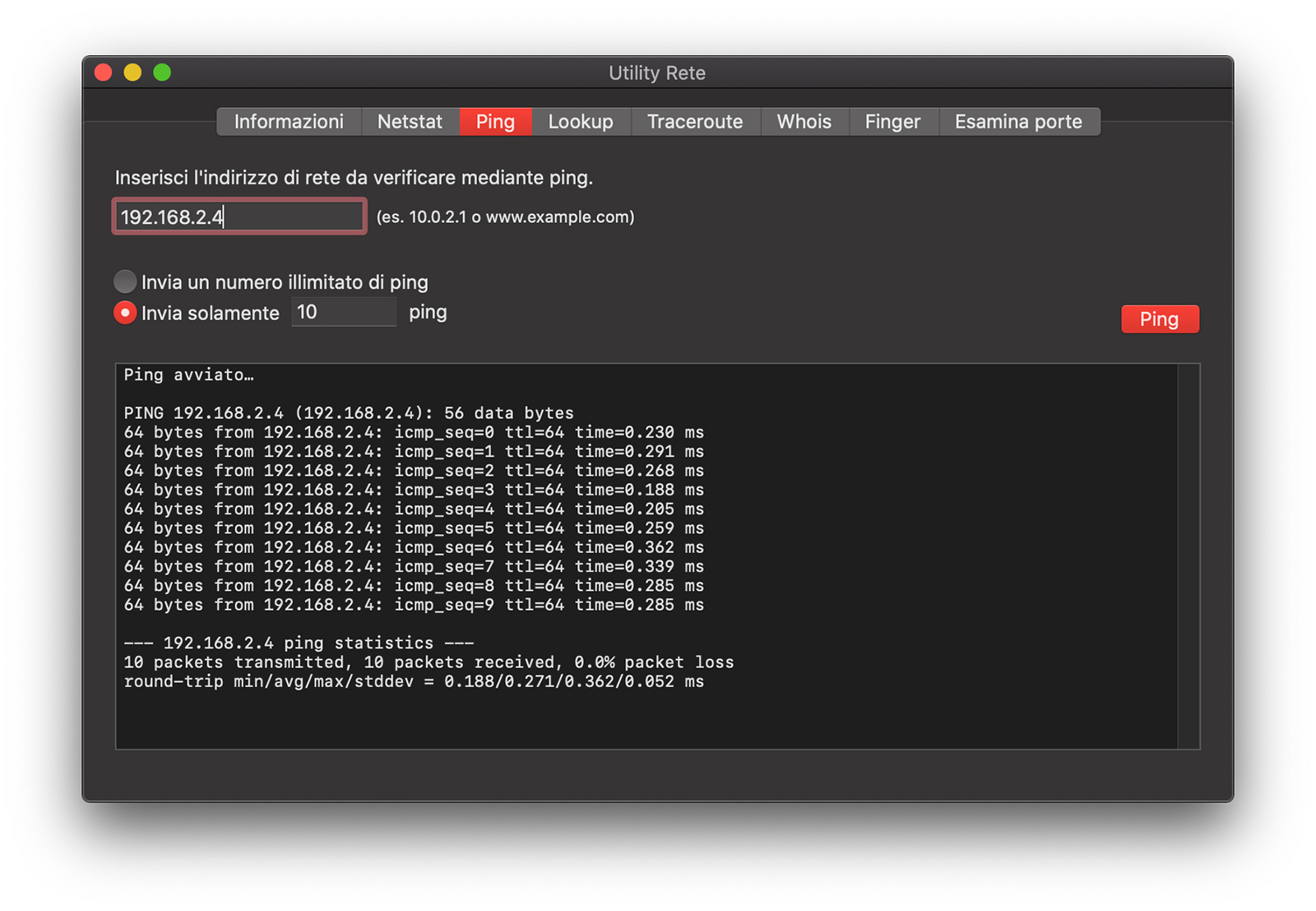 A quick ping to the server highlights the time of the ping itself, very low given the very high connection speed
A quick ping to the server highlights the time of the ping itself, very low given the very high connection speed
Apps and services
Not having an HDMI port, Asustor Lockerstor could not show an interface adapted to this type of service, however the number of Apps is very good for all the needs of the small office and as a companion in a server-controlled domain Storage solution.
The development options inside are very good, supported by a dual core Intel Atom, with 8 GB of RAM on board, which can be increased up to 32 GB. A processor perhaps not suitable for the loose use of Containers, but perfect for office uses, from Storage (at high speed, assuming however that you have a network and computers ready for 10 GbE) to the development of customized solutions, such as databases or proprietary services.
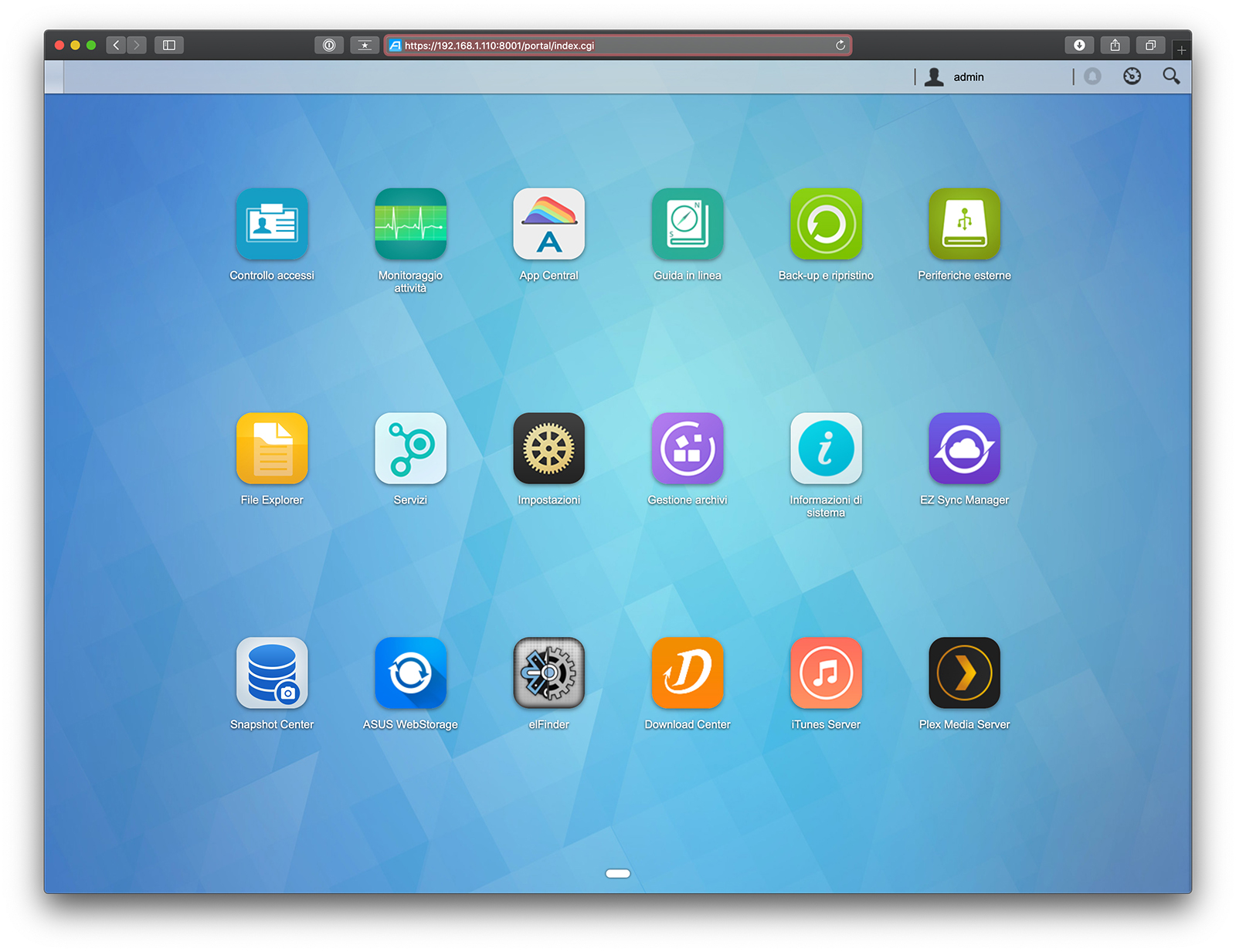 The home of the Asustor Lockerstor, with some App installed
The home of the Asustor Lockerstor, with some App installed
Furthermore, the presence of the excellent Plex (plus a few other alternatives), often underestimated in the Enterprise environment, can take that extra step that a NAS like this deserves.
Finally, a few words about some services: the EZ Sync Manager part, which allows you to transform the NAS into a sort of Dropbox with Mac and Windows PC, has worked well, but not so well for the Asustor cloud, the EZ Connect that needs to further hone their weapons to become solid as expected from a solution like this.
1 of 3 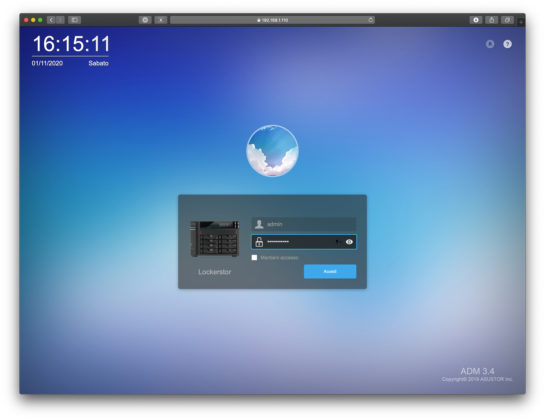
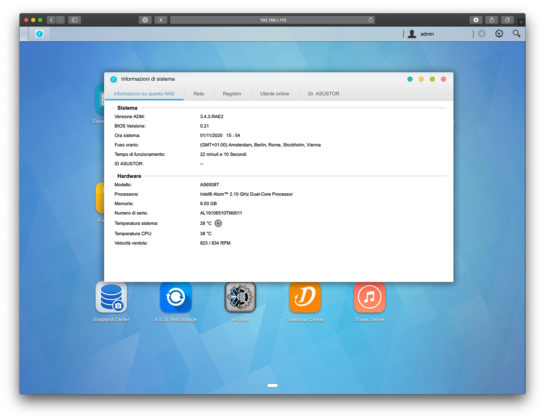
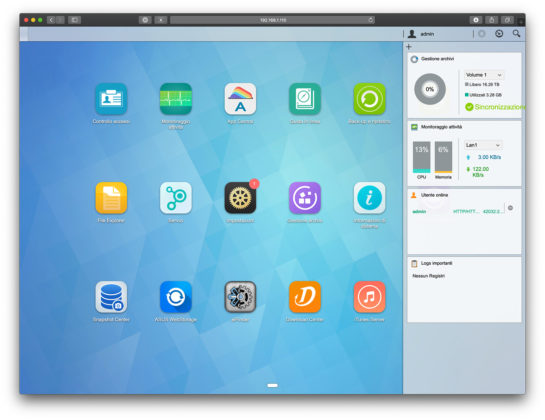
What's missing?
Little, very little: 10 GbE ports offer that speed coverage necessary for the professional and Enterprise environment (for Storage) which, in a ready-made reality, can give a very strong accent.
The USB-A ports are only two, but with 8 or 10 Bay you don't really feel the need for a real external expansion, considering that Asustor has a delightful function that allows you to use an internal disk in HFS + or other formats natvamente , without the need to format it in EXT4, hardly readable by Mac.
We would have liked a USB-C or Thunerbolt 3 solution, to connect the NAS volumes directly to a computer, thus taking advantage of a private channel much faster than the network and less at risk of traffic: it is likely that Asustor preferred in this case a more traditional and less expensive solution, but we hope in the future to see more courage in the access routes.
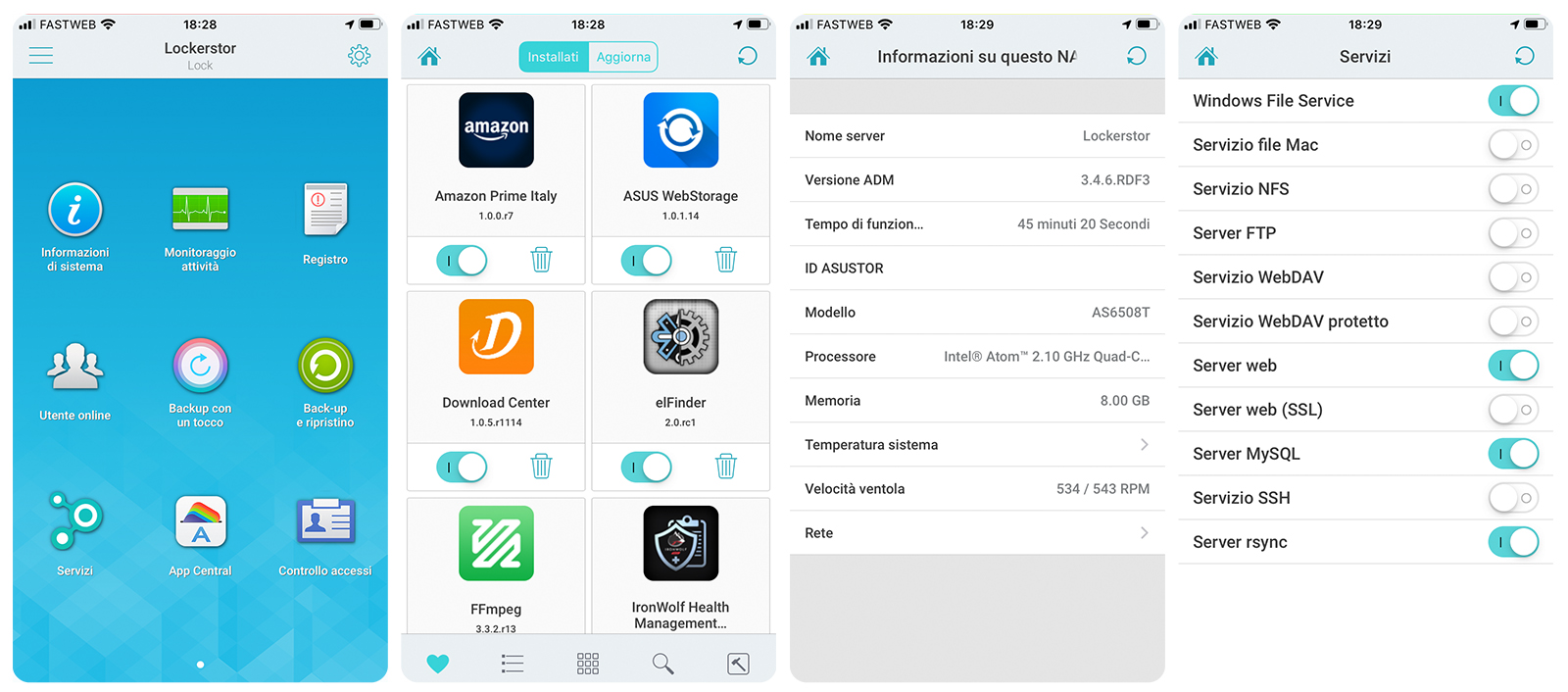 NAS management through the iPhone App
NAS management through the iPhone App
Considerations
Asustor Lockerstor is an important solution for those with a lot of space requirement: with 16 TB disks the total space reaches 128 TB, 160 TB in the 10 TB model, even if in reality the physical limit is typically less than about 20% , but a lot depends on the type of RAID chosen.
However, the wide versatility in the supported drives (HDD, SSD, M.2) allows you to perfectly balance speed and capacity, offering the right balance between safety, speed and operational simplicity.
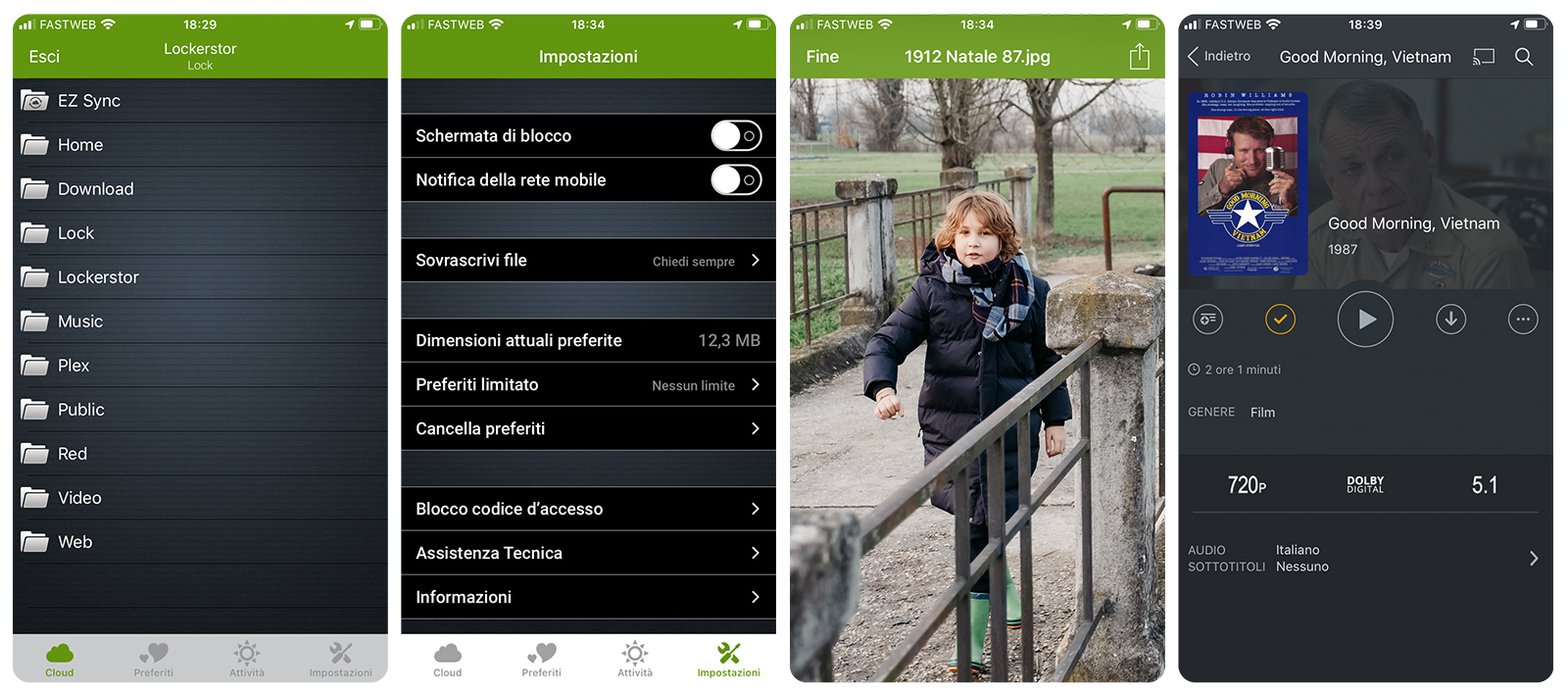 On iPhone, you can manage most of the files, through the native App or through Plex
On iPhone, you can manage most of the files, through the native App or through Plex
Some software solutions are interesting, such as the ability to use volumes formatted for Mac or Windows directly, support for multiple cloud services or the maturity of smartphone apps.
For more vertical solutions, which require more power, there is more, but if you have space requirements, something that can support you with the services you need in the office and above all a simple and friendly but complete interface, this is, on balance, one of the best solutions in the market.
 The 12TB WD RED drive, which showed very good performance. In RAID 5, it allowed even higher performance than an SSD
The 12TB WD RED drive, which showed very good performance. In RAID 5, it allowed even higher performance than an SSD
Pro:
• Versatile and powerful • Network up to 10 GbE • Storage elasticity • ADM is an example of simplicity
Cons:
• No fast local connection (USB-C or T3) • Some services to be reviewed
Price:
• Asustor Lockerstor 1,029.00 Euro (8 bay) • Asustor Lockerstor 1,179.00 Euro (10 bay) • WD RED 12 TB approximately 454.00 Euro • WD RED 6 TB approximately 189.90 Euro • WD Purple 6 TB approximately 108, 90 Euros • WD RED SSD about 155.00 Euros • SanDisk Ultra 3D SSD about 136 Euros • Cat 7 Ethernet cable (1 meter) about 6.99 Euros • Netgear XS716T Smart Managed Pro Switch (16 ports) 1,084.07 Euros
Asustor Lockerstor is distributed in Italy by Neostar and the products are available in various stores in the peninsula, but can also be found online.





