Home CasaVerdeSmart ,,,,,The growth of thefts in our neighborhood and the now affordable cost (a consequence of the high demand) of IP cameras convinced us to choose one for our home and in examining the various alternatives we decided to try Aukey VT-CM1 which attracted the our attention because of the apparently affordable cost especially when compared to the numerous functions offered.

How it's made
The camera is slightly smaller than a single-cup coffee maker (it is 12 cm high and the base has a diameter of 8.5 cm) and can be placed on any flat surface or it can be fixed to the wall through a support (using two plugs included in the package) whose base can possibly be tilted to adapt its fixing even in the most remote corners of the house.
From this point of view it must be kept in mind that the camera requires continuous power supply through the appropriate charger (or any other with 2A output): to it it is connected via a microUSB cable and if the length of the supplied one – about 2 meters – is not enough, it is possible to buy a larger one separately (there are also 3m, 5m and 10m ones).

The camera body, black in color, is made entirely of well-made glossy plastic, very robust to the touch and well assembled. It essentially consists of two moving parts: a head , where the camera lens, the infrared LED and a motion sensor are located, and one base , where all the other components are located.
On the bottom of the latter there are four silicone feet to improve its stability if you place it on a table or shelf while in the center there is a 1/4 '' screw connection to fix it to the wall support or any other tripod in the house, even a photographic type. There is also a ventilation grille to allow the internal components to cool down adequately during operation (as there is no fan, the camera will make no noise).
On the back there is instead the microUSB socket for the power supply, an input microSD (supports cards up to 64GB), the Reset button and the socket Ethernet for connecting to the Internet via cable. The latter is not mandatory: the camera can also be connected to the network via WiFi , thus eliminating the need for a second cable connection and allowing it to be positioned also in more remote areas of the house and away from the router. On the front side, instead, two LED indicators are visible, one for WiFi operation, the other for that of the connection via Ethernet cable.
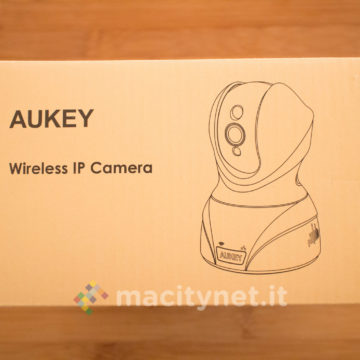











First start
The camera can be managed through the free application MIPC for iOS and Android, or through the website www.mipcm.com. In both cases it is necessary to enter ID and password that you find printed in a label on the base of the camera, an operation that in the case of first connection via app on smartphones and tablets can be automated by scanning the associated QR code . This information can – indeed, must, given that this will make any access through external attacks more difficult – then be manually modified through the appropriate panel in the Settings.
At first use there will be a wizard that, step by step, will allow you to connect the camera to the WiFi network, an operation that can possibly be skipped if you connect it directly to the router via an Ethernet cable. Once this step is completed, the camera is immediately ready and operational.

The application
The user interface of the application is quite intuitive. There are basically three tabs: the first, called Live , shows a preview of the live shot which is automatically updated every 3–5 seconds (in HD ). The preview is collected in a small box to possibly leave room for other Aukey VT-CM1 cameras that can be connected to the same network and located in several rooms of the house.
The second window, Recordings , collects all the photos and videos stored on the microSD card; the last tab is dedicated to the Settings for configuring the various integrated functions.
The settings
The general application settings allow you to activate and adjust the sound of notification in in the event of alarm activation, in addition to the buffer time which can be set to a value between 5 seconds and 30 seconds. It is also possible to select the shooting quality between Fluid, Standard and HD, to find the right setting in case of streaming on slow connections.
Selecting the preview of a camera you access the relevant panel where you can adjust the settings of the single camera . The general panel allows you to adjust brightness, contrast, saturation and sharpness, to activate the day / night mode or leave the automatic setting to let the system decide based on what is detected at the moment by the sensor and to select the resolution between Fluid, Stantard and 1080p HD.

In the settings of each camera we find different panels, specifically:
Info – with model, firmware version and device ID Nickname – to rename the camera (maybe depending on the room) Administrator password – for the general account Network – to adjust the various parameters of Ethernet and WiFi OSD – to adjust the settings imprinted on the movie including date and time Secure Digital – To enable the use of the built-in microSD and format it on first use Motion and notification – To enable motion detection function (with optional notification via smartphone notification) with recording of a movie on microSD Alarm program – up to four can be created with time start and end and days of the week Recording schedule – as above but for the automatic start of recording on specific days and times Other – by rule re loudspeaker and microphone volume and power frequency between 50 Hz and 60 Hz
Practical use
We tried this camera for a few weeks, finding the right space for the application of the various functions and from this point of view it surprised us with its extreme versatility. In fact, it can be used simply as a camera for monitoring the house in your absence, leaving it connected to the network to go and peek from time to time what perhaps combines the dog or their children.

Thanks to the recording schedule it will be possible to have one or more videos at particular times of the day, for example every day from midnight to 7:00 and on weekends. You can also activate 24-hour recording for a few days (for example in case of vacation) or leave it constantly active: in both cases the camera will record 30-minute videos and, as soon as the microSD memory is exhausted, will automatically delete older recordings .
You can then activate and program the alarms – even in combination with the recordings – to be promptly notified of any movements detected by the camera. This function is very useful especially if the camera is oriented towards the entrance, thus being able to control all the people entering and leaving the house, complete with date and time.

If you fear possible intrusions by external attacks through access to the network, it is also possible to give up most of the functions of the camera to use it only as a security system in case of theft or unwanted access.
Ignoring the connection to the network via WiFi it is in fact possible to temporarily connect the camera to the Internet via an Ethernet cable to program continuous recording on microSD: by disconnecting the cable the camera will record so the videos in a completely autonomous way and without being able to access them from PC and app. When the need arises, simply connect the cable again, access the settings, stop recording and remove the microSD and then download the videos to your computer.
Keep in mind that by recording in HD at 1080p, on a 16GB microSD card there will be enough space to keep the last 24 hours in memory: with 64GB, the maximum supported by the system, you will be able to review the recordings of the last 4 days, a duration which can obviously be extended by reducing the recording quality (not very convenient, however, if the desire is to be able to recognize the faces of the framed subjects).
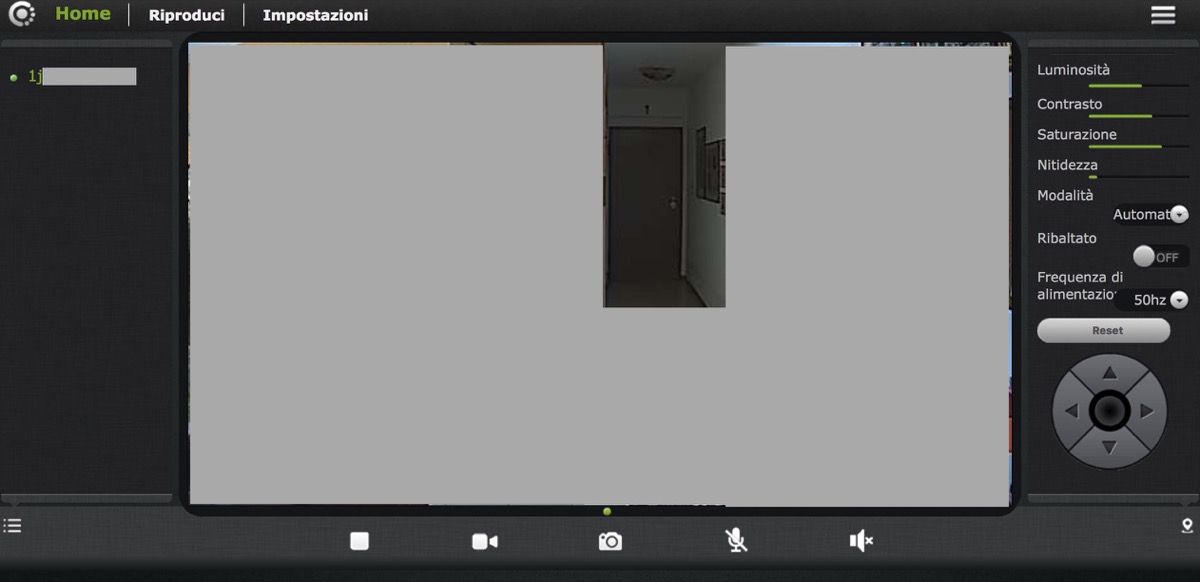
Our experience
As mentioned, the shooting quality in Full HD (1080p at 30fps) is excellent (there is a 1 / 2.7 '' 2MP CMOS sensor), while it loses a lot by reducing it in the Standard and Fluid modes. From our point of view, reducing the resolution is only convenient for short periods, for example to have a smoother streaming when controlling the home remotely, while for recordings it is highly recommended to opt for the highest possible quality.
We performed most of our tests at about 140 km away by accessing the camera on the move via iPhone and very often we have found it convenient to reduce the resolution to adjust the orientation of the camera: by swiping your finger on the screen it is in fact possible to look around.
The head rotates by 360 degrees on the horizontal axis and by approximately 120 degrees in the vertical one and therefore ensures a wide view, but in HD, with slow connections, the delay between the command given and its activation has sometimes exceeded 10 seconds. The wait then becomes nerve-wracking if you swipe too long that displaces the frame too much: we therefore recommend temporarily reducing the resolution to make the necessary adjustments and restore it to HD when positioning is complete.

Before leaving for a holiday or even just half a day off to go to work, it is good to do the necessary tests with the alarm system by adjusting the sensitivity of the sensor for day and night (from 0 to 100) using the special selectors in the settings. In fact, a value that is too low will not always recognize the passage of a person, thus missing the signal (in this regard, we point out that there is no tracking system of the framed subject), while a high value could send several notifications to the smartphone every few minutes perceiving how “Suspicious movement” also the passage of a pet or the movement of a curtain caused by the wind for a window left open.
It is therefore important to find the right compromise based on the position of the camera in the room to receive the tastes of alerts.
The camera offers excellent night visibility without using any LED light: it uses the ambient light, even minimal, to illuminate the framed scene “in daylight” and this is also very important from the point of view of any night intrusions as it will not signal its presence. It also guarantees visibility up to about 15 meters away even at night, capturing a very large portion thanks to the wide-angle lens (viewing angle H: 80 ° V: 45 °).

To be honest, the only thing we didn't like is the quality of microphone and speaker integrated. Taking advantage of those of the smartphone, tablet or computer from which the camera is accessed, it is in fact possible to listen to what happens in the room where the latter is located and possibly talk to people nearby.
However, the communication proceeds in fits and starts and most of the words are lost or cut off in half, without counting the delay: initially we associated the problem with a low quality of the streaming, however also carrying out some tests directly from home, moving only to one adjacent room, the problems that emerged were the same and at this point attributable to a low quality of the components, since at the time of the tests the Internet connection was quite good (Ping 40ms, 6 Mbps in download and 1.5 Mbps in upload).

Conclusions
Aukey VT-CM1 is an excellent compromise to install a video surveillance camera at home without spending on expensive security systems. The functions offered are many and ensure constant monitoring, even at night, with alarms and backup recordings on microSD in case of need.
Pro
Against
Price to the public
Aukey VT-CM1 is on sale on Amazon for 85.99 euros.

,,





