Home MacProf Digital Photo ,,,,, Aurora HDR 2019 is the new version of Skylum's photographic post-production software, a brand that has become famous for products such as Aurora HDR but also Luminar. The Apps are able to work alone, as we will see very well, but if necessary they integrate perfectly with the sacred monsters such as Photoshop and Lightroom on both Mac and Windows.
On the other hand, the exponential increase in photos, largely due to (or demerit, depending on the point of view) of smartphones, places users in front of the need to understand and learn at least the most elementary flows of post production, to give justice to shots that, for various reasons (light, time, position, time of day, season, quality of the lens and the camera, patience) did not have any at first analysis.
Aurora HDR 2019, we anticipate, is a small name that does this and much, much more than we expected before this review, with a way that gives a new yardstick to the term “speed”.
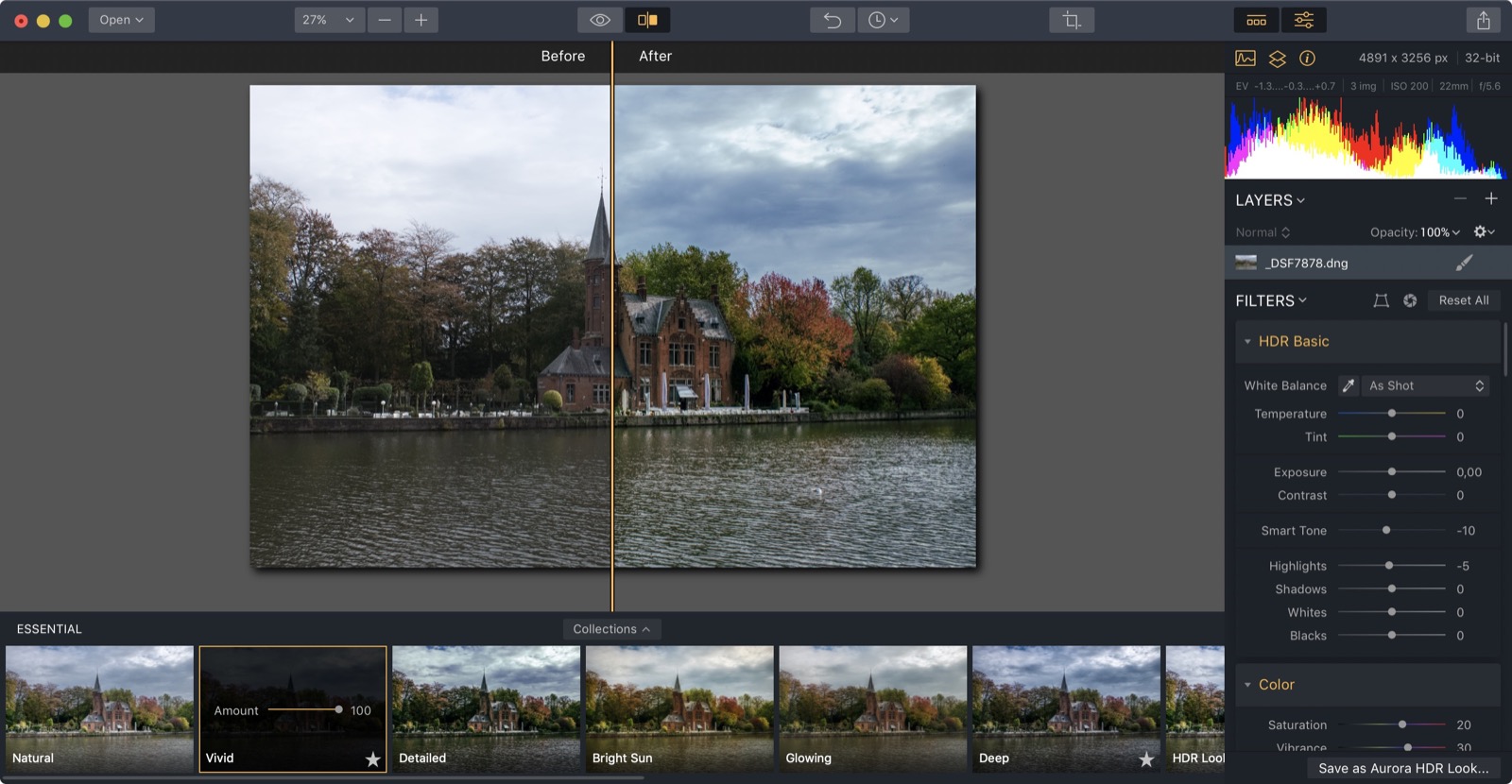 The Aurora HDR 2019 interface, with the before / after tool active
The Aurora HDR 2019 interface, with the before / after tool active
Aurora HDR 2019, the review
The preparation
Once you have downloaded and installed the App (on Mac with a simple drag & drop) at the first way it asks you to open a photo or, more interesting than it seems, to open an example photo to fully understand many of the tools available, even if 'is a handy online command (currently only in English).
For the product test we used some bracketing shots taken by Michele Discardi, taken with a Fujifilm X-T1 equipped with XF 16–55mm ƒ2.8 lens, used here in raw DNG format (conversion to DNG was carried out via Adobe DNG Converter).
We wanted bracketed shots because they allow you to obtain better final compositions, but it is also true that this function is not strictly mandatory for the correct use of the software, but it allows you to obtain much better gains.
However, nothing prevents you from using a single shot, preferably in RAW to operate in the same way or artificially create the three shots (with one step less and more exposure) and then use the composition.
 An example of an Aurora HDR 2019 intervention on a set of bracketed DNG files, using a preset and some manual intervention. The final effect in HDR is strong and clearly visible but in this test we have deliberately pushed the accelerator in this sense, nothing prevents us from mitigating the HDR to the necessity.
An example of an Aurora HDR 2019 intervention on a set of bracketed DNG files, using a preset and some manual intervention. The final effect in HDR is strong and clearly visible but in this test we have deliberately pushed the accelerator in this sense, nothing prevents us from mitigating the HDR to the necessity.
L 'HDR
Technically speaking Aurora HDR 2019 is a software that allows you to obtain different results: the development of frames in RAW, but also in Jpeg, Tiff and Png, single or multiple, offering all the features that are typical of some of the most famous plug-ins such as Camera Raw, for example.
A high dynamic range imaging (HDR) feature is built into the workflow, which allows you to expand the dynamic range of the light so that it is wider than normal. The results that can be obtained are very diversified, depending on the intention of those who work to emphasize this effect (which, however, risks making the image unreal) or to use it only to improve the exposure of light in general or even to use it in the field. creative, with deliberately unreal effects but often with a strong impact.
But we want to be clear: compared to other competing plug-ins or apps, here the HDR is there but it is not the epicenter, indeed it integrates transparently and optimally into the workflow: you can turn it off if necessary and take advantage of all the other features, even if it is often a pity.
1 of 6  Some examples of before / after intervention, used to explore the possibilities of Aurora HDR 2019
Some examples of before / after intervention, used to explore the possibilities of Aurora HDR 2019 




The App
Tested on a 2015 5K iMac with 16GB of RAM, Aurora HDR 2019 performed very, very well. The speed is impressive both considering the amount of work (the processing of three RAWs at the same time, while the usual contour software were running in the background) and also considering the most noble competition.
The app opens in a single window, showing the image (or the result of the HDR images) in the central part, while on the right all the tools are unrolled: in the lower part there is the list of ready-made presets, or at least than the default ones, because it is possible to load many others, some available directly, others downloadable from the Skylum website.
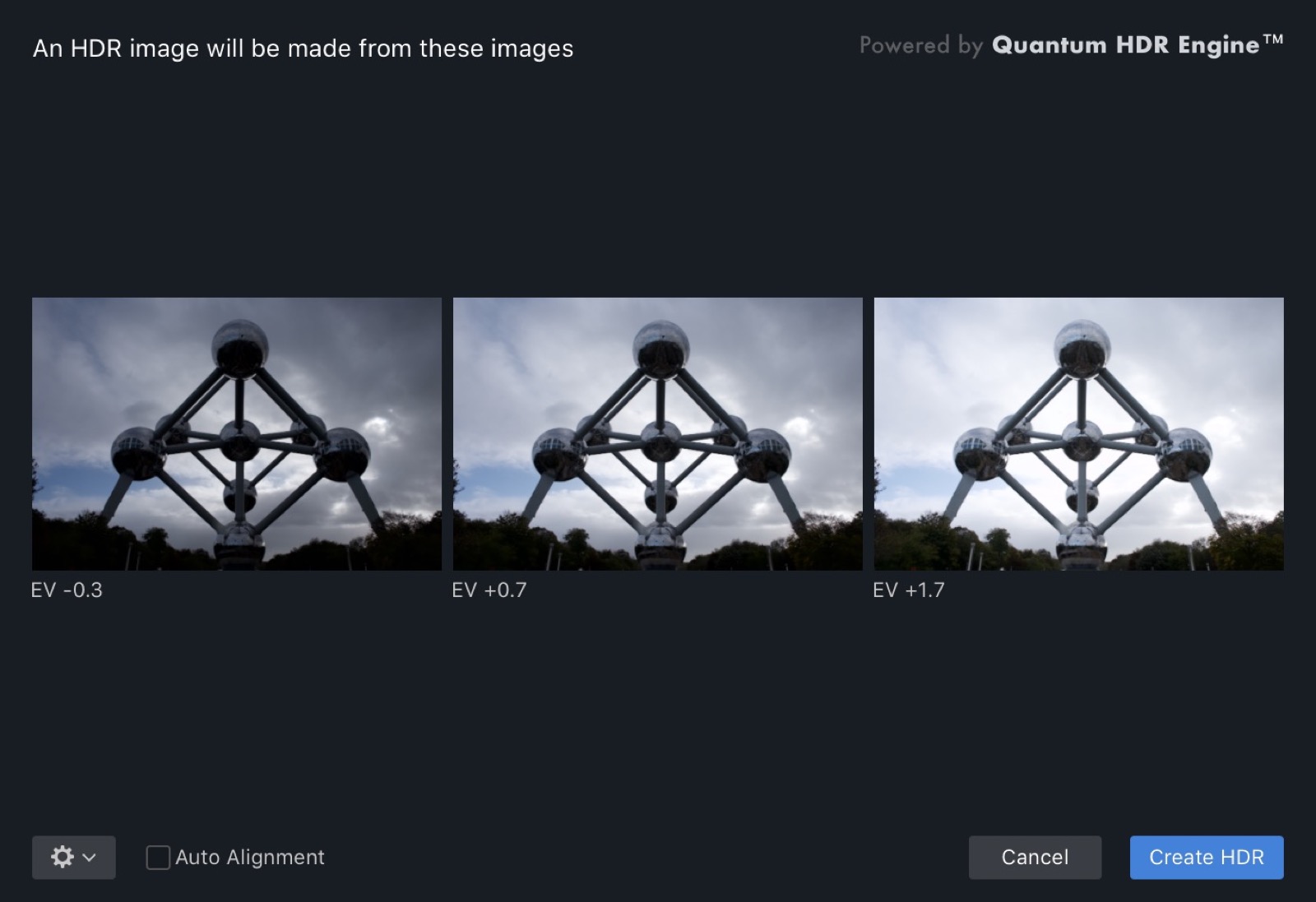 Using a bracketing sequence, the App optimizes the light map in the image offering a very interesting result. Obviously three shots are not necessary, the App works well even with two or only one
Using a bracketing sequence, the App optimizes the light map in the image offering a very interesting result. Obviously three shots are not necessary, the App works well even with two or only one
Obviously the power and versatility of the Aurora HDR 2019 workflow cannot be caged in just one direction, but in our case very often we started using just one preset, a little at a time identifying the ones we liked the most between the favorites (then drawing them in the appropriate section) and then creating new ones.
The structure is open and allows Aurora HDR 2019 both to be used as a plug-in for software such as Photoshop, Lightroom or Aperture (this is no longer developed, too bad there is no Photo) but also, in turn, to integrate other plug-ins such as Luminar or Photolemur, which he found in our Applications folder, as we reviewed it a short time ago.
The App is obviously compatible with the most common bitmap graphic formats but also with RAWs, which are treated like rasterized files in the workflow, although obviously the rendering engine is certainly different.
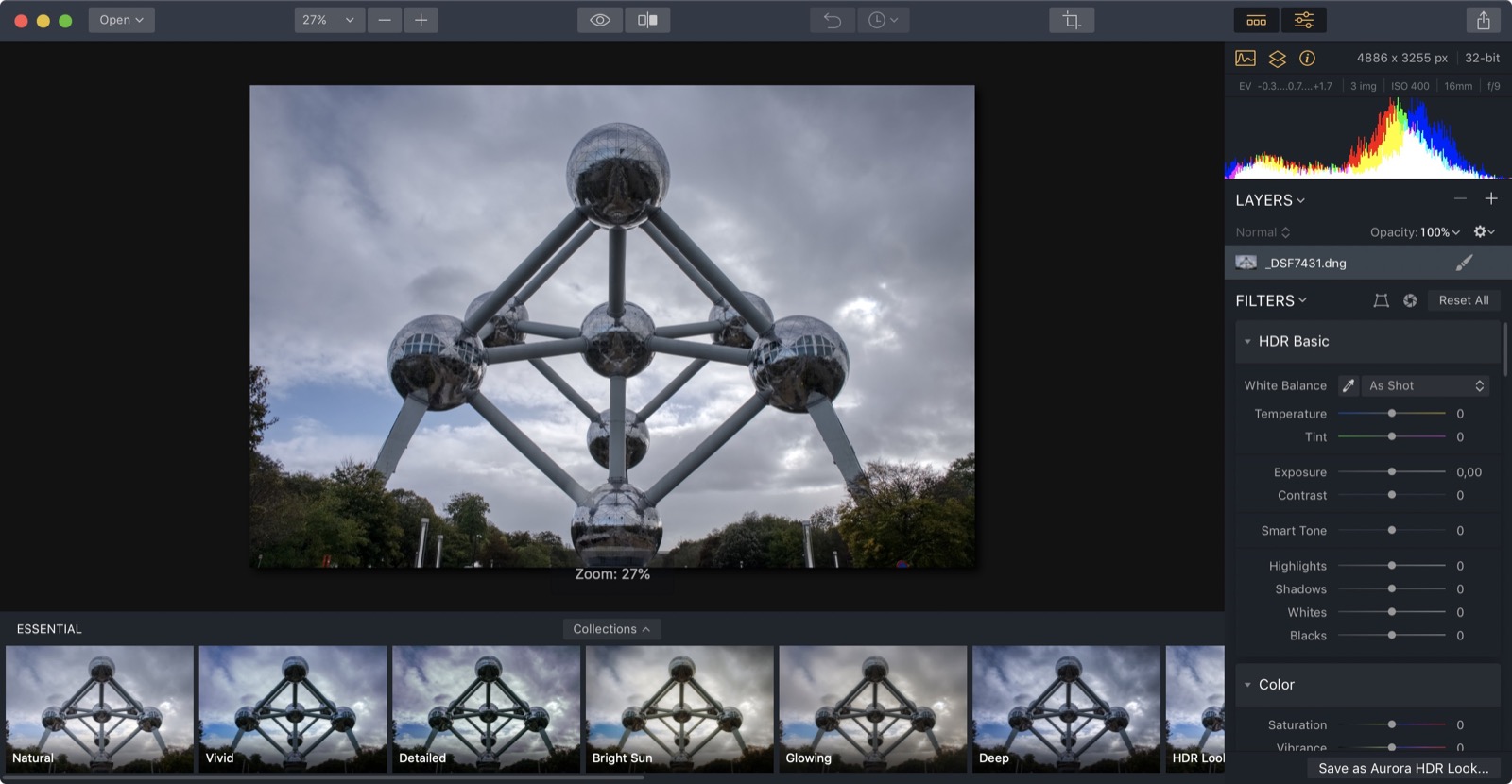
Aurora HDR 2019 allows you to save the processed images in a proprietary format, which is useful for subsequent retouching, and which also contains the original files: it is the only way for a progressive retouching, since Aurora does not write the data inside the xmp standard in RAW files.
The final export can be done in the most common formats, among which oddly little photographic formats such as PDF and Jpeg2000 appear.
The batch functions are interesting, which allow the processing of multiple images in sequence on an established preset, an important factor for speeding up some jobs, even if the complexity of the Application tends to a more specific analysis image by image.
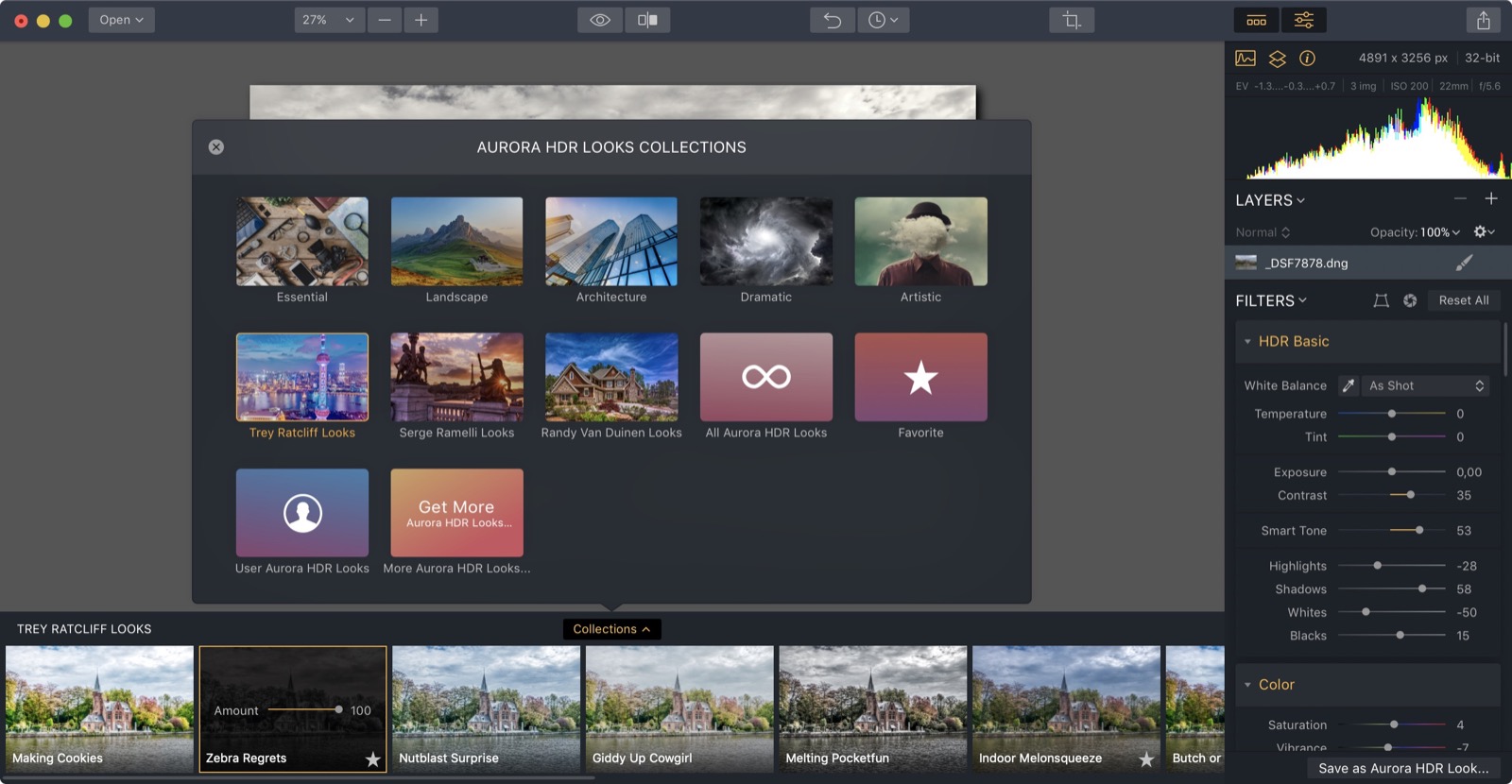 The presets are very important and in our case we almost always started the flow starting from those, since they offer a handy preview created on the image real
The presets are very important and in our case we almost always started the flow starting from those, since they offer a handy preview created on the image real
Commands
The retouching controls are mostly the fundamental ones that we can find in many other photo editing systems: it starts with controlling the temperature up to the balance of lights and shadows, and then moving on to the controls on color and clarity.
There is a pretty good system for digital noise reduction but above all the possibility of using the mapping of the LUTs, inherited from the video, which especially for those who love creative effects but want a certain homogeneity between the images can be a very powerful solution. .
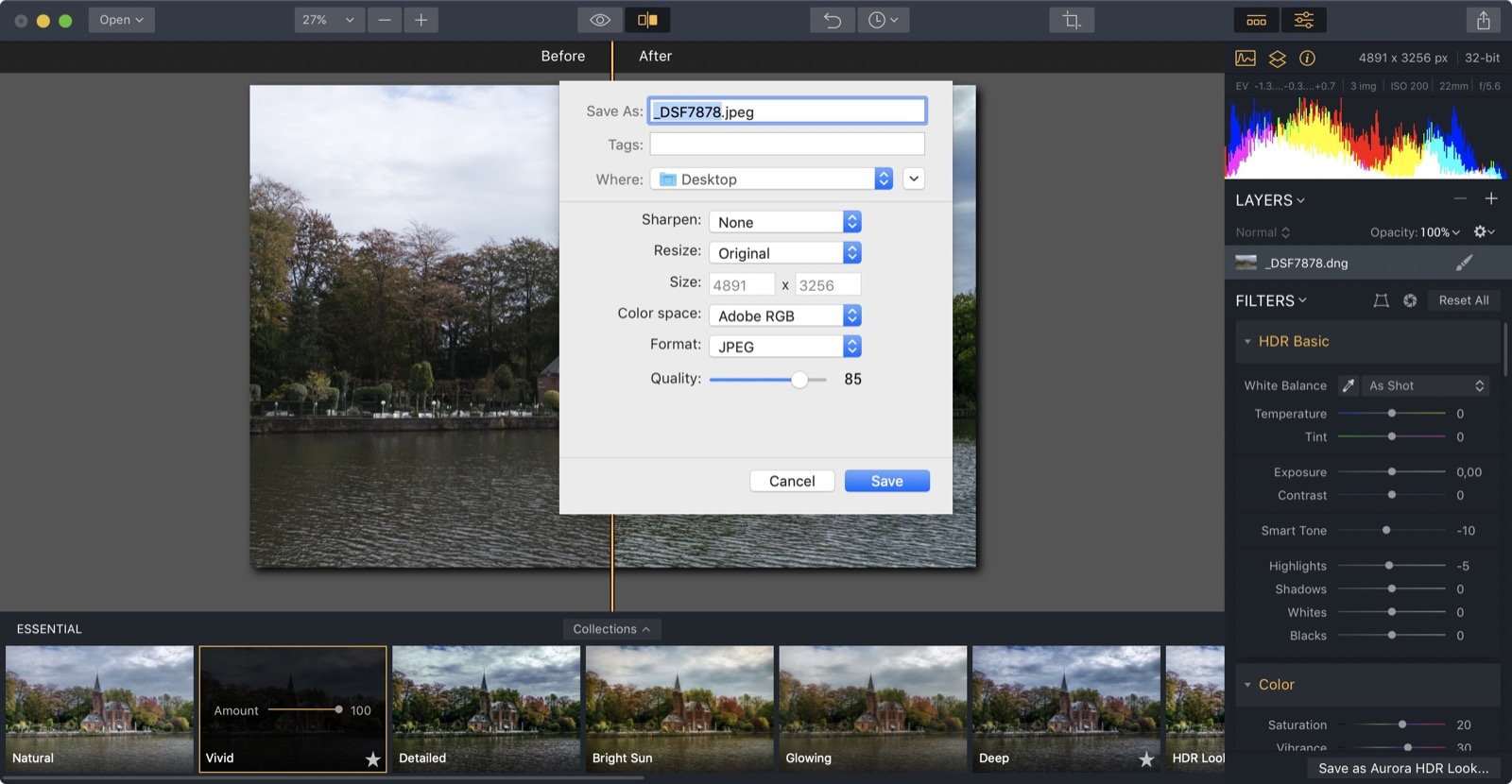
There is the possibility of using superimposed shades, curves, HSL adjustments and there is also no lack of vignetting, although more accurate controls are missing for direct selection within the image.
It is possible to create adjustment layers to dose (and sectorally verify) the individual interventions such as creating new bitmap layers, containing the same image or two different images, obviously including the blending modes (with real-time preview as we scroll through the menu) by adjusting the opacity of each individual layer.
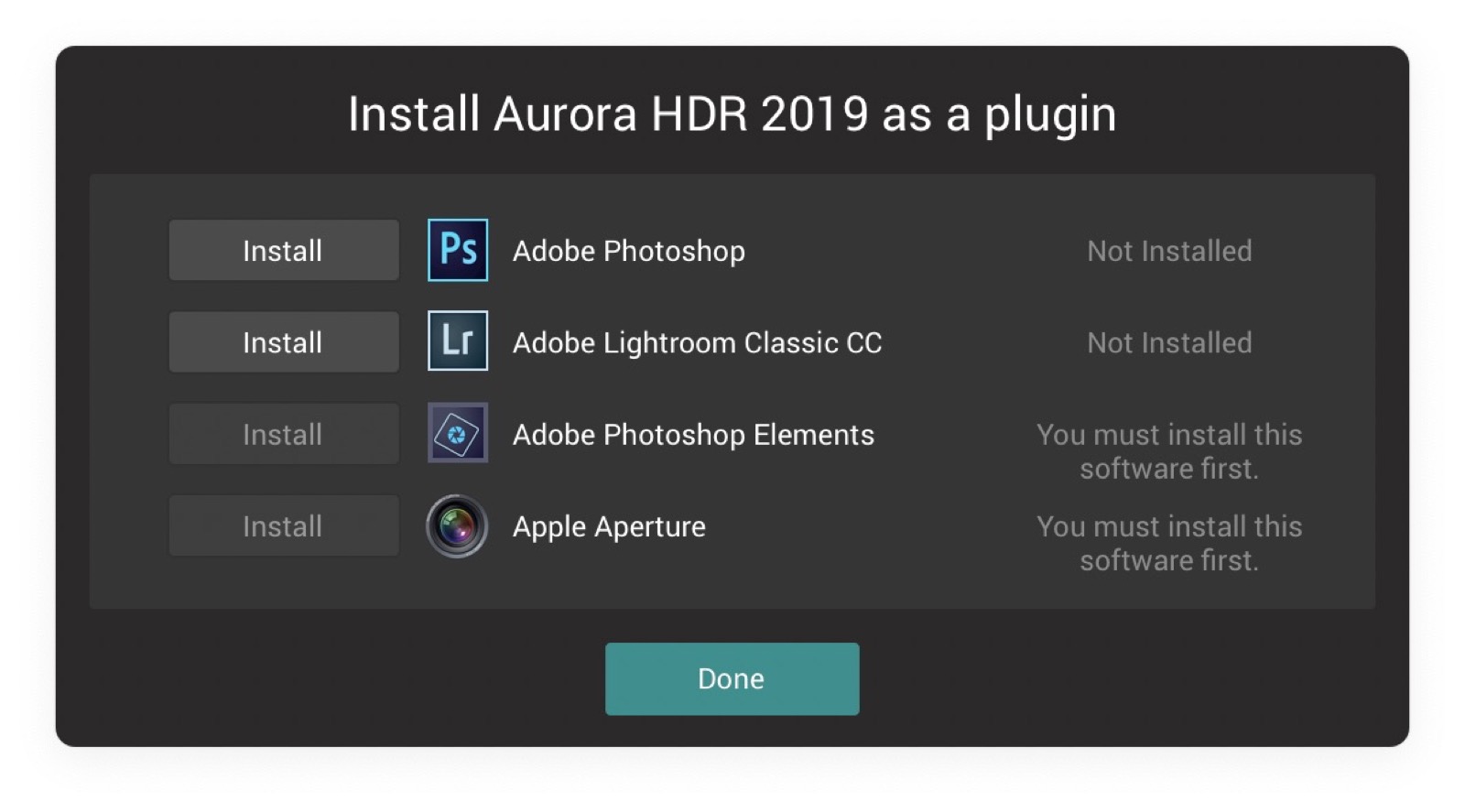 The extreme flexibility of Aurora allows you to use the App as a plug-in for other Applications, such as the use of other Apps within the workflow
The extreme flexibility of Aurora allows you to use the App as a plug-in for other Applications, such as the use of other Apps within the workflow
Regarding these last controls, extremely powerful, we underline that the impression is that they exist for the purpose of retouching the initial image and not as an option to make Aurora HDR 2019 a graphic editor, because in that it seems at least out of place. The photographic composition for this App is, if desired, possible but rather complex and out of nature from the standards we have guessed.
Finally, there are masking systems using brush, gradient and radial.
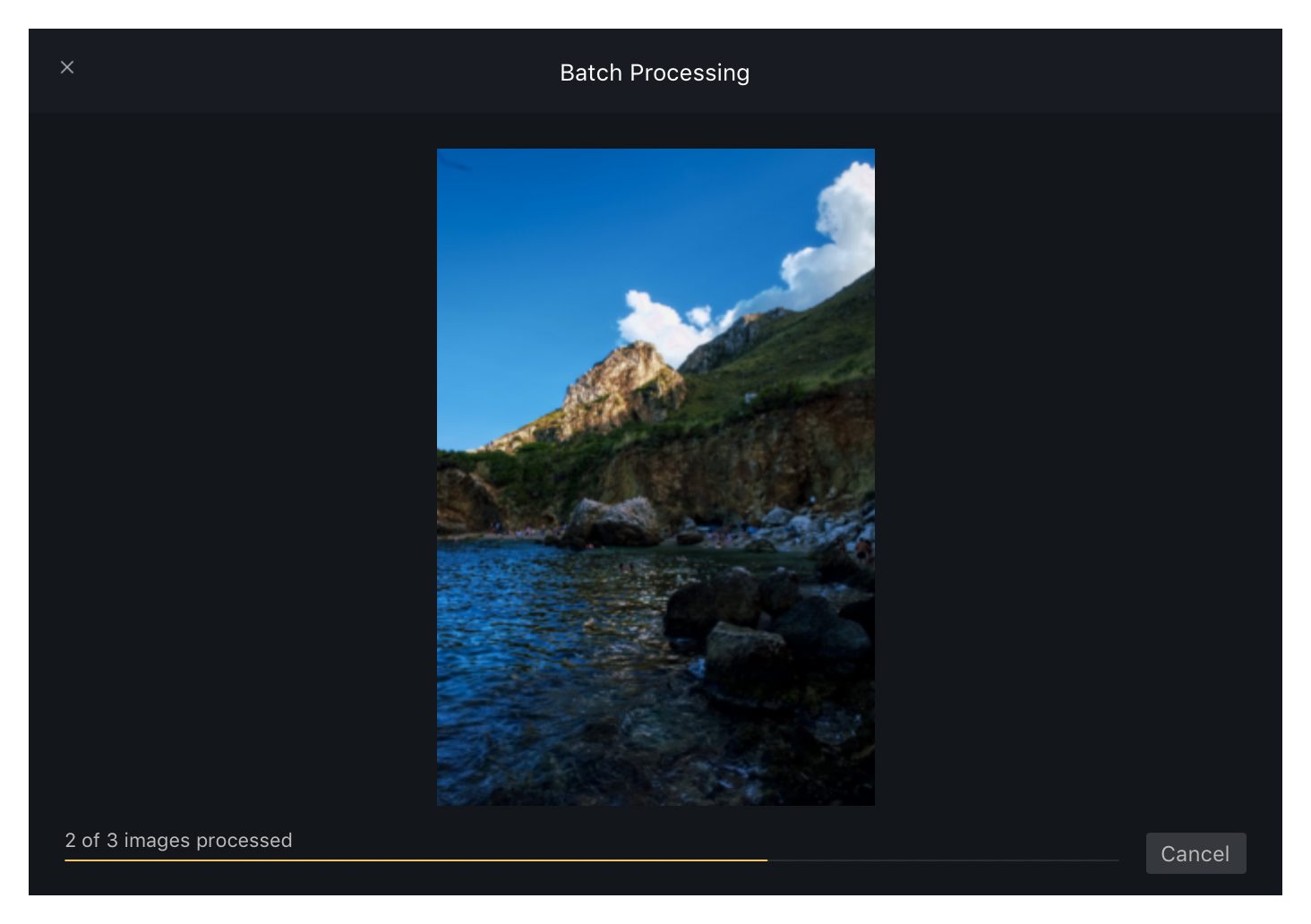 The built-in batch functions are very powerful, although some attention is needed
The built-in batch functions are very powerful, although some attention is needed
Considerations
The considerations on Aurora HDR 2019 have put us in a bit of trouble for a very simple reason. Beyond the typical characteristics of HDR, as we have said, integrated perfectly into the workflow, otherwise it is not a software to say revolutionary, on the contrary it is very traditional in the commands, in the options and in the approach to photo editing, given which follows the school that Adobe introduced with Camera Raw several years ago.
But it is clear that the level of optimization, the speed expressed in the various commands, the beauty of the interface (tested on a Mac with macOS Mojave) and the intrinsic ease of use of the presets, the real heart of the approach to the App (with live preview in real time) make this product truly formidable : and we write this with years of operations on Camera Raw and Lightroom at a professional level, which in front of this App that costs nothing in comparison (99 Euro but our readers can take advantage of an additional discount) they really look like a bygone era.
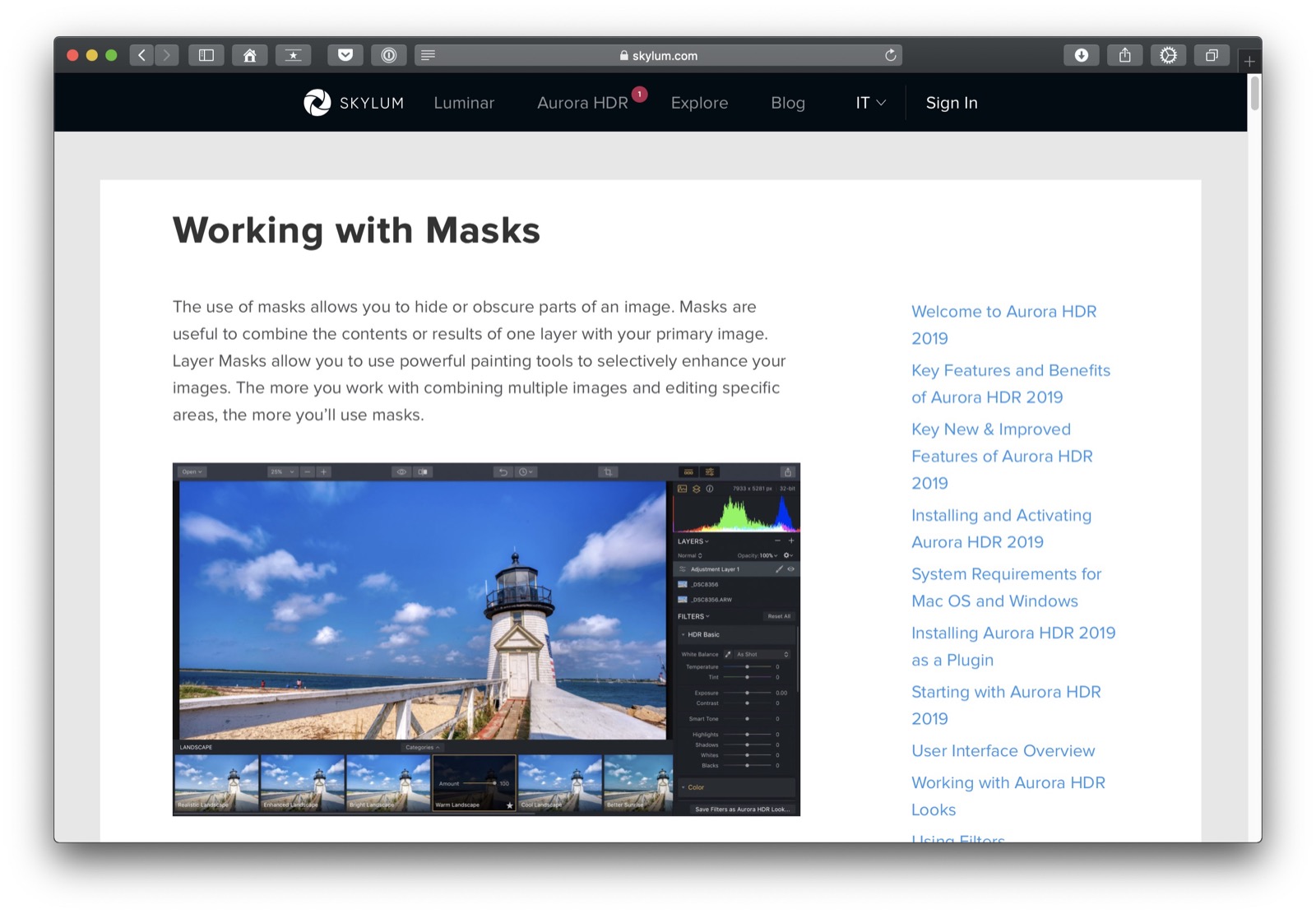 The online manual, for the moment in English
The online manual, for the moment in English
The App is excellent in every step and well thought out both for the most demanding professionals and for those approaching the world of post production as an amateur, because the use of presets does not require any knowledge about it.
There are some flaws, such as the English-only interface (for some it is an advantage, for those who have been working on it for years it is irrelevant, but given that the site is localizing it is likely that the interface will locate itself shortly ) and using a little known format compared to the competition but if you want a fast, powerful (very powerful) and really well built RAW editor this is a name that goes straight to the top of the list.
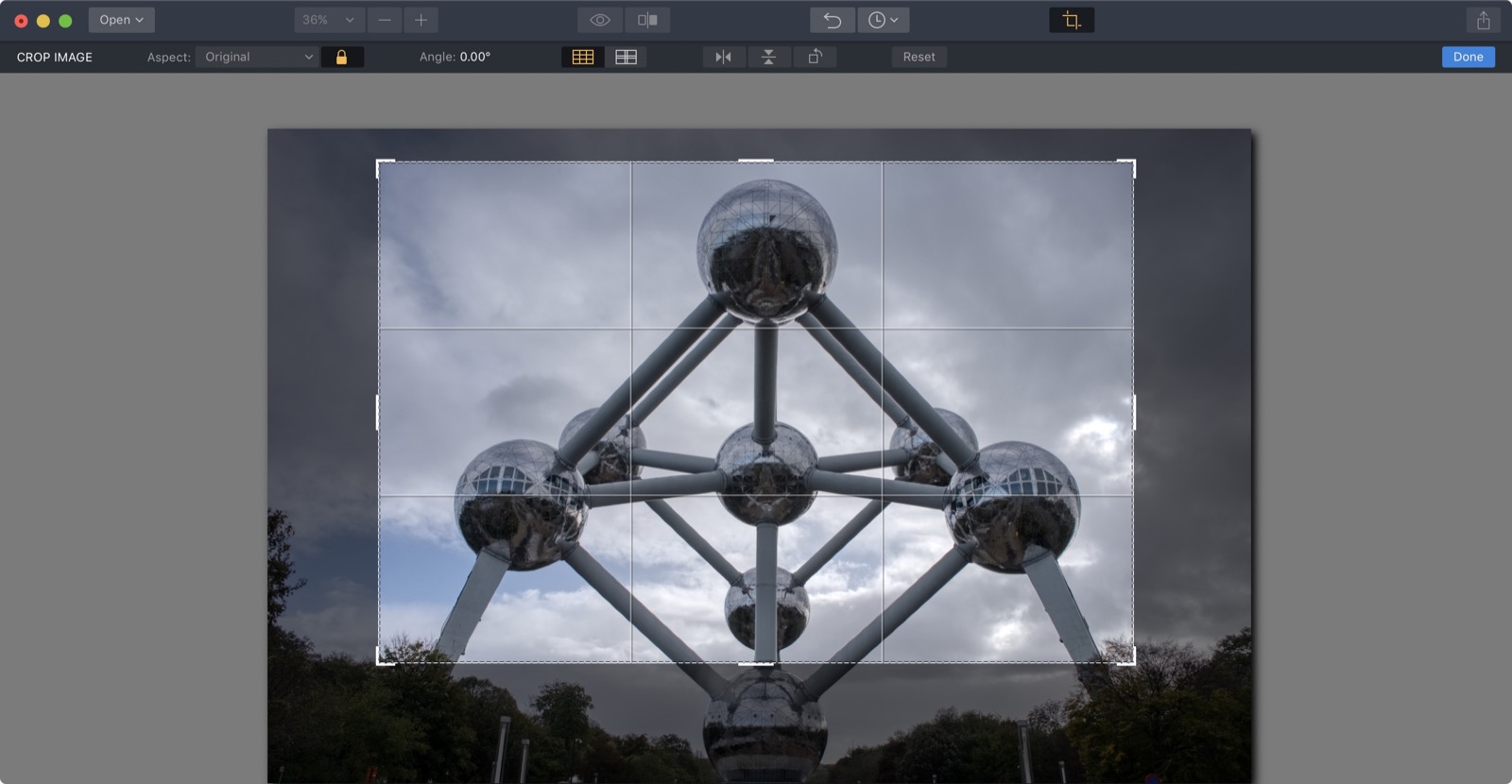 All the most common commands of a photo editor are present and evolved: in addition to cutting and vignetting (absolute or related to cutting) we also find automatic systems for geometric compensation and removal of chromatic artifacts
All the most common commands of a photo editor are present and evolved: in addition to cutting and vignetting (absolute or related to cutting) we also find automatic systems for geometric compensation and removal of chromatic artifacts
Pro : • Powerful, versatile, lightning fast • The presets are fantastic and cover a lot of the work • The HDR function almost always intervenes and becomes part of the workflow
Against: • The interface is only in English (for the moment)
Price: 99.00 Euro (89.00 Euro with Cyber Layman discount)
I readers can get Aurora HDR 2019 starting from the parent company's website at the price of 99 Euros, but our readers can take advantage of a small discount of 10 Euros: just enter MACITYNET when ordering. Also on offer with the same 10 Euro coupon is Luminar, a more structured and less specialized editor.
,,




