Home iPadia iPad Accessories ,,,,,
Smaller brother of Bamboo Spark, which we talked about several months ago, Bamboo Slate has a more informal and “casual” look that makes it easy to pack with books of school, in the bag of those who go to a company training or alongside the Mac for those who work in the world of digital creativity but still prefer the sketch on paper.
Basically it is a device capable of capture the history of freehand writing performed by a Wacom pen on a common notebook on a sensitive surface. The processing of the result is then sent via Bluetooth to an iOS or Android device, which through the Wacom Inkspace App reconstructs the drawing and transforms it into a digital trace.
This is basically the summary of the capabilities of the Bamboo Slate, but there is much more to say about this little gem: after a few days of testing we decided to literally put in black and white and to tell you what are the advantages of always having a device of the genre.
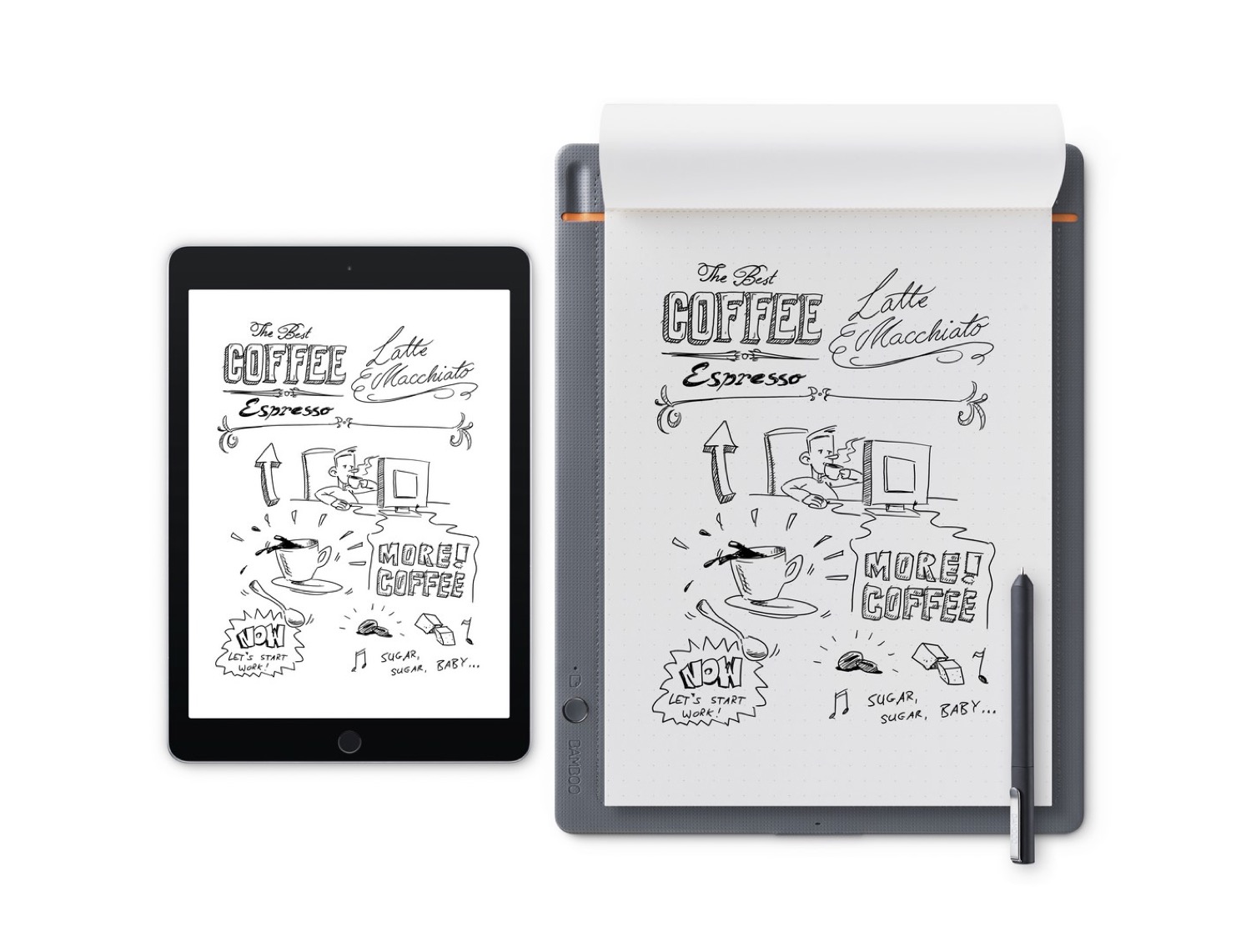
Bamboo Slate, smart elegance
Bamboo Slate introduces itself as said in a completely informal guise. The appearance is not at all of a Hi-Tech device, indeed, it is really hard to understand that it is such a refined system and if it were not for the small side button for Bluetooth communication.
The tablet that makes up the body of the Slate is characterized by a gray fabric on one side, on which the orange-colored Bamboo logo stands out. The inside is always gray but semi-porous; here we also find a small pocket that allows the connection of a normal “analog” notepad.
The pocket also has a recess to anchor the Wacom ballpoint pen, which thus travels together with everything the Slate avoiding getting lost in the bag.
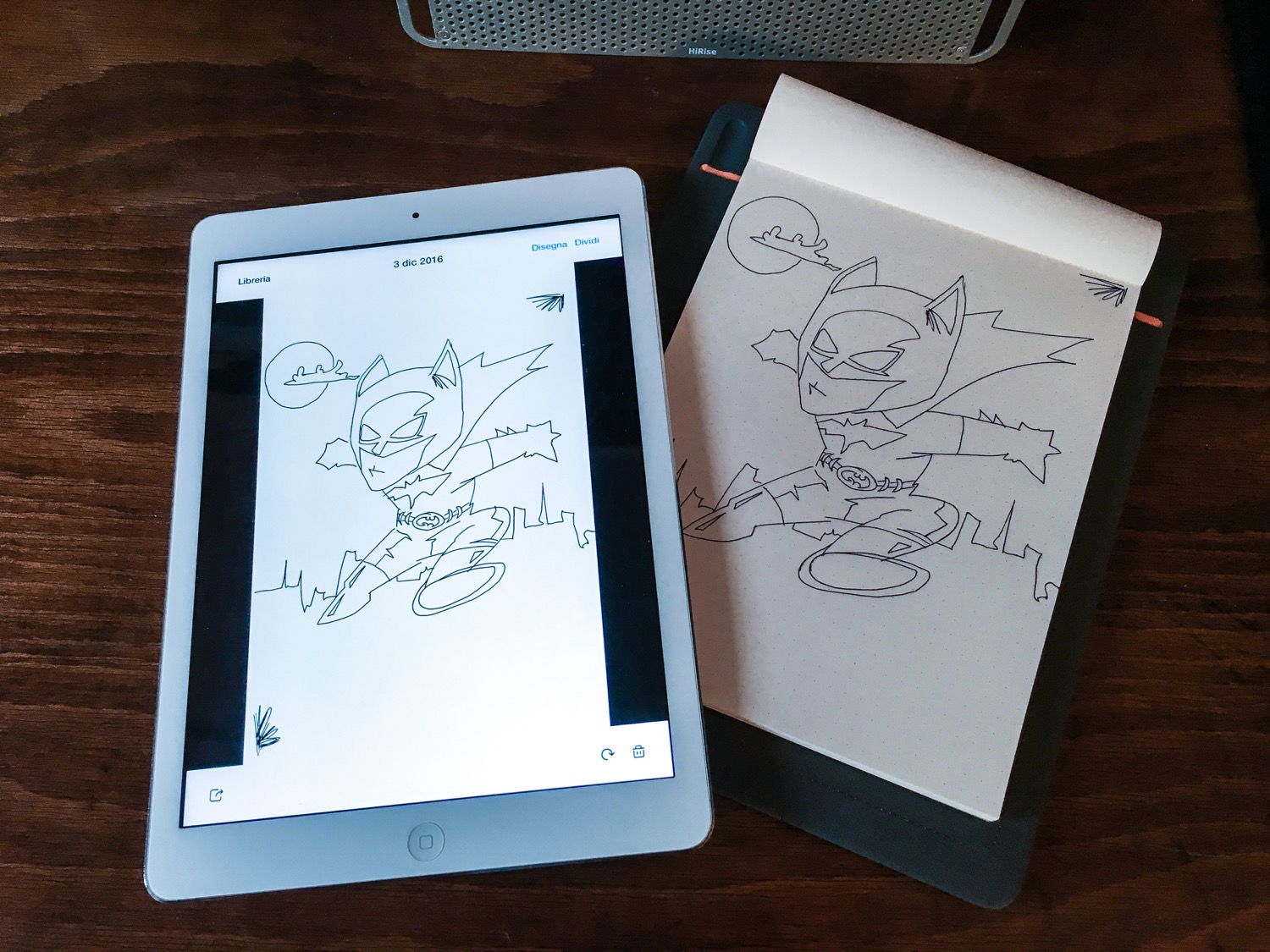 bamboo Slate
bamboo Slate
In addition to this, in the box we also have a Micro charging cable USB and a small multilingual manual that briefly illustrates the preliminary operations of the block.
The tablet is all here, basically it is a notepad, a pen and a rigid tablet, in our case of dimensions similar to a 10 “iPad, capable of accommodating an A5 notebook, but a larger version for the A4 notebook is also available.
Obviously Bamboo Slate is perfectly capable of functioning as an analog notebook : the pen normally writes on the paper pad, but it is still a shame not to take advantage of all the smart features.
For these just sc load the Inkspace App for iOS or Android, launch it and follow the on-screen instructions for the descriptive steps, in Italian, and for the first connection with the device. Inkspace, which is free, has the possibility of activating a Plus part, at a cost of about 3 Euros per month, with some more peculiarities, among which the recognition of the text stands out.
The Plus part it is however offered to all new buyers on trial for three months from the moment of activation, typically during the creation of the account.

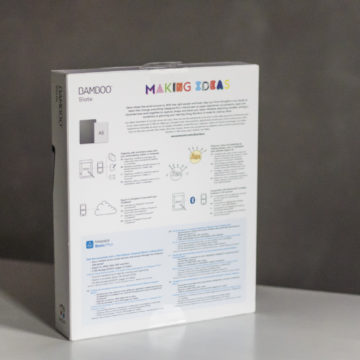



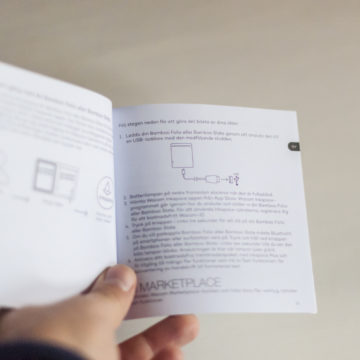




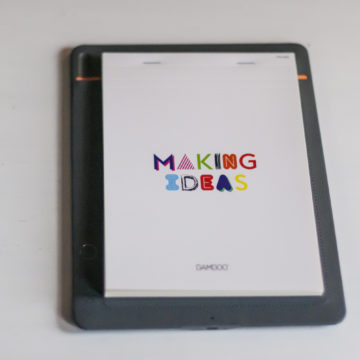






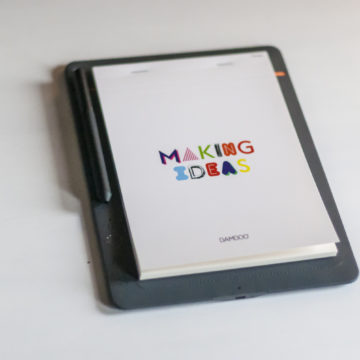
Bamboo Slate, between touch and drawing
How Bamboo Slate works couldn't be simpler. Once the device is turned on and the App is activated, just open the block and draw: at the end of the drawing, a click on the button activates the transfer of the work to the associated smartphone or tablet. The drawing is automatically saved in the Wacom cloud, free up to 5GB, and can be edited directly within the Inkspace App, or shared with other Apps.
The App interface is very simple and minimalist: a button allows you to view the work history, like a time machine, to rewind the tape and stop the work at a precise moment, as well as to see how the hand sketch was generated.
The sharing function allows you to release the work to an App of those installed on the device, from the email client to a drawing client, passing through the archive Apps such as Evernote or OneNote.
The sharing possibilities allow you to choose between an image, a PDF file (therefore with vector elements, even if it is a format not natively designed for editing) or WILL, the native Wacom format that allows the storage of all the elements , and which can be better manipulated through App compat ible, such as Paper, also by Wacom.
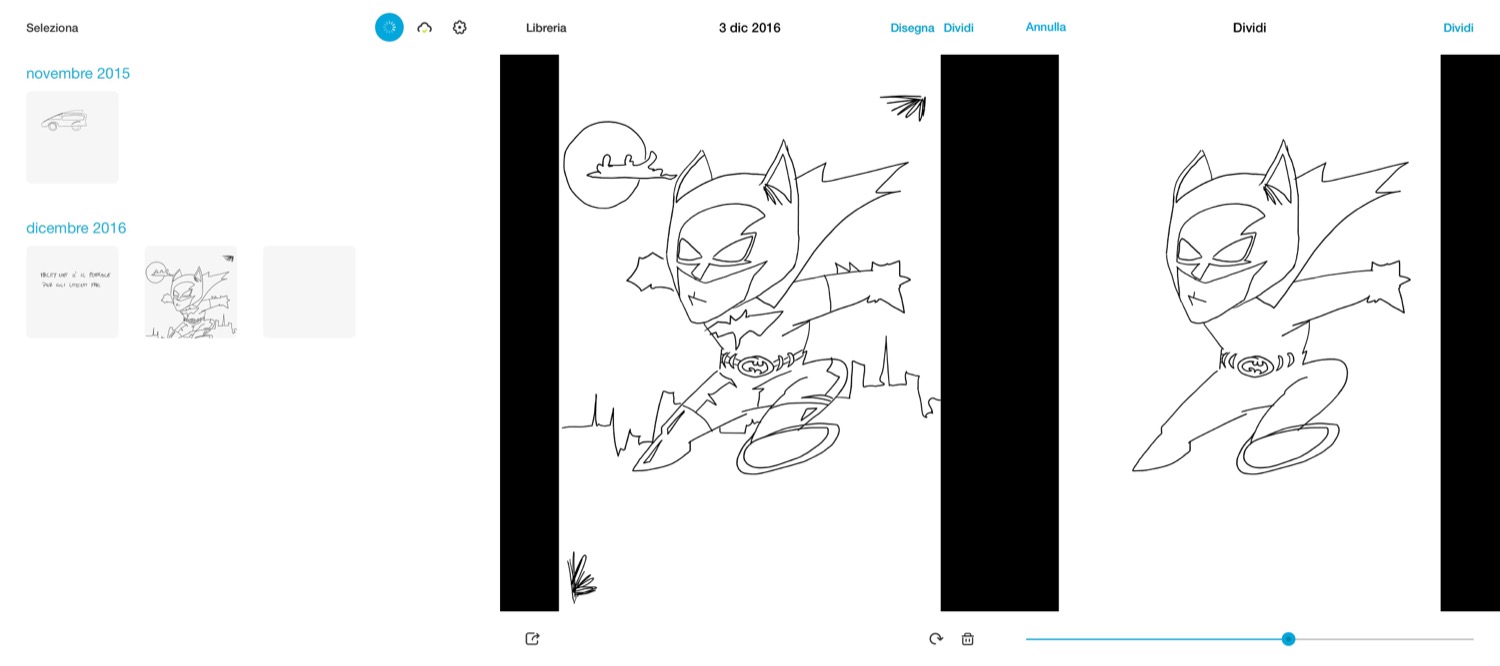
With Plus it is better
The Plus section of the Inkspace App, although not necessary for the correct functioning of Bamboo Slate, offers several functions really interesting: once activated, even for the three-month trial period, this enriches the App by offering many more commands and capabilities.
First of all, the text recognition function is activated, capable of to transform the handwritten text into editable fonts, a useful function for sharing to textual apps. In synergy with this, a field appears at the top of the App from which we can search the textual contents of our entire archive, as well as graphics.
Always inherent to the archive, the space increases from 5 to 50 GB in the cloud, which is a great step forward for those who work a lot: by the way, the Wacom cloud portal is also accessible from a computer, making management much easier and collaboration between different apps more active.
Still with regard to collaboration, with Plus it is possible to activate a “link” between users on the same drawings, but above all Plus activates the pure vector sharing of the paths, in SVG format that can be perfectly opened and edited (even with obvious reconstructions) in Adobe Illustrator for example.
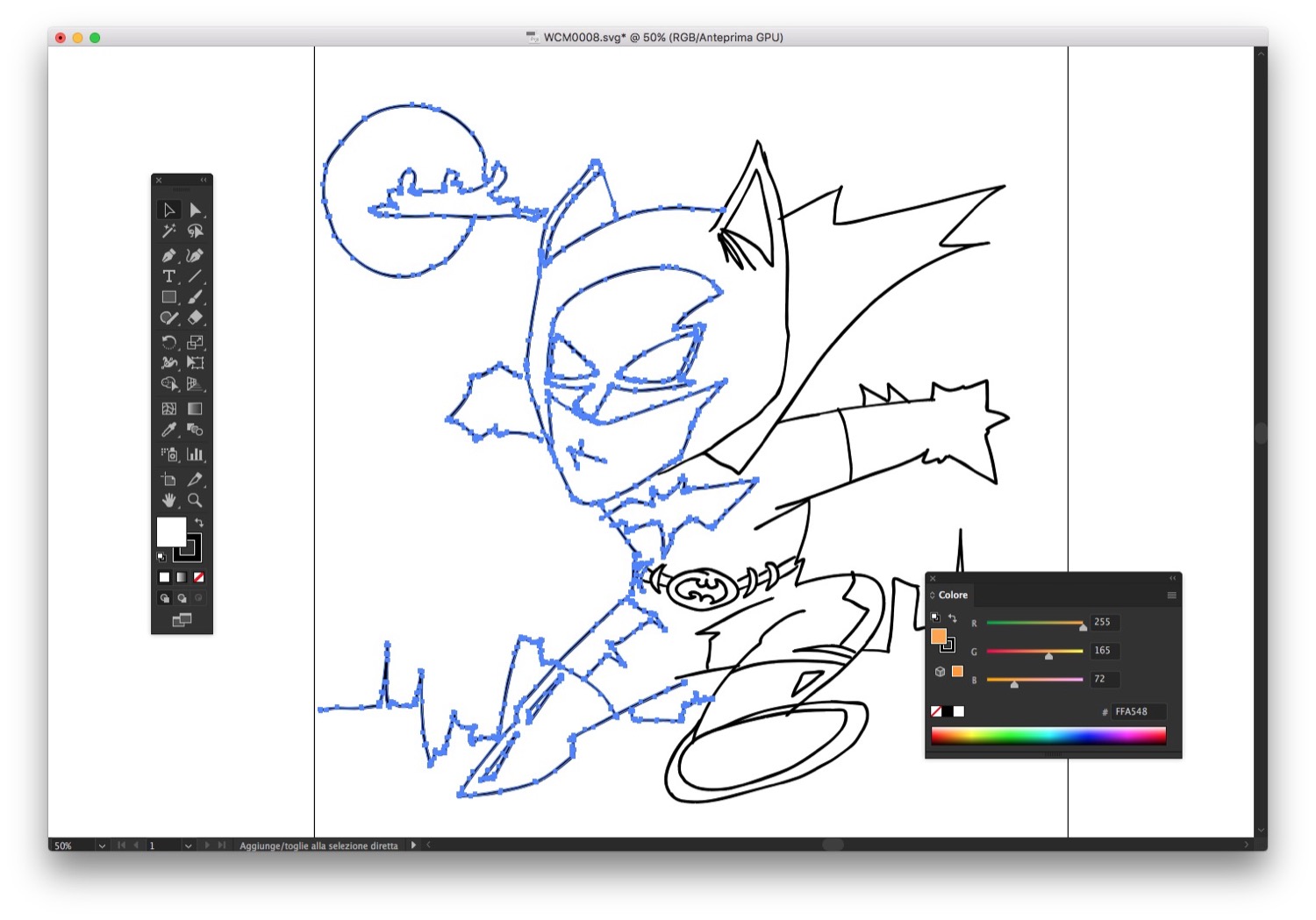 Our drawing , shown here with Adobe Illustrator
Our drawing , shown here with Adobe Illustrator
The only perplexity that the writer has is that, probably, the average user of this product would have preferred a shape “one-off” payment for Plus, perhaps with an in-App purchase, rather than a subscription, still not fully accepted, especially in the consumer segment.
Road test
During the test we tried to make some sketches of both drawing and handwriting. As it was for the Spark, the recognition ability for Bamboo Slate is very good, even considering the total isolation of the stretch from involuntary maneuvers such as the movement of the fingertip. This, however, provided you make a firm stroke with the pen: mind you, nothing so different, but for example some drawing styles that make use of many subtle strokes must necessarily adapt, while for the strokes of the genre notes, diagrams and projects no difficulty.
Needless to say, at the beginning we had to do some tests and throw away a couple of drawings, to understand how to communicate correctly with Bamboo Slate, but in the end we became familiar by increasing the speed
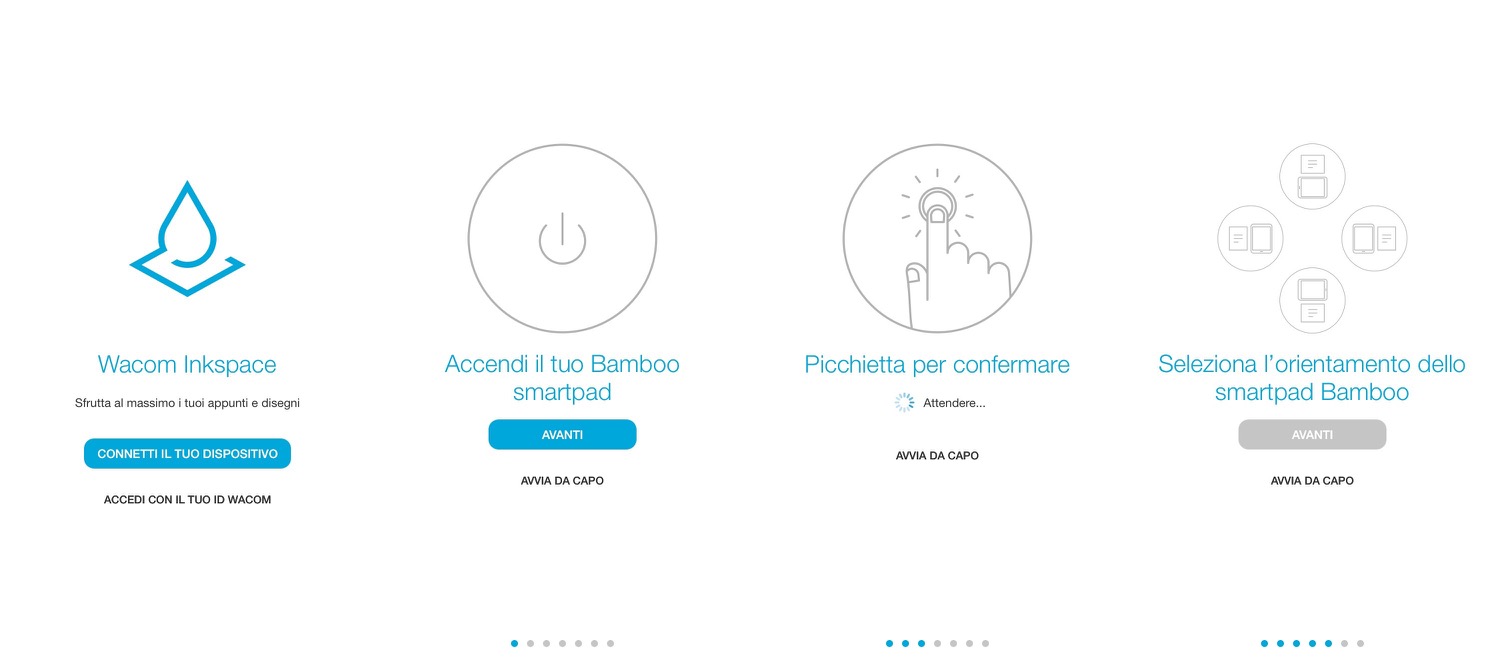
Text recognition, on the other hand, is very good in almost all situations: it is necessary to write carefully, but in most cases all words are recognized and transported correctly. As for the vector, nothing to say, the SVG format is very good as an interchange format and also very light to carry on the network, also considering that it is a single-color drawing and in any case always very simple to make given the number of points .
Let's close with a mention of the battery: the duration is good, the charge is fast and the Bluetooth communication does not burden much in the declared duration of 8 hours but in our tests it was something less, also because the connection is opened and closed manually by the user: a Live function allows you to record within the App in real time while we draw, but it is a useful function during a conference or classroom lesson, which concretely it does not offer any more aspect from the point of view of the result.
Basically Bamboo Slate is an interesting product, whose cost is 129,90 Euro (for the A5 format) and 149,90 Euro (for A4 format) is not that high and it also appears suitable for many “hi tech” gifts to put under the tree. However, the writer suggests to consider the subscription to Plus, which although not mandatory offers services that, after the three-month trial, are difficult to deprive.
Bamboo Slate is distributed in Italy by Activate, and can be found in all Apple Premium Reseller stores in the peninsula.
Pro :
Against:
Price : 129.90 Euro (for A5 format)
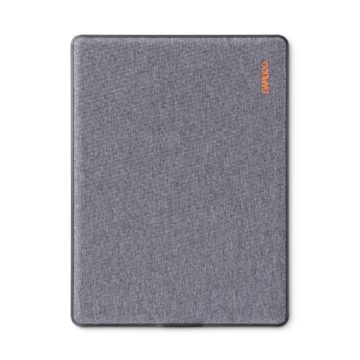
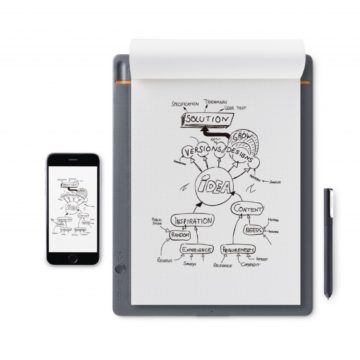
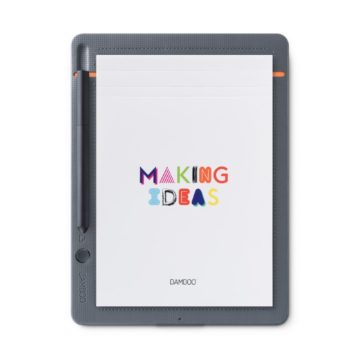
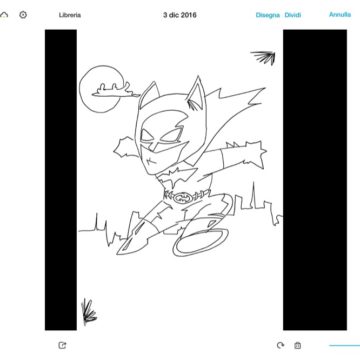
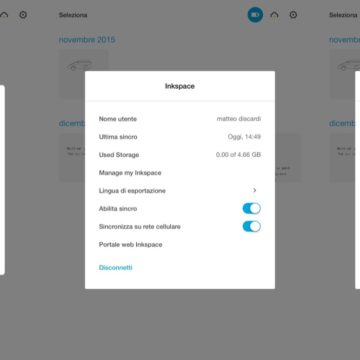
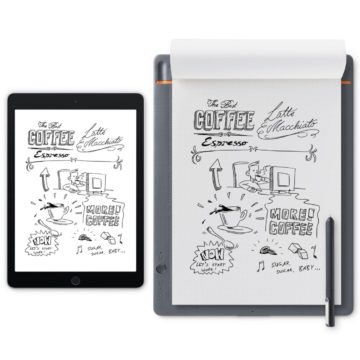
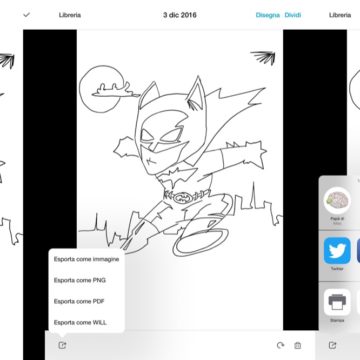
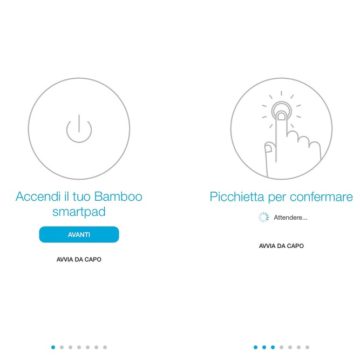
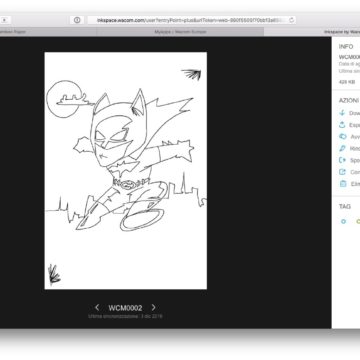 File browsing can also be done from Mac
File browsing can also be done from Mac 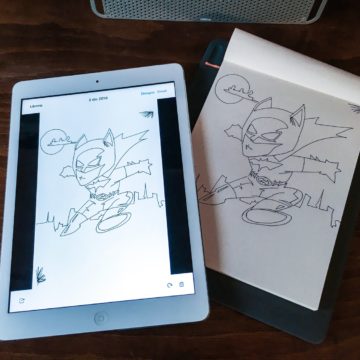
,,




