Home Hi-Tech Audio / Video / TV / Streaming ,,,,, If the lower price limit for a 4K projector until a few months ago was 2,000 euros now that we are approaching Christmas 2018, you can buy the Benq W1700 for less than 1,000 and take home (or to the office) a scary quality instrument and with excellent versatility with only one weak point. Let's find out everything in our review.
The packaging and appearance
The projector taken out of the box looks a bit chubby but is no bigger than a pot-bellied handbag and the weight of 4 kilograms still makes it comfortable for transport: the dimensions are 353 x 135 x 272 mm and make it a little more larger than its Full HD brothers Benq but always convenient for any projection support system.
The lamp is declared for an output of 2200 Lumens and 8,000-10,000 hours of life in one of the Eco modes (practically 4,000 films and about 10 years of evenings spent in front of the big screen): the declared contrast ratio is 10,000: 1.
On the upper part you will find the power controls, source selection and access to the main menu and commands which we find then replicated on the large white remote control which also has an effective orange backlight that offers ease of access to the translucent white rubbery buttons.
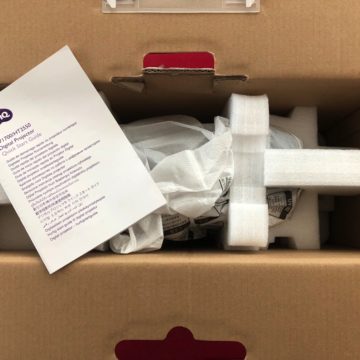 The protection of the transport box, convenient to reuse for mobile projections
The protection of the transport box, convenient to reuse for mobile projections  The upper part with the remote control
The upper part with the remote control 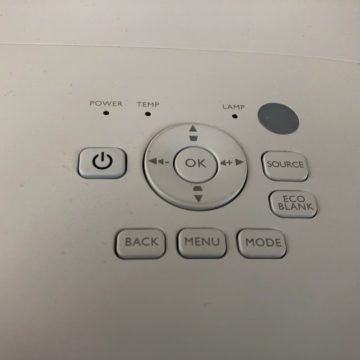 The controls on the upper part
The controls on the upper part 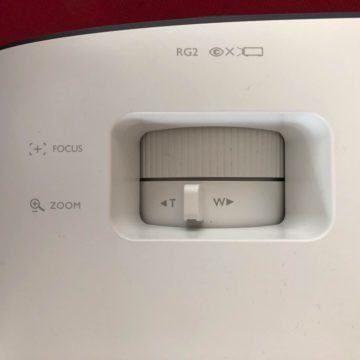 Zoom and focus
Zoom and focus  Detail of the remote control with white and “rubbery” keys
Detail of the remote control with white and “rubbery” keys  The projector with the protective cap for the lens
The projector with the protective cap for the lens  The back
The back 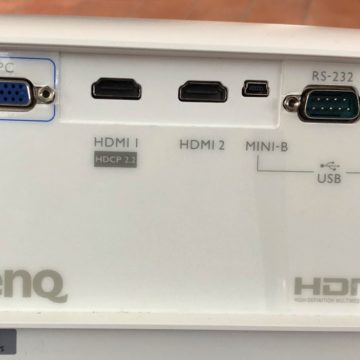 Detail of the doors
Detail of the doors 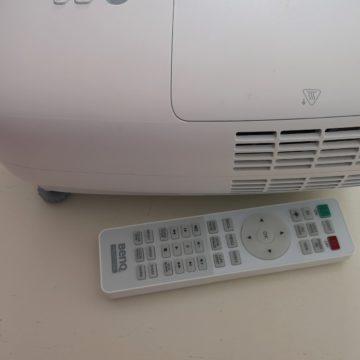 The ventilation system
The ventilation system  The bottom with the attachments for ceiling mounting
The bottom with the attachments for ceiling mounting 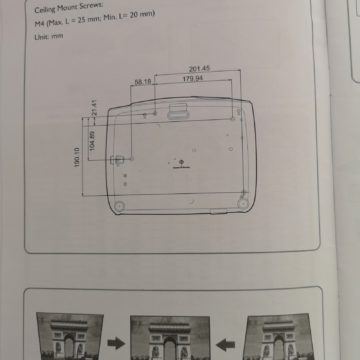 The instructions for mounting on supports
The instructions for mounting on supports  The remote control backlight
The remote control backlight
On the back the classic series of ports of recent projectors with two HDMI, one of which is compatible with the HDMI 2.0 / HDCP 2.2 format anti-piracy systems, while the other supports HDMI 1.4a / HDCP 1.4e, PC input with the still widely used VGA , Serial RSS 232 and 12 volt trigger to connect screens or automations, audio input (especially for those who use PC and VGA) and Audio output to convey the sound coming in from HDMI. There are also USB sockets that we can also use to power a key for streaming (Amazon Fire TV, Chromecast etc)
On board there is a fairly powerful 5W speaker and enough to listen to a sports commentary in a crowded room or the audio of a movie in a meeting room and a fan (30 DB) that does not stand out too much in the dynamic scenes but which obviously offers a fair amount of noise in film and video pianissimi. Obviously, to enjoy a movie to the fullest you will need an amplification system.
Let's turn it on
The switching on and off are a bit slow but it must be taken into account that above all the “switch off” phase serves to protect the machine from possible overheating and prevents you from inserting the projector in a bag without it being completely cooled.
On the top there is obviously the zoom and focus adjustment which are very quick to set according to our needs. The keystone adjustment (keystone) is automatic and very effective but if you want you can also intervene through a menu option: however, it is always advisable to effectively align with the center of the projection both vertically and horizontally as the automatisms reduce both brightness and resolution.
The zoom range is 1.2: 1: this means that a distance of 3.25 to 3.9 meters is required to have a 100 ”diagonal screen. The recommended format is a 120 ″ diagonal screen with a projection from 3.9 meters away. It must also be considered that this type of projectors have a “black” frame of about 5 ″ of the diagonal around the projected image which can be slightly annoying at first but which after a few minutes is neutralized by the eye. It may be advisable to have a screen with black borders of good width in a fixed installation.
Once turned on the projector shows the Benq splash screen.
The basic settings with the pixel enhancer activated and the The color settings make skin tones (too red) and falsely detailed images a little unnatural. Once we have chosen the best setting among those available, we turn on our Apple TV and try to see both movies rented from Apple and some 4K movies taken from Netflix.
The menus, which appear in the upper left part of the image, allow us to make adjustments of all kinds, including very advanced ones in terms of colorimetry, and also to create customized user configurations. There is also a 3D mode that we could not try due to the absence of the dedicated and necessary glasses for vision.
The images are very bright at first glance even in a partially lit room (side and rear light 4 meters away from the screen). The images with 4K sources really look like that resolution and we could compare them with an LG OLED placed at 90 ° to our screen.
Excellent precision and detail and the sense of depth of 4K images brought to a 150 “screen as is what we have achieved with a truly exciting projection: video noise is practically absent and with some test images it is possible to detect that the screen presents a uniformity of illumination without any decay. But the projector as we know is not a “real” 4K!
4K and HDR Real or Fictitious?
Let's clarify one aspect: the 4K resolution that is obtained in this as in other projectors at an entry price below 3,000 / 4,000 Euros is not an effective resolution of the projection matrix but is obtained with an artifice: on board we find a single DLP chip ( Digital Light Processsing) with a resolution (full HD) lower than 4K which thanks to fast switching mirrors increase the number of pixels per frame on the screen up to bring the resolution to 4K.
Having only one chip as a source protects you from the problems of convergence and reduction of detail that can come from a 3-chip solution.
At the same time the indication HDR10 supported does not mean that the BT.2020 support (required for the standard) is completely satisfied because the color spectrum cannot be fully reproduced (the Rec.709 coverage is over 96% but not complete) but eventually if the connected device sends a signal HDR10 this will be accepted by the projector and rendered within its limits.
Another thing to note: the projector is not compatible with HLG which is the standard format with which SKY broadcasts and which replaces HDR: you will also be able to watch SKY Q movies and sporting events in 4K but without the full capabilities of HDR. In the gallery below we see some images of Sky Full HD broadcasts upscaled with excellent results and 4K.
 The “upscaled” Sky menu
The “upscaled” Sky menu  One Full HD broadcast on a 160 ″ screen
One Full HD broadcast on a 160 ″ screen  4K content
4K content 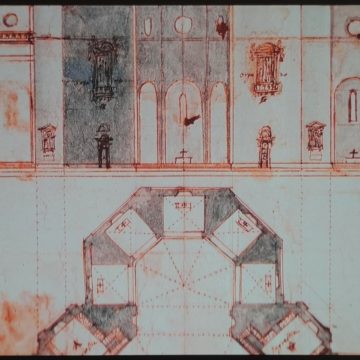 4K content
4K content 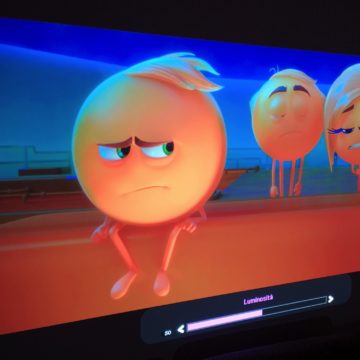 Super full colors and excellent contrast
Super full colors and excellent contrast
The upscaler and the various technologies
Benq tries to solve HDR problems with two technologies “ Auto HDR Natural Color Rendition “which compensates for the oversaturated greens and reds that occur in HDR projectors and” Cinema-Optimized HDR Performance ”which should best handle grayscale and detail in darker HDR areas. Of course this is also reflected in showing the bright areas with a lot more dynamics.
The option CinemaMaster Video does not seem to bring us real benefits and its contribution to sharpness, color and skin tone does not seem to improve the result and we have obtained better results by leaving it deactivated.
If we try to consult 1080p archives (see above the images of SKY Q) we can verify the upscaling quality of the projector which offers excellent details over the whole range and loses a bit on the shadows: the darker parts of the movies tend to become a little 'maybe a bit muddy but when we are in the lights and in the medium lighting areas the “upscaled” detail remains well contrasted and the digital noise can be compensated for with one of the projector adjustments.

The best basic setting for enjoying 4K HDR contributions is to use the Cinema option which improves the black levels a little and compensates for the slightly high tonal differences in the brighter areas.
Some problems (found by tests of specialized magazines with Blu-Ray HD) can occur with some Blu-Ray a little pushed above 1000 nits which is the standard upper limit of most of the current production.
The noise in Smart Eco mode is perfectly acceptable and finally the input lag is about 33 ms making the projector a good playmate for action games: we have used it in some sessions of FIFA 2018 and Fortnight with excellent results.
The handling of motion scenes in films and documents is quite good but not at the levels of the latest LG OLEDs we have been able to try, even those with the alpha7 base processor, but here we have the advantage of using a 4K 100-150 screen. ″! There are no obvious phenomena of “stuttering” but in some very complex scenes there is a slight fatigue in the tracking shots.
The test as a presentation tool was absolutely extraordinary. In a slightly darkened meeting room and with the projection wall in complete shadow, the photos shown on the screen were very detailed and with well balanced colors. The only difficulty was finding the tiny mouse cursor (which we hadn't augmented with the Mac's accessibility options) hovering around the monstrously large 4K version desktop on the projection screen.
Conclusion
While it's not the best non-native 4K projector on the market, it's definitely a model with no “outside” competitors in its price range. Bright, well-balanced colors, connection versatility and absolutely stunning brightness compensate for some difficulties in low light and blacks but it is the purchase price (see below) that may make you review your choices for purchasing a projector. future proof.
Pro
Detailed and vivid 4K images, great HDR images in the illuminated areas, good upscaling capabilities, easy installation and commissioning, powerful audio, very high quality / price ratio.
Cons
Only fair black levels, some problems in complex scenes with fast movements.
Retail price
The list price was 1,400 Euros until some time ago but in the pre-Christmas period it is possible to find Benq W1700 at about 999 Euros on Amazon .
Benq also offers a model TK800 which at this time it is offered at 1025 Euros instead of 1272 Euros with many features in common but with a brightness that goes from 2200 to 3000 lumens which could be interesting for environments that are difficult to darken at 100%.
,,




