Home Reviews ,,,,, Cyber Layman tests Bitdefender for Mac, the antivirus to protect Macs and Macbooks from possible viruses and malware, and also protect themselves while browsing the web. Simple to install and configure.
First of all, the system requirements. Bitdefender Antivirus for Mac is only compatible on Intel-based machines, requires OS X Mavericks (10.9.5), OS X Yosemite (10.10.5), OS X El Capitan (10.11.6), macOS Sierra (10.12.5 or higher ), or macOS High Sierra 10.13. Furthermore, the mac on which it is installed must have at least 1 GB of RAM memory, 600 MB of available space, and an active internet connection is required to register and update Bitdefender Antivirus. Among the defenses offered by the Bidefender antivirus it detects and removes all types of malicious software, including ransomware, adware, viruses, spyware, Trojans, keyloggers and worms. Here's how it works.
Main window
After the installation wizard it will be possible to invoke BitDefender either from the icon placed in the dock, or even through the one that goes to the system tray at the top. The application offers a few simple screens, which make the use of the software very intuitive and within everyone's reach. The main window that we show below, already offers full control of the main features. At the top right is the Autopilot option, which continuously monitors the applications running on the computer, looking for any malware that may already be present and preventing new malware from entering the system. The option can be activated or deactivated by the user of his choice, and the system master password must be entered in order to turn the circuit breaker on or off.
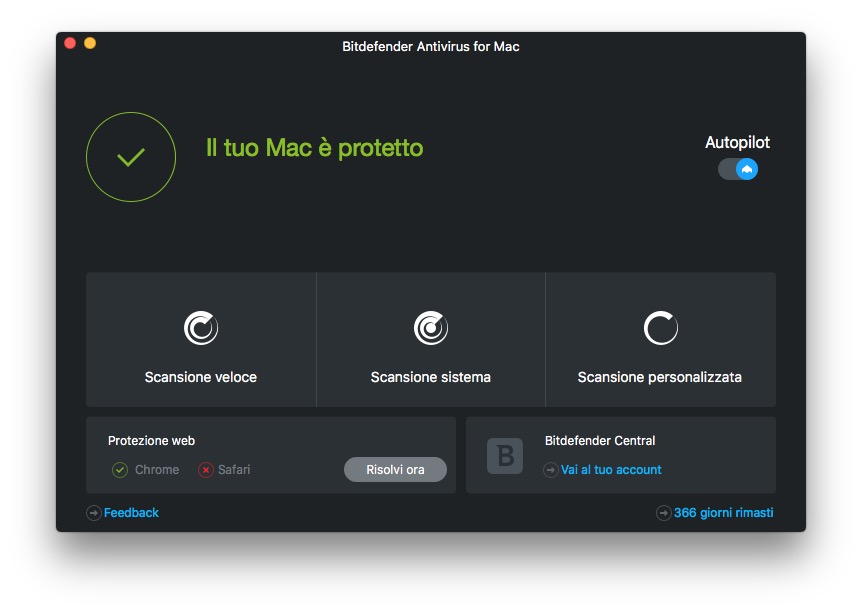 The same screen then offers three different options for the system scan. The first item, “Quick Scan” allows you to scan the entire system on the go, with a simple click. This type of scan will search for any malware in the most vulnerable points of the system, such as in the folders containing documents, downloaded files, e-mails and other temporary files of each user.
The same screen then offers three different options for the system scan. The first item, “Quick Scan” allows you to scan the entire system on the go, with a simple click. This type of scan will search for any malware in the most vulnerable points of the system, such as in the folders containing documents, downloaded files, e-mails and other temporary files of each user.
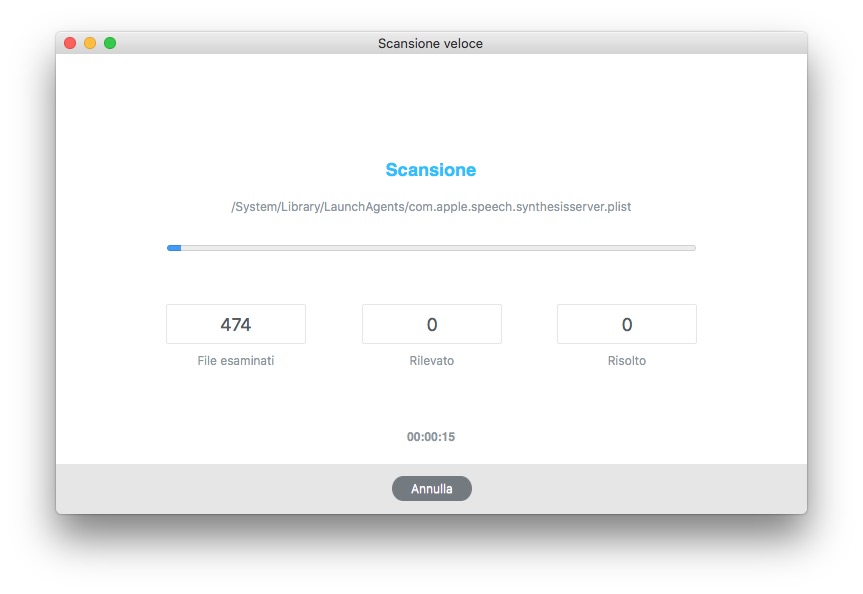
In our case, with a 1TB HDD, almost 50% busy, the scan took no more than about 15/20 minutes. In case you decide to go deeper, the full scan is available, which performs an anti-malware check of the entire system; this option will also check all mounted or connected peripherals. Last of the three options, not least, the “custom scan”, which helps the user to check particular files, folders or volumes for any malware; the latter option is the fastest, because it limits the scan to a particular file, or folder, chosen by the user.
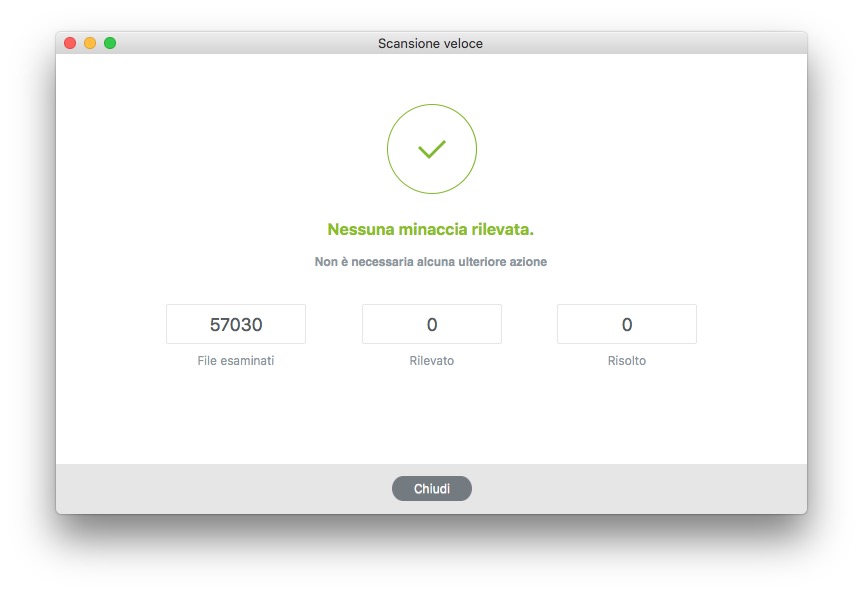
Web protection
Beyond the real-time scanning and protection options, the same window also offers additional options that are equally intuitive and easy to control. The first is related to web protection, and will allow you to install add-ons on the respective browsers used with a simple click, to filter all web traffic and block any potentially harmful content.
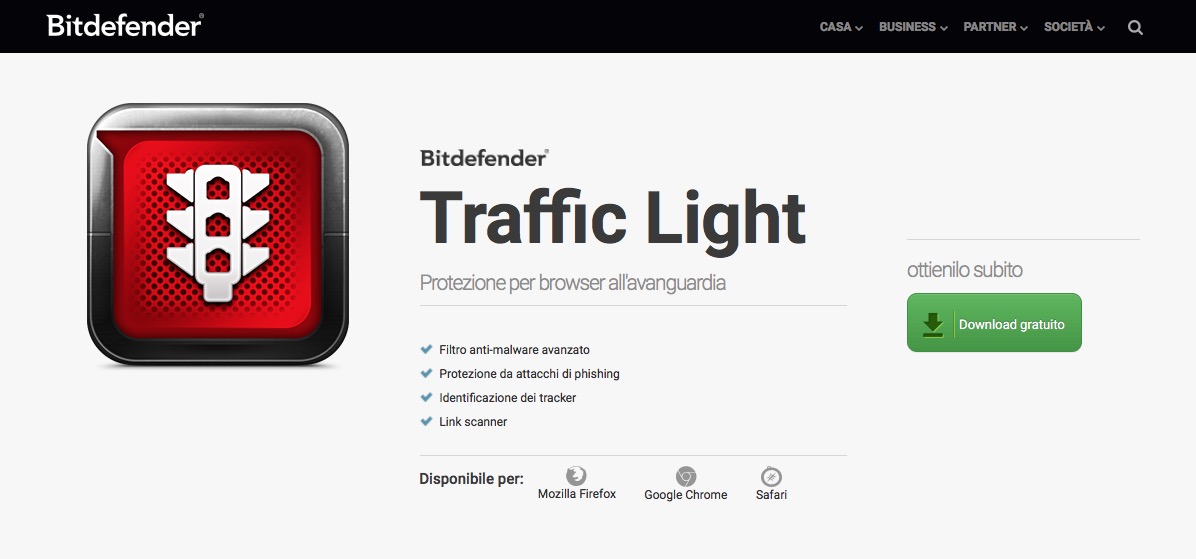
Bitdefender Antivirus for Mac uses TrafficLight extensions to protect web browsing. TrafficLight Extensions integrate with Firefox, Google Chrome and Safari. Through the extensions, the user will be prevented from accessing websites used for malware attacks, phishing attempts and fraud: the app will report any risky websites among the search results, and will detect any trackers on the web pages visited.
Time Machine Protection
If what has been listed so far represents the basic operation of the software, Bitdefender for Mac has more weapons in its arc, including the protection of Time Machine backups. And in fact, the application turns out to be an additional layer of security for the backup unit, thus protecting all the files that the user has decided to archive, blocking access to any external source. This means that Bitdefender will be able to recover all the data contained in the Time Machine backup, in case, for example, the files on the Time Machine drive were encrypted by ransomware. This is undoubtedly an interesting feature, considering the recent attacks worldwide, which have subjected the data of many users to encryption, asking for a ransom to be able to decrypt them.
The procedure for activating Bitdefender Time Machine protection is simple, and will appear during the first installation of Bitdefender Antivirus. When the relevant screen appears, it will be necessary to click on “activate protection”. In case you skip this step, you will always be able to activate Time Machine protection from the main screen preferences.
Preferences and automatisms
Of particular importance is the preferences menu that can be reached through the main window. Within these screens, in fact, it is also possible to manage some automatisms, such as the actions to be taken in case Bitdefender finds infected or potentially harmful elements.
Within the minus Protection it is possible to choose the action to be taken by the application in the case in which it detects infected elements, or even in the case in which it detects harmful elements. It is possible to decide to automatically disinfect the infected items found or move them to quarantine, or not take any action. The same can be set for non-malicious, but only suspicious files.
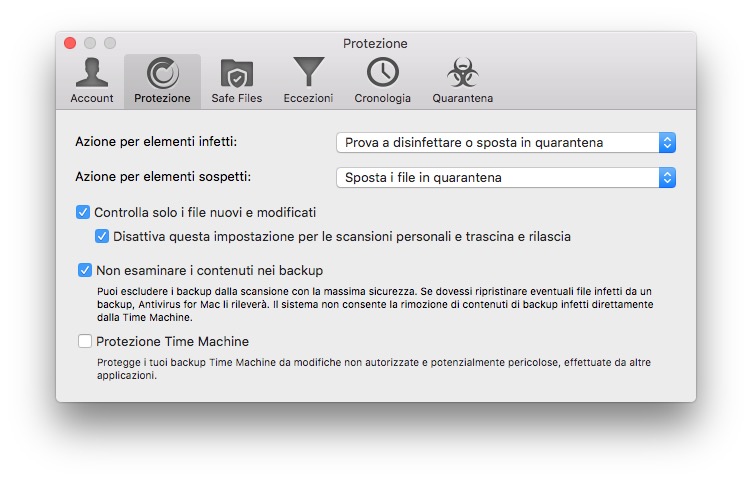
Of course, exceptions can also be selected from the preferences menu. This means that Bitdefender will not scan desired files and folders or even entire volumes. For example, the user may decide that they want to exclude from the scan files that have been mistakenly identified as infected, such as false positives, or even files that cause scan errors.
Parental Control
Also from the main screen you can access Bitdefender Central, a web access to your Bitdefender account. From here it will be possible, among other account management settings, to activate parental control on a Windows, Mac or Android device. The ability to install the app on an Android device is one of the most valuable features of the entire suite.
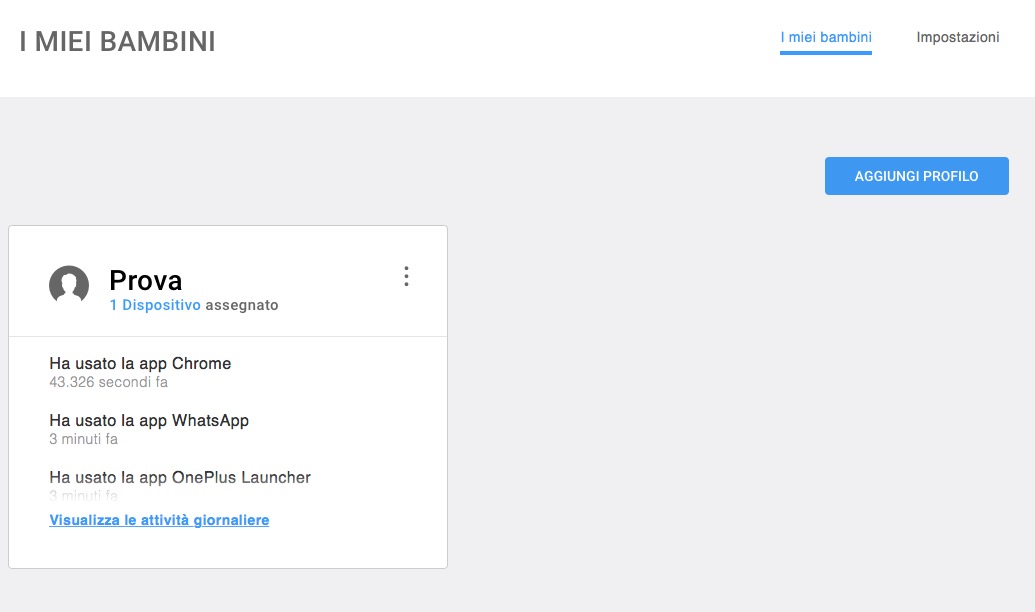
In this way, it is possible to remotely monitor, limit and manage the use of the smartphone by your child. First of all, it will be possible from Bitdefender Central to watch the smartphone activity history in real time. So the parent will always know, even remotely, what their child is doing, how much time they spend on their mobile phone, and even the exact location of the device.
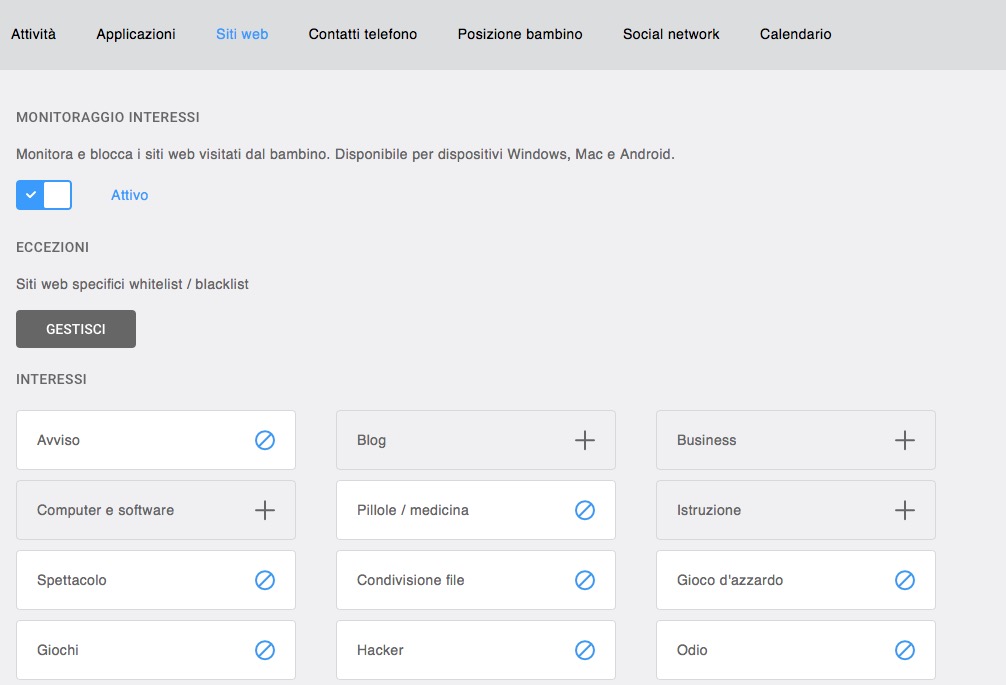
From this screen it will be possible to block the use of certain apps, access to certain sites, choosing from specific URLs, or prohibiting access to entire categories. Furthermore, it will be possible to limit the use of the terminal in certain time slots, block incoming calls to certain numbers, and even control your child's social networks.
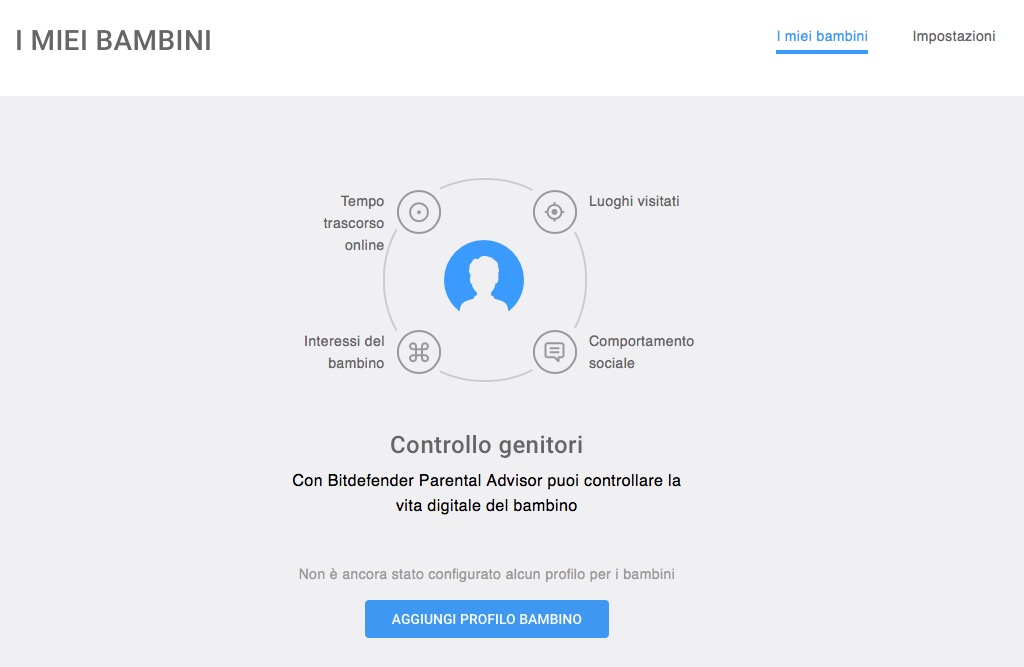
Conclusions
Bitdefender Antivirus for Mac is a complete suite for the security of your Mac. It allows you to scan and check malicious files in real time, to delete or disinfect any existing ones, and to prevent new threats from entering. The main window offers access to the most important functions of the antivirus in a clear and simple way, while Bitdefender Central is a window that is always open remotely to your account, and allows you to manage parental controls, to keep any devices of your children safe.
The one-year license for a single Mac costs 39.90 euros, while up to 3 Macs costs 49.99 euros. It is possible to save by purchasing multiple packages, with licenses for 2 or 3 years.
,,





