The main problem for those who want to transform an existing system into a home automation system and “taste” the Smart Home in its meaning of comfort and energy saving is the replacement or, if possible, the update
In many cases the user is fond of the civil series already installed in the home and thinks that it is somehow impossible to update the switches to a home automation version: in this review we demonstrate the opposite. .
We have already seen that there are solutions such as those of Fibaro (on Z-wave standard with its own gateway or with Homey gateway or even the Bluetooth-Homekit one we tested on this page) but in this case we will analyze an integrated and / or integrable product both in a complete solution such as the Living Now by Bticino and as an accessory of a system in which you do not want to change the combination of pre-existing plates and fruits.
Relay l uci connected BTicino Living Now BTI-3584C is in fact similar to many relays or switches that we have tried in the past but has three main qualities on its side:
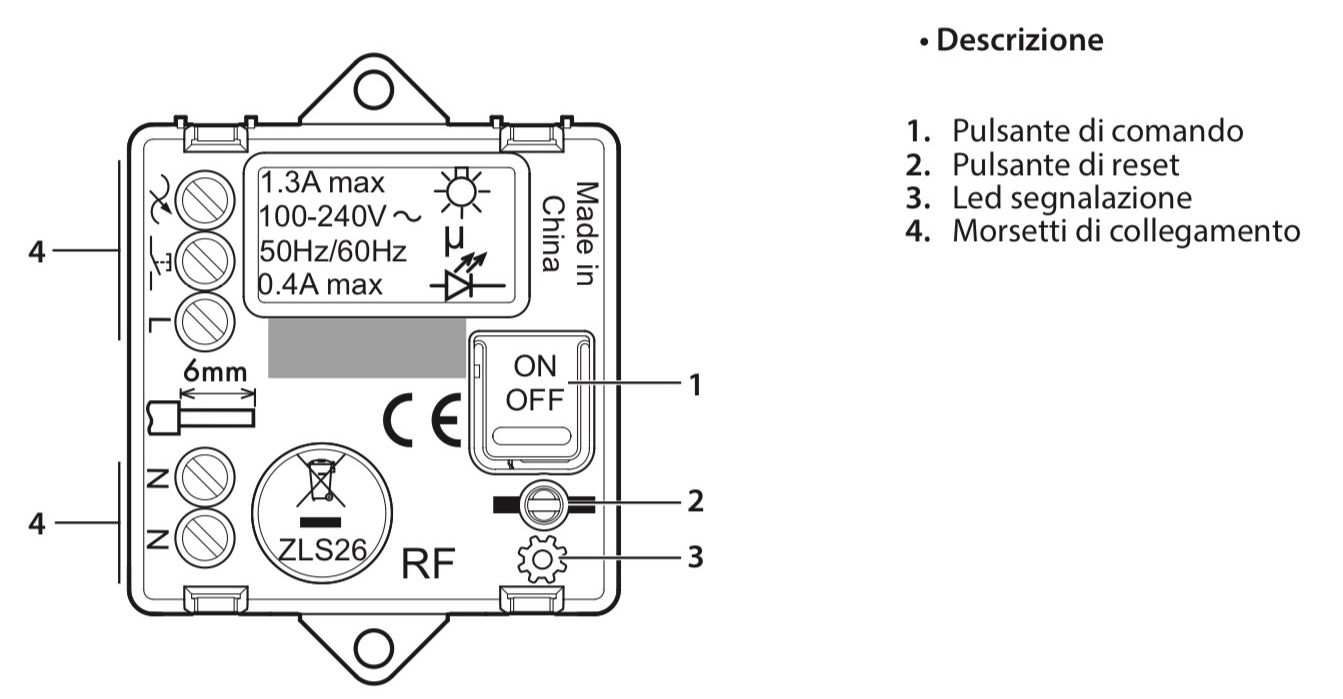
Easy to hide and to assemble
Normally the electrical systems you have in your home when a single light point has several switches operating on switching on and off, are based on two-way switches or relays: Living Now Connesso allows on the one hand to replace the standard switches with connected switches (ad hoc – they will be the subject of a future review) and this is done by replacing the current plate with a Living plate Now.
Since April 2019, Bticino has put on the market the BTI-3584C connected light relay which is able to replace the relays “not connected “of an existing system (including third parties) or of a Living Now already installed.
The dimensions of the relay you see in our gallery below are sufficiently small (even if they do not represent the record of this range of devices) and this allows it to be installed not only in a main panel (even if the connections for the DIN slide are missing, it can replace an existing relay) but also in a junction box or directly in the 503 box of the circuit-breaker if there is enough space between the threads and the fruit of the integer switch itself.
It should be noted that a connection to the neutral is always necessary, which is not to be taken for granted in very dated systems where rewiring would still be necessary even with cables of suitable section.


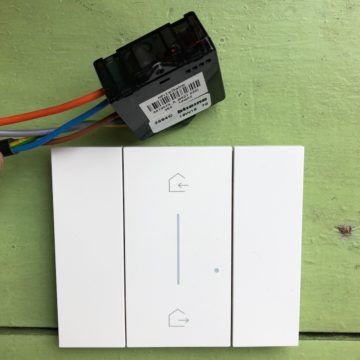

As you can see from the diagrams below, the switch can work both for a single switch and for a group of switches acting on one common lighting: typically a lamp that turns on or off from the various entrances of a room or from an adjacent room: working in parallel with a mechanical switch you will not have the problems with Hue-type lamps that do not turn on if the power supply fails. upstream.
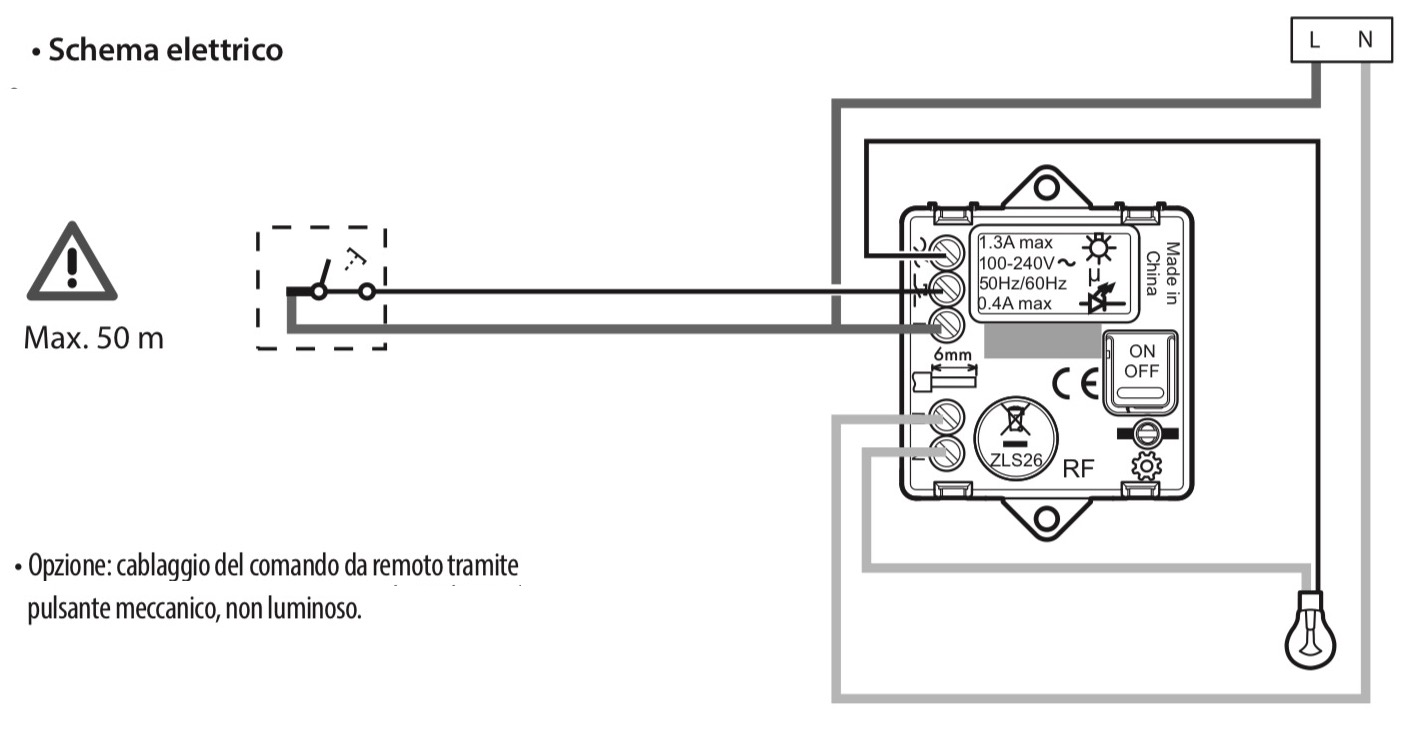
Here the direct mechanical action and the “connected” one work together and you will always have the availability to switch on or off your lamp or group of lamps locally or remotely.
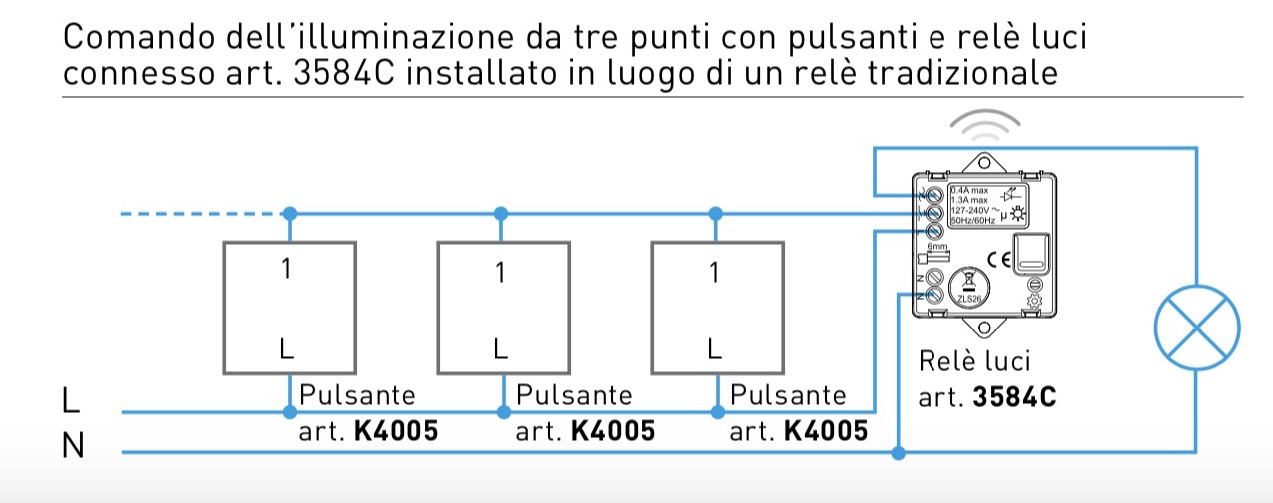
TO about group: the connected Relay withstands up to 300 Watt with old type lamps and 100 W with LED lamps and it is therefore necessary to evaluate the actual load of the connected lighting systems: given that the incandescent or halogen lamps are in danger of extinction, it is in any case it is necessary to know the exact sum of the load on the single circuit-breaker by respecting the table you see below. Obviously, a switch of this type is also optimal for transformers for neon and other lamps that cannot be replaced with smart bulbs.
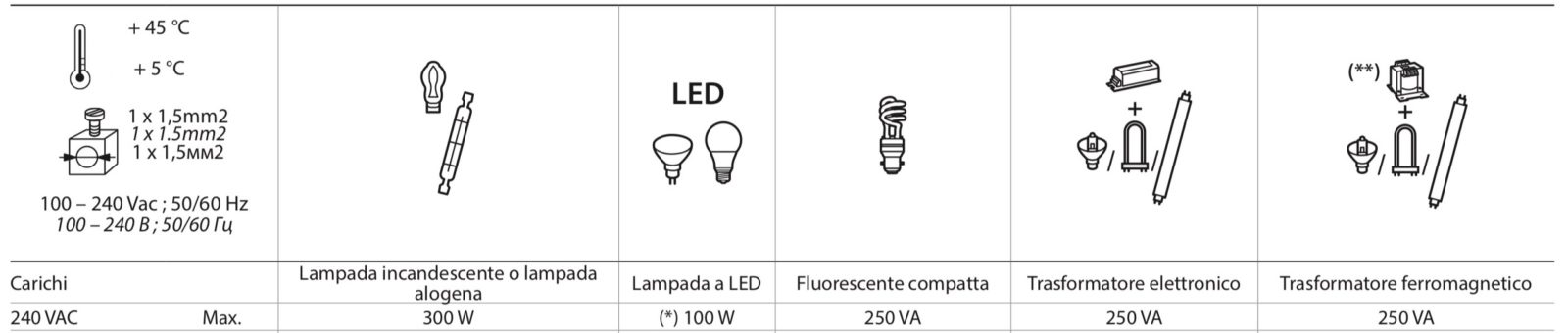
In any case, we recommend that you consult your trusted electrician to check on site the existing wiring, the type of switches present, the bulbs that must be controlled and the possibility of adjusting the wiring to the diagrams we have shown above.
Obviously if you install a Living Now Connected from scratch or are adapting a Living Now that is not connected, the electrician will have a series of more options to house the system .
Also works as a bridge for the Zigbee mesh network
One of the intrinsic qualities of home automation protocols such as Z-wave and Zigbee is the ability of always powered nodes (like this relay) to function as a repeater for the mesh network: placing / distributing a switch in every room or in every two rooms will emo are sure that our network is distributed throughout the house or on several floors.
We actually mounted the switch also in this context: between the Legrand Gateway and the main panel with the connected consumption Din there was too much distance (14 meters distance 1 floor and 4 walls, one of which in AC of 30 cm) and placing the relay in the box 503 of a switch in an intermediate position (of another brand and with traditional only we have obtained the availability of a “connected” ignition but also a good and continuous communication between the installed modules. Obviously, if the system includes several of these modules in correspondence with the various switches, the distribution of the network takes place by itself in an optimal manner.
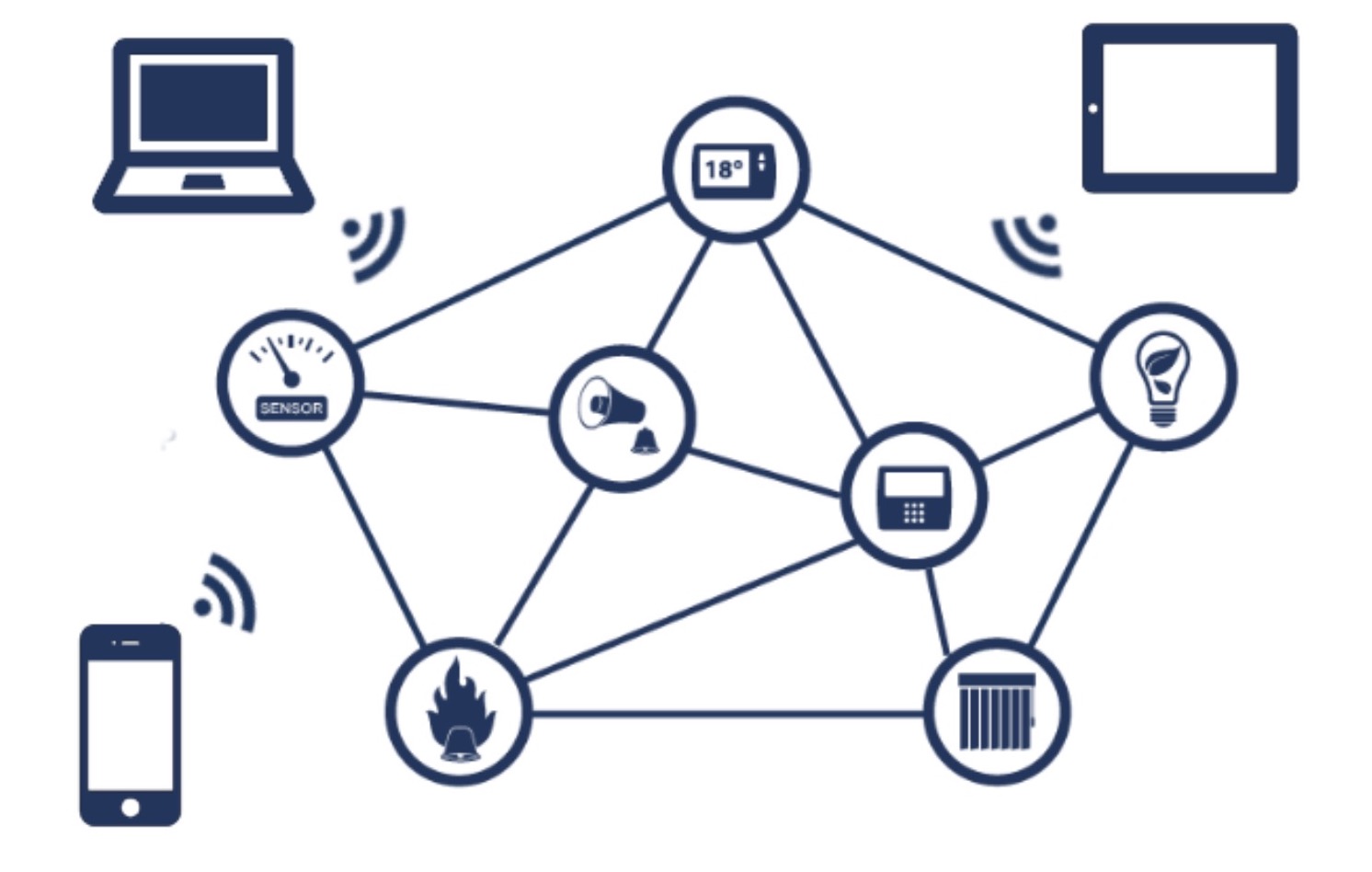
Easy to connect
As we have seen for the other complements such as the Detector of DIN consumption and the connected shutter commands of Living Now to make the whole system work you need a basic equipment: The Legrand gateway and the global Enter / Exit command which in fact allow connection to the home wi-fi and the Home app + Control that directly manages switches, rooms and consumptions and finally allows voice control via Siri or Google Assistant and integration into HomeKit or Google Home automation.

Then the connected relay works in different ways progressively more and more smart:
Inclusion in home automation management
As for the accessories we tried, we will have to include them Our system using the global Enter / Exit command as a “key” with the simultaneous double pressure of the keys, the switching on of the “inclusion” light and then going to include the relay after restarting the system. The relay also has a convenient on / off switch on board that can be used to test the load even in the absence of inclusion in the home automation system.
Once included in Home + control, the relay can be assigned to the relevant room and from there it is seen on Homekit as an accessory of the Gateway / Bridge Legrand and equally on Google Home. Simply assign a name to the connected light or group of lights and activate / deactivate them by voice, with the buttons on the Home screen (or compatible applications) and Home, from home or remotely. Find all the operations in sequence in our article that explains how the Legrand BTicino gateway works with the Enter / Exit command.
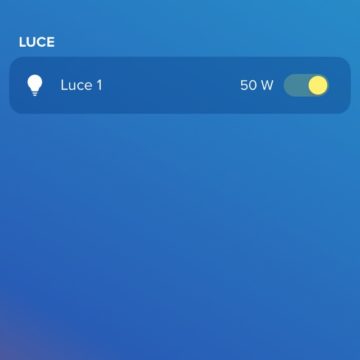 The relay seen from the Home + Control application of Btcino. We can assign the load value of the lamp or lamps connected to the single relay
The relay seen from the Home + Control application of Btcino. We can assign the load value of the lamp or lamps connected to the single relay 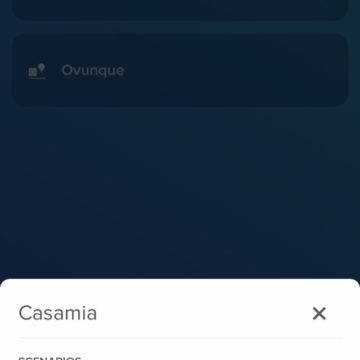 The management of the scenarios in the app. At the moment there are 4.
The management of the scenarios in the app. At the moment there are 4. 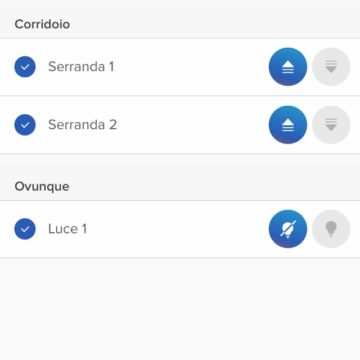 We can decide whether to turn off the light or not in the various scenarios
We can decide whether to turn off the light or not in the various scenarios 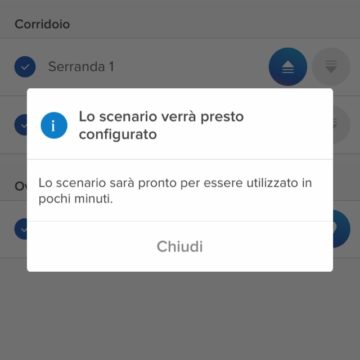 Once assigned to the scenario, the lamp will work in a group or alone
Once assigned to the scenario, the lamp will work in a group or alone 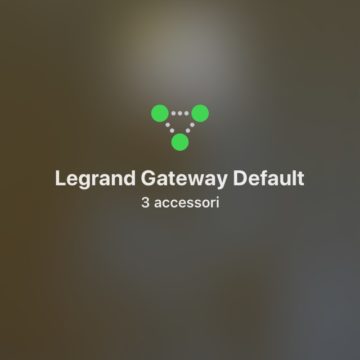 This is the gateway seen by Homekit
This is the gateway seen by Homekit  The relay seen by Homekit, we can also command it by voice
The relay seen by Homekit, we can also command it by voice  Here is the information about the relay, the room it is assigned to etc, etc
Here is the information about the relay, the room it is assigned to etc, etc  Here the data of the Legrand gateway and of the app that controls it
Here the data of the Legrand gateway and of the app that controls it 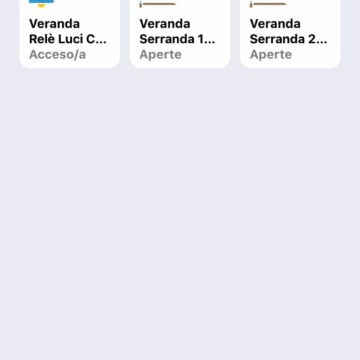 The relay connected inside the room on “Home” here together with the connected shutters
The relay connected inside the room on “Home” here together with the connected shutters
At work
We have installed the single relay connected for several weeks now in our small test system in a 503 box which controls a load of two 12 + 12 Watt LED lamps, at 8 meters and two walls from the gateway and 4 meters and two walls (partition plus 30 cm reinforced concrete partition) from the main panel ipale.
The relay has always worked without problems in response to any type of remote command and also to the command via zigbee from the main in-out switch. The small reassuring click of the relay is absolutely not annoying, on the contrary it offers an acoustic response to a voice or touch command that would otherwise seem too virtual.
Conclusions
Easy to install even if slightly bulky, the relay represents a significant step forward in home automation for everyone thanks to an aggressive price. Obviously the cost of the basic Legrand gateway with the Enter / Exit actuator (which is actually ridiculous in terms of the cost of the past) is absorbed as “smart” components are added to the system. Only one relay is required for each light point (or groups of lights controlled by a switch) regardless of the number of switches / deviators that activate that light point.
Pro
Competitive price even with low-priced and non-certified solutions, Bticno reliability, can be used at home even without active Wi-Fi or even without access to the web, high integration with Homekit and Google Home.
Cons
It is necessary to have the Legrand Gateway + Command Enter / exit cost of about 90 Euros but it assures us a system of flexibility and interfacing with the smart home never seen before.
Price to the public
It costs about 34-37 Euros on Amazon with shipping included or about 31 Euros on ebay with shipping costs of 4.5 Euros which are reduced for multiple purchases. To the cost will be added the installation costs of your trusted electrician and, if you start from scratch, that of the Legrand gateway + Enter / Exit command.
On Cyberlayman.it we talked about Bticino Living Now Connesso by Netatmo in these articles







