Home MacProf 3D, CAD and Design ,,,,,
Terastation 5210DF is the latest addition to Buffalo's Terastation series: it is an essential product, dry but at the same time solid and capable, on paper, thanks to the presence SSDs with incredible performance.
We have already talked about this product at the Italian presentation, and as soon as it was possible to touch it we did not miss the opportunity to allow the test what it nominally represents an excellent device for an office environment where performance is important or the number of users is particularly high, although it would also be fine in the living room, although its specifications are objectively oversized for this purpose.

Speed is zero without control
One of the peculiarities of the Buffalo Terastation 5210DF is that it is sold complete of everything, philosophy that Buffalo tries to propose with all its products: out i from the box therefore 5210DF does not need any particular care, only to be connected to the power supply and to an Ethernet socket (we will see later which one) and configured via browser.
o two 256GB SSDs (at a suggested cost of € 749 excluding VAT) or two 1TB SSDs (€ 1,399 excluding VAT).
The maximum capacity depends on the type of RAID selected during configuration: date the presence of only two disks it is possible to have a volume of 256 GB or 1TB redundant or a volume of 512GB or 2TB faster, or at the limit separate volumes for the individual disks.

The connection of the network cable can be made either with one of the two Gigabit connectors on the back or with the 10GbE connector, even if the latter requires a compatible router: for this port, the first natively compatible Mac will be the new iMac Pro, announced at the last WWDC and available from the end of the year (alternatively it is pos it is possible to use external network cards in Thundebolt).
The configuration phase was quite fast; this for the writer is not the first Buffalo for which some routines have flowed smoothly, but in any case it is nothing impossible and in our opinion also within the reach of the common user.
But it must be said that the interface in some points is a bit cumbersome, but in any case with a higher yield than the smartphone apps, absolutely dated and unusable when compared to current standards.







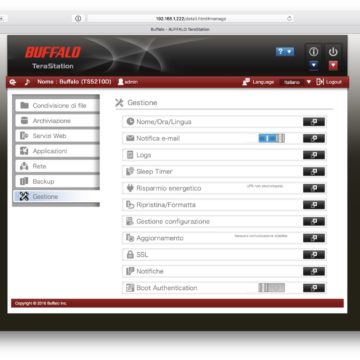
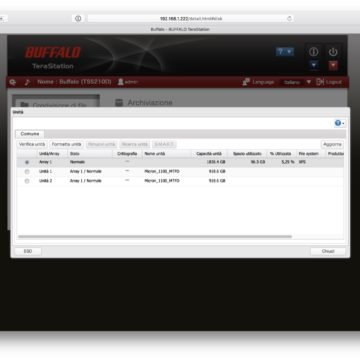
5210DF as fast as on velvet
Aesthetics of the 5210DF is very well designed: Buffalo has always paid attention to this detail. Not all offices have a Server room and often the NAS is in plain sight next to Mac and PC and for this reason the design has its own relief
Once the front door is open, it is possible to access the SSD housings, which are nothing more than 3.5 “disk housings where two 2.5” Micron SSD modules are screwed (therefore presumably similar to these): in our case we opted for a RAID 0 system, to optimize space and speed, but it was just a test, we advise readers to opt for a RAID 1 system for greater security.
The difference between a system with SSD and one with mechanical disks you can hear it immediately: and we say “hear” because you just can't hear anything, apart from the very slight hum of the main fan.
No mechanical noise, no vibration, no switching on or off, the units are always ready, always fast, always active.
The connection to the NAS is really fast, almost impressive And. During the test we had other NAS with mechanical disks at home, but the difference is abysmal: the request for connection to the Buffalo shared volume, the response is practically immediate, even if done wirelessly, to make a comparison a mechanical disk needs some seconds of waiting to process the request.
In the same way the copy to and from the 5210DF: what is surprising is not so much the execution speed, even very high, but the real-time response of requests , as if it were a local disk.
We have not tried it, because in the testing phase it would be impossible, but being able to use up to 10,000 domain users in an Active Directory environment is an index of strength of the device, which although not necessarily having to reach the peak (perhaps the bandwidth would not be enough) is an index that says a lot about the capacity of the hardware and the execution speed of the SSD for the management of even a large number of users.
Not always a NAS is an index of heavy archiving, it could also be interesting for storing a few GB of data (perhaps some PDF, Word or Excel files) but shared with many users.
Often public offices administration, lawyers, judges, notaries or other figures for whom privacy is important, have difficulty operating with a classic cloud service and prefer to opt for an internal solution, and 5210DF is certainly better than any company server, because it is small, silent, very fast and available to the common user for all routine operations.

Integrated services
From the point of view of Buffalo sharing nothing is missing: SMB, AFP, FTP, WEBDAV, DLNA, Rsync (for sync to another NAS , whether Buffalo or not) and compatibility with Dropbox and Amazon S3 are essential services that are present and that, speaking clearly, are the most important ones.
DLNA in particular opens to a service ie of multimedia solutions that allow the 5210DF to be used even in the living room, although it is clear that for price and performance that is not its ideal place. Buffalo then chose to give up an App store that would have been interesting to focus on document sharing, which remains the main business.
On this point we are sure the readers will be divided, as we are us: an App store is always a good thing, even though very few apps are used very often. On the other hand, some development tools, the possibility of installing a web server or platforms like Plex are things that are missing and that we hope, over time, Buffalo decides to integrate, with or without a dedicated App store (perhaps adding them as services to be activated or deactivate).
What is definitely a plus is the VIP service included: in practice Buffalo offers a “super” three-year warranty for all hardware, including discs. For all purchases made in the EU, any request for replacement of the device or disk made before lunch time is satisfied in the same afternoon and completed within 24 hours, free of charge.
For those who work and have an hourly cost to defend, this is undoubtedly an item to be taken into account: Buffalo explained to us that just fill out a form and send the code, the replacement piece arrives shortly with the envelope to send (with expenses already paid) the faulty piece to the sender, all without consulting an IT manager (who is external in many offices).
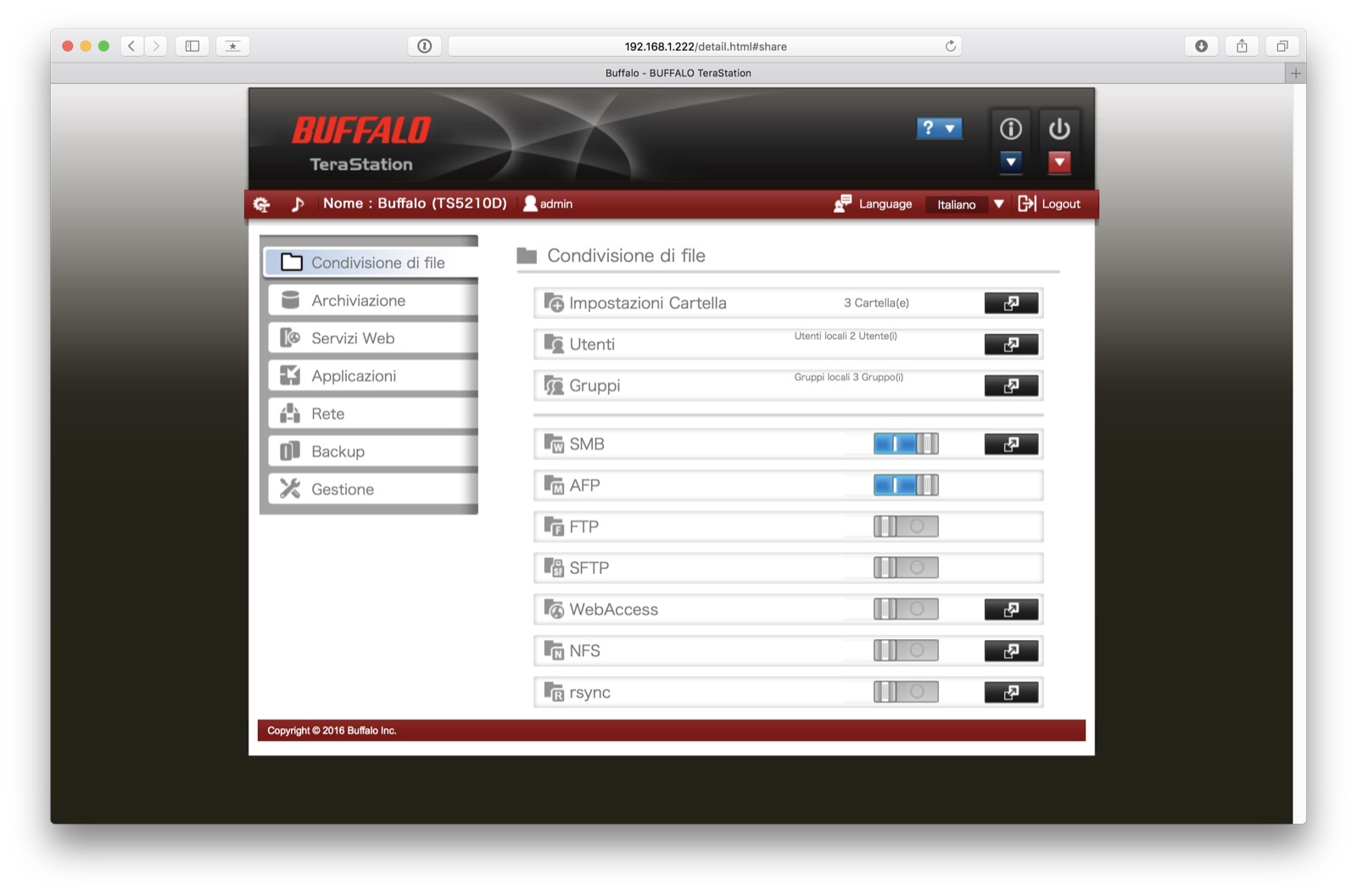
Considerations
5210DF is a NAS featuring an interesting exterior design, extreme ease of use and speed of management and very high data passage, very high if you are lucky enough to have a network and a computer compatible with 10GbE.
The cost is also high, but it is a very particular NAS. are, which covers a specific range of use where, as we have underlined, a large tank is not necessary but the aim is to give quick access to all users up the sleeve as fast as possible.
24 for three years warranty included in the price is a plus not to be underestimated for simplicity and promptness, even if it goes without saying that a backup copy of all sensitive data, for a device of this profile, is at least recommended (and possible thanks to the integrated RSync service).
As we have said, an App Store is missing, but for this users must consider its actual usefulness within their own reality (and outside the services already present, of which we talked about above).
For the rest it is a NAS that will be essential for many, or at least for those who decide to invest in a very particular, high-performance and dedicated machine.
5210DF is available through Buffalo's sales network.
Pro :
Against:
Price : 913.78 Euros (2 SSDs of 128GB) or 1706.78 Euros (2 SSDs of 512 GB), 486.78 Euros (single 1TB SSD)
,,




