Home Cyber Layman Mac Accessories ,,,,,
Caldigit Thunderbolt Station 3 Lite (TS3 Lite) is a Thunderbolt 3 HUB with a professional profile, but characterized by price (199.99 euros on Amazon) and interesting features for all those who have Mac laptop or desktop equipped with this versatile and fast connector.
The purpose of the HUB is of course to expand the connection ports of the Mac, as well as to keep the Thunderbolt 3 port free: in fact on the back of the device there are 2 Thunderbolt 3 ports, one for connecting to the computer and the other free for another accessory or peripheral, but also for connecting a whole chain of devices.
In Caldigit Thunderbolt Station we find two USB 3.0 type A ports (one on the front, not to be underestimated in a scenario that involves its use with an iMac), a USB-C port, an Ethernet connector (useful for laptops), audio output and input and a DisplayPort port for a second monitor which, via adapted re optional, it can become an HDMI or MiniDisplay Port.
 All this abundance of ports (because we know that the input and output ports are never enough, especially the USB ones) it also arrives powered, so that even if we turn off the computer, the ports can still work to charge devices (useful factor for those who use the Mac at home, in the bedroom or in the living room).
All this abundance of ports (because we know that the input and output ports are never enough, especially the USB ones) it also arrives powered, so that even if we turn off the computer, the ports can still work to charge devices (useful factor for those who use the Mac at home, in the bedroom or in the living room).
Before talking about the new Caldigit Thunderbolt Station as a HUB in fact, we must try to understand the role of the new Thunderbolt 3 / USB-C ports present on the new MacBook Pro and iMac: the purpose of these is obviously to provide a fast connection for data, but also to expand the communication capabilities of the computer, because each port is capable of carrying network, video, audio and data signals of various types as well as the power supply.
If it is true that in MacBook Pro the lack of USB-A ports is sometimes a problem, it is also true that the communication towards the exterior has increased by a great deal and that each single port is equal to the sum of all previous USB / MiniDisplay Port / Thunderbolt 2 ports (this even if the ports are only USB-C and not Thunderbolt 3).

Caldigit Thunderbolt Station, positive paradox
The thing that emerges clear in use of the Caldigit Thunderbolt Station Lite is that the Thunderbolt 3 HUB's function is only facade (because it does not add any ports concretely) while the main function is to take care of all the other ports.
Here in fact comes the best news: the huge Thunderbolt 3 channel is perfect for the data transport of three USB ports, two of these placed frontally (finally we will have two USB ports on the front of the iMac, here our review of the new model, amazing to describe the their convenience), as well as all the others.
If you use the Caldigit Thunderbolt Station with an iMac the matter becomes clear as to in the USB ports, but also because of the audio IN and OUT (useful in professional environments), and the possibility of connecting a second monitor without disturbing the Thunderbolt ports. Also, as we said, it was very convenient to turn off the iMac in the evening and while continuing to charge iPhone and iPad at night (thanks to the separate power supply).
In Laptops it's even better: the Thunderbolt 3 Lite connection is too thin to charge a 15 “MacBook Pro (our review here, but it also works with 13” models), but it provides all the necessary ports (to the other Thunderbolt or USB-C connector you can connect a USB-A HUB like these).
Which means that Caldigit Thunderbolt Station is also a great Dock for laptops, even if the shape doesn't fit the holder, but it's convenient because you can connect mouse and keyboard, display and external hard disk, and once the MacBook Pro is connected with a single Thunderbolt cable, it manages all the devices easily.

Performance
During our test we didn't notice any performance gaps when using the HUB. We tried connecting the MacBook Pro first and the new iMac then to the LaCie 6big Thunderbolt 3 disk both via the HUB and directly, obtaining the same performance.
Also as regards the Gigabit Ethernet connection and the '' use of the USB-A and USB-C ports, nothing to report, Caldigit Thunderbolt Station has always worked very well, both for the data connection and for charging the devices even with the computer off.

 The contents of the package: in detail a Thunderbolt 3 cable
The contents of the package: in detail a Thunderbolt 3 cable 


 On the front two USB type A ports and C
On the front two USB type A ports and C 


 One of the best aspects of using with iMac, the possibility of having a front USB port
One of the best aspects of using with iMac, the possibility of having a front USB port 

The presence of power here is there a necessary nuisance due to the fact that a dedicated power supply offers more stability in data transport but it is also essential since it would be impossible to manage the electronics and data distribution without the 12V and 6A coming from the power socket.
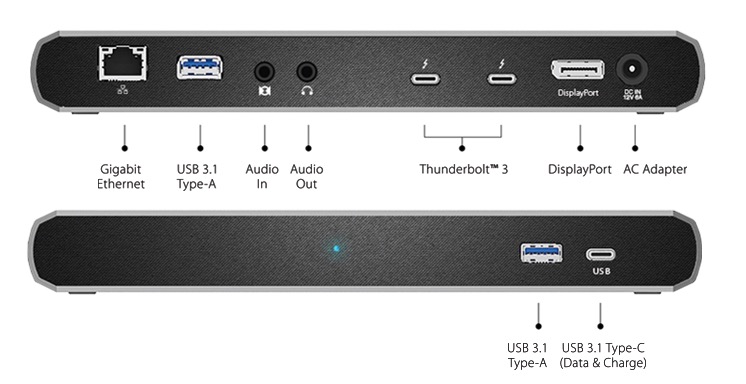
Considerations
Caldigit Thunderbolt Station is undoubtedly a very useful accessory with both an iMac and a MacBook Pro: the performance is in line with what is expected, it is not noisy and the appearance is sober and consistent with all computers.
The cost it is not excessive if you consider what you get in return, even if perhaps it is always the professionals and an audience that needs to multiply the connections who need them most and optimize their spending, even if they use Thunderbolt 3 peripherals : interesting among other things that, with a simple adaptation of Thunderbolt 3 / Thunderbolt 2 the same HUB is ready to work also with iMac and MacBook of past generations (for those who need it but not wants to deprive itself of future connections)
Caldigit Thunderbolt Station is easily available on the Amazon pages also as a Prime product both in the version with 0.5 meter and 1 meter cable included (the cable can be replaced in a second to taste): in the Caldigit price list there is also a more powerful model that can also charge a MacBook Pro during use.
Readers can also order separately the 2-meter or 2-meter thunderbolt cables 1 meter.
Pro :
Against:
Price: 199.00 Euro with 0.5 meter cable and 229.99 Euro with 1 meter cable
,,




