HomeReviews Infotainment systems for the car alternative to the two protagonists Android Auto and CarPlay are becoming increasingly popular, which however remain the reference points of the sector. There are many aftermarket devices that allow you to further expand the possibilities of interaction in the car, even if obviously it is always necessary to use them in compliance with the rules of the road. Among the alternative solutions there is also Carbotics, a small box that connects to the car screen and which, essentially, brings the entire Google experience to the four wheels. With a lot of 4G support, to become a real tablet completely independent from the machine. We tried it.

Before even going into the review of this product, a premise is a must. As well as many other after market solutions that allow you to install applications in the car, this Carbotics 4G must also be used in compliance with the highway code; therefore, for the use of apps such as Netflix and the like, or in general any application that distracts from driving, this box must be used when stationary, with the car completely turned off. This is not a trivial premise, but it is absolutely the basis from which to start for anyone who decides to buy the product. In fact, it is not only inadvisable and dangerous to use a real Android computer in the car, but it is also illegal, and contravenes the provisions of the highway code, especially after the latest changes.
Carbotics, an Android mini PC in the car
Carbotics is, essentially, a real Android mini PC. Even in the format it looks so much like one of those TV boxes that we usually place next to the TV in the living room. Connect to the car's USB, and from that moment on it transforms the car's screen into a real Android PC. But be careful: for correct operation the car must be enabled for CarPlay. In fact, the box in question uses the Apple system to be able to start. So much so that the CarPlay symbol will appear on the display, just as if we were using the Apple platform.

The operation and the first start do not differ at all from what the Android user is used to doing on a smartphone or a Big G tablet. It is exactly the same, even if the interface is obviously modified to adapt to the screen of the car. The UI, in fact, seems to recall that of Android Auto, albeit with larger and more spaced icons, similar in some ways to those of CarPlay.

In any case, once the box is connected to the car's USB port, all you have to do is wait a few minutes to see the most classic graphic interfaces appear on the screen, with the icons of the Google apps installed. Pre-installed ones include Google Maps, Waze, YouTube, Netflix, File Manager and more. Among these others, precisely because it is possible to insert a micro Sim, you will see the Messages icon and that of the phone. Yes, because it will be possible to make calls, send messages (also via WhatsApp and similar platforms), without the aid of a smartphone. It will then be sufficient to enter the Google Play Store, just like you would on a smartphone or tablet, to download all the apps available.
 During our test we had no particular problems installing the most common apps, including Telegram, Facebook, Instagram, but also streaming apps, such as Prime Video, RaiPlay, Mediaset, DAZN and others. All fully functional. As already mentioned, it is also possible to install WhatsApp, and all other instant messaging applications, thanks to the presence of the sim card, which however remains optional. If you do not wish to insert the sim, it will be possible to connect Carbotics to the network via hotspot on your smartphone.
During our test we had no particular problems installing the most common apps, including Telegram, Facebook, Instagram, but also streaming apps, such as Prime Video, RaiPlay, Mediaset, DAZN and others. All fully functional. As already mentioned, it is also possible to install WhatsApp, and all other instant messaging applications, thanks to the presence of the sim card, which however remains optional. If you do not wish to insert the sim, it will be possible to connect Carbotics to the network via hotspot on your smartphone.

This mechanism could completely exclude your smartphone from use with the car, which would be annoying for calls for example. Fortunately, however, even if the box is completely autonomous, it is possible to connect the smartphone in Bluetooth to the system, so as to answer incoming calls on the smartphone, using the car speakerphone.
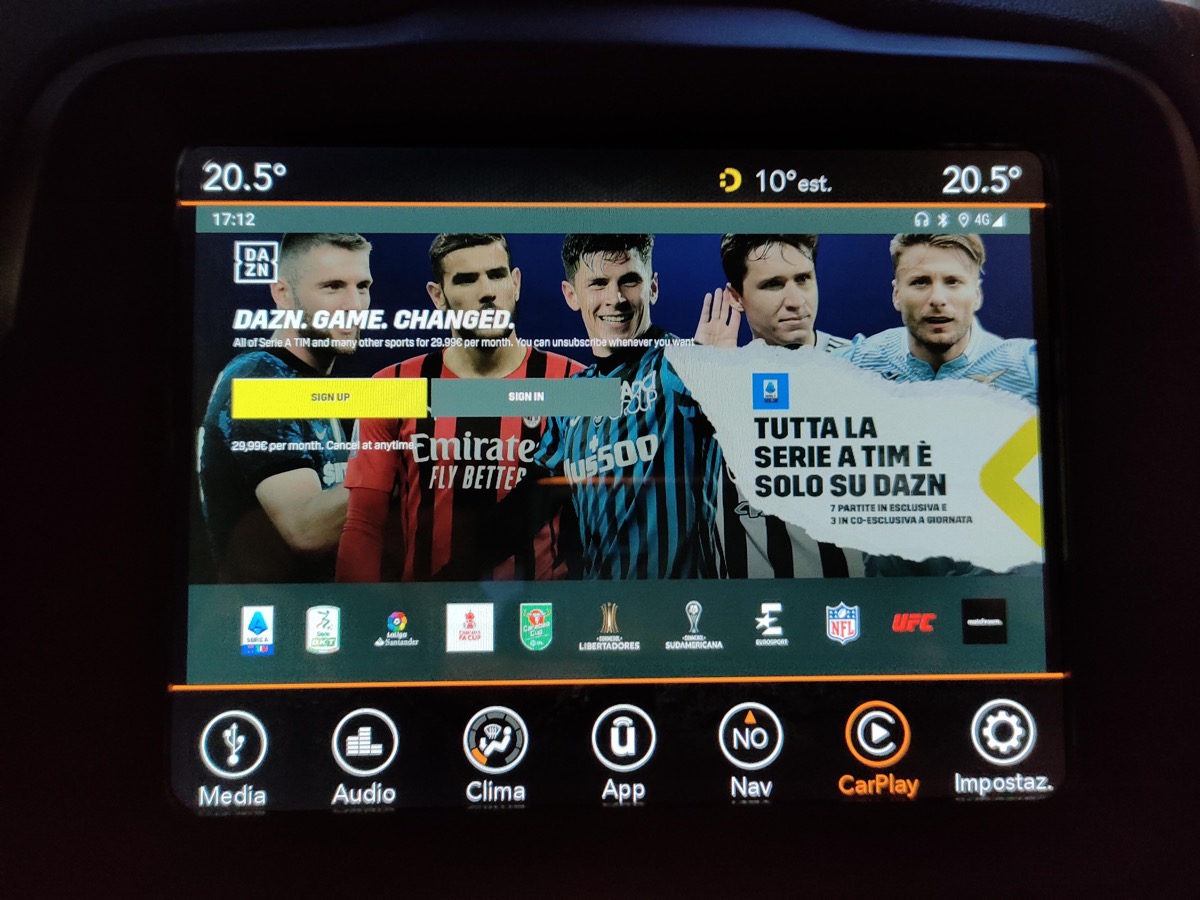
Carbotics does everything you'd expect from a mid-range Android tablet. Startup is pretty fast, and within seconds of turning on you will have full access to the library of installed apps. The streaming applications work, with some micro lag that can be easily justified, considering that the system is running on a car screen anyway. Overall, you can follow the video stream without problems: don't forget that you are in the car, and not on the sofa at home, so some compromises will certainly be justifiable.
Obviously, we would like to reiterate once again that it is not possible, and indeed it is prohibited by law, to use these functions while driving. It is interesting to note that there is support for the split screen, in order to open two applications at the same time. This system is useful, indeed essential, if you want, for example, to use Google Maps and listen to music on Spotify or Amazon Music. And in fact, to listen to music the app must be open in the foreground, otherwise the volume will be muted. Thus, it is necessary to open both Maps and the music app, to be able to browse and listen to music at the same time.

Unlike other similar devices tested in the past, this time the GPS works really well, as you would expect from any smartphone. Google Maps, for example, is now reliable. The GPS signal follows the car effortlessly, and is quite fast both in hooking up the signal and possibly in recalculating the route if you make a mistake.
Who is Carbotics useful for
Carbotics is really useful, but as long as you consider it only an alternative to the normal infotaintment system, to be used only when you are not on the move. It is a complete Android system in the car, which even adds the possibility of having a second number in the car: think of a professional who needs to have a second line, or to distinguish the personal one from the working one.

The system can also be useful in different scenarios. Let's imagine taking someone to a visit, rather than to the supermarket, and being “forced” by car for a good half hour. On occasions like this, having Carbotics in the car is a recommended experience. You can browse Chrome from the car screen, rather than make purchases on Amazon, or check what happens at home thanks to the video surveillance system. Or again, during these moments you could watch the episode of your favorite series, all with sufficient video audio quality.

In a nutshell, while driving you can use it to navigate, listen to music, make calls, as you would with an Android Auto or CarPlay system, having to give up all those extra functions whose use is contrary to the rules of the road. With the car off, however, Carbotics certainly wins for versatility over the traditional systems of Apple and Google, because it offers the possibility to install all those apps that are usually missing on the car display.
At the moment it is possible to buy Carbotics directly on IndieGogo, where the price list starts at 175 euros for the version with 4 + 64 GB of memory.
For all macitynet articles dealing with cars, electric vehicles and smart mobility, please refer to the ViaggiareSmart section of our website.





