The arrival of the iPad Pro with USB-C port has opened up many possibilities for users. In the meantime, it has brought the most performing tablet in the same environment as the MacBook Pro and Air, giving the possibility to share chargers and accessories. And on the other hand, thanks also to iPadOS, it has allowed connectivity with a very wide range of accessories, including USB sticks and external drives.
There are also limitations, for example the fact that there is no longer an audio jack, which makes it difficult to use the iPad not only with headphones but also with microphones and other devices, for example to connect it to an external amplifier. .
The adapters, both those from Apple and those of third parties born for the MacBook, present various opportunities but also limitations. This one instead created by the Chinese Shenzen DAK Technologies with the Choetech brand is one of the lightest and most complete if you do not need to use SD Card and microSD memory cards for which there is no dedicated port, and if you are satisfied with have a USB-C only for power supply and not for data. Let's see how the small but powerful Hub-M13 a + 1 Multiport Adapter is made and how it works in the field.
Packaging and appearance
The first thing that strikes you is the minimal packaging of eight by five by one and a half centimeters, which acts as a box for the very light and compact dongle.
Made of metal, the multiport adapter weighs only 36 grams. Extremely compact, it has a single USB-C male port in a central position on the long side and on the other side along the four ports available for different functions. The top of the adapter has a satin dark gray surface with the capital lettering Choetech in evidence, while on the underside it has a blackened surface with the strongly beveled edge, which makes the accessory perfectly compatible with Apple's Smart Keyboard and with a good number of covers and other keyboards of the Apple tablet.
The ports, from left to right, are: a mini-jack for audio, a tiny LED that lights up when the adapter is connected and in operation, the Usb-C power only with PowerDelivery up to 60 Watt, a Usb 3 with standard 480 Mbps A connector, an HDMI port capable of transmitting audio and video 4K at 60Hz.
In the small box there is a mini-instruction booklet and a small card that acts as a guarantee certificate. Despite being so small, the box is well crafted and easy to use, with no tears or breaks, which is usually rare for Made in China products.

Ports and usage scenarios
The main vocation of this adapter is audio-video. The Usb-C port allows you to keep it charged while you use it with an external TV or projector capable of up to 4K, or with a connection to an audio system via the cable. Finally, the USB 3 type A port allows connection to a plethora of accessories, which further enriches the flexibility of this type of adapter.
We did not have all the accessories available to be able to test it in different environments of use, but we can imagine that it is possible to use this adapter to transform the iPad, for example, into a podcast production center, thanks to apps such as Ferrite and external mixers or microphones. , both USB and mini-jack. Or in a small video editing machine, as we tried to do too, with LumaFusion.

The field test
The four ports are well spaced and have no overlap problems by using them simultaneously with normal sized connectors. The adapter feels cold to the touch and, even after prolonged use, does not heat up particularly, which is a problem with lower quality products of this kind.
We mainly used the HDMI output and the Usb-A, after testing the audio part of the mini-jack with a pair of old headphones with an Apple iPhone cable. Starting with the latter, there is no substantial difference listening to the audio of a movie on Netflix or Apple Music compared to the same experience with the same headphones on a 5th generation iPad Mini.
The video connection is stable and lossless. However, we used it on Full HD devices (a Panasonic TV and a conference room projector). Even after prolonged use of four hours to give a classroom lesson, the adapter remained at absolutely acceptable temperatures.
We tested the data transfer speed via Usb 3 with a 1 Terabyte Crucial X8 external SSD drive, which is powered and recognized perfectly as if it were connected directly to the iPad's Usb-C port. Among other things, this Crucial drive model, which we tested here, comes with a short but very smart cable, because Usb-C on both sides but equipped with a very compact adapter (it almost looks like a plug) for a solution extremely compact and functional.
In our tests, the adapter respects data transfer speeds without any problems and is very functional.

Also works on MacBook
Being an adapter device with a unique USB-C port and compact design, it goes without saying that it also works with MacBooks of various series as long as they are equipped with a USB-C port. We tested it with our 2017 MacBook Retina with 12-inch screen, the last of three generations produced by Apple and then withdrawn from the catalog.
The result is in line with that of the iPad. The “tooth” of the USB-C port is large enough not to create a gaming problem and, apparently, not to give false contacts as has happened in the past with other adapters of this type placed on the MacBook 12. The video performance is normal and instead the data transfer is physiologically affected by the passage through an adapter which reduces the interface from Usb-C to Usb A and then again Usb-C.
From an aesthetic point of view, the presence of the connector “tooth” in the central part of the small device is not a problem and does not create difficulties or protrusions that do not allow the screen to be opened. It works perfectly, it protrudes slightly towards the back however in a part that is covered by the rotation of the display and therefore is not critical.
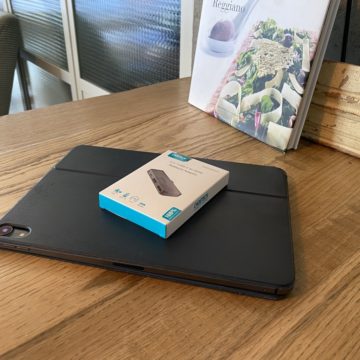















Conclusions
It is a small accessory that is indispensable for those who use an iPad Pro and want to be active not only in the multimedia field (something for which this adapter is particularly rated). There is no lack of port for Sd Card and microSD cards, which can also be recovered with a disposable adapter for Usb A.
The only sin, dictated by understandable technical limitations but despite this a lack that is felt more in our opinion, that it is not possible to use the Usb-C port as a data port as well as as an excellent port for power supply with 60 Watt PowerDelivery.
Pro Compact, lightweight, excellent materials, it does not heat up, it does not “jam” even after hours of use or after repeated stops of the iPad. Also perfect for MacBook, especially for the small MacBook Retina 12 Inch
Cons The Usb-C port does not also act as a data port
Retail price
Choetech's USB-C hub for iPad Pro is on sale on Amazon at a price of 34.99 euros.





