Home Reviews ,,,,, A completely independent tablet even on the move: it is Chuwi Hi9 Air, a device that we have had the opportunity to try in recent days and that we have particularly appreciated for the large screen (10.1 inches) in parallel with the possibility of using it even without WiFi thanks to the SIM support . Two cards can be inserted, thus making it excellent even while traveling and the supported network is 4G, thus guaranteeing high speed in loading content.
The strong point, however, is in the operating system: Android 8.0 in a very clean version and among the closest for simplicity to Android One, currently the best – according to the writer – for user experience.
In the package
In the box, in addition to the tablet with the screen already covered with a well-placed plastic film that allows us to keep the screen perfectly clean and scratch-free right from the unpacking, we find the user manual, the warranty leaflet, power supply, charging cable and an additional tempered glass screen protector (just in case, remember to remove the film before applying it).
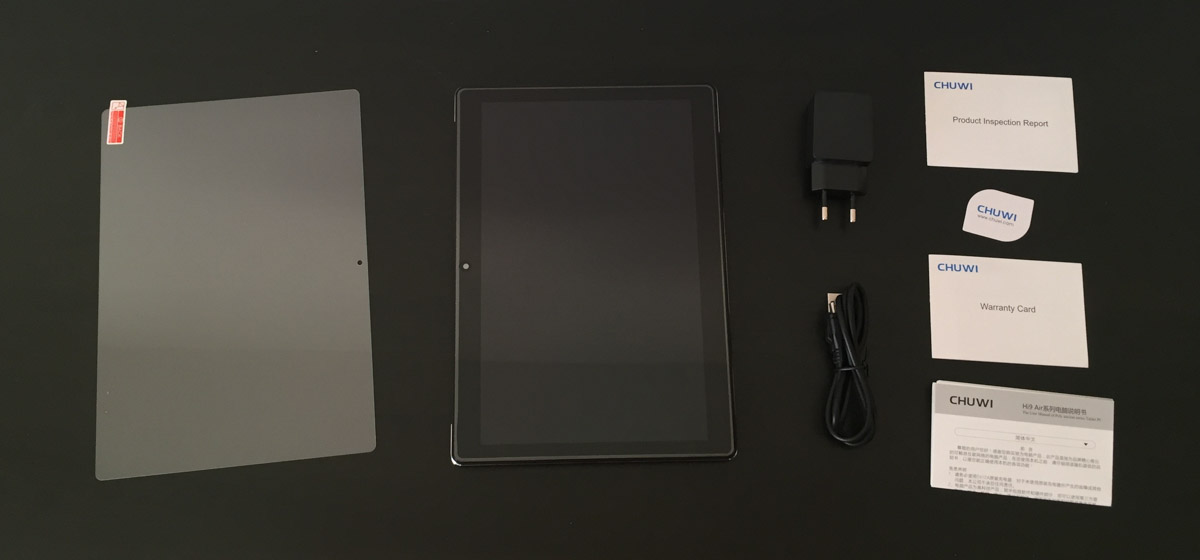
As did
The first contact immediately leads us to evaluate its weight: according to our kitchen scale it weighs 576 grams, just under an iPad 2 (600 grams in the WiFi version) which was however built in 2011: already two years later Apple was churning out iPad Air, of which it partially reproduces the lines but which, in comparison, already weighed significantly less (477 grams in the version with SIM slot).
We have been in 2019 for a few hours so we would have expected better at least from this point of view, also because the support of two SIM cards makes it mainly a travel device and even 100 grams, in a context like this, really make the difference. .
It is built well: it has a black painted brushed aluminum rear body and is between 7 and 8 millimeters thick, while the bezels are quite thick (on the long sides they measure 1.7 centimeters while on the other side the manufacturer has managed to do better, containing them to 1.2 centimeters). Here too, after seeing what we have managed to do with the latest generation iPad Pro but also with other tablets launched in recent years, superior engineering is also expected from those who want to snatch the market from their competitors.
The Standby button and the volume rocker are nice, slim and click very well, while the protruding camera on the back just doesn't like it. What's more, it's positioned on the long side and when you hold the tablet vertically, you end up putting your fingers on it.
Another thing we haven't digested is the plastic band that protects one long side of the tablet: it is located near the camera and can be removed to access the SIM and microSD slots. The latch-release is quite weak and more than once we have happened to inadvertently detach this thin and apparently fragile strip of plastic while holding the tablet with one hand.
Along this edge is the microUSB input for battery charging: here too, a greater investment would have been welcome, since practically everyone uses USB-C and the need to reduce the number of chargers and cables for a better management of accessories – and a lower accumulation of waste on the planet – is now as essential as it is irrevocable. On the other hand, the presence of the 3.5 mm audio jack is good: there are still many wired headphones and those who do not want to be constantly subjected to Bluetooth radiation are really a good thing.
Another big and serious shortcoming is the fingerprint sensor: now it costs very little to put it on and the resulting advantages are many and undeniable. Swiping your finger again for the pattern or typing the PIN each time you unlock (disabling the protection on a device of this type, especially today, is practically madness) is really frustrating.
If we were to stop here, the final response would be negative overall: at this price we can and must do better.
1 of 5 




How is it going
Activating it is a matter of two minutes at most, especially if you skip the initial configurations: after all it is not mandatory to insert a SIM card and it is not even necessary to have a WiFi connection or a Google account to activate it and start using it right away. .
Just use it for a few minutes to immediately notice the Chuwi Hi9 Air's biggest limit. Reading the data sheet (ten-core processor, 8 GB of RAM) you should rest assured, yet it is sufficient to swipe your finger upwards on the main screen to access the list of installed applications to notice a slight lag of the interface.
Overall, the tablet is fast both in opening apps and loading content (in 4G), but the interface appears slowed down and milliseconds are lost for simpler operations, such as browsing the apps, accessing multitasking or sharing half the screen to use two together.
1 of 5 




Too bad because the operating system is among the cleanest we have had the opportunity to try in recent months. It is very close to Android One as it does not feature any manufacturer customization, nor are there any useless apps pre-installed and impossible to remove. With this tablet, the user decides what to install and everything is easy and intuitive even for those approaching the Android platform for the first time (there is the Oreo 8.0 version).
However, apart from the slowdowns of the interface, the latest generation components do their duty, still guaranteeing high speed in daily use with the most common apps, such as messaging (Telegram), mail (Gmail), web browsing. (Chrome), news reading (Feedly), file management in the cloud (Google Drive, Dropbox) and locally with the integrated file manager.
We didn't have the chance to test the camera because our unit is faulty and does not allow access to it, but the technical specifications do not speak of excellent components so you can expect sufficient quality to scan and digitize some documents (there is the LED flash which should improve the final resolution) and little else.
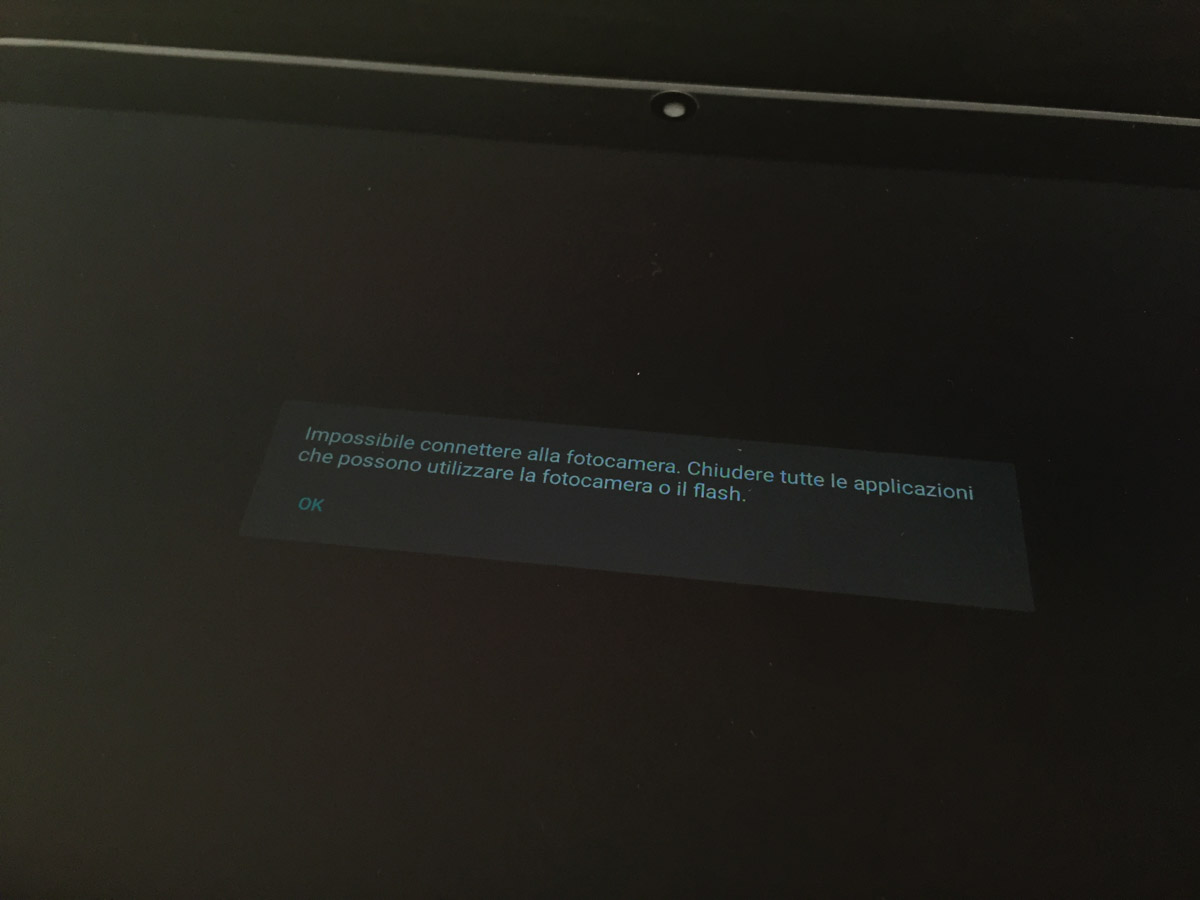
It also goes very well with video playback on YouTube and the large 10.1-inch screen helps to fully enjoy multimedia content of this type: the color rendering is good, a thread of contrast is missing and the glass is rather reflective, but indoors or out of direct sunlight it offers very good visibility. Still from a video point of view – but also music – it sounds good, thanks to the two speakers recessed at the corners of the upper edge that ensure diffusion of the stereo sound and a rather high final volume (at the maximum level). The performance is not for audiophiles but more than enough to fully enjoy your favorite films.
Conclusions
In our test, Chuwi Hi9 Air got off to a bad start but recovered when we turned it on, leading us to have an average positive judgment. Aside from the slight latency when moving between menus, apps run quickly and the 4G module ensures lightning-fast content loading, without forgetting that it allows us to stay connected virtually anywhere and without having to depend on hotspots or other devices.
The battery (8,000 mAh) does not disappoint: there are several days of autonomy if you turn off the data network when not needed and use the tablet for routine operations such as mail, messages and some videos, while it lasts about 6-8 hours if you watch a movie in 4G streaming.
For app performance the price is justified, but too many things are missing to take it seriously. Much better to invest a little more for a refurbished or second-hand iPad Air in good condition. If there is a chance, we believe that by spending twice as much on a 2018 iPad you get ten times as much, in both performance and upgrades, hardware engineering and software fluidity.
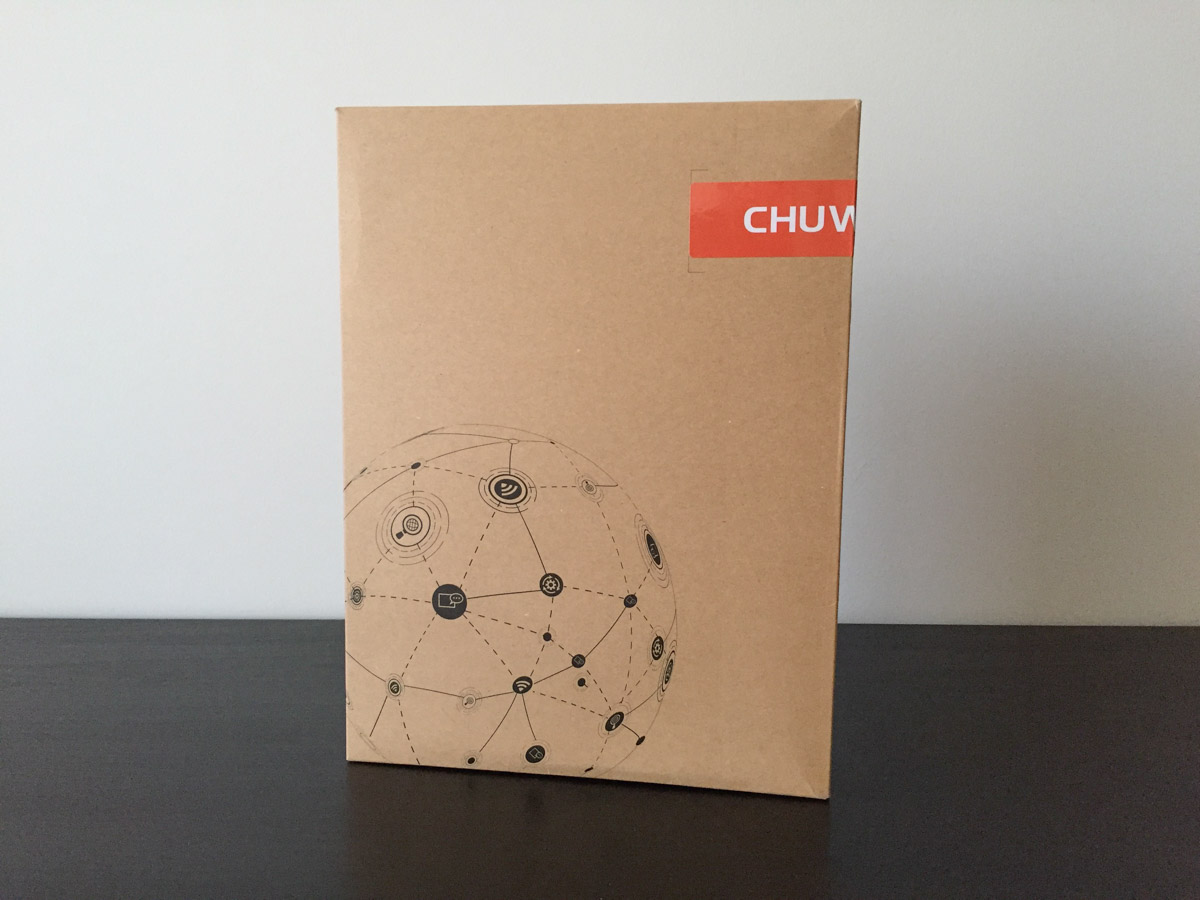
Pro
Cons
Retail price
Chuwi Hi9 Air is on sale on GearBest and at the time of writing costs about 214 euros .
,,





