Home Reviews ,,,,, If you have a slow Mac, it may need cleaning. Contrary to the law, our machines also need maintenance from time to time; taking care of your machine can be a very complicated undertaking, especially over time, when the accumulation of junk files that “pollute” the system and make the Mac slow, seems to hide in the meanders of the various folders, making them difficult individuation. CleanMyMac 3, a historic product and already tested on this site, has as its mission to clean up your machine and make it faster and more responsive, as well as “cleaner” then with a lighter hard disk. We tested it in its latest version.
System cleaning
The screen that welcomes the user is among the simplest, suggesting that CleanMyMac 3 is an extremely intuitive application, suitable for everyone. Two clicks are all it takes to start a full system cleanup, which the software calls “Smart Clean”. It is smart for the simple fact that in a single gesture the application will search for all the junk files present in the system, divided into different categories. 
In this way CleanMyMac 3 will examine system junk files, photos, mail attachments, old and useless files related to iTunes, items in the trash, and also offer a list of large and probably useless files. , which can be deleted. Particularly useful is the section linked to emails, which is usually the most difficult to manage manually. Over time, in fact, the attachments in the emails can burden the system, making it really difficult for the user to clean them. In this way, CleanMyMac 3 lists them in a simple list, sorting them by file size: in this way, deleting the attachments will be extremely simple. 

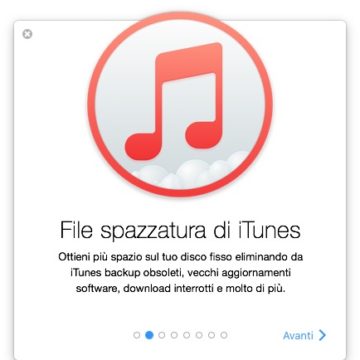

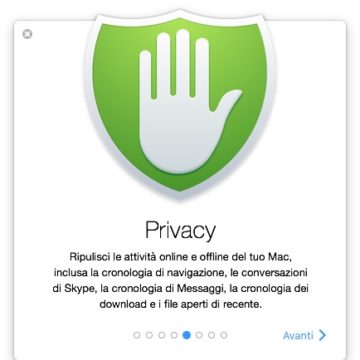

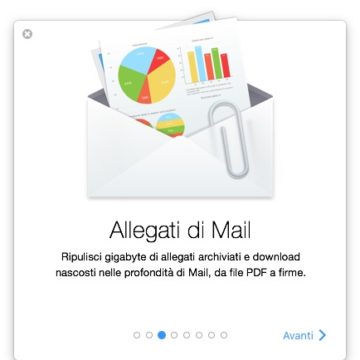
The individual items scanned automatically by smart cleaning can also be recalled individually: without necessarily having to start a total cleaning (which still takes 10/15 minutes to complete), you can scan photos individually, rather than email attachments , rather than iTunes files.
App uninstall
If the first part of the application is related to the general cleaning of the system, which simplifies the operations of eliminating junk, old or otherwise useless files, CleanMyMac 3 also offers additional tools for system maintenance. The first, particularly useful, and extremely intuitive, is the ability to “uninstall” one or more applications at a time with a single click. It often happens on Mac, especially for third-party apps not installed by the Mac App Store, that it is difficult to completely delete a particular app. CleanMyMac 3 lists all installed apps, listing them within one screen. Simply select one or more apps to uninstall them.

Various maintenance
If all the options highlighted so far are somewhat “standard”, CleanMyMac 3 also offers other more advanced options. For example, the application allows you to execute maintenance scripts, to remove temporary elements and perform a series of system optimizations in part aimed at speeding up the machine. You can also clear the DNS cache, re-index the Mail database to improve its Inbox control apps and search speed in general. Again, you can organize the startup services database, such that all files open with their default apps, as well as restore all the correct icons associated with the file type. It is even possible to speed up Spotlight searches, through a complete reindexing of the search engine. Then there is the function to repair disk permissions, which solves problems related to the incorrect functioning of the apps. Last but not least, CleanMyMac 3 also checks the boot disk file system to ensure data security.
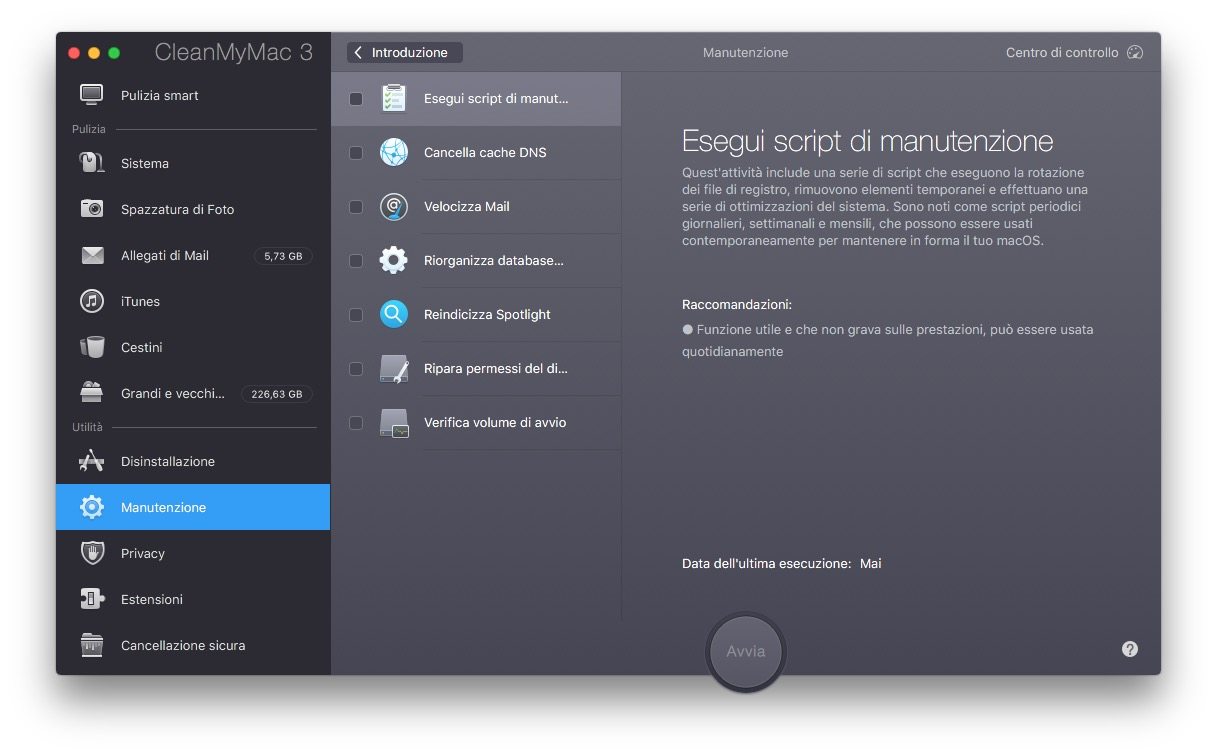
Privacy
Beyond system maintenance, CleanMyMac 3 also offers an entire section dedicated to system privacy, thanks to which it will be possible to immediately remove the browsing history, including traces of online and offline activities. With just one click, you can clean up your browser, including auto-fill forms and other data saved by all popular browsers. Furthermore, it will be possible to clean up in a simple and immediate way the history of Skype chats, and that of Messages.

Even more specifically, CleanMyMac 3 has a section dedicated to extensions, not just that of the various browsers. From here you can check launch agents, login items, plugins and internet extensions, and even remove unused screensavers. Also in this case, as for all the other options, the principle of click and remove applies, so just one click to get the result; the result will also be here in most cases a faster and more responsive car. Last option, not least, the one called secure deletion, which irreversibly deletes the selected files, without the possibility of restoring them. Also in this last section, it is also possible to remove the blocked elements or processes, without causing the Finder to crash.
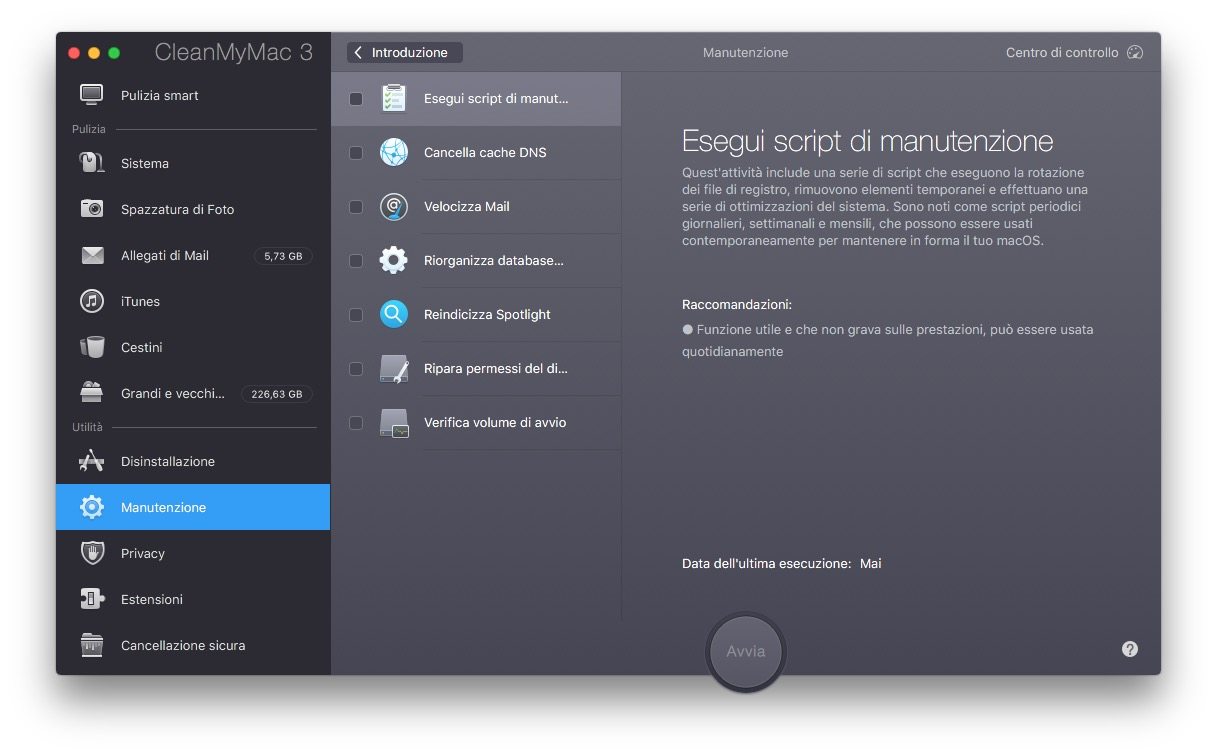
Conclusions
CleanMyMac 3 is a ready-to-use application, within everyone's reach, which allows you to clean your machine from top to bottom without having technical knowledge, giving it more stability and even more speed for certain tasks, eliminating the feeling of a Mac slow. All the proposed options are just a click away. It is not very fast in scanning, nor in deleting files, but this is symptomatic of the fact that the app goes to the bottom and also searches for missing files in the maze of your hard drive. In fact a recommended purchase
The single license costs 39.95 euros, with savings of up to 108 euros for the purchase of five multiple licenses. Temporarily, until February 15th, if you buy two licenses you will get a 20% discount: 47.96 euros.
,,





