How much junk can lurk inside a seemingly clean and tidy Mac? To find out, you should use CleanMyMac X. If by chance you came from the moon, it might be appropriate to say that we are not talking about a Mac-dedicated vacuum cleaner or a cleaning product like Glasse, but the latest version of a historic and best-selling program that simplifies the hard drive streamlining and deletion of unnecessary files. We put it to the test in a review that aims to measure its novelties, advantages and, if we want, also weak points in the face of a real revolution that it has recently undergone.
CleanMyMac X is, as mentioned, the latest enhanced and improved version, at least so the developer MacPaw promises, of a long series. The latest version before the current one was CleanmyMac 3 which we did a review of some time ago. The new program does the same things, but adds many more, so much so that it is something totally different . Like CleanMyMac 3, CleanMyMac X is essentially concerned with Cleaning, Protection and Speed , but with a very long set of options, a truly superior list.
Smart Scan
The list of things CleanMyMac X does is so vast that it is confusing, almost disorienting. The list is very long and it is difficult to understand what to do. The fear should pass the moment you understand that, fortunately, all the main operations go through the smart scan, the before it is encountered by launching the application .
As the name Smart Scan suggests, it intelligently checks everything that is wrong with your Mac, finding useless files, possible threats and activities that slow your machine down. We started from here for the review, testing it on three machines. A first on which we have not carried out any type of cleaning and maintenance for a long time, a Mac Mini, inside which we were really surprised by the amount of useless files found on a first scan: over 450 GB . Not a few for a disk that has 1 TB of maximum capacity …
A second machine, the one we use daily for work, an iMac, always subjected to manual maintenance, about ten GB of useless files were found.
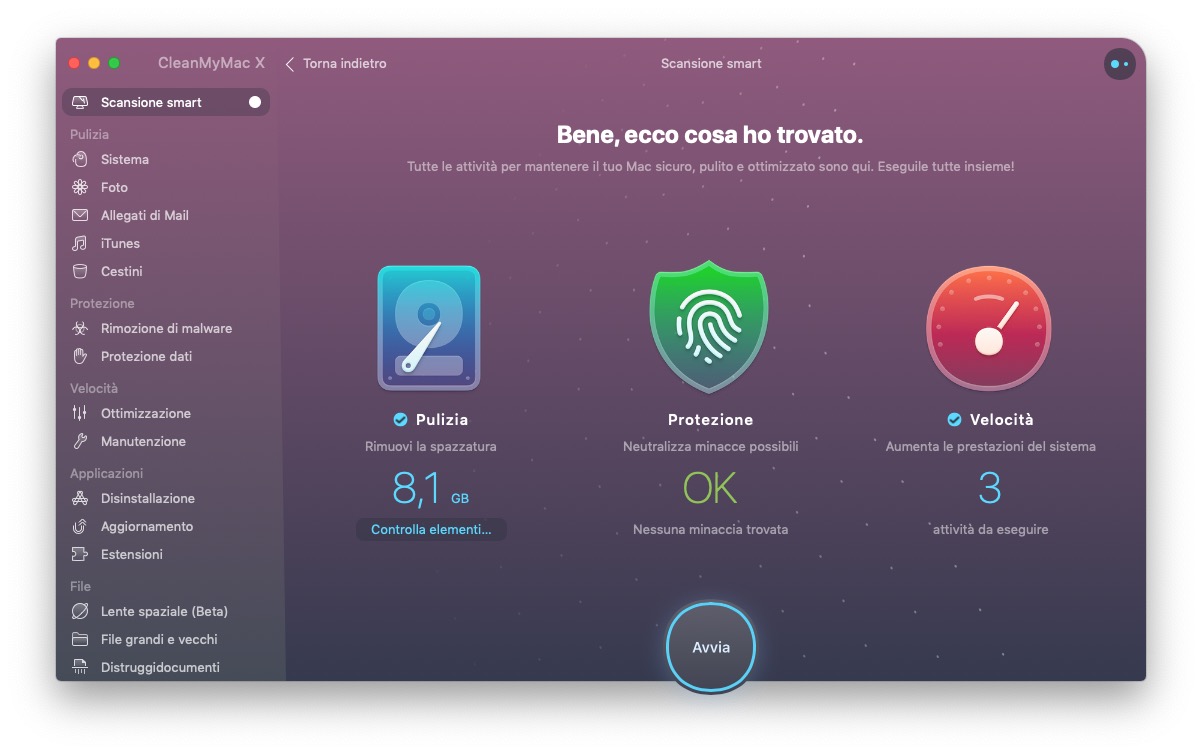
Finally on MacBook Pro also used this daily we found 40 Gb of useless data, including user caches and system cache (which are usually the real “everyday” problem) , localizations and other scattered files. In practice, about 10% of the available space was made up of garbage.
Also in the smart scan section, there is also a function that should speed up the Mac through a maintenance script, clearing the DNS cache and cleaning the RAM when occupied by unnecessary applications and tasks.
This point would have been enough to tell CleanMyMac X to proceed and would have deleted any files deemed useless (and presumably speed up the mac). But we preferred to carry out a second “manual” tour
“Analytical” cleaning
Smart cleaning is actually a sort of “suite” of separate operations that operate on various aspects: cleaning the operating system, cleaning the photo archive, analyzing and cleaning email attachments, cleaning iTunes and emptying the trash . Each operation can also be carried out separately.
We decided to go through here to see what the worst problems were, using the MacBook Pro. The result? In addition to the operating system, where there were several GB of cache and system logs, we found the worst and most unthinkable problems in the attachments Mail , a frequently used application for purely business reasons. Many, indeed many, the old large attachments, which we managed to get rid of with a simple click. These files will still remain on the remote server (if you use IMAP) and can still be downloaded when needed.
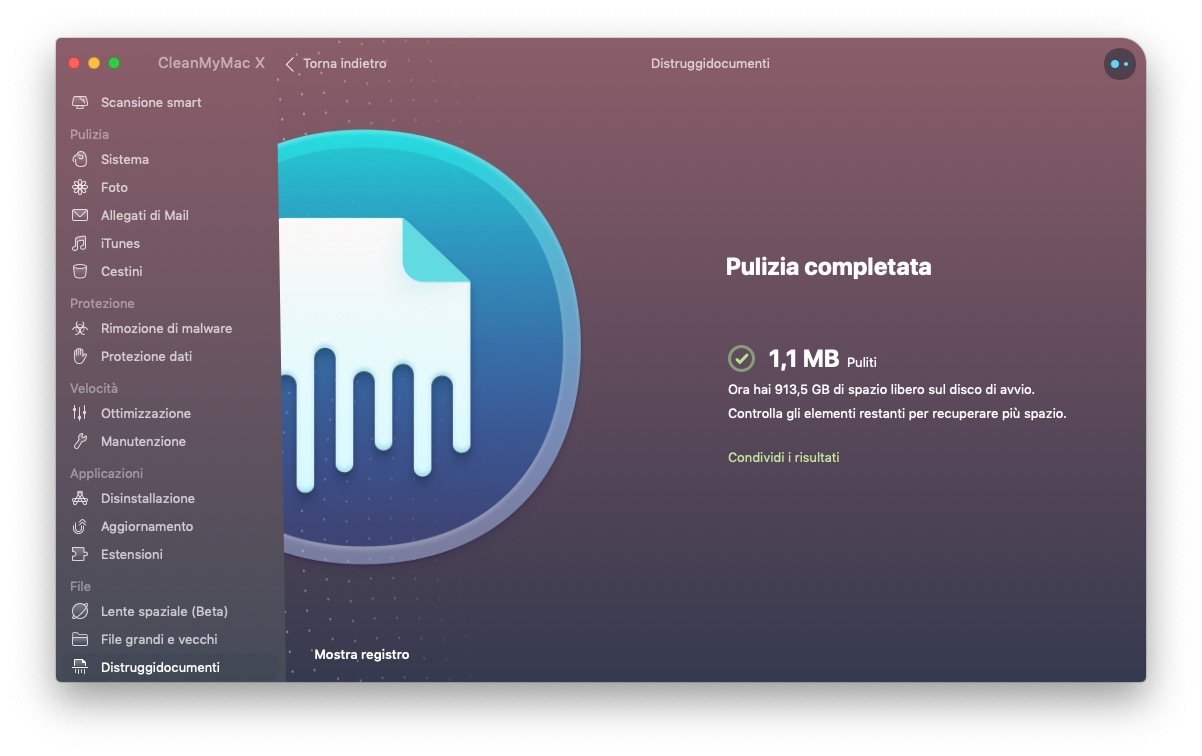
We then identified in iTunes a couple of back-ups of very old iPhones that we had connected to the Mac years ago and now completely useless. We also eliminated these easily. In addition to the back-ups in our Mac there were also old versions of applications iPhone which were now also useless (since now iPhone when it has to restore applications it does it directly from the store ).
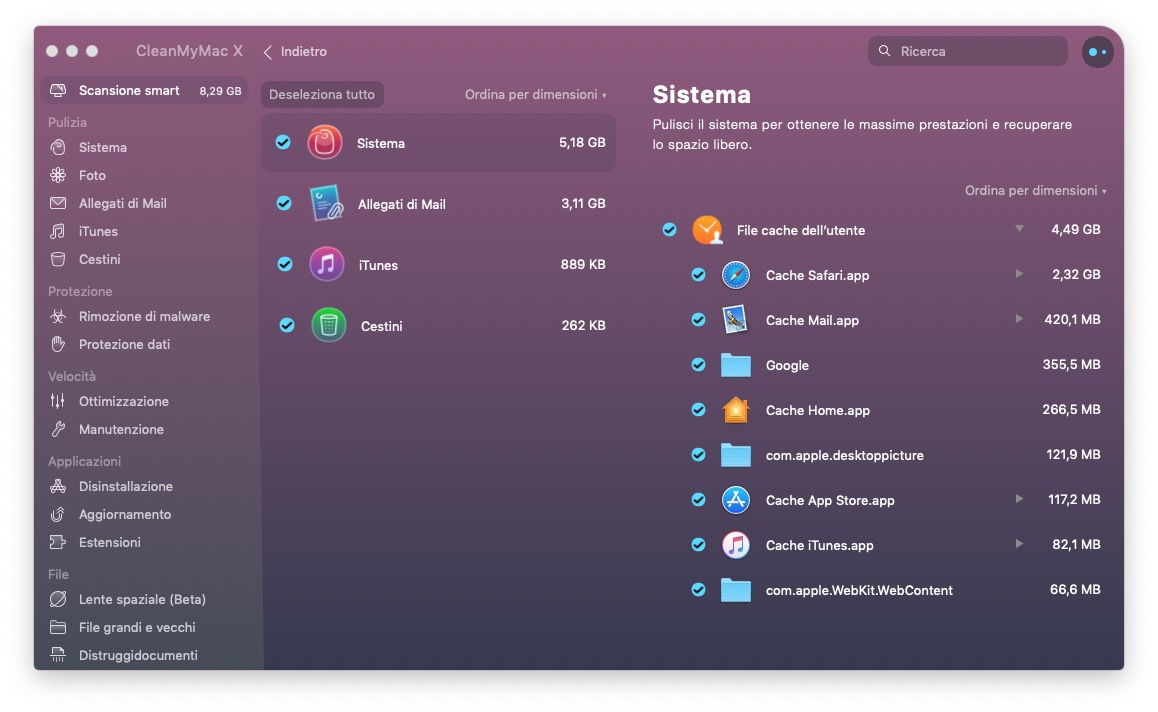
All the rest
CleanMyMac historically stopped at just this point: with the cleaning of useless files. But CleanMyMac X goes above and beyond in the service it offers to clean up and even speed up your Mac by adding a long line of ancillary features. Let's say right away that probably for most of those who read us the Smart Cleaning will be enough, that is the real cleaning of the hard disk from files that weigh it down. Indeed, most likely the best choice could be the use of analytical cleaning, the one that operates on the operating system (an operation to be done frequently), Photos, Mail Attachments, iTunes and Trash. This is because Smart Scanning implements two other operations: protection and speed which for different reasons did not convince us very much. Then there are a series of activities which we will discuss later which also have a marginal utility for the general public.
Protection
The section “protection” could perhaps be better studied and implemented . On one of the three Macs we found a file, an old Safari extension, no longer used, which was rated dangerous by CleanMyMac X. It didn't find three items that Malwarebyte , one of the most popular software in finding malware, immediately identified . The reason the two malware files were not found (which were actually placeholders for Adware) should have to do with the database being queried by CleanMyMac X. Probably MacPaw has yet to go a step further here.
While we were doing this review it is perhaps no coincidence that CleanMyMac X was updated with new malware definitions, but we could not experience its effectiveness as we had already cleaned up the Mac.

The Security segment also includes a second feature that presents the user with a simple graphical interface to remove browsing traces, thereby clearing history, including auto-fill forms and other data saved by browsers. Again, this feature allows the user to clear the history of their chats, from applications such as Skype and Messages.
However, it is necessary to use a lot of attention to this function because, of course, you get security and privacy, but at the same time you run the risk of losing data that can be interesting, such as the history of conversations, navigation cookies (which will then have to be reconstructed), autofill data and so on. Our opinion is that MacPaw should present greater protection of the option and give a clearer warning of the risks involved in using it.
Speed
Another big macro area that CleanMyMac X deals with is that of speed. There are two sub-categories that are affected by the Speed scan: optimization and maintenance. With the first, the application identifies Login Items, Launch Agents, unresponsive applications and applications that take up too many resources. in this way it will be possible to delete the Login elements, ie applications and services that start automatically when the Mac is started, which may have been added over the years, even without the user's knowledge. These components can potentially slow down your Mac and sometimes even make it unstable especially if they're old.
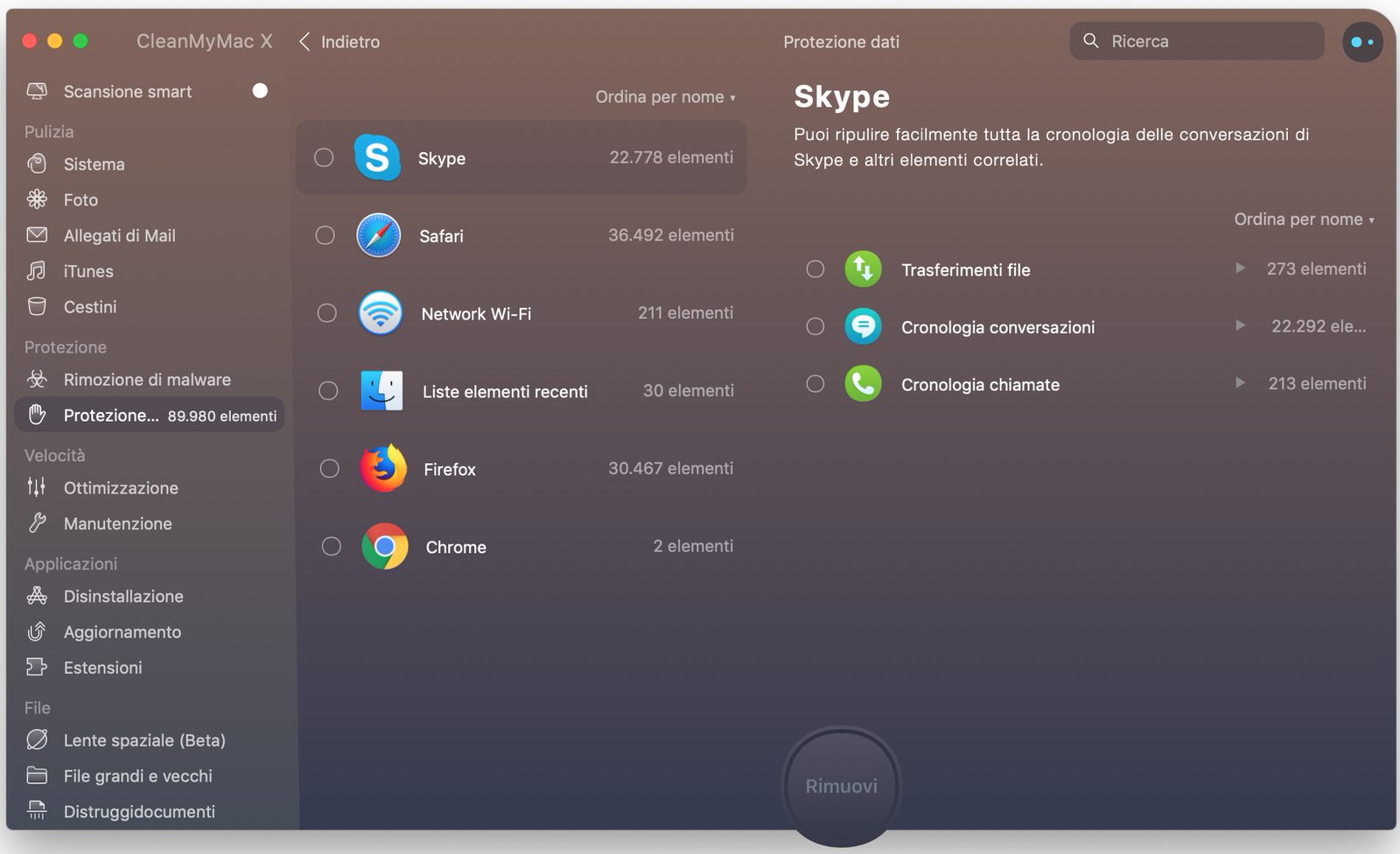
Similarly, even the launch agents, ie applications that support other software, can be disabled, so as to make the Mac more responsive and faster. During our scans, no apps were identified that were not responding or requiring too many resources, but otherwise a click would have been enough to close them.
Maintenance, on the other hand, will allow the user to improve the speed of the Mac by freeing up RAM, running a maintenance script, clearing the DNS cache, rebuilding the startup services, re-indexing the Spotlight search, and even fixing the disk permissions. 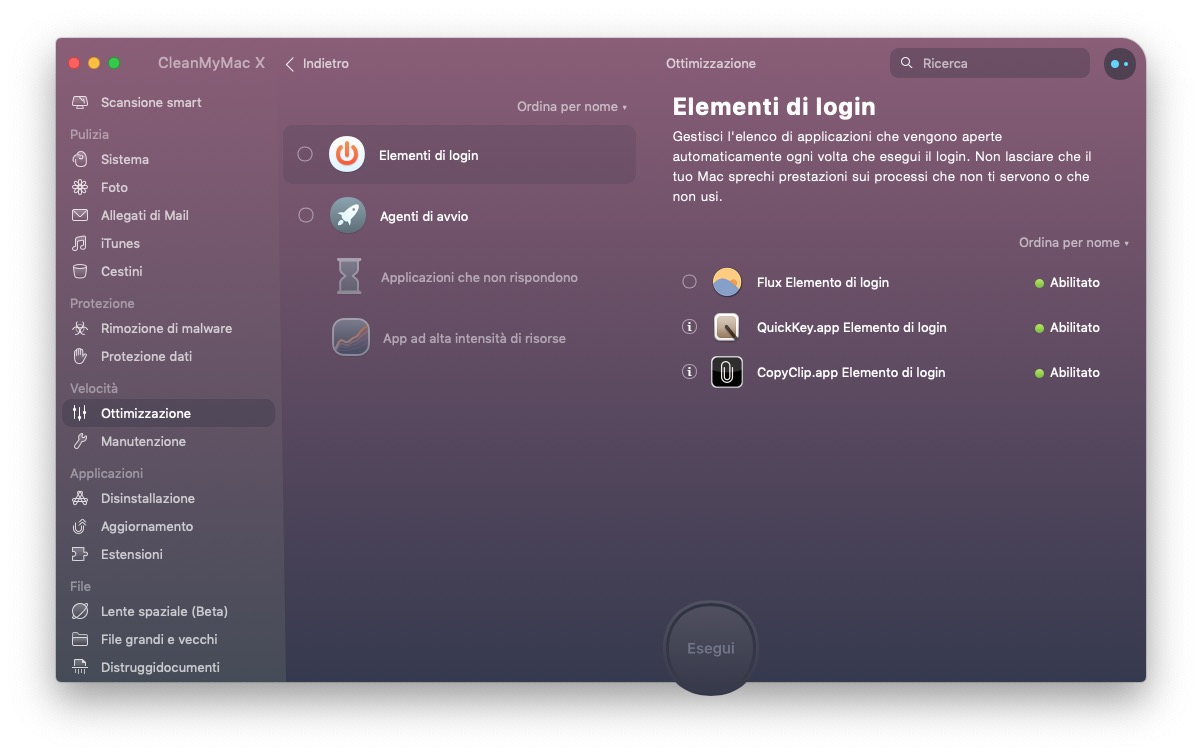
Through the use of these features we actually managed to speed up our Mac. Especially when CleanMyMac X was first started, when there were so many login and startup items enabled, many of which without our consent and without our knowledge. We were able to disable Login Items that have accumulated over the years, and that we were not even aware of.
Speed also includes a “package” of operations that goes under the denomination of maintenance. The list is quite long (see it below) and allows you to perform tasks that some element could be of little use or at least to be performed frequently (rebuilding the Spotlight index). Others may give a temporary advantage (freeing up RAM), others still are interesting for specific functions (rebuilding the Mail index). Probably put all together and performed regularly you can get advantages in some tasks, also because some problems that maintenance goes to solve are not easy to perform. This is the case with the rebuilding of startup services.

Applications
CleanMyMac X has a substantial section that deals with Applications . It offers, in particular, an excellent interface, which allows you to completely eliminate applications.
We remind you that the software uninstallation is not a so obvious procedure. Throwing away an application is not enough as there are “pieces” that can be placed anywhere. Tracking them down is not exactly easy and does everything for you. 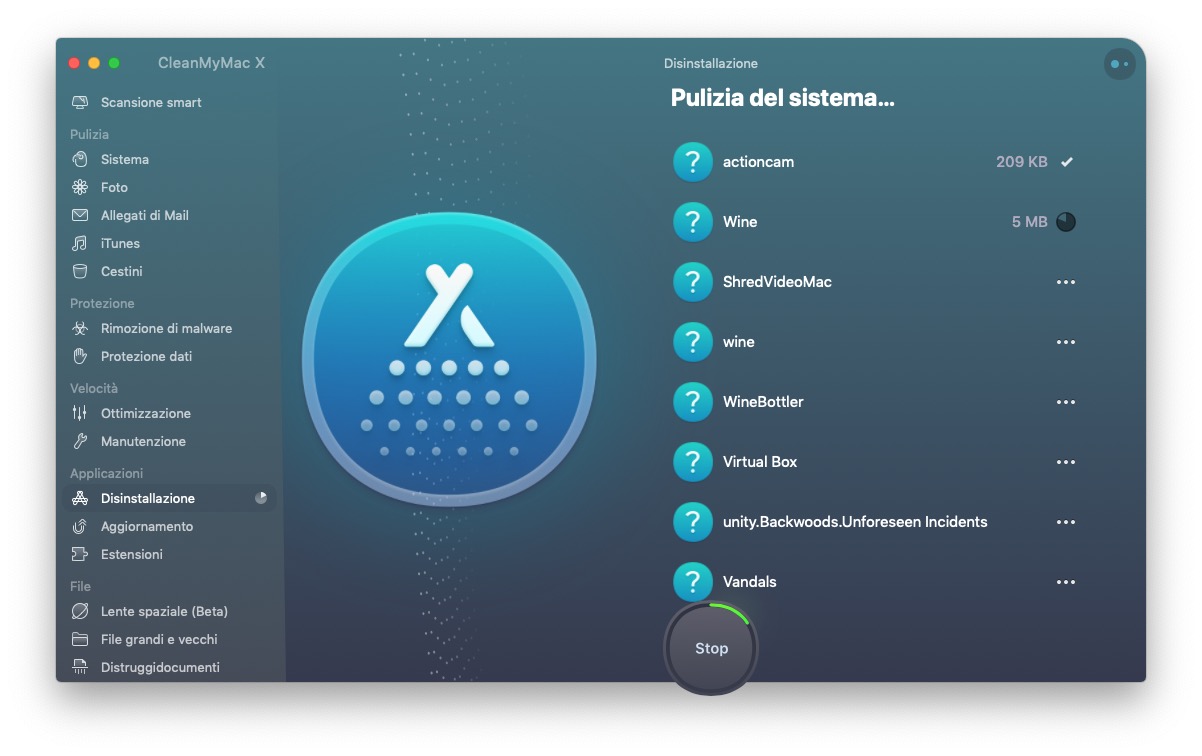
From this point of view, the application is among the most complete, even in comparison with specialized applications, because offers numerous methods of cataloging apps . In addition to the complete list of applications installed on the Mac, it also offers a list divided by suppliers, installation sources (including App Store, Setapp and others), and also diversifies the applications between “not used,” leftovers “(ie the leftover components from the previous uninstallation of apps), as well as providing a picture of the old 32-bit apps still present and now useless.
A second function takes care of updating applications that have a new version. It is not, or should be, only those we download from the App Store, but also from third parties. It's unclear how the module works, MacPaw doesn't explicitly explain it, but our experience wasn't great . The macOS update was identified, but CleanMyMac X was not able to identify all the applications to update but trying to update some of them a generic error was served. Finally a couple more got stuck during the update. “Update”, it could be valuable if it worked as promised, it would in fact be a sort of console very similar to the one we have on iOS, which allows us which programs to update, but has yet to be correctly optimized .

On the other hand, the extension management system seemed to us to be rather efficient, even if a little dangerous to maneuver lightly. The name actually contributes to confusing why does not work only on the extensions of the s operating system, but also on Safari plug-ins and Internet plug-ins and those of Spotlight. As mentioned, the search for these elements is efficient and removing them is easy, perhaps too easy … You run the risk of losing some function in the blink of an eye or of having stop some program from running.
File
The File area closes the infinite series of features. The aim is to immediately view the large files on the machine , so you can get rid of them in a couple of clicks. There are two possibilities in this case: the first, Spatial Lens , is that of the graphic display, the second of the more traditional textual display.
With Spatial Lens (beta function), it will be possible to view a tree structure, with symbols representing a circle of varying size depending on the size to give an idea of the weight of that specific folder. You will be able to browse through the Mac folders traveling to the largest ones so as to understand where to intervene. 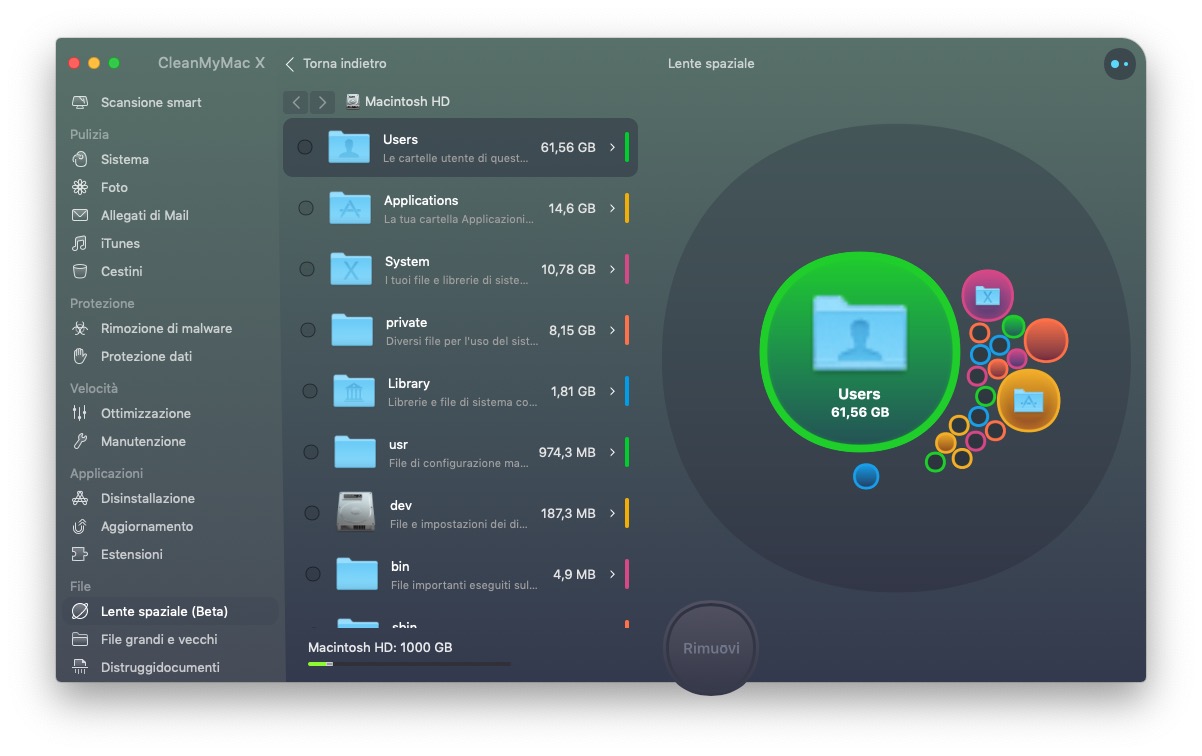
This option , together with that of the update, seems to us the least successful and also the least useful of the entire CleanMyMac X package . In fact, if it is true that we will immediately be able to see which folders take up the most space, it is equally true that some of them must not be changed at all, under penalty of losing the functions of the Mac, others are too complex in their structure to be addressed. from the point of view of a cleaning from the CleanMyMax X interface. From this point of view it is absolutely more functional to use a specialized application such as DaisyDisk that clearly distinguishes the type of files, naming them explicitly (users, applications, system, etc. .) and by color. Since this is a feature still in beta, there is room for improvements and expansions. We'll see how it will evolve in the future.
The option Large and old files , which we always find in File, is used to find the large files on the machine, but in order by date of last opening, also distinguishing by genre (Images, films, archives…). The function is definitely more interesting than Lente Spaziale because it allows us to identify files that we didn't remember we had and that maybe, just because we didn't remember where they were or why we didn't serve, we can either recover or throw away. But be careful: often a large file that has not been opened for some time, should not be thrown because it is linked to particular functions. In our case, for example, it happens with Lightroom .lrdata. They are large files, but deleting them means destroying a Lightroom archive. 
We always find in the file section also the “document shredder” , which allows you to safely delete sensitive data, preventing its recovery with third party applications. Furthermore, this same functionality intervenes on any Finder errors, removing elements blocked by ongoing processes, and without even restarting the Finder itself.
Menu bar element
Finally, it should be noted that CleanMyMac X includes an element for the menu bar that facilitates access to the application. From here it is also possible to have a look at some vital functions of the Mac such as the occupation of the battery (and with a click free a part of it), check how much free space we have on the Mac disk, the battery charge and empty the trash. The menu is also able to warn when the recycle bin is too full, when the disk space runs out and when an application takes too long to respond
Conclusions
CleanMyMac has always been the number one application for cleaning junk files and CleanMyMac X is still unbeatable and very efficient in this area. In particular the smart section and the cleaning part are flawless when retracted to get rid of unnecessary files. The function is intuitive and does not require too many steps. Obviously many, perhaps all, of the things that CleanMyMac does with Smart Cleaning can be done using different applications, some of which are also free, but for consistency, user-friendliness of the interface, there is nothing comparable on the market to CleanMyMac X. Just a click and Smart Cleaning is able to give your hard disk a very long life and you a lot of breathing space. The same must be said of the “Cleaning” section which offers greater control and requires a bit of care, but remains a valuable ally.

The speech is different for the whole long series of accessory functions that CleanMyMac X offers, many of which are a real novelty. MacPaw claims to make its program a real Swiss Army knife to make the Mac efficient in every respect and has worked a lot from this point of view. The problem is that some of the functions seem useful not to everyone, others are still implemented in an approximate and incomplete way. We would therefore have preferred that some had been better studied and launched when they were really ready for everyone.
As for the answer to the question about the ability to speed up the Mac, the answer is that in several respects yes, CleanMyMac X is indeed capable of speeding up the use of the machine. Freeing up space on your hard drive and deleting unnecessary files also means having a faster machine. Freeing up RAM is another way to have the fastest machine. You shouldn't expect miracles though. Unless, as in the case of the Mac mini above, the Mac is choked with 500 Gb of useless files that add up to 95% disk occupation, you won't notice a colossal leap forward.
The definitive and essential question to answer though is whether CleanMyMac X is useful. Our opinion is that it is, especially for the part dedicated to cleaning the hard drive. In this function we believe that it is not easy to find anything better than CleanMyMac X thanks to which you can keep fit easily and without having to fiddle with the terminal or dozens of other applications on your Mac. For the rest of the modules the matter is more complex. In terms of searching for large or old files there is certainly better (DaisyDisk for example), in terms of protecting the Mac as well and so for the management of large or useless files.
PRO
AGAINST
How buy CleanMyMax X
CleamMyMac X can be bought directly from the MacPaw store, with two formulas
It is also possible to subscribe to Setapp which includes the ability to use CleanMyMac X in addition to a whole host of other applications. If you decide to use Setapp, you should take a look at our article which offers you tips to save on the subscription cost





