Home Reviews ,,,,,
News on the front of the Markdown for Mac. The lightweight marking language created by John Gruber that allows you to use simple text by adding structural elements (which are then stylized during the conversion phase on the basis of the different style sheets used) finds a new software among the many interpreters already on the market.
In this case we are talking about Macchiato, a promising and essential app, with a pleasantness in writing due to its extreme simplicity. But don't be fooled by this, because Macchiato is still a complete tool that does its job.
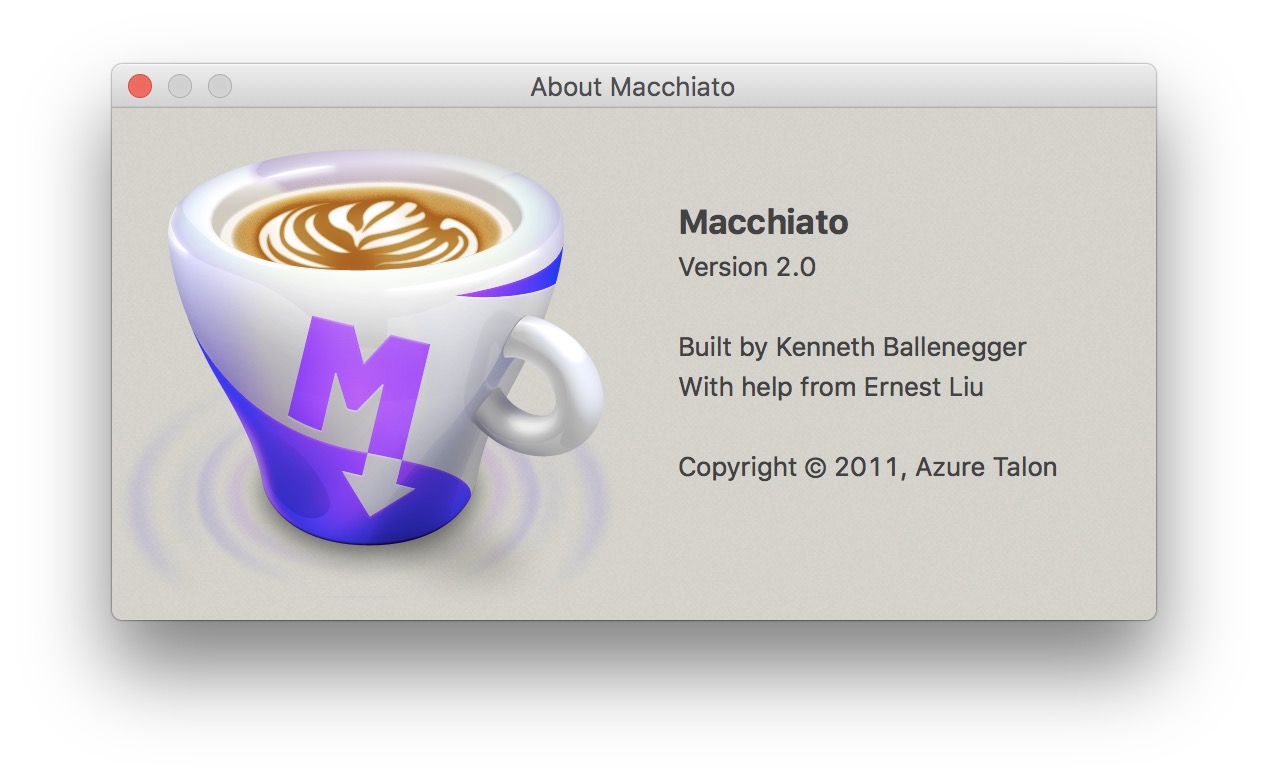
How Macchiato works
As the app developers explain:
will format Markdown text as you write it. Macchiato will not parse your Markdown. Rather, it will stylize your Markdown source.
This means that, just like in the example screenshots (including the one in this text), you will have access to a customizable stylization layer with three types of different fonts and three backgrounds of different color (to contrast the field in which you write depending on the brightness).
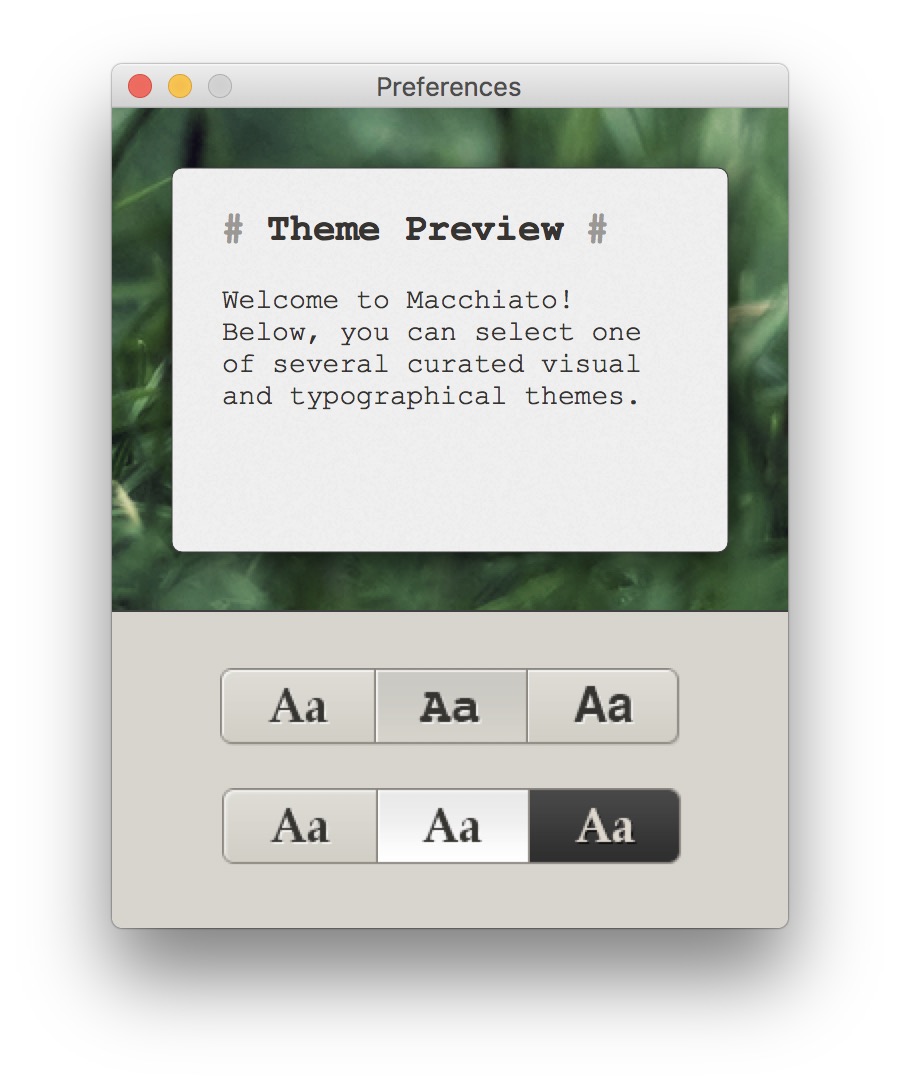
The essentials of the app
Apart from this customizable format, however, Macchiato plays a risky card in our opinion, because it really simplifies a lot, perhaps too much. Virtually all the keyboard shortcuts useful to be able to work on text formatting without having to lift your hands from the keys disappear (you go to the menus or you remember the four tags in markdown to know to make bold, italics, titles and links).
Among the things that affect negatively: the lack of some fundamental keyboard shortcuts, the impossibility of being able to enlarge the text (not everyone sees each other so well) the lack of flexibility of the standard Css compared to the view full screen (excessively wide margins and very small text). But you know, you can't have it all. On the other hand, the visibility of the length of the text in words or characters at the top right is excellent: one click is enough to choose the view you prefer and Macchiato is one of the very few to be so simple in the interface of a sector as critical as the length of the texts. .
In conclusion
The Markdown dialect used by Macchiato is good: it is the Github variant which is one of the best and most popular . The design of this app is quite old (it dates back to the time of the launch of Mac OS X Lion) and, despite the improvements of version 2, it is still related to that era. It is not particularly innovative but it is still very stable (which cannot be said of other text editors in this category) and flexible, even if it lacks goodies such as the typewriter mode (to always have the line where you write quite raised in the page).
And, as anticipated by the developers, there is no rendering of the code because for this the app prefers to let others do it, such as the excellent Marked 2. If you want something essential , clean, stable and no frills (and with a super cute icon) this is your app.
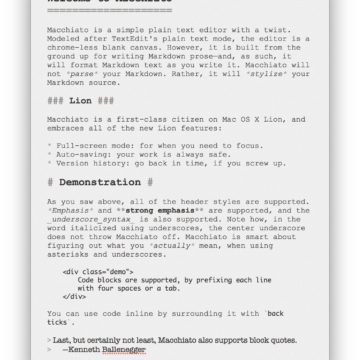
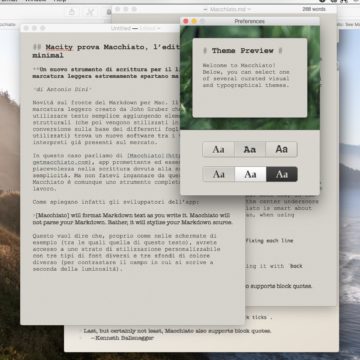
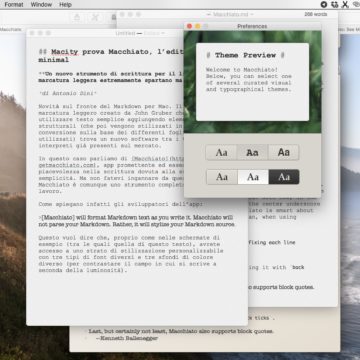

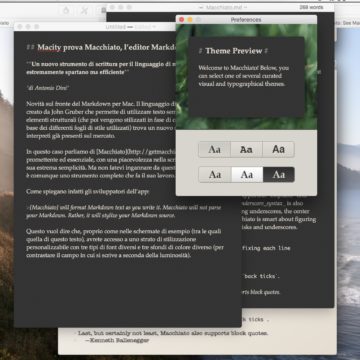
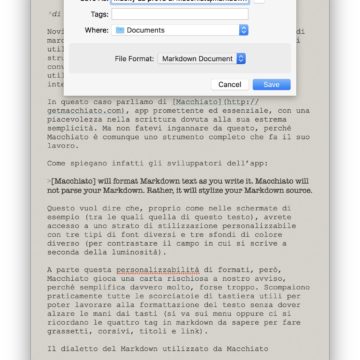
,,





