Although Time Machine is present on all Macs, there are not a few users who for one reason or another are looking for an alternative backup system to that of Apple, such as this Deja Vu is able to offer, with several interesting functions. for more advanced users.
The differences with the Time Machine system and are very evident and such as to make us reflect on the fact that perhaps over the years users have taken too many things for granted and in a world where the use of network drives, such as NAS, is become very common and intelligently organized data flow can be a very interesting benefit.
 The main window of Deja Vu, with the assignment of the backup streams
The main window of Deja Vu, with the assignment of the backup streams
Deja Vu, the review
Instruction manual
Let's take a step back and try to understand what Deja Vu does: once the software is installed it appears in the System Preferences and operates as an automatic or manual activation service.
It is possible to indicate a folder or an entire disk as the source and a folder or an entire disk as the destination, set exceptions in the files (relative or absolute), decide whether the backup is automatic or manual and obviously set the best time for the 'activation.
Basically, after five minutes, the process is ready and all that remains is to let the software perform its task at the maximum speed allowed by the connections.
The sergeant and destination disks can be local (internal, USB, FireWire, Thunderbolt 1, 2 or 3, for the software it is the same as long as they are viewed from macOS) or network (AFP or SMB).
In this second case, Deja Vu also allows you to connect to a remote disk automatically before the backup and to disconnect it once the work is done, all in complete autonomy (by setting the address and credentials in advance).
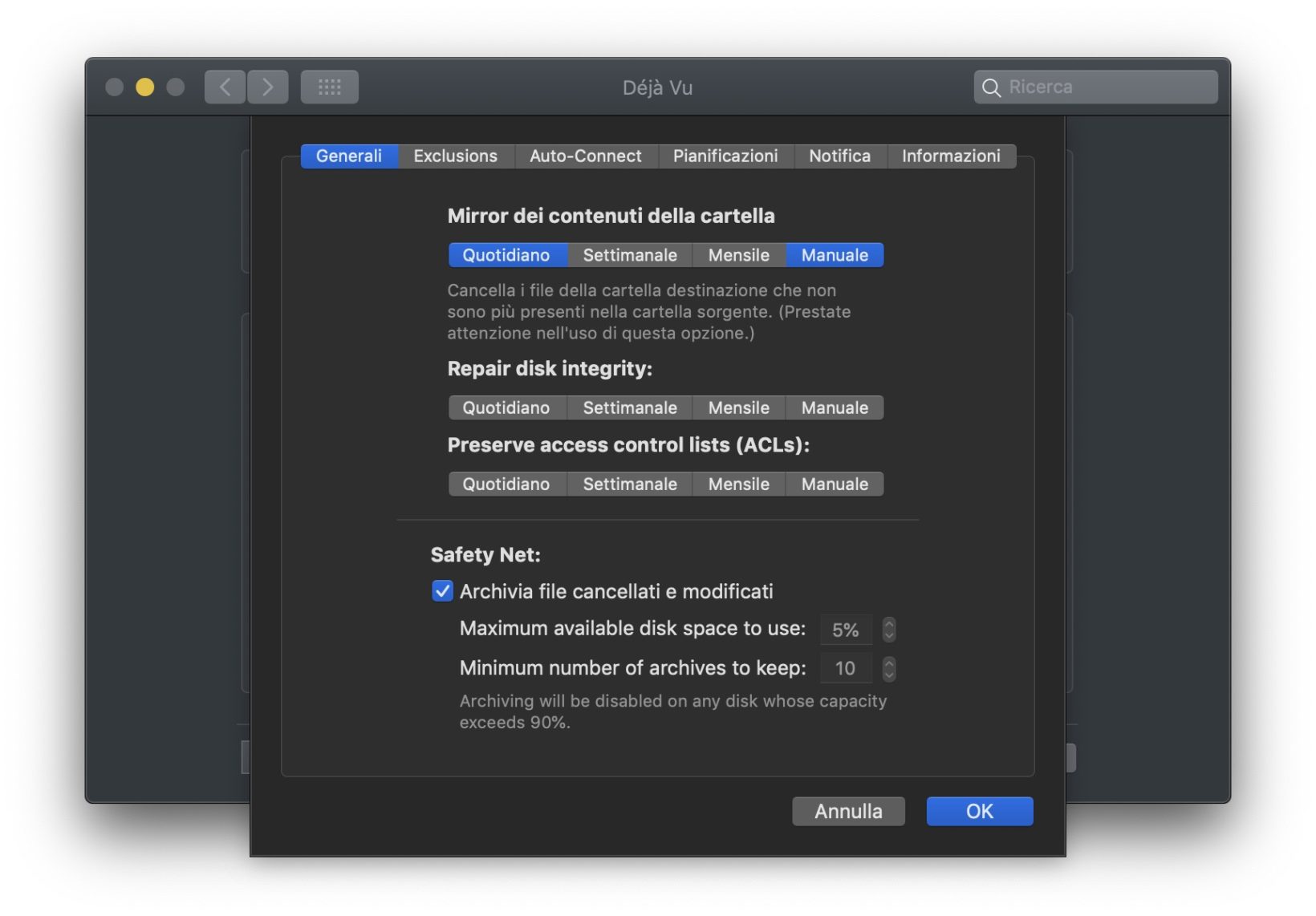 Some of the more interesting options: Deja Vu is able to check and, if necessary, repair disks before backup as well as quarantine deleted documents before their final deletion
Some of the more interesting options: Deja Vu is able to check and, if necessary, repair disks before backup as well as quarantine deleted documents before their final deletion
Options
By itself, Deja Vu is, pass us the term, quite basic: it checks the documents from the source folder and if it doesn't find them (or finds them different) it copies them to the destination folder, one at a time, folder by folder.
But it is precisely this fundamental being that is the fundamental weapon of the whole process, because in the end, unlike Time Machine which uses an ad hoc format, the destination disk will be completely identical to the source one, document by document (except for the exceptions set by the user) and folder by folder.
Although the initial phase can be very simple, an in-depth analysis allows a much better use of the process: for example, it is possible to specify whether the documents deleted from the source must also be deleted from the destination or vice versa and, if so, they can be placed in an area of the disk similar to the “quarantine”, of which they will be deleted after some time (giving a way out to those who notice the error).
Manual backups are performed at the request of the user, who must open the system preference and activate the process via the button of the same name, while for the automatic ones, there is a daily, weekly and monthly schedule. On this we must note that AppleScript support is missing, which in some workflows, think offices, would have been convenient.
You can set up as many backups as you want, even double, and specify the frequency for each one (manual, weekly, daily, monthly).
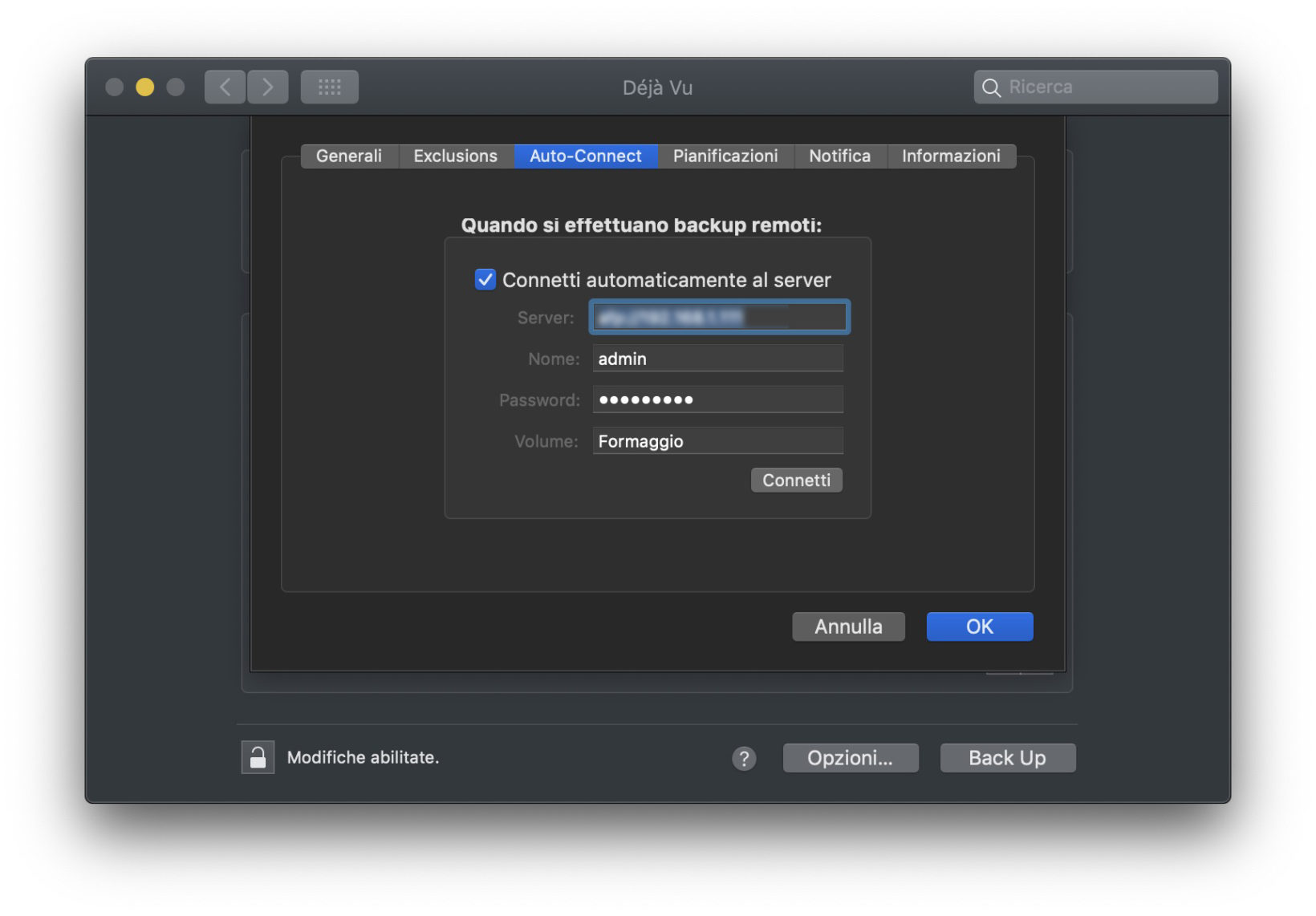 In network backups, the software is able to connect to a server, mount the volume and then unmount it at the end of the process, all automatically
In network backups, the software is able to connect to a server, mount the volume and then unmount it at the end of the process, all automatically
Advantages
Deja Vu offers a real synchronization (single-phase however, in the sense that the source disk is never modified) which produces not only a copy of the documents, but also a second usable volume, because it is just a copy of the first, updated manually or automatically upon user request.
This difference is very important in choosing Deja Vu as a backup system: the writer, for example, makes a daily copy of the entire document library from the iMac in the office to the NAS in the living room, literally duplicating the library that is now used by two different sources, iTunes on the Mac and Plex on the server.
Any changes in the library (adding new songs, modifying or replacing existing ones) are replicated daily on the NAS, which in turn publishes on the Apple TV in the living room via Plex.
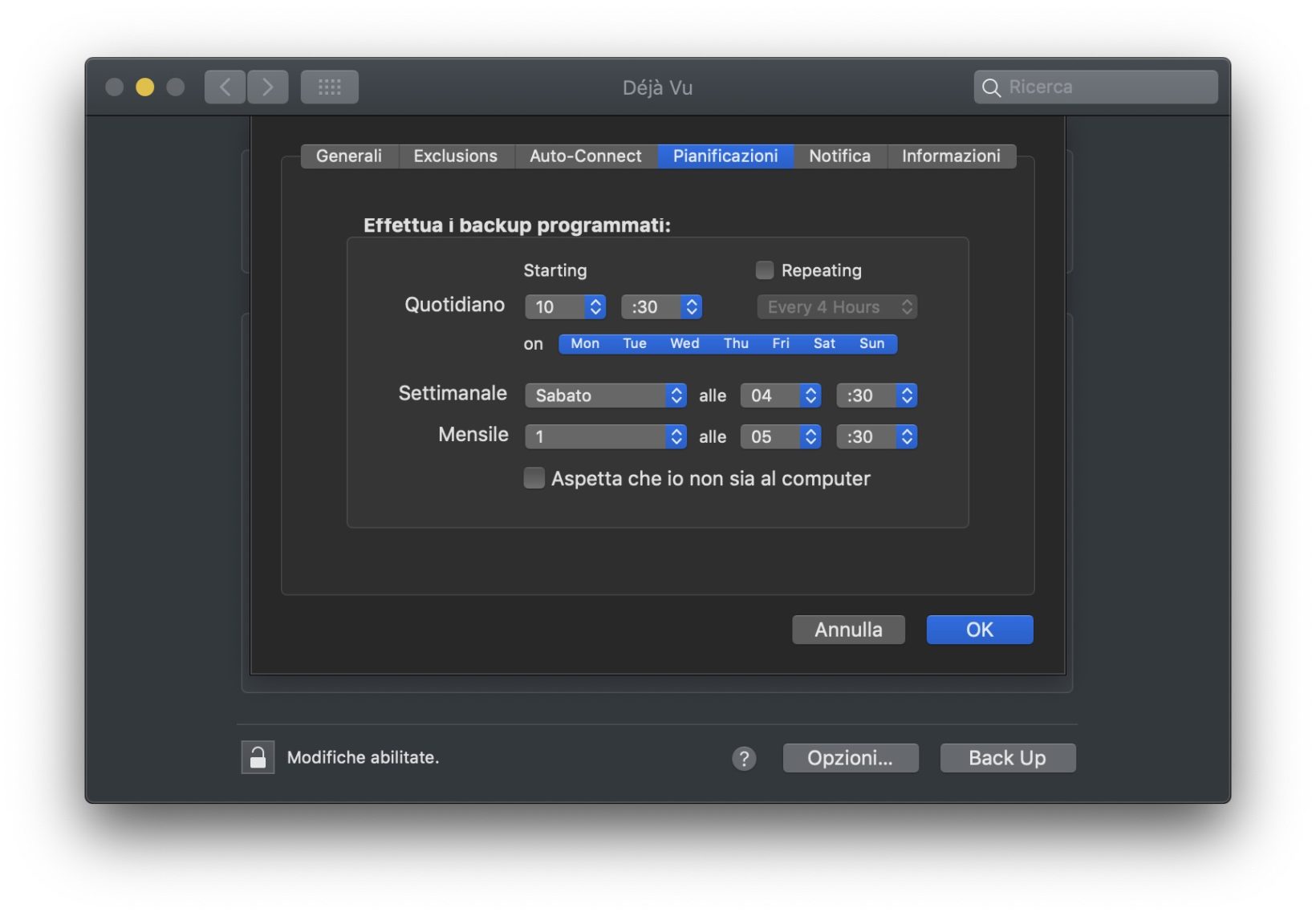 The software calendar, where you can set the frequency of automatic backups
The software calendar, where you can set the frequency of automatic backups
Deja Vu also makes a copy of the data from the iMac to a LaCie Rugged USB-C portable drive, so you can enjoy the same data, in the same order it is saved in the iMac, even on the go via the drive (for for those who use Applications such as InDesign or QuarkXpress, for example, it is very convenient to have an archive that maintains the hierarchy of documents).
Time Machine, just to make a comparison that our readers will find right, is very different in this and is considered more “personal”, in the sense that a Mac uses it to create a copy of the archive, progressive, safe but not usable directly except through Time Machine from the same Mac.
The writer has been a Deja Vu user for more than ten years and does not deny having used the system to make not only backups but also copies of damaged disks trying to recover as many documents as possible: one of the annual defects of macOS, in fact, is that in a copy of many documents, if one of them is inaccessible, the entire copying process stops, while with Deja Vu it was possible to copy the documents intact and have a report of those damaged or inaccessible (when the process is complete).
This example shows the extreme elasticity of a software that can make the most advanced users very happy, who can create automatic data streams between different Macs or PCs or NAS to make them always usable, as well as for more consumer users, who want however a simpler and more direct backup than that offered by Time Machine.
 At the end of the backup we can see a small textual report of what happened
At the end of the backup we can see a small textual report of what happened
Considerations
Deja Vu is a very interesting and productive system, even if we admit that it needs some reasoning to be used at its best.
Version 5 (compatible with APFS disks), released for macOS 10.13 and 10.14, comes after many updates that, in the last ten years, have all been free (users of macOS 10.12 or earlier can use version 4, not very different) and which arrived punctually with each new version of the operating system.
The developer, with whom we had an interesting exchange of views regarding the motivations behind the development of Deja Vu, which we shared in this article, is very attentive and extremely helpful regarding any problems with disks, systems or types of files, which is a great guarantee for anyone who decides to entrust their documents to a third-party system.
The price is all in all affordable for a key software which, although operating in the background often without user intervention, is one of the most important of all.
 During and after the backup you can get a complete report of what happened: what was copied, what was deleted, which files were not deleted and why
During and after the backup you can get a complete report of what happened: what was copied, what was deleted, which files were not deleted and why
Pro : • Simple, immediate and powerful • The copy performed is identical to the original, in the same format • Deleted documents can be stored separately
Cons : • It cannot be written down
Price : 26.12 Euro
Users can purchase Deja Vu 5 at the developer's website at a price of 26.12 Euros for the single version or 39.63 Euros for the family version (5 licenses). Version 4 is also available at the same price (for macOS Sierra and earlier): users can take advantage of a free trial period to evaluate the software in all its features.




