There are several “bar” Hub-docks on the market: they are usually long cylinders with the ports you need to expand the connection capacity of your MacBook Pro but none are able to make “one body” with the laptop so as not to forget it around and not to roll it or dangle on its side.
On the last day of our visit to CES 2020 we met the designer of this interesting hub of type 10 out of 2 (10 additional ports that exploit 2 existing ones) which in these hours is at the end of the launch phase on Kickstarter and proposed us to try it on our return trip to Italy and in the following days.

How does it work? using two Thunderbolt 3 / USB-C sockets on one side and the headphone hole on the other as a pliers.
In the prototype we are testing the left part (seen from the side of the trackpad) is rigid and must be inserted by sliding it to the right while the right part can be removed and reinserted thanks to a spring system that works ” pliers “. In the final version, the left side can be slightly inclined to facilitate insertion. The material is precision-machined, CNC-machined anodized aluminum in two colors to match the silver and space gray MacBook Pro models.
 to say that the final model that we have seen in the pre-production version has the coupling system made with the same exact color and finish of the chassis.
to say that the final model that we have seen in the pre-production version has the coupling system made with the same exact color and finish of the chassis.
Once “stuck” the invisible hub also works as a riser for the back and, as you can see from the photos, the alignment with our 15 ”MacBook is practically perfect.
The insertion takes two ThunderBolt and the headphone jack but these ports are replicated on the back at least in USB-C 3.1 gen 2 mode and there are always two left for direct power supply or to connect two thunderbolt peripherals.
The power supply can pass from the back due to the support for Power Delivery up to 100 Watt.
Below are the images of the box and the product details / prototype that we have tried in these days.


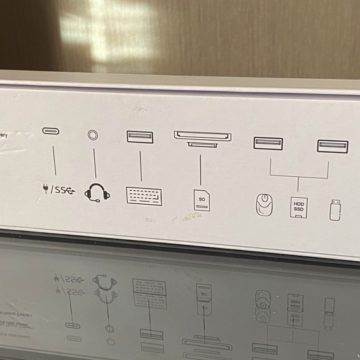
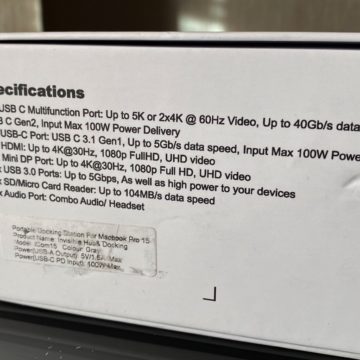
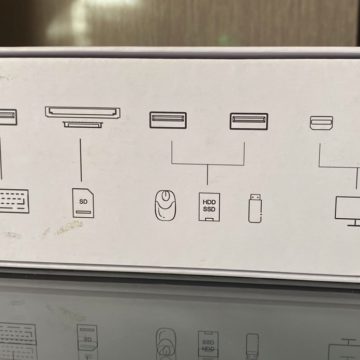












Another important aspect is the cooling of the lower part of the laptop and the air outlet under the monitor: the relative slit always remains free and during the week of use you do not have I love detected big problems of heat dissipation which according to DG Rule is helped by the 3 pads positioned under the hub; in addition, the greater inclination of the assembly helps to keep the lower part of the laptop more ventilated.
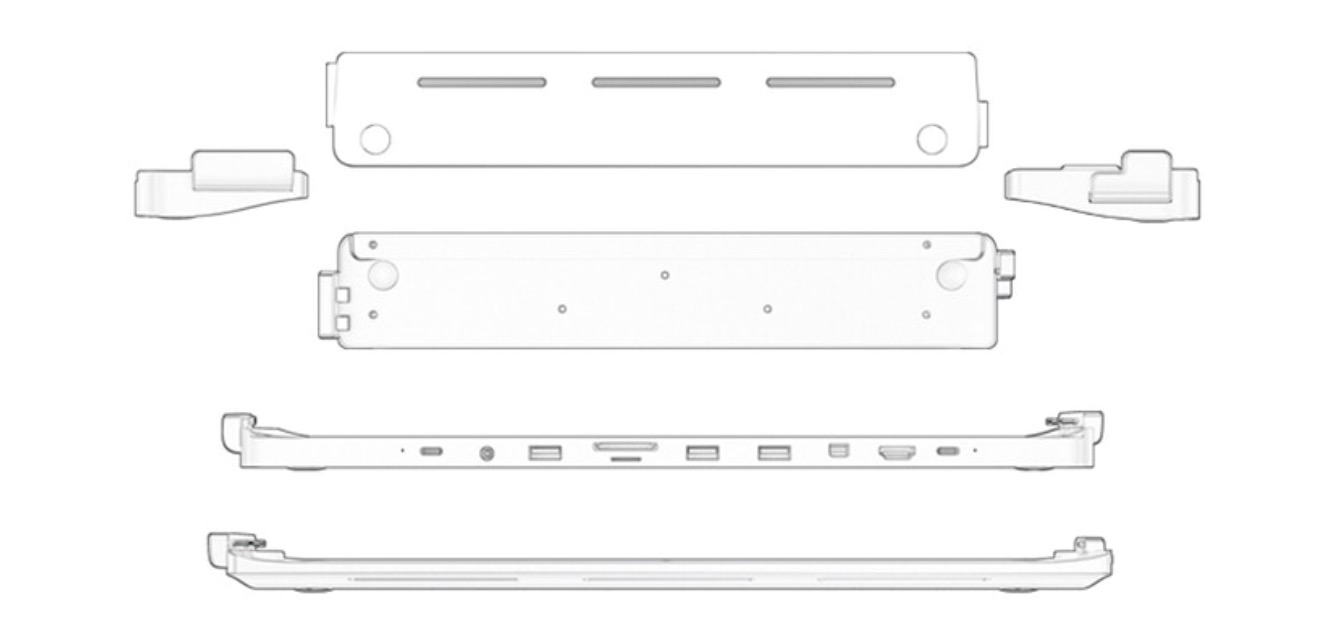
The details of the ports and compatibility
By “stealing” the two ports on the side and the audio one, the system adds Thunderbolt 3, HDMI display, USB-C, Mini DP, 3 x USB 3.1 Gen 1, micro SD, SD, and headphone / microphone. Charging takes place up to 100W through the Hub and two free thunderbolt ports remain. Compatibility is guaranteed with the 13 “, 15” and also the new 16 “models of the years 2016, 2017, 2018 and 2019 with three different hub sizes and two different colors: space gray and silver.
Inputs and dimensions – 2 x Thunderbolt 3 USB-C – 1 x minijack port
Outputs – 1 X HDMI / 1 X MiniDP: resolution max, Support MST and SST, Supports 4K / 2K for simultaneous use – 1 X Thunderbolt 3: up to 6K (max) or 2 X Video up to 40 Gb / s, max charge Max 100W Power Delivery with pass through – 1 X USB-C: supports PD 3.0 charge, Max 100W and supports USB-C 3.1 Gen1 5Gbps, from Docking output the maximum is 5V / 1.5 A – 3 X USB3.1 Gen 1: with 5Gbps transfer rate. Allows use with 3 USB flash disks or with 1 hard disk + 2 USB flash disks. – 1 X SD / 1 X Micro SD: supports SD / SDHC / SDXC, SD3.0 UHS-1 with speeds up to 104Mb / s, ports – 1 X Audio: stereo output and Mic input with 3.5 minijack socket.

It is comfortable?
Once hooked you will forget that it is a “foreign” body: during the test week we transported it by plane, in a pilot suitcase, in a backpack and used on desks and sofas without noticing the slightest hint of movement in its seat: in this it is helped by the shape that fits perfectly with the curves of our MacBookPro. By plane and train it is certainly advantageous to have doors on the back given the very little side space when traveling in economy: both the power supply, the keys and the connections are exploited in depth and it can also be useful to have the raised support surface. On the desk there may be fewer problems using the side doors but here there are 10 with the convenience of having an SD and micro SD card reader that can work together and without dangerous dongles hanging on the sides.
Insertion and removal are also convenient if we want to leave it on our desk in confined spaces as a dock to be permanently connected to fixed peripherals but certainly its vocation is for use on the move.
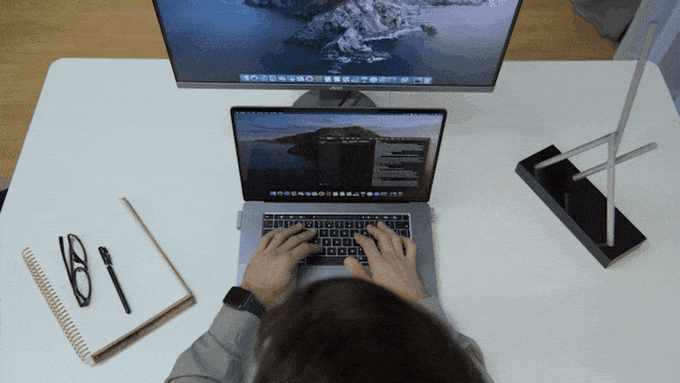
Is it fast and convenient?
The plate data you have seen above and we can say that they are fully respected since the back door is still Thunderbolt 3.
We have tried external disks, sticks and cards of all kinds and the convenience of having so many ports available that also work together without problems for data transfer is remarkable. Given the small footprint we also installed a 256 GB micro-sd with all our music library and older photos to make more space available to the SSD on board the MacBook Pro for video editing.
The only contraindication that we find is that of use on the knees with long USB sticks positioned on the back: their size could be dangerous for the stick itself which, especially if of light construction, could easily bend or break. If it is used on a hard surface or a compact memory stick, there are no contraindications whatsoever.
The socket that we really lack, especially thinking of a use as a desktop dock, is the Ethernet socket that makes convenient for fixed installations or in hotels where Wi-Fi is overcrowded. For those who use it in “total” mobility, the ethernet may be less decisive in the choice. On the other hand, we find the miniDisplay port output for the monitor very convenient since we were able to take advantage of an old 2009 27 ″ iMac with video input and old video adapters to connect a VGA monitor.
 Various models for various MacBook Pro sizes
Various models for various MacBook Pro sizes 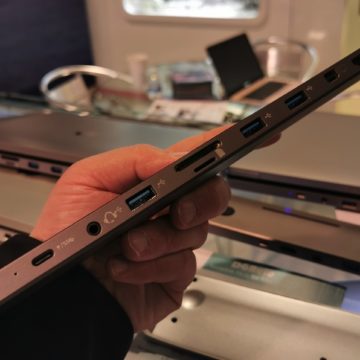 Qeullo by 16 ″ is already ready
Qeullo by 16 ″ is already ready  Also in Space Gray version
Also in Space Gray version  Here the combination with a Silver model
Here the combination with a Silver model
DG Rule is due for delivery in March 2020: at CES 2020 we saw the product in its final version with the tilting side and also in the darker color, also perfectly matched to the 16 ”MacBook. We have no big doubts about putting it into production. A few hours after the end of the kickstarter launch, over € 289,000 has been collected on a goal of € 4483 and the Hub is on sale for € 89 still for a few pieces while the final price will be around € 135.
Conclusions
Given the prices we think that it is at this stage that the final price is a very useful tool for those who travel often on the plane and on the train with small shelves available and little lateral space, for those who take pictures and need an integrated Hub that does not protrude directly on the sides or with cables, for those who want a dock that is always ready and not bulky under the monitor ( the ports are all on the back) perhaps by placing a sticker to protect the bottom of the laptop.
Kickstarter offer ends January 17th. Check if at the time of reading there are still some advantageous conditions for the purchase.




