The arrival of Amazon's Smart speakers, for the price for which they are offered and the functions they have, almost nullifies the purchase of any other traditional speaker, but there is still one that does not connect to the home WiFi network yet it is worth buying: Divoom Timebox Evo, an ingenious reinterpretation of the pocket speaker – put to the test in recent days by our editorial staff – which incorporates a large, fully customizable LED panel.
Those who think that you can simply print images are wrong because this speaker in addition to showing real animations also works as an alarm clock, calendar, clock, digital extension of notifications, DJ mixer, voice memo, console to play, stopwatch, countdown, meter acoustic, scoreboard and much more.

As did
The shape is not accidental: it is a small cube with dimensions of about 10 x 10 x 3.8 centimeters while maintaining a high pocket size but an excellent usability of the screen. In fact, on the back there is the speaker, well protected by a grid, while in front a glossy plastic plate protects the display consisting of 256 LEDs (16 x 16).
The frame is made of sturdy ABS with a thin rubber coating that greatly improves its grip, while making it really pleasant to touch. On the right edge there is the On / Off switch flanked by the hole for the microphone, while on the upper surface there are, in relief, the Play / Pause buttons, a button to change the effect, a multi-function button and the rocker for the volume and for skipping tracks.
Overall the Divoom Timebox Evo is beautiful, handy and rather pocketable. The lines are simple and minimal, making it pleasant to place in any environment with modern furnishings.
1 of 8 
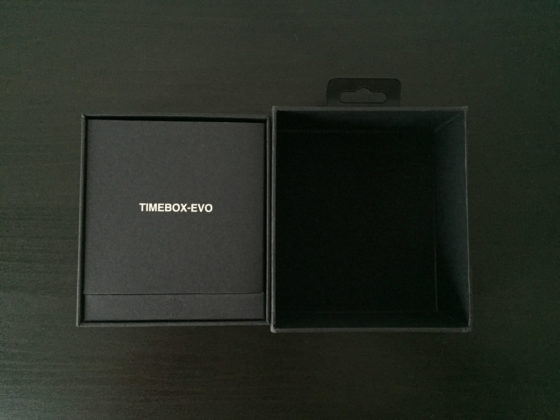






Audio quality
It has a 6W speaker that sounds very good. The volume at the maximum level is quite loud and enveloping. It tends to slightly “darken” the sounds, loading the bass in songs where the medium-high frequencies usually emerge, but overall it amplifies the music of the smartphone as expected from a device of this type.
The quality is not at the highest level especially in relation to the price, but what you pay here is not so much the fidelity of the sound but rather the built-in technology.
Use via app
The functions of Divoom Timebox Evo go far beyond just playing music. The LED display, programmable via the free Divoom Smart app for iOS and Android, offers dozens of alternative uses. We list them below accompanied by the relative explanation.
1 of 10 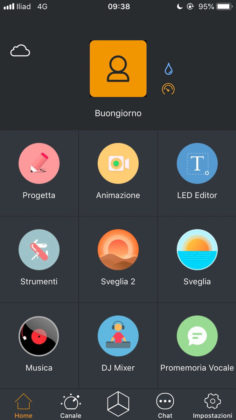

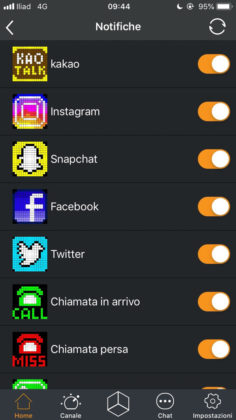

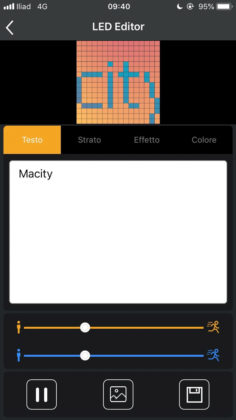

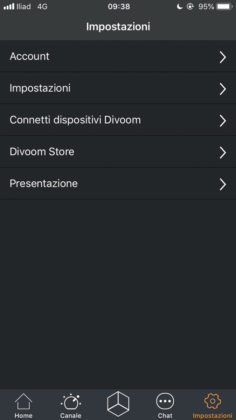
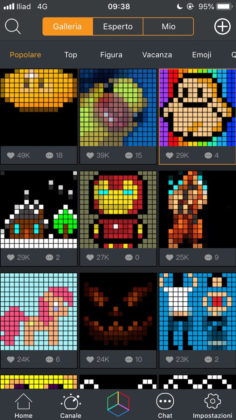
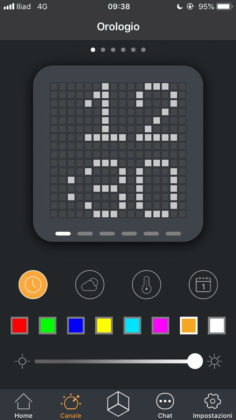
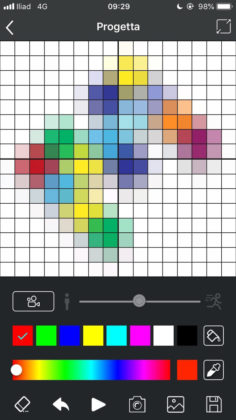
Home tab
Music The speaker can play all the music stored locally on the smartphone but not the one that can be streamed with Spotify, Amazon Music, Apple Music and other available services. This is the only limitation of Divoom Timebox Evo.
DJ Mixer By selecting the relevant item in the app, you access a section that allows you to play with music by activating one or more loops as a basis (including percussion, synth, melodies, etc.) or by playing the notes of different musical instruments, ranging from piano to drums up to ready-made samples of saxophone, guitar and violin.
Vocal recording It is possible to record voice messages lasting up to one minute to have fun with friends, disguising the voice by selecting one of the available effects.
Alarm clock From this option you can activate one or more alarms, daily or weekly. Various ringtones and ambient noises are available which, when played, will be accompanied by the relative visual animation on the display. This function, combined with the clock always active on the screen, allows you to transform the speaker into a real bedside alarm clock.
Alarm 2 Another selection of sounds that can be started 10-15-30-45-60-90 minutes from the activation of the alarm: a useful way to count the time.
LED Editor From here it is possible to write a word or a phrase that will be shown on the screen through a right-to-left sliding system. It is possible to adjust the speed of the text and the effect on the background, customizable by choosing from dozens of ready-made examples.
Design This screen allows you to choose to individually activate the 256 LEDs with different colors. You can literally draw on the screen as if it were a blank sheet and see the drawing reproduced in real time on the speaker display. It is also possible to automate everything by manually uploading an image or a photograph.
Animation It is the evolution of the previous panel as it allows you to place two or more images side by side and reproduce them in sequence, creating a real animation that will repeat itself cyclically at the desired speed.
Tools It is the section of the app where the most interesting features are found. In fact, here it is possible to transform Divoom Timebox Evo into a multimedia screen to be used as:
Notifications Upon receipt of a notification on the smartphone, if the switch related to the notification app is activated, the app icon will be shown on the speaker screen.
Schedule It is possible to create a reminder list with LED indicator to use during the day. There are three ready by default that give you an idea of the potential of this feature. For example, the first list represents a possible typical working day.
Inside there are several reminders that are activated according to the time of day: the alarm clock at 7:00, the reminder to brush your teeth at 7:20, breakfast at 8:00, entrance to the office at 9:30 am, lunch at 12:30 pm, nap at 1 pm, tea time at 5 pm, dinner at 8 pm, relaxation at 9 pm, shower and bed at 10 pm. Each of these events can be customized with ad hoc images.
Anniversaries Divoom Timebox Evo can also remember one or more anniversaries at the indicated day and time.
Stopwatch The screen becomes a useful stopwatch for your activities.
Scoreboard With this function it turns into a useful scoreboard screen for two teams, red and blue, to use during a match with your friends.
Acoustic meter Thanks to the built-in microphone it can measure the dB in a room. Obviously the number is displayed on the screen.
Games Divoom Timebox Evo includes 5 mini-games that can be controlled directly with the + and – buttons. There are Tetris, Slot machines, Dice (useful in table games), Magic 8 Box and Arkanoid.
Countdown Very convenient in the kitchen to keep the cooking time of the dishes.
Channel Card
From here you can adjust the on-screen clock for color and brightness. It is also possible to combine the clock with the weather, the temperature and the calendar, which will be exchanged in sequence every 10 seconds.
Gallery Card
From here you can decide to show one of the hundreds of images available on the screen. The strength of this section is represented by the user community, which creates dozens of new animations every day.
The ability to rate them means that the most beautiful are always shown at the top of the Top and Popular sections, but it is also possible to browse all the animations in the catalog by selecting them by category or by searching by keyword.
Register an account
It is not mandatory for the speaker to function, but by registering a free account it will be possible to participate in the community, store all the animations created, the customizations, the alarms, the reminders and access the chat.
1 of 9 
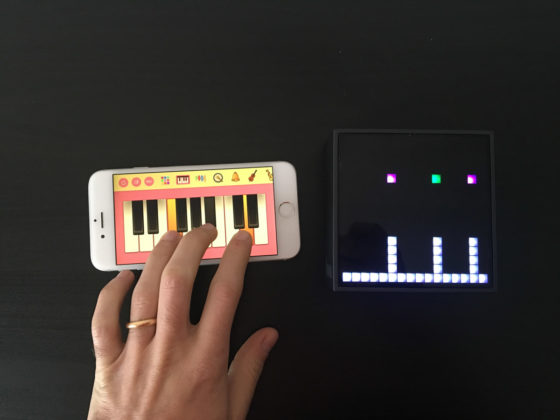
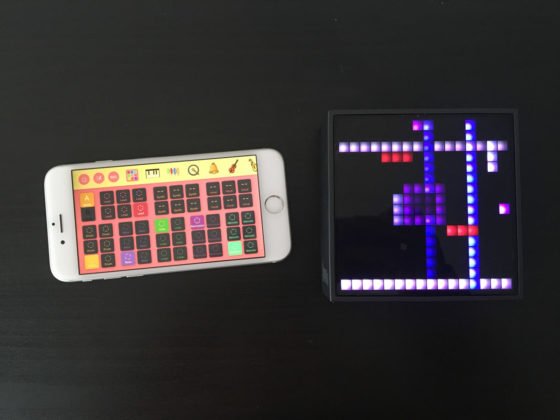
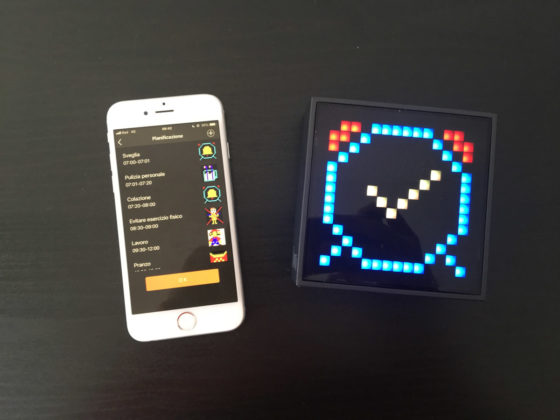

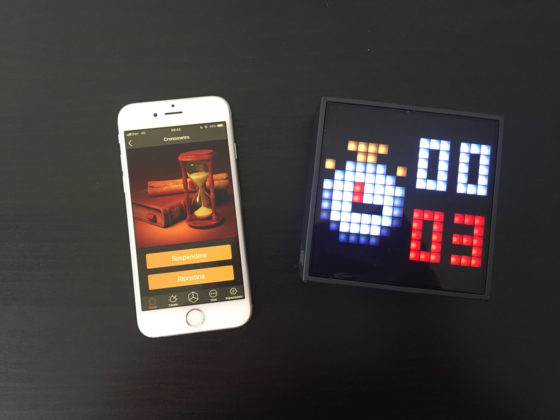
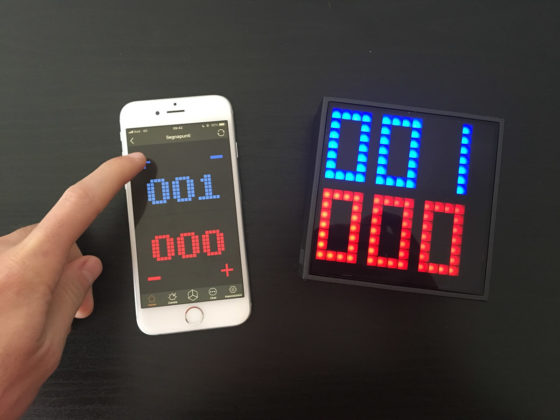
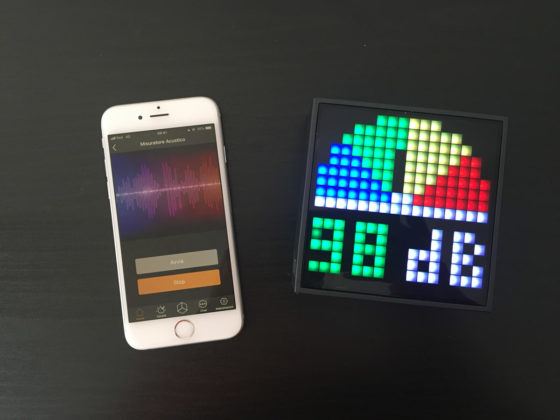
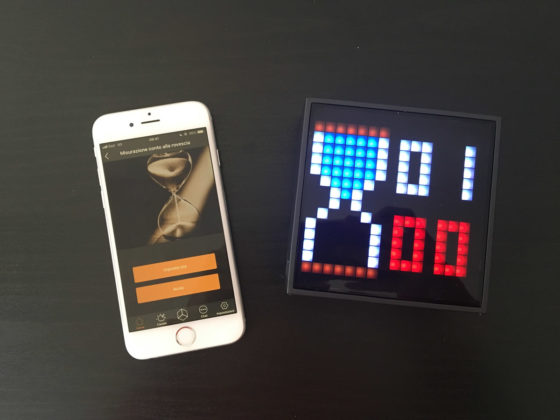
Use without app
Installing the app on your smartphone is certainly the best way to take advantage of Divoom Timebox Evo at three hundred and sixty degrees, however if you are temporarily without your smartphone you can still use some of its most useful functions by interacting directly with the keys recessed on the speaker. Specifically, you can:
Set a manual alarm
Just hold down the center button (marked with an analog clock) to enter the “manual alarm” mode. With the + and – keys you can adjust the hour, with the Play button you can confirm the hour and move on to setting the minutes. Pressing the Play button then activates the alarm, while pressing the central button deactivates it.
Record a voice memo
Press and hold the Play button to enter the voice recording mode. Then just say the message and press the Play button at the end. Pressing it again will start playback of the voice message.
Set auto power off
By quickly pressing the central button, you access the “automatic shutdown” mode. It is possible to program it by deciding to switch off the cash desk at 10-15-30-45-60-90 minutes, or select 00 to deactivate the automatic switch-off.
Adjust the volume
By quickly pressing the + and – keys, you can adjust the volume. The relative symbol on the screen will help you to know the level set in real time.
Adjust the brightness
By holding down the + or – key it will be possible to adjust the brightness: the selected level will be shown on the screen.
Adjust animations
By pressing the button marked with a Sun it is possible to change the animation on the screen, passing from the clock to a pattern of monochrome LEDs or to real animations that will be reproduced cyclically and in random order.
By keeping the same button pressed, it will be possible to further customize the active function: for example in the clock mode it allows you to interchange the various predefined layouts, in the pattern mode the color of the LEDs will change.

Conclusions
We really liked Divoom Timebox Evo: it is a breath of fresh air in a market saturated with speakers capable of satisfying any category of user. The audio quality is good but the real reason to buy it lies in the screen, which allows you to customize it with a static image or an animation. and depending on the occasion (think that during the holidays the catalog was full of lit fireplaces, multicolored Christmas trees and explosions of fireworks with 2019 in the background) or transform it into a completely different device, including alarm clock, scoreboard , random for the dice, notification screen and much more.
The autonomy is good, 8 hours of continuous music playback or more than 30 in Standby: and to check the residual energy level, just click the On / Off button.
Pro
Against
Retail price
Divoom Timebox Evo is on sale on Amazon discounted at price of approximately 59 euros . It also exists in a larger frame-style version but without a speaker at around 54 euros.





