That iPad was born to be a great replacement for a notebook and an artboard is a fact and the hundreds of apps that have appeared on Apple's tablet even before the arrival of specialized third-party pens or that Apple decided to release its tool of excellence for drawing: Apple Pencil which is available as known in two versions but with a similar feeling when it goes to place its tip on an iPad or iPad Pro.
If the difference between one model and the other of Apple Pencil is on the shape and on the lower latency between our sign and the tracing on the screen, what does not change is the actual friction between the tip and the surface of the reinforced glass screen of the tablet: the Pencil literally glides fast allowing you to easily write notes and drawings or sketches.
But what happens to those accustomed to the strength of paper who go from the natural impact between graphite and the texture of the sheet to a completely different response between the tool and the tracing surface? They simply remain displaced especially when comparing the whole with the tablets equipped with a Wacom screen that have always had a slightly matted and opaque surface that obviates the problem.
All this premise to bring you to the review of the Doodroo films, the result of the research of a very young Italian company that has behind it the many years of experience of an expert in accessories for iPad and iPhone and above all in protection films and application systems of the same. to the screens of our precious objects.
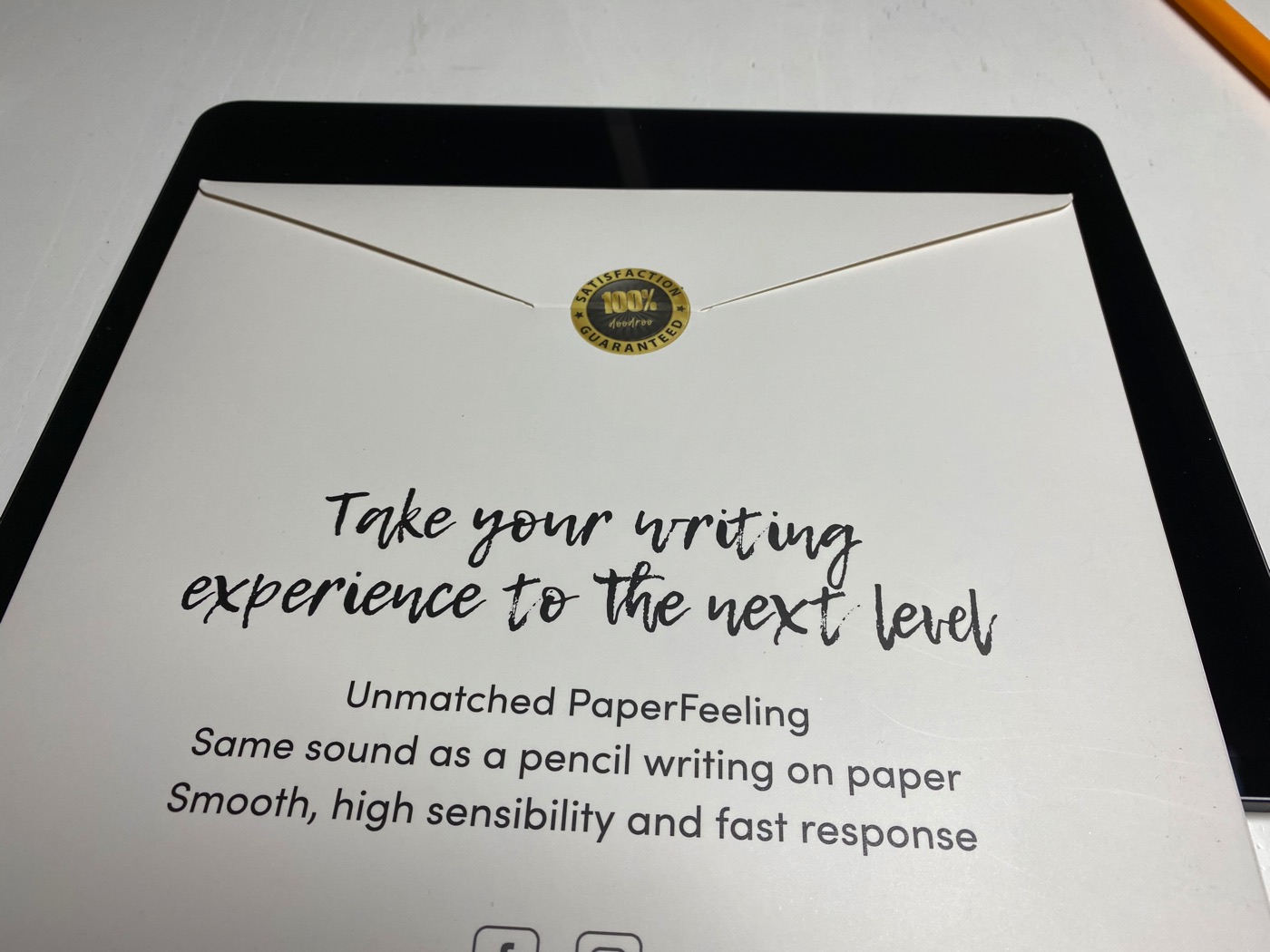
We received the films for a test in the pre-Christmas period but for various reasons we were able to install them just before CES, about a month ago, on the iPad Pro that we commonly use for our daily work on the construction site or in the office: notes, drawings , blueprints, construction renovation schemes, and, when we work for Cyberlayman, details from conferences, diagrams and flows for SEO, drafts on the evolution of web pages and so on. The iPad, due to the naturalness of the approach with the pen, has long since replaced any previous drawing system with the advantage that it is possible to work directly on technical drawings imported from PDF, photos taken on the fly, screenshots of sites, graphics etc.
Doodroo. The packaging
For our test we received the standard double film package and with an interesting silicone case as a gift that slightly increases the diameter of the pencil but optimizes its grip, makes it more difficult to lose the cap in the original model and, last but not least, it slows down rolling which sometimes becomes the reason the Pencil lands on the ground with sometimes disastrous effects for the tip.

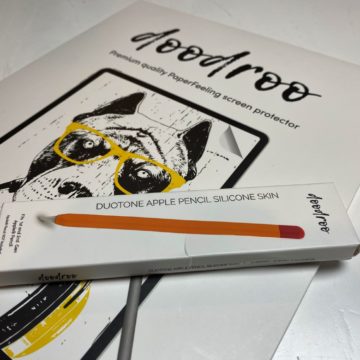

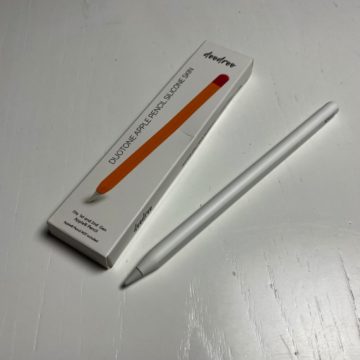
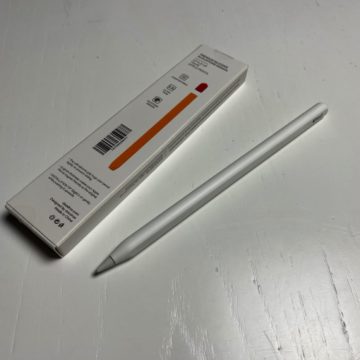
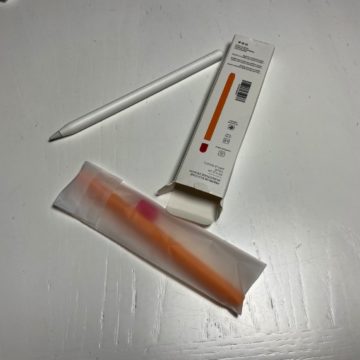
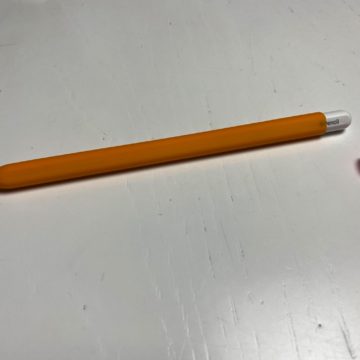


As you can see from our first gallery it is a fairly rich package that in addition to the films and the case also carries all the equipment for the installation but above all for the preparation of the iPad for the juxtaposition of the protection layer, removing grease stains due to daily use and, above all, the small dust particles that could compromise the application of the adhesive. Each film obviously has an adhesive layer that will stick to the screen after removing the internal protection and a protective layer for the outside.
To summarize in the package we find: 2x HD doodroo Film, 2x application sticker set, 2x screen cleaner set, 2x dust absorber, 2x applicator
Doodroo. The installation
The installation of the films is very simple and clearly shows the experience of those who designed the system: in our case the operation is also facilitated by the sharp edges of the iPad Pro and the aluminum wire that surrounds the tablet screen.
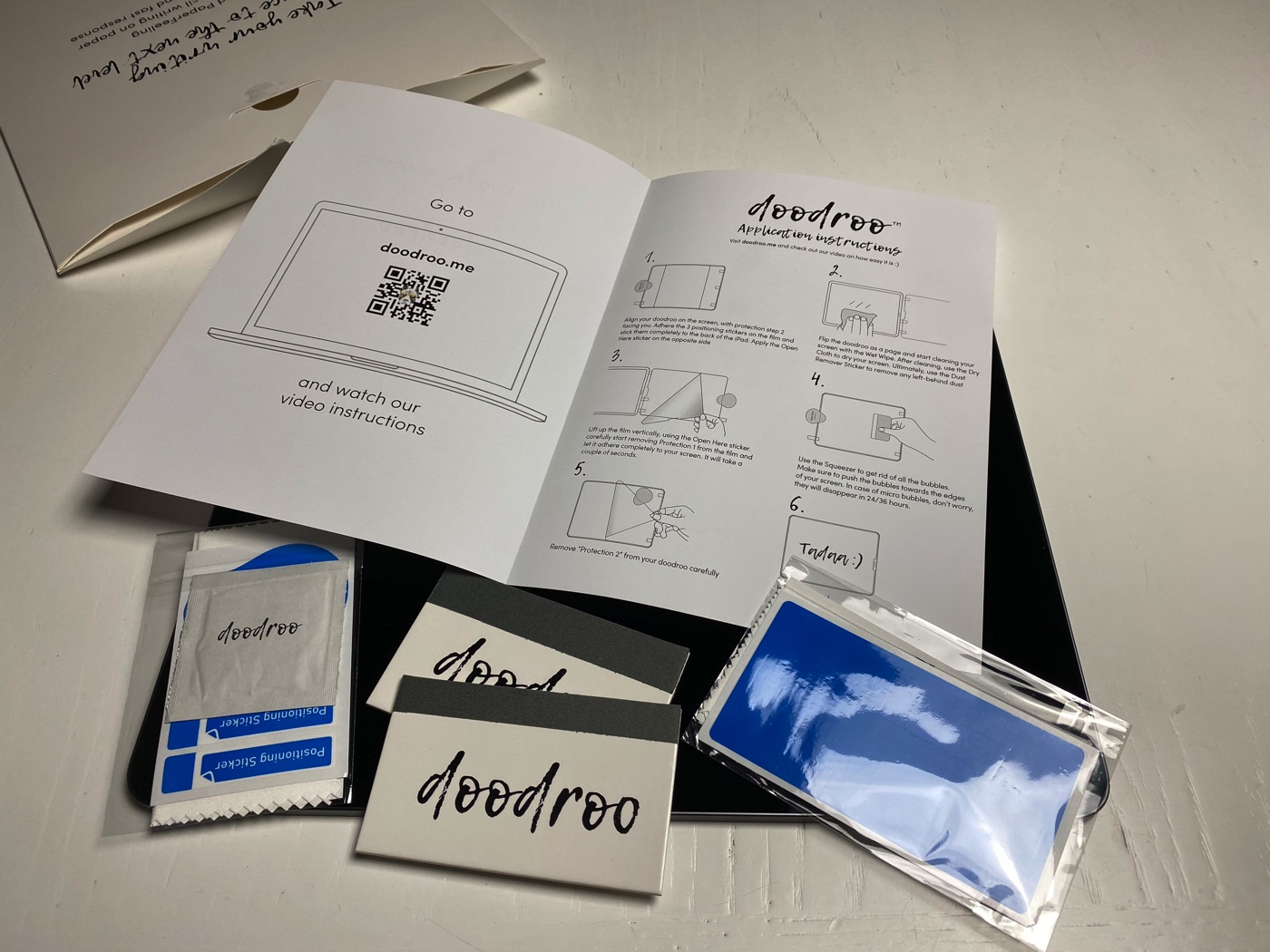 The whole procedure is illustrated in an explanatory video quoted directly in the instructions in Italian that accompany the films: on our part we advise you to carefully follow all the steps and to pay the utmost attention to dust removal and, obviously, to work in an environment without fans, external or internal air flows that could frustrate your preparatory cleaning.
The whole procedure is illustrated in an explanatory video quoted directly in the instructions in Italian that accompany the films: on our part we advise you to carefully follow all the steps and to pay the utmost attention to dust removal and, obviously, to work in an environment without fans, external or internal air flows that could frustrate your preparatory cleaning.


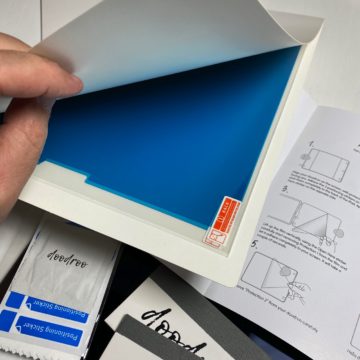
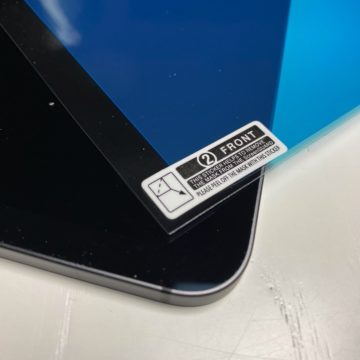
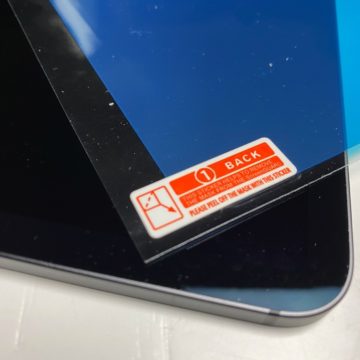

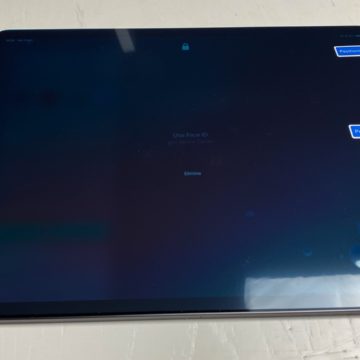





As you can see from the sequence above, after cleaning, the film is applied using the 3 adhesives that position it perfectly inside the edges of the iPad and then proceeds to remove the internal film: in this way we can take advantage of the gluing system that could leave some macro bubbles: we will help with the stiffer cardboard to “migrate” any bubbles towards the edges of the iPad. Normally the film tension manages to eject them by itself but a little help will speed up the operation.
In the last two images above you can see the film applied to iPad on and iPad off: it is easy to notice the matt finish which naturally increases the anti-reflective characteristics but above all increases the friction between the Pencil and the screen, reproducing the physical sensation of the sheet of paper.
Doodroo at work
Of course, given the gift of the silicone cover for Apple Pencil we wanted to install it on our pen and we must say that the increase in grip and the “pencil” finish make the object more manageable and nice even if less rigorous from the point of view of the look. Among other things, it has no problem, despite the increased diameter, to slip into the pocket on the back of our case, nor to remain magnetically “clinging” to the iPad Pro for recharging operations.
But let's see the actual drawing, which is why these films were created: the actual sensation is fascinating and absolutely realistic: the sliding of the pencil on the screen now has a natural friction and also the slight noise created by the tip it encounters. the display accompanies our movements as if we were leaving graphite on a rough sheet.
The film has been in use for a month now and we have not noticed any deterioration in performance or marks / scratches due to use: after all, the two tools have been designed to work together. In addition we have added a protection to the iPad screen that should work even in case of falls and especially in case of contact with sharp products that could scratch the screen: the iPad goes in the bag together with extendable meters, rangefinders, keys, pens and not. the cover always prevents contact with foreign elements.
It is obvious that the matt surface somehow makes the display lose its “glossy” appearance and could dampen some nice product displays but just increase the brightness a little to get an excellent result with the advantage of eliminating reflections both in phase of design and presentation of the products.

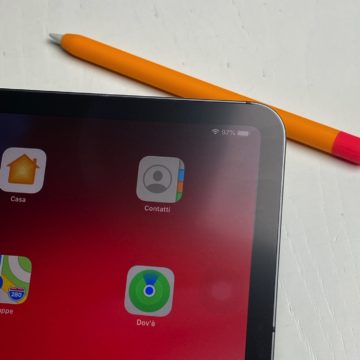

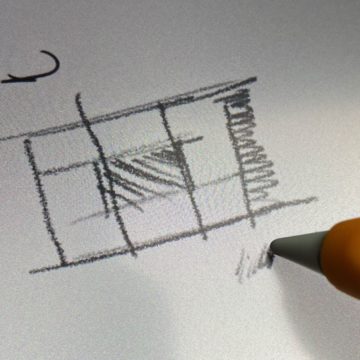
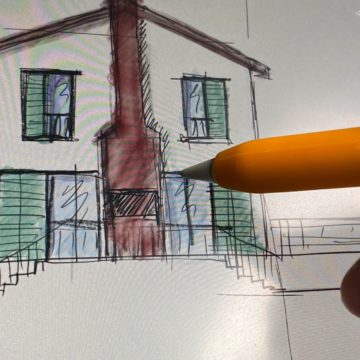
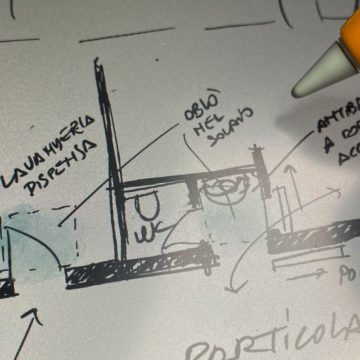
Conclusions
We really appreciated the quality and ease of installation of the films and we decided to leave it on the iPad screen also to check when there will be a need to use the second film in the package! The product respects its promises and is absolutely recommended for those who use the iPad not only as a reference tool, but as a system for notes, drawings, sketches, artistic drawings or technical tools
Pro
Respected “pencil and paper” look and feel, easy installation on iPad Pro. The skin for Apple Pencil is a very welcome and useful benefit. Absence of dominants. Excellent anti-reflective effect
Against
Slight decay in brightness should be taken into account for iPad direct presentations.
Retail price
The Doodro film is on sale at 34.50 euros directly on the manufacturer's website. If you use this code: MCTYDD012 when ordering, shipping by courier is free.





