Cyberlayman has shown you in recent weeks a detailed review of Doodroo, the film for iPad with Apple Pencil, with details of its installation and the experience of one of its editors in the technical field.
To provide you with another point of view, focused on artistic applications, we publish here an extract of the complete review by Massimo Nava, Teacher at the school of Comics in Rome and Naples, Digital Artist, Generative Thinker , MeltingPot Maker published on its Linkedin channel: it is also a useful excursus on the creative abilities that can be expressed through iPad and Apple Pencil.
“I was born with a pencil in my hand. My parents remember it well, since the leitmotif, from elementary school onwards, was always the same: “… it can give more. But he also draws in the classroom. “
Over the years I have translated my passion for illustrations into what is now my profession, first by converting paper into “digital” (with simple scans or similar) and then by introducing the use of graphic tablets in my creations. 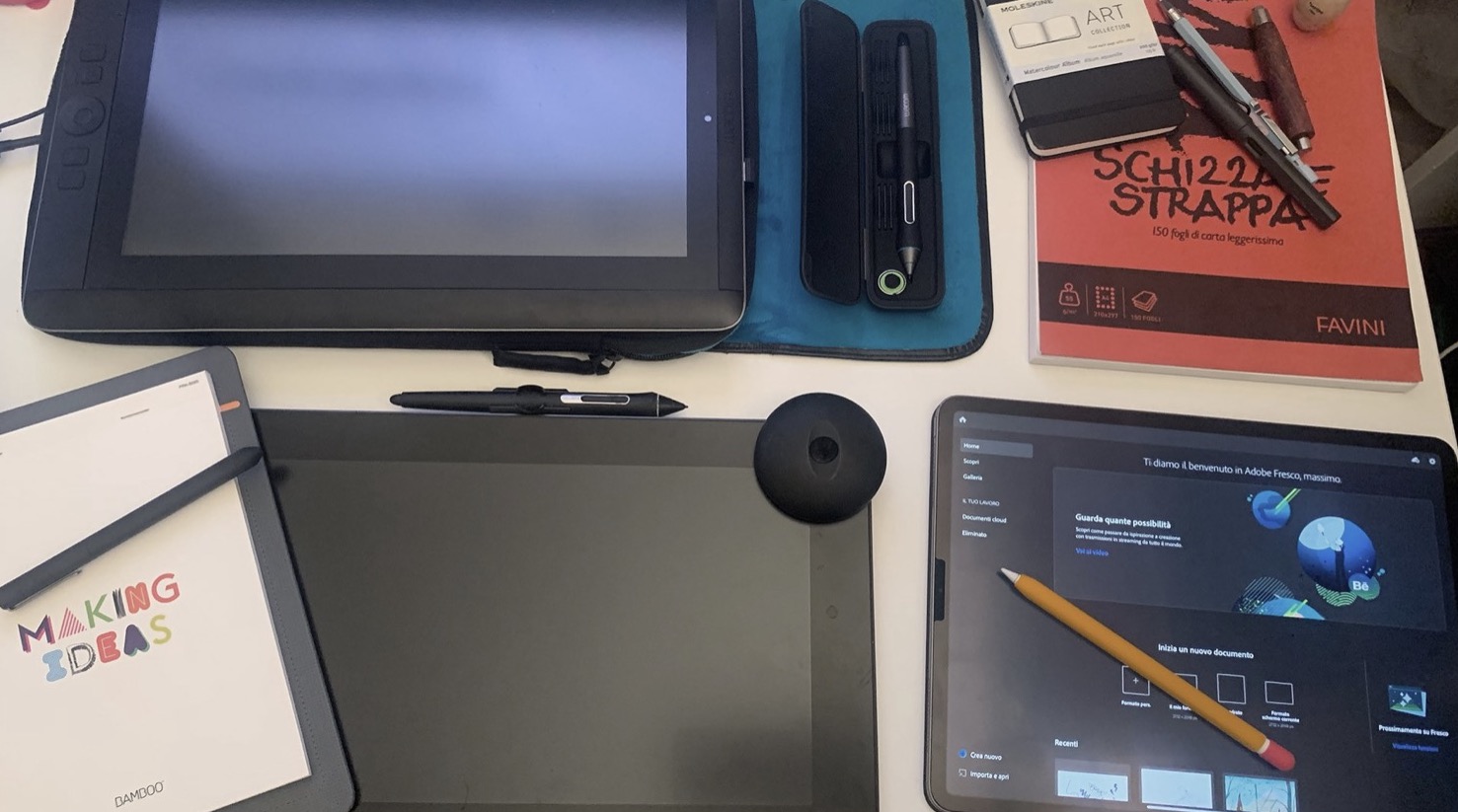
Something was still missing to be able to draw directly digitally, going beyond the means of my Moleskine , of the Favini blocks that saturate my workstation .
So I switched to the CintiQ Companion Hybrid 13 ”. Beautiful. Yet I couldn't draw directly on it. Some time later it was the turn of a CintiQ Mobile , less thick and connected to my MacBook Pro, also around Italy. Once again, however, gestures and fluency were the unnatural conversion of sensation on paper. Other attempts involved first the useless Inkling and then the appreciable Bamboo special with sheet pad and conversion app.
But that decisive “something” was still missing. An emptiness comparable perhaps to what many colleagues complained about dealing with the same problem without ever being able to deal with it. Until today.
Two months ago I decided to try again to overcome the frustration of “mechanical impediment”. I bought an iPad Pro with the Apple Pencil 2 , following the videos of the creatives (and noticing in class those students, Fabrizio and Andrea who took advantage of its handling)
The first impact was disarming. I had misfired. Once again that feeling of wrong had swept over me and into the fingers and wrist of my hand. Once again that extra inch was missing between me and success: being able to draw like on paper, directly on the screen. What's more: the weight and tactile perception of the Apple Pencil 2 were also different from what I expected.
I know what you are thinking. It seems that I am being too pretentious. Yet: being used to paper, pencils and inks and then going digital is not a small leap. Anyone who has been there knows. But luckily doodroo was waiting for me.
What follows is the narrative of what happened after receiving a winning product that literally revolutionized my experience with digital design.
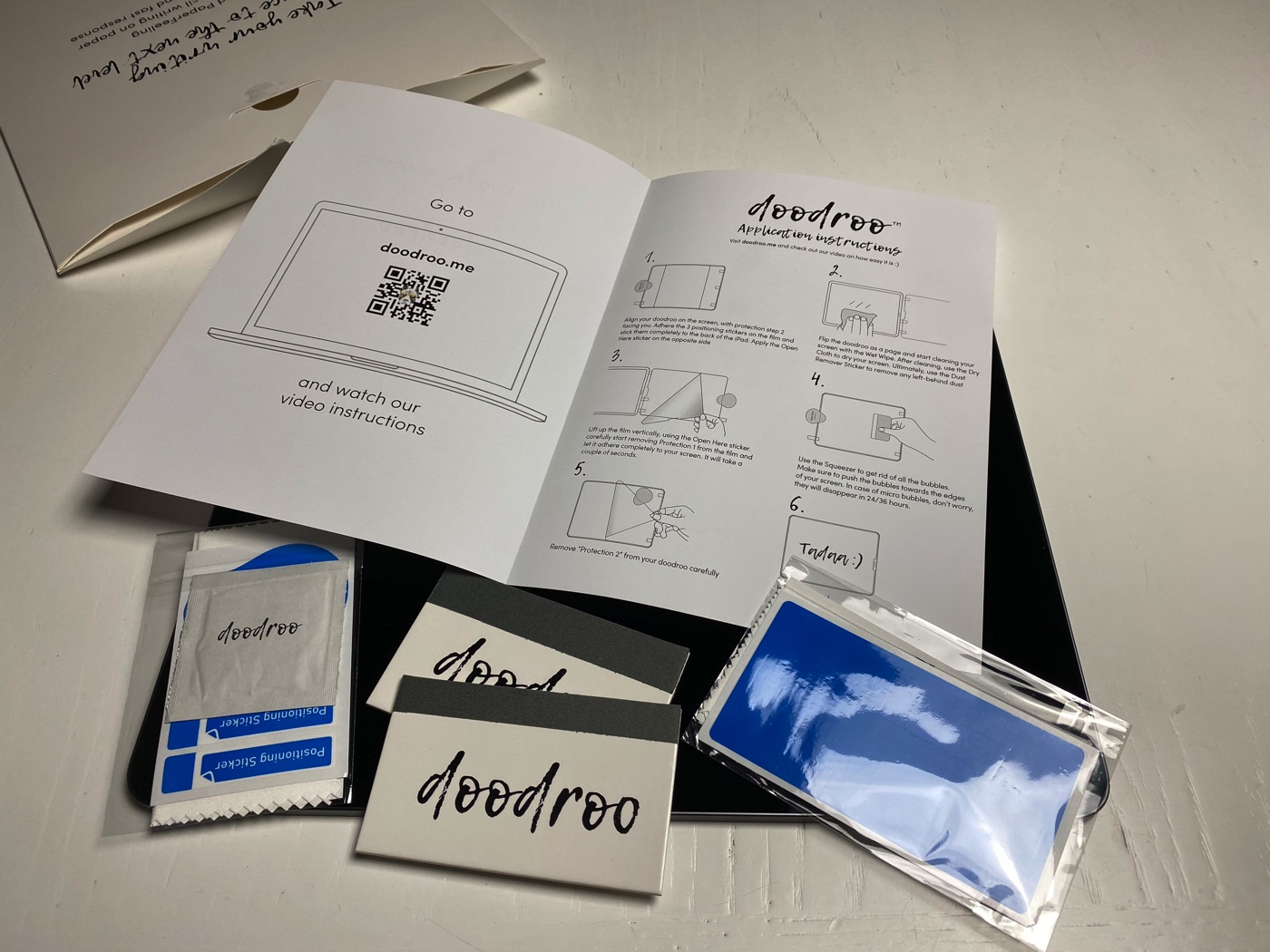
The film is applied with extreme ease (the package contains 2, for any eventuality), in a very similar way to that of our smartphones. Given the surface it is advisable to use the box supplied (present in the package) to avoid the formation of some air bubbles, after having properly cleaned the surface of the screen. A few seconds of attention and the film (which fits perfectly) is ready to use.
Covered my Apple Pencil 2 I was ready too. Again.
Let's talk about the product. The perception of the form is immediate. The “grain” of the film has been designed to offer sensitivity and naturalness. So it was written on the site. So it was. Love at first sight. Or “love at first touch”, since even without the use of the pen, the film does its duty in contact with the tip of the finger. The surface protects well but, it is important to emphasize, it does not bother in any way the “traditional” use of the tablet: the touch is immediate and the movements reactive like a naked iPad, just discarded.
Drawing is serious business.
It is a totally immersive, emotional and – with the right conditions – almost transcendental experience. You are born as a designer or become one. In both cases, the dedication to strokes, brushes and colors is like a river, a flow of conversion: it is Imagination that becomes an all-encompassing creative process. There is only one condition: that everything flows naturally, without obstacles.
My problem with tablets was in fact the next phase: handling the interaction between a (digital) pen and a glass surface. In all my tests the pen ran too fast and those “milliseconds” of difference between the rotation of the wrist and the actual stroke on the virtual sheet were already too many. The fluidity of inspiration vanished after a while, inevitably.
With doodroo everything has changed. The sensitive friction on the screen was a revelation. The tip flowing. The generated line. Even the sound of the interaction between the two parts that follows every movement of the hand. A ritual that has been renewed, for what is more than a simple passion for me.
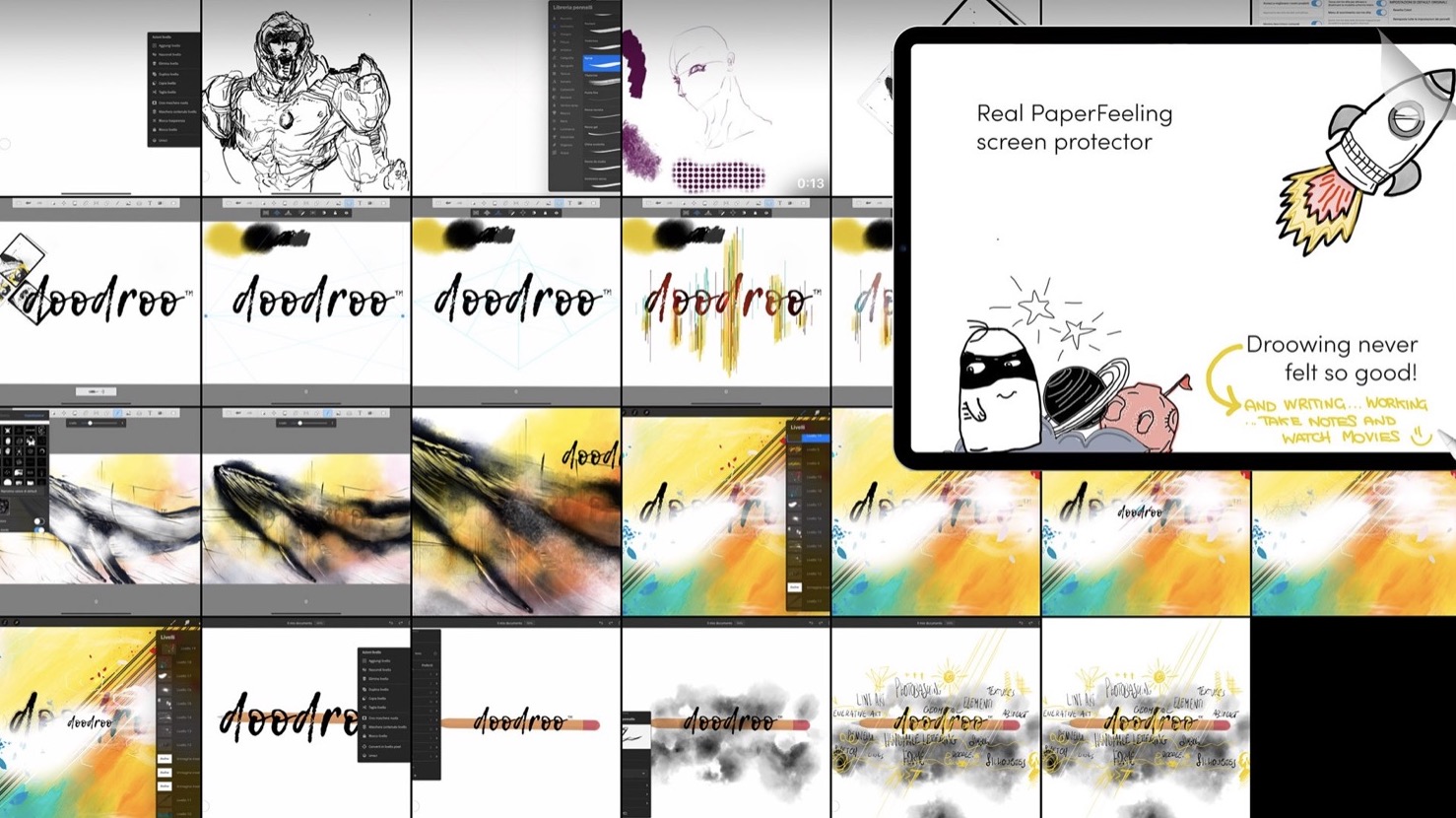
All thanks to the ideal combo: the film doodroo and the skin for the pen which limits the slippage of the tool, without ever annoying and, indeed, making its use more pleasant. The meaning of my words is collected in the following infographic:
I then started sharing the direct experience of the product in the classroom, given the many creatives and designers in my Visual Communication and Social Media for Artist courses. . The role of the designer does not end in the “canonical” skills of an illustrator or cartoonist. It goes much further and intertwines in many different ways with visual genres and languages that are part of the cultural background of graphic designers, designers and digital artists.
The tools we talk about appear in marketplaces such as Freepick , Adobe Stock and Shutterstock , becoming valuable assets in the daily workflow. By choosing the right tool it is also possible to develop them through the use of the mouse and a desktop / laptop PC but, it is soon evident, the fluidity of the lines, the curves and the pressure that a graphics tablet or – better still – a tablet put us. available is undeniably the best choice. Once again: the correct “grip” of the physical instrument (the Apple Pencil 2, in my case) makes the difference, guaranteeing safety in gestures and perception of smoothness.
Examples are those genres in which the author's singularity is presented in the work itself through the possible details:
Obviously, this series can only be added to the logic of quick sketches, a typical reference of the designer struck by an inspirational muse (perhaps while he is on the move – and here it is convenient to own an iPadPro). Underlining it seems almost trivial in the face of the possibilities of use described above, ça va sans dire.
My list is not just a suggestion on “what is possible to achieve” but, more concretely, what the many professionals and artists today develop (and sell) in the most popular marketplaces.
So here are some of my favorite authors, directly from Artstation:
What binds these authors and their style together? Simple: the stroke and the brushes that vary their pressure by blending lines and outlines. You need to be able to “brake” (it should be said) the tip of the brush or make it move grazing on the surface. This is the purpose of the aforementioned friction: to let it slide on the table through sight, touch and … hearing.
Seeing is believing.
The use of doodroo , its skin and my iPadPro (with the addition of the right software – some examples follow) is now my answer to the question “how to do it ? ” whenever the development of the paper includes the genres described above.
What software, finally, best combine the skills of the individual, his orientation and the actual execution gesture? I have purchased / activated on my iPadPro 3 titles, among the best known:
ProCreate : low-cost perfection for every digital artist. It is immediately clear why it is so widespread: it is easy to use and varied, damn varied and possible. Additional resources subscribe online. The best possible signal to understand its diffusion.

Adobe Fresco : the effective synthesis of the drawing between raster, vector and watercolor effects (similar to the “Rebelle” tool, mentioned above); more expensive than the first, it contains many intriguing features. The concrete advantage is in the mix of styles contextually to each project and in the typical made-in-Adobe working environment.
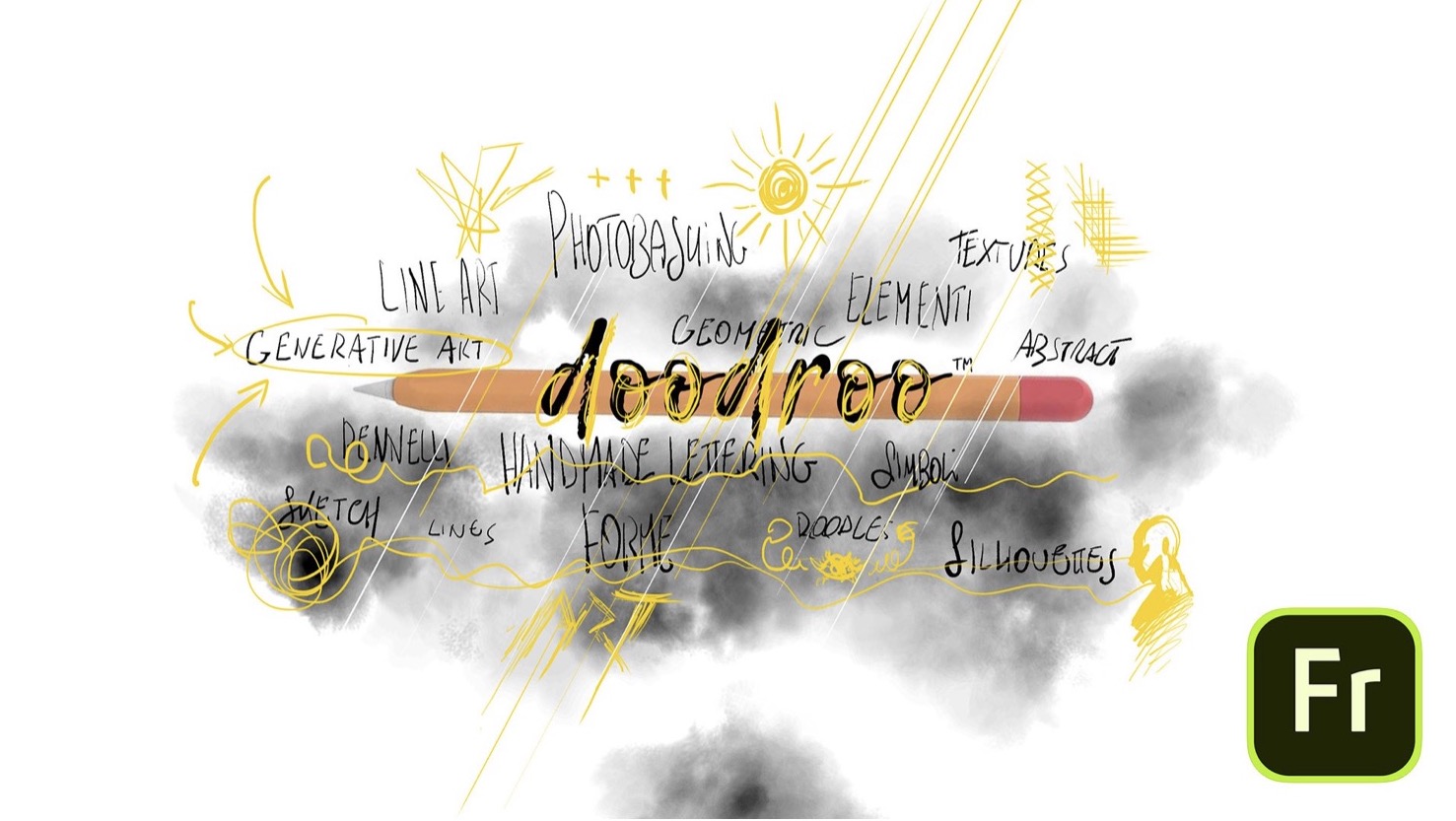
Autodesk Sketchbook : totally free for all your devices, ready for authors and concept artists. The desktop version has an edge for various reasons but the dedicated marketplace makes up for any shortcomings.
 With my Wacom I worked on the third one, the only one with a rendering closer to my way of drawing. Now, however, I switched to the first two, alternating them, but definitely preferring ProCreate . At the end of the article I show you the function and brush tests associated with all the titles just mentioned. ProCreate, in fact, is the real “bomb” of the moment for creatives. It can only get better;)
With my Wacom I worked on the third one, the only one with a rendering closer to my way of drawing. Now, however, I switched to the first two, alternating them, but definitely preferring ProCreate . At the end of the article I show you the function and brush tests associated with all the titles just mentioned. ProCreate, in fact, is the real “bomb” of the moment for creatives. It can only get better;)
It is still early to show the first online results of the new conversion process. In class it can go well but I want to best show the fruit of my words also online. So that you can see for yourself the change I am experiencing these days you can follow my progress here:
• Pinterest : moodboard, sketches, WIP flow and applications coming to the board: https://www.pinterest.it/artlandis/artlandis-portfolio/
• Instagram Stories (test and WIP): https://www.instagram.com/artlandis/
• Deviant Art (portfolio): https://www.deviantart.com/artlandis
• Artstation Marketplace (portfolio & shop): https://www.artstation.com/artlandis
In the meantime I created a playlist on Youtube with the best tutorials , tips & tricks dedicated to the Software described and to some features of the IPadPro, useful for artists but not only. They are the same ones that originally prompted me to buy this tablet. A feast for the eyes. “
Doodroo is currently on sale in the pack of two films at a total cost of € 34.50. If you use the code MCTYDD0420 when ordering, shipping will be free. Start from this link.





