HomeReviews Since April of this year, eero 6 is also available in Italy, a new Wi-Fi mesh system that includes the Wi-Fi 6 network, offers superior performance and better support for connected devices. at the same time.
Having already tried the previous and still marketed eero system (our review here), we were curious to test the new system to understand what has changed and what improvements have been made. Features, impressions and peculiarities are listed below.
Packaging
We tested the system which includes three units in the box. The box in which the devices arrive is generously sized and inside it we find: three eero 6 systems, three compact power supplies and an ethernet cable. The satellite systems are all identical: there is the USB-C power port and 2 Gigabit ports with auto-sensing technology (able to determine the data transfer speed according to the device connected to the other end) for WAN connectivity and / o LAN (thus allowing devices without Wi-Fi or with support for previous versions of the latest standards to be integrated into the mesh network).
 The three-pack next to an iPhone 11 The design is sober, elegant (perhaps a bit bulky) but can transmit on three bands simultaneously (tri-band WiFi), and can be used as a main router (gateway). eero Pro has two auto-sensing Ethernet ports: one connects directly to the modem and the other port offers the ability to connect devices such as an Ethernet switch, printer or game console. On the rubberized lower part we find a button for the eventual reset.
The three-pack next to an iPhone 11 The design is sober, elegant (perhaps a bit bulky) but can transmit on three bands simultaneously (tri-band WiFi), and can be used as a main router (gateway). eero Pro has two auto-sensing Ethernet ports: one connects directly to the modem and the other port offers the ability to connect devices such as an Ethernet switch, printer or game console. On the rubberized lower part we find a button for the eventual reset.

The devices (61.4mm x 99.4mm) are built with a glossy plastic casing and integrate a single multicolored LED (which can in any case be deactivated if it bothers you). They are not ugly products to look at and can be placed on desks, shelves and tables, without too many problems (provided of course you have a socket where you can connect the external power supply for the electric current).

There are various “sets” of these products: the one of 1 (only one device in the package) is indicated as ideal for homes (theoretically) up to 190 m2, the one of 3 (three devices in the package) for homes up to 560 m2. One of the devices must be connected to the modem (as the main router), the others become “satellites”. The main node must be connected via Ethernet to the router we already have in the house. It is advisable to deactivate the WiFi from the router provided by the provider.



Configuration
The easiest way to get set up is to use the eero app for iOS or Android. You connect one of the devices to the router with the included Ethernet cable and connect the power. An LED on the eero device will show a flashing light, indicating it is ready for setup. Bluetooth is used for the configuration via app and the various steps are quite simple. The creation of an account is required (you must indicate the telephone number, email and accept the terms of service) which will allow – thanks to the PIN sent to the smartphone – to complete the procedure.
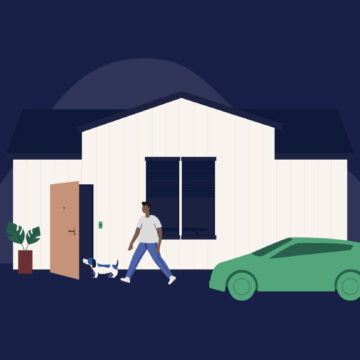
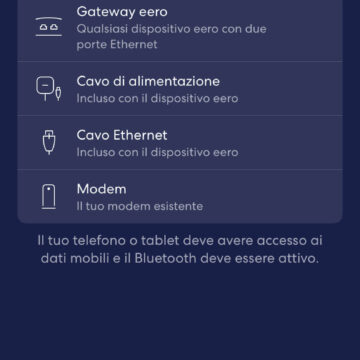
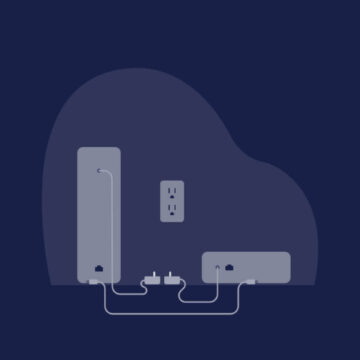
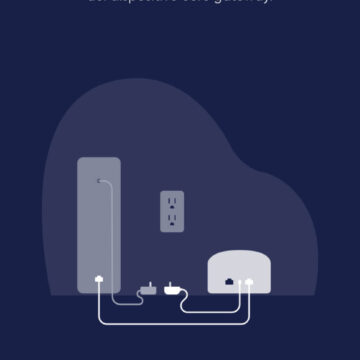
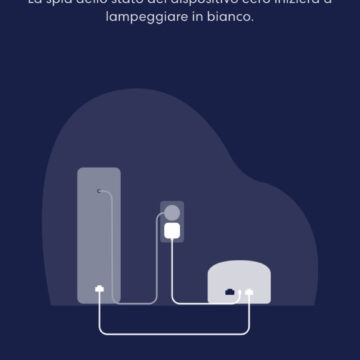
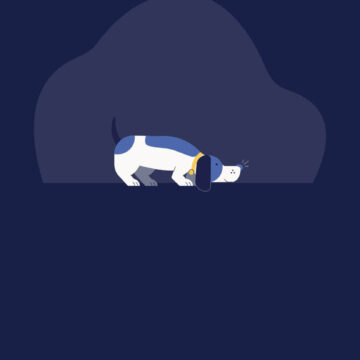
The eero app for iOS and Android
The application for iOS or Android is used to perform the first configuration but also allows you to manage other functions. The various tabs indicate how to improve network security and update the system with any available patches and optimizations for mesh networks (from this point of view the manufacturer is quite prolific and offers constant updates for its devices).
Interesting is the ability to create profiles for multiple users but also to group profiles for appliances dedicated to home automation. For example, by grouping the devices that your children use, it is possible to set predetermined time slots for use of the network and block browsing in certain slots. If desired, it is possible to arrange “on the fly” breaks for certain devices, even outside the pre-established bands. It is possible to filter content that is not suitable for minors but this, a component that is part of an extra feature package called “eero Secure”.
After setting up your eero and Amazon account, compatible devices immediately connect to the network and stay connected even when you change the network name or password.
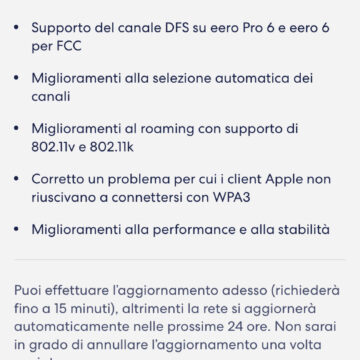
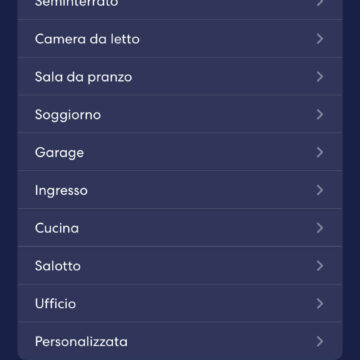

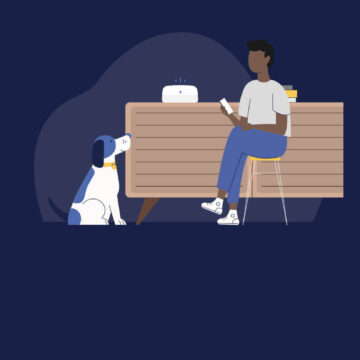
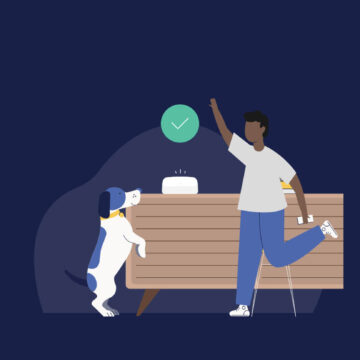
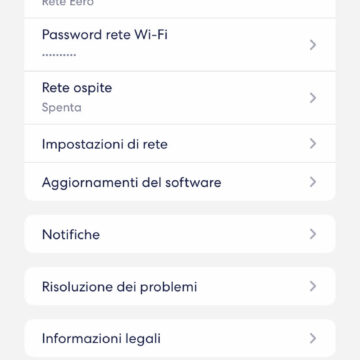
Alexa and HomeKit
Eero systems are compatible with Alexa and other voice assistants; it is possible to take advantage of specific “skills” to control the network, the network for guests (also quickly creating QR codes to facilitate these connections) and manage certain profiles even with voice commands. With the voice it is also possible to search for WiFi devices that we know are at home but cannot find (where is the tablet that our son uses?).
Apple's HomeKit technology dedicated to Routers is supported and specific advanced security features that make the connections of devices dedicated to home automation more secure. By enabling the HomeKit security support , the app recognizes compatible devices and allows you to specify the level of protection, activating a firewall dedicated to the various accessories with rules that take into account privacy. securing each of the HomeKit-enabled and supported accessories, preventing them from communicating with other WiFi devices connected to the home network and with unauthorized services on the Internet (HomeKit accessories automatically receive permissions only based on what they need) .
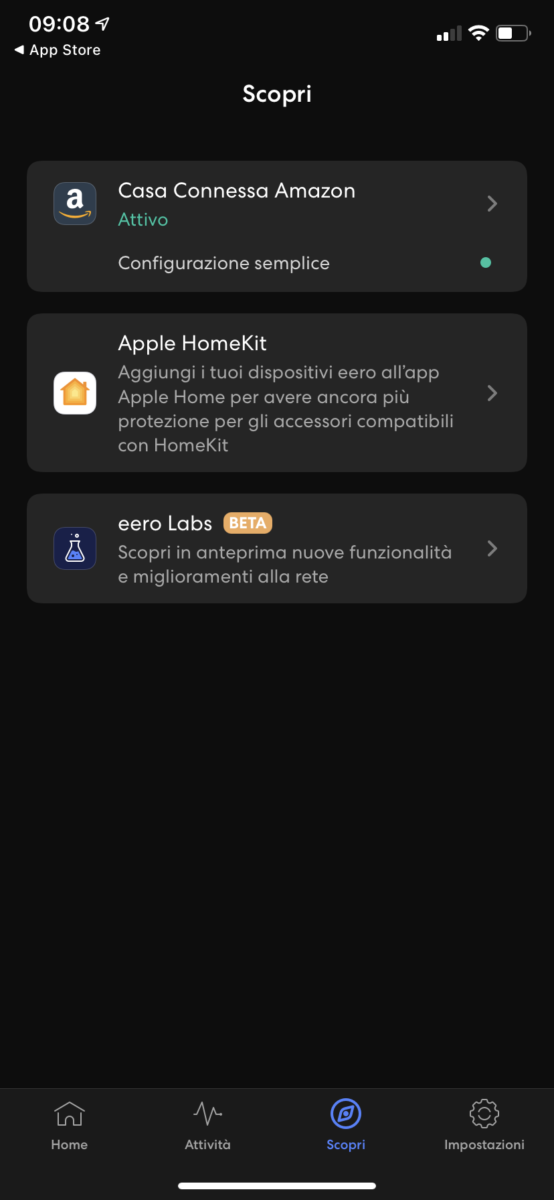
The app identifies compatible devices and allows you to select the protection level:


Other advanced functions
The more experienced will appreciate functions for the control of the quality of service, useful with videoconferencing applications and with game consoles to have more dedicated bandwidth, limiting the uses considered less important. Also interesting is the support for WPA3 encryption (a novelty arrived with an update) and the automatic optimization features of the Wi-Fi band selection algorithm. In this regard, the connection between the nodes is managed by a technology called TrueMesh which, according to the manufacturer, is able – when necessary – to direct traffic in an “intelligent” way by selecting the least congested access point, without the need for the 'user create specific rules.
Other useful functions for the more experienced are those for managing DNS, DHCP, UPnP and routing rules; Strangely, there is no possibility to manage the devices via the web interface (in any case, everything is done via the app).
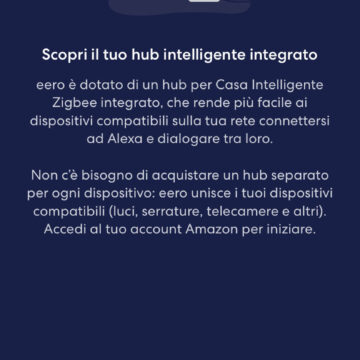

What changes compared to the previous system
eero 6 allows Wi-Fi 6 coverage for more than 75 devices connected simultaneously. As mentioned, it features an integrated Zigbee smart home hub, allowing you to connect compatible devices on the network thus making it unnecessary to use a separate hub. The system can be activated on the existing Internet service and is backwards compatible with previous generations of eero, simplifying the expansion or upgrade of the network.
All eero devices use TrueMesh technology to intelligently manage network traffic and avoid buffering, freezes or interruptions; The system is perfect for streaming 4K content, gaming and video conferencing without having to worry about connection speed.
The Zigbee Hub
With an integrated Zigbee smart home hub, the eero 6 eliminates the need for other additional hubs. After adding your eero and Amazon account, Zigbee devices such as smart lights, locks, sockets and other compatible devices, connect directly to eero. From the app, you can manage your network, pause the Internet, share the network with friends or guests, and more, even when you are away from home. There is no shortage of Skill eero for Alexa which allows you to use an Alexa-enabled device or the Alexa app to manage the functions with your voice using commands such as: “Alexa, activate the guest network”.
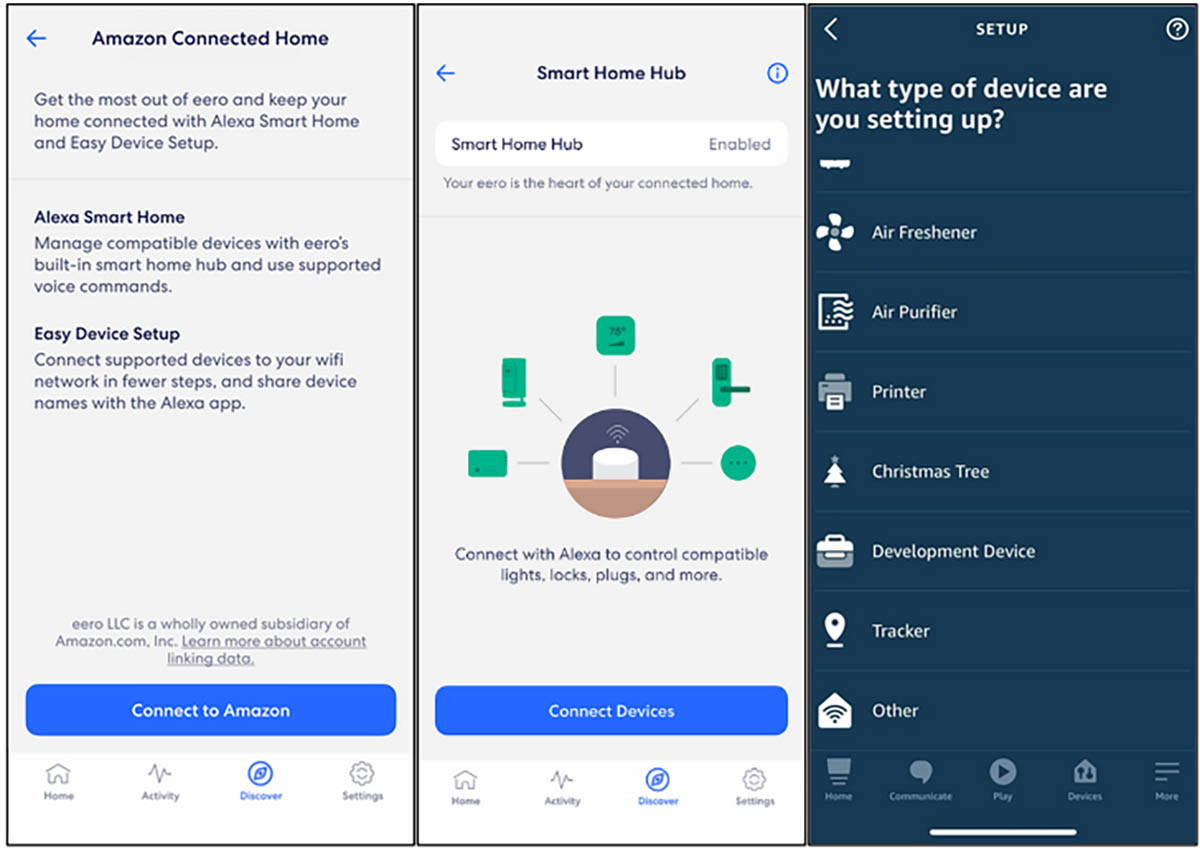
Technical aspects
The Eero system uses a 1.4 GHz quad-core CPU, 1024 MB of RAM and integrates 4 GB of system space; the latter updates automatically (by sending a confirmation notification) when important updates are detected. Wi-Fi supports triband (2.4 / 5.2 / 5.8 Ghz) and there is no lack of Thread support (low-power mesh protocol for smart locks, bells, fans, thermostats, etc.). Proper placement is critical for optimal network performance – the manufacturer recommends placing it outdoors on a hard, flat surface rather than hiding it in a closet, drawer, or closet. Desks, tables, shelves or counters are great options for placement.
Conclusion
For those looking for a quick and easy to set up mesh system, eero is definitely the product to look for. The initial setup procedure is within the reach of anyone, but to open up this, the performance is also robust and constant (we have not encountered any problems in a large house on three different floors with six rooms and rather thick walls, both in the short and in long distances). In the future we would like to see options that allow the more experienced to act in the details of the technical settings. A difficulty we had with one of the devices at the end of the test, is the impossibility of resetting it: the hard reset (setting to the mode in which the device arrives from the factory) only worked after the firmware update and have the device turned off and on several times.
Pro
Cons
Retail prices
The eero 6 Pro systems are available starting at € 249 (single pack) and € 639 (pack of three). Those who want more security and protection can subscribe to eero Secure for € 3.99 per month and annually for € 39.99, or to eero Secure + (even more advanced protection) for € 10.99 euros per month and 109.99 euros for the annual subscription.




