About a year and a half ago we reviewed the eufycam on our pages, a security system that then offered a truly innovative feature: up to 365 days of autonomy with a single charge. Eufy tries to do an encore with this version of eufyCam 2 Pro 2K. It’s okay, but with HomeKit there’s a bad surprise.
The biggest difference of these eufyCam 2 Pro 2K compared to the first model is, first of all, the image resolution, which now reaches 2K, while previously it stopped at Full HD. Beyond this novelty, which we will deal with later, the design and aesthetics are also particularly different.

The initial bundle sold on Amazon Italy consists of a central hub, necessary for the operation of the system, which also allows you to combine other accessories, such as other wireless cameras, the keypad to activate the alarm from the keypad, numeric, sensors for detection environmental, door and window sensors, and more. In short, it is a real home security system, which can expand slowly, and according to your needs. We once again promote the philosophy of this system, which is really interesting and well studied.

The aesthetics of the HomeBase 2 have significantly improved compared to its predecessor. Not so much for the look, but for the dimensions: this new version is significantly smaller than the previous one, takes up less space and, consequently, is easier to position. As for the design of the two cameras, it is a completely different shape: this time they are more elongated, but certainly take up less space in height. From this point of view it is not possible to objectively say which form is preferable, as it is purely aesthetic tastes.

Inside the package, in addition to the various manuals, also the cables for the correct installation of the system, including the vaco ethernet for connection to the HomeBase router, as well as various stickers to show that your home is protected by a video surveillance system , as well as four supports for the video cameras, so as to be able to decide the type of installation, even on the ceiling or wall., whether by means of screws, or by magnets.

How the system is made
The two rooms, although aesthetically different from the previous system, offer very similar materials and style. Both boast a glossy white plastic surface, with a gray interlude and a black part on the front, obviously to help the correct functioning of the lens and sensors. It is an overall design which, net of personal tastes, is still very elegant and modern. On the top there is a small button for synchronization, while on the back there is the micro USB input for charging and the housing to insert the supports for wall installation.

The cameras have a considerable weight, which is immediately felt as soon as you pick them up, even if they are overall lighter than the first model tested. It will be because of the battery installed inside, which on paper promises an autonomy of 365 days. Eufy Security is a wireless system, thus being able to place the rooms in any corner of the house, without the encumbrance of any wire.

The particularly prolonged autonomy makes the system effective, so as not to worry about recharging them. Obviously, during our test of a few weeks with this model we were unable to appreciate the veracity of the declared autonomy, which of course will change based on numerous factors, but we have not identified any battery drop. We know, however, that after a year and a half of testing the previous kit, the battery has a truly infinite autonomy. We cannot say with extreme precision if it reaches 12 months of autonomy, but in this year and a half of use we have to recharge the two cameras only once.
 First model Vs Eufy 2 Pro
First model Vs Eufy 2 Pro
Of course, you can also leave for long journeys, without worries of finding yourself with the cameras turned off due to the low battery.
The HomeBase, on the other hand, is powered by the classic wall power supply, which is why, if the electricity fails, the system will go offline. It’s a shame, considering that battery-powered cameras need the hub to continue to function. Moreover, even if the Hub were self-powered by an emergency battery, in the event of a power cut, the internet connection would still fail, which is just as necessary to make the entire system work.

It should be noted, however, that when the Homebase is turned off, the user will not receive any notification on the smartphone: this is a shortcoming, because an offline system notification could at least have alarmed the user.

Once again, however, we can only applaud the system for hooking and unhooking the cameras. In the package there are two types of support. The first screw, the second magnetic. It is precisely the latter that is preferable: the magnet is very strong, it manages to keep the camera firmly, despite its weight, and allows it to be hooked, unhooked or changed the angle of view in a simple and rapid way.

First configuration
The first configuration is extremely simple, and requires some steps, depending on whether you choose to activate the system only via the Eufy app, or whether you decide to pair the system with Apple’s HomeKit. It will be sufficient to connect the bridge to the router, download the Eufy app from Google Play or the App Store, and choose to add a new accessory, in this case the bridge. At this point you will have to follow the instructions on the screen, or even the vocal ones coming from the bridge itself, which however are in English. Combining the bridge will be the turn of the two chambers: it will be sufficient to add the chamber from the appropriate menu, press the “Sync” button on the top of the chamber itself, and wait for the configuration to complete.

If you also want to combine the Apple HomeKit system, by clicking on the bridge settings within the Eufy Security app, you will access the HomeKit activation menu. Again, you can follow the easy on-screen instructions to activate the system within the Apple Home app. Unfortunately, however, this will reserve an unpleasant surprise regarding the 2K resolution. In fact, by enabling HomeKit, the 2K resolution is lost: the Eufy app will only allow you to enable the 1080p resolution.
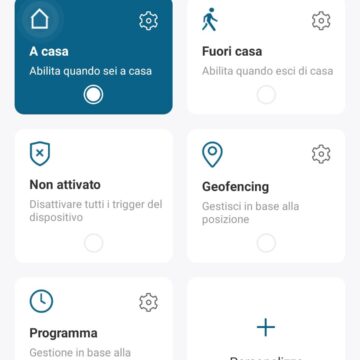

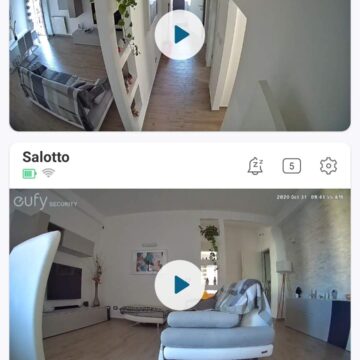
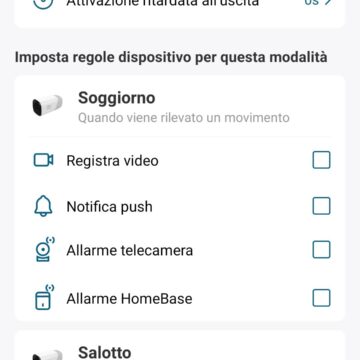
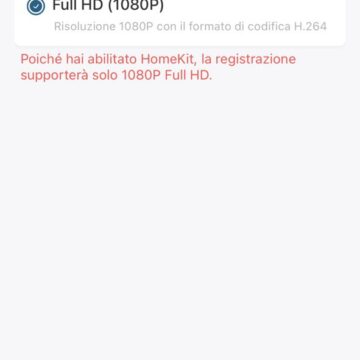
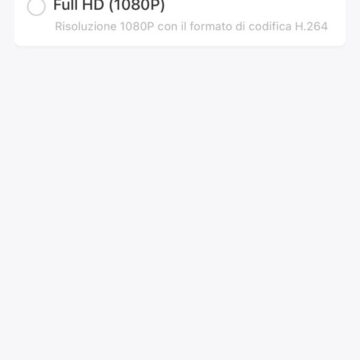
The app is very simple to use, but offers almost all the functions necessary to be able to consider it promoted with flying colors, while it is still a bit lacking from the point of view of voice assistants and automations. The main screen immediately highlights the cameras in operation, with large boxes on which you can click to immediately have the live feed of the video.
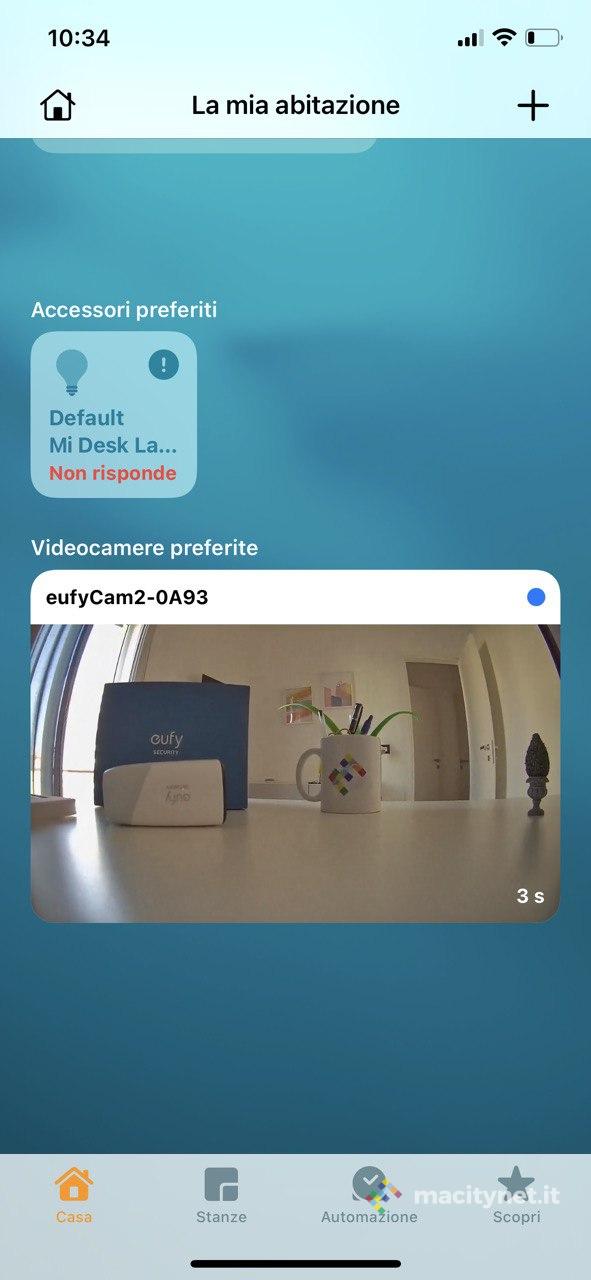
Inside each room it will then be possible to activate the audio, both to send messages inside the home, and to perceive the sounds recorded by the camera. It is, therefore, a two-way audio, which also allows the user to pick up all the sounds present inside their home.
Alarm mode
The alarm functions present within the app remain almost unchanged. The rooms are always equipped with an acoustic alarm of, are able to activate an alarm of about 100 decibels, coming from the Homebase, whenever they detect movement, and as long as the user has chosen to activate the siren.

The “Mode” tab, in fact, allows you to activate different programs, depending on whether the user is at home or away from home. By activating one or the other mode, you can choose the behavior of the Hub and cameras. It is possible to choose, for example, to activate or deactivate the detection of movements, and to choose the behavior of the individual cameras when a movement occurs.
The user can choose whether, having detected a movement, to record a video of a few seconds, get a push notification on the smartphone, activate the sound alarm of each camera, or activate the siren (louder) of the Hub. Naturally, it will be possible to choose one or more behaviors, being able to activate them all together. What we have noticed is that the system works and does not miss a beat.

Even on Android, where usually the push notifications of these applications could delay due to a lack of optimization with different terminals (especially those of Chinese matrix), the notification system has always been precise and timely, without having to block the ‘app on multitasking, or without having to manually intervene to force the app to start automatically or activate other settings to eliminate restrictions on operation in the background.
Even the alarm from the room and the hub has always been activated on time. While the single room alarm has a low volume, plus an audible warning audible inside the room, the Hub siren is louder and more ringing. Certainly it is not a volume capable of alerting an entire building or the neighborhood, but it is certainly capable of alarming a potential attacker.

In any case, the real strong point of these alarms is the push notification to the smartphone, which alerts the user of some dangerous situation at home. On this, as already mentioned, no problem: during the tests the notifications always arrived with extreme punctuality, both on iOS and Android devices.
Moreover, after configuring the system, it is possible to invite family members within the platform, immediately sharing the video stream of the two cameras.
HomeKit
As already mentioned, the new system is compatible with HomeKit, where the camera feed is visible within the main screen of the Apple Home app, and which can also work in PiP, i.e. as a pane to keep in the foreground while you are use other apps, or scroll through the iOS homepages. The system naturally works well, and even in this case the notifications were always punctual, as well as the alarms. As already mentioned, however, within the Home app it is not possible to select the 2K video quality, and what is even worse, is that this resolution is also deleted from the Eufy app if HomeKit is activated. Moreover, the quality of the video feed on HomeKit is significantly worse than on the Eufy app.
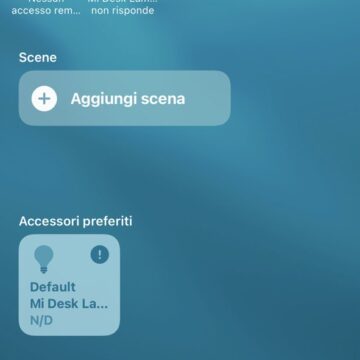
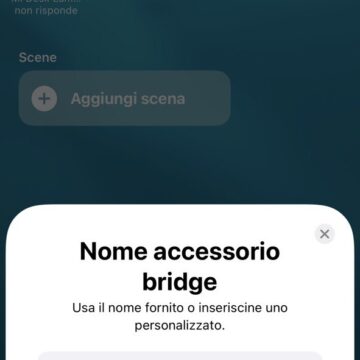
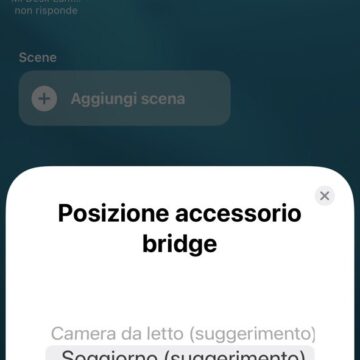
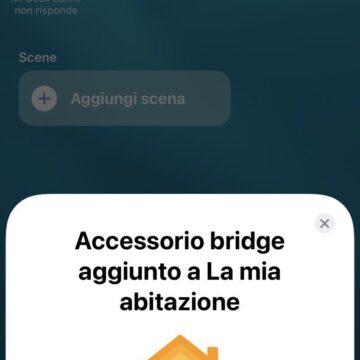
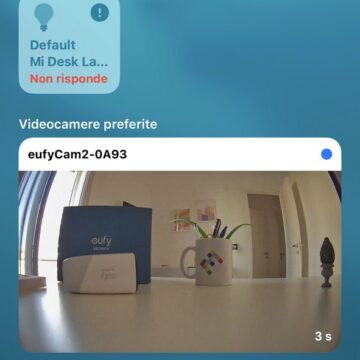

When you watch the video feed from the Apple Home app you will notice a noticeably lower quality, with an almost pixelated image. You lose that quality that, instead, you have in the Eufy app, especially when HomeKit is disabled.
Technical features
The two cameras offer a maximum resolution of 2K, naturally more than enough for a detailed and clear shot of what is happening inside the building. The video stream takes a few seconds before starting, although this will all depend on the connection in use at home and on the smartphone from which you will start the streaming. However, it is not slower than the timing required by the previous 1080p system.

In any case, during our tests we have always found punctuality and precision in the vision of the images, which in any case have a lag of a few seconds between what is captured and what happens in real time. The chambers are IP-67 certified, therefore designed to withstand all atmospheric agents. They enjoy there advanced night vision, thanks to a sensor with F2.0 aperture, with high photosensitivity.
2K quality actually improves image quality, especially during daytime viewing. We noticed an improvement perceptible to the naked eye.
Alexa and Google Home
If we were to find fault with the Achilles heel of this system is represented by the integration with digital assistants. There is Alexa and Google support, but this only allows you to view the video stream on an external screen. It is not possible to activate the “home” and “away from home” modes with your voice. Then, any reference to the IFTTT integration, promised with the first model, but never realized, disappears completely.
Conclusions
Eufy Security continues to be a very interesting alarm and video surveillance system, even more so today that more Eufy accessories are available on the market, such as the physical numeric keypad, and environmental motion sensors. The application works well, always accurate and efficient when it comes to sending alarm notifications and showing the live video stream. Easy initial installation, excellent magnetic quick coupling and release system. Too bad that HomeKit completely eliminates the advantage of having a 2K system, because it reduces the video resolution to 1080p. Who knows that a future update will solve this problem.
On Amazon the bundle with two cameras and hub costs 399 euros, but it is possible to add other cameras from 149 euros, and other accessories, such as sensors for doors and windows, environmental sensors, physical control keypads and more.
There is also the 1080p version, with a saving of 50 euros. Great idea for those who will use it with HomeKit, at least until 2K resolution is enabled with the Apple system.
PRO
- Excellent design and construction
- Magnetic coupling / release system
- 2K video quality (without HomeKit)
- Push notification system fully functional
- Autonomy of the two chambers
- Alexa and Google Home support (although limited)
VERSUS
- IFTTT support is missing
- HomeKit delete the 2K
- Not too cheap




