A luminous sphere as big as a basketball that you can take anywhere, inside and outside the house: in the bathroom, in the garden, hanging, resting or simply lying on the grass of a summer picnic: Flare by eve System is definitely one of the lighting systems most versatile smart phones around and the only battery-powered Homekit lighting system that can work without a Hub.
The box and the sphere
The package is practically a colored cardboard cube that contains the sphere itself, the charging base and the “European” power supply with which direct power supply and recharge are obtained.
On the base there are two electrodes that transfer current to the sphere itself and allow removal without particular maneuvers since at the base there is an intelligent double circular ring contact. Simply during the recharging phase, the sphere rests and the connection is instantaneous.






The white sphere made of matt plastic transforms into a 360-degree soft lighting tool that, even if not able to provide a work light, can create a colorful scenario suitable for every situation.
When turned off, the sphere actually shows the welding between the two parts but as soon as it is turned on even at the minimum of its power (the lamp is obviously dimmable) the surface appears completely uniform.

As mentioned in the introduction, the sphere can be controlled without a Hub since it uses the standard bluetooth that you find on every iPhone: just have Flare within reach of the iPhone and, with the bluetooth on, scan the code placed on the bottom of the sphere.
The lamp will be included in the supply of Homekit accessories and, if we want to remotely control it at a distance of more than 9-10 meters (or from outside the home) we will have to have an Apple TV, an iPad running iOS 10 or a Homepod nearby.

Do not worry though, the lamp can also be used without an iPhone since on the bottom, in addition to the power button, there is also a “Mode” button useful for selecting a series of more or less standard colors and intensities.
Obviously, it offers the best with the remote control and at the commands of both “Home” and the Eve System application with which we can verify and control not only the color and intensity but also the status of the battery and above all insert the lamp into a series of scenes that can customize the bright setting in the house or garden. 
We are talking about the garden because the lamp in addition to being transportable in areas where there is no power outlet also has an IP65 water protection that allows it to withstand jets and sprays for up to 15 minutes: this means that you can use it. near a swimming pool (large or small) or for a short time in the rain. Obviously you cannot float it on the surface of the water or bring it to the bottom. Instead, it could be a good companion to place next to the shower at the tub at home if you want to take a bath with a relaxing light.
In addition to this, the sphere has a small steel arch that can be extracted from the bottom and which allows it to be hung inside a gazebo or a curtain.
The installation, the App and Siri
As we have explained for all Homekit accessories to install eve Flare it is sufficient to frame the tag on the bottom and match it to the room where we have chosen to place it. If you already have the beta of iOS 13 as happens for the iPhone with we are carrying out the test, you will also have the proposal to insert the lamp in a basic automation.
With Home on iOS 12 the choice of colors is a little more complex while on iOS 13 there are more comfortable presets.
There is nothing more convenient, however, than the manufacturer's eve application which offers colorful presets and an excellent system to simply manage the color temperature of the lamp if you don't want to waste time playing with different shades.
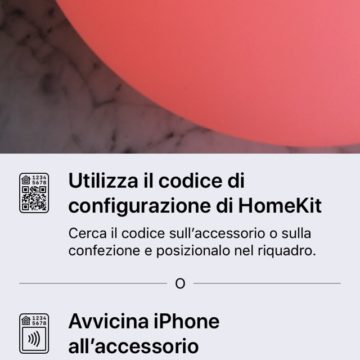 Just scan the code from “Home” or the EVE app to pair the lamp with Homekit or your iPhone via Bluetooth
Just scan the code from “Home” or the EVE app to pair the lamp with Homekit or your iPhone via Bluetooth 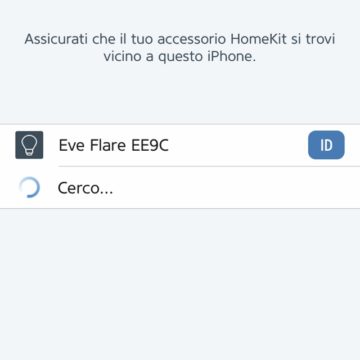 Here the eve app looks for the lamp
Here the eve app looks for the lamp  this is the setting from Home with the assignment of the room
this is the setting from Home with the assignment of the room 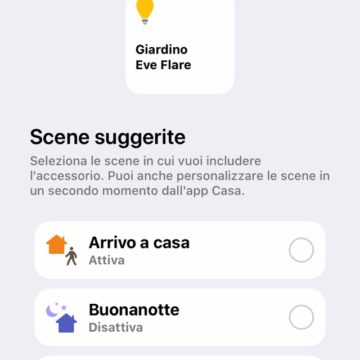 If you have iOS 13 you are offered inclusion in standard automations
If you have iOS 13 you are offered inclusion in standard automations  Here is the control on iOS 13 and an iPhone 8
Here is the control on iOS 13 and an iPhone 8 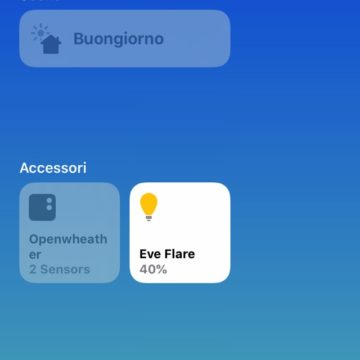 We placed the lamp in the garden and we can turn it on and off instantly by touching the button
We placed the lamp in the garden and we can turn it on and off instantly by touching the button 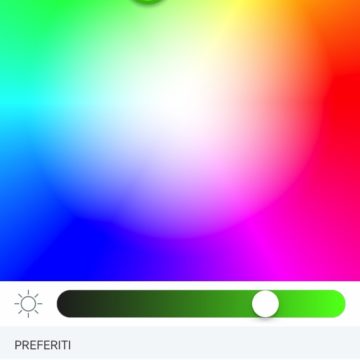 The choice of color from the eve app
The choice of color from the eve app 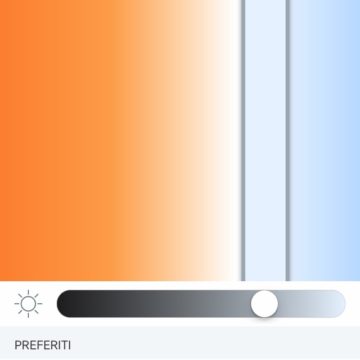 the choice of color temperature
the choice of color temperature 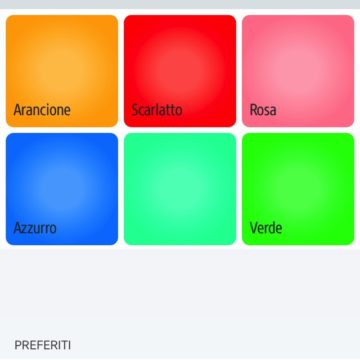 the sample solid colors
the sample solid colors 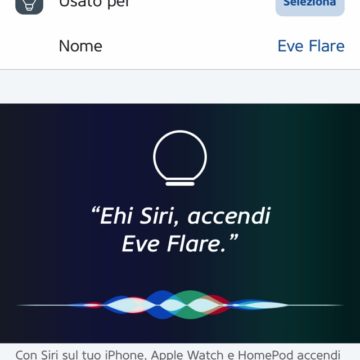 The suggestions on how to control the lamp with Siri
The suggestions on how to control the lamp with Siri 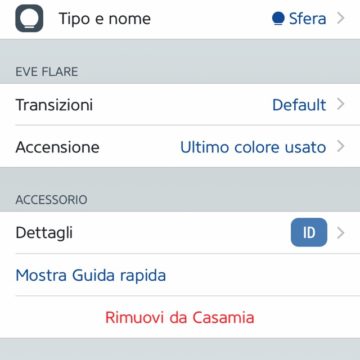 We can set the re-ignition with the last color used and the same intensity
We can set the re-ignition with the last color used and the same intensity 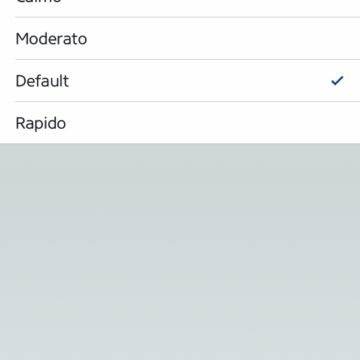 The transition from one condition to another can be speed preset
The transition from one condition to another can be speed preset
The possibility of linking the coloring to the scenes or automations will help us, for example, to understand if our children are already at home when we return, if movement is detected on another floor, if we want to create a corner with a soft light in the living room. when we watch a movie, if we want to create a light for the room of children who cannot stay in the dark. Everything is manageable both remotely and based on schedules as well to minimize battery use.
Obviously we can carry out all the commands to change the intensity, change color or turn off or turn on as well from Siri on iPhone, iPad, Apple Watch and Homepod (still in English at the moment for the latter).

Speaking of battery: in our repeated tests we verified the duration of a total of 6 hours even at a medium-high intensity; more than enough for a dinner under a porch or an evening in the garden with friends.
Obviously if you are looking for a primary light to read, or to illuminate a room Flare is not for you, the light power is limited and to function as an aid for reading in bed you must place it on the closest side of the bedside table and have a good view.
Conclusions
It is an excellent ambient light, versatile and with the possibility of generating impact colors or a suffused atmosphere. Well made and usable in complete autonomy: the battery life is more than sufficient for outdoor use and the IP protection level is also excellent for forgetting it for a few minutes under a shower or under the jet of a sprinkler. Once purchased, it will amaze you with its versatility.
Pro Great colors, good battery life, direct control from iPhone and a Homekit system. Excellent battery life.
Cons The Eve App has no wake-up or fade out automations that would increase the versatility of Flare in the bedroom.
Retail price Eve flare is available at the Apple Store, Apple Premium Reseller and on Amazon at the price of 99 Euros VAT included.




