Home Reviews ,,,,, If the current notebook landscape is completely split in half, between Apple and Windows laptops, there is a third way for those who do not want to give up perfect aesthetics, without investing the entire salary: as always, the answer it comes from the Chinese market. Cyber Layman tests Ez Jumper 3 Pro, the notebook that pretends to be a Macbook, but which costs very little. Here are the strengths and weaknesses of this low cost choice.
Aesthetics
Ez Jumper 3 Pro is the revised and corrected version of the previous model that did not boast the “Pro” nickname. Revised and correct, especially in terms of aesthetics, as well as some small hardware tweaks: not only does Jumper 3 Pro boasts 6GB of RAM, but it offers an aluminum design and an improved keyboard. There is no denying it, the appearance of this terminal is what surprises most when opening the carton box. Yes, it really looks like a Macbook, or is a really well done Macbook clone anyway. Similar to the appearance, in the coloring, in the finishes, in the weight, in the thickness, it does not initially seem to betray any weak points.
With a few hundred euros you will find in your hands one of the most similar Windows notebooks to Apple's laptops. It does not look bad from every point of view and looks really well finished. Tao for one thing, the display frame is really well optimized, and even the keyboard, at first physical impact, seems to be well made.
The black trackpad is out of place, not only aesthetically, but also from a functional point of view, since it represents the real Achilles heel of the laptop. The situation can be improved, albeit slightly, by uninstalling the Touchpad Blocer app present at startup.
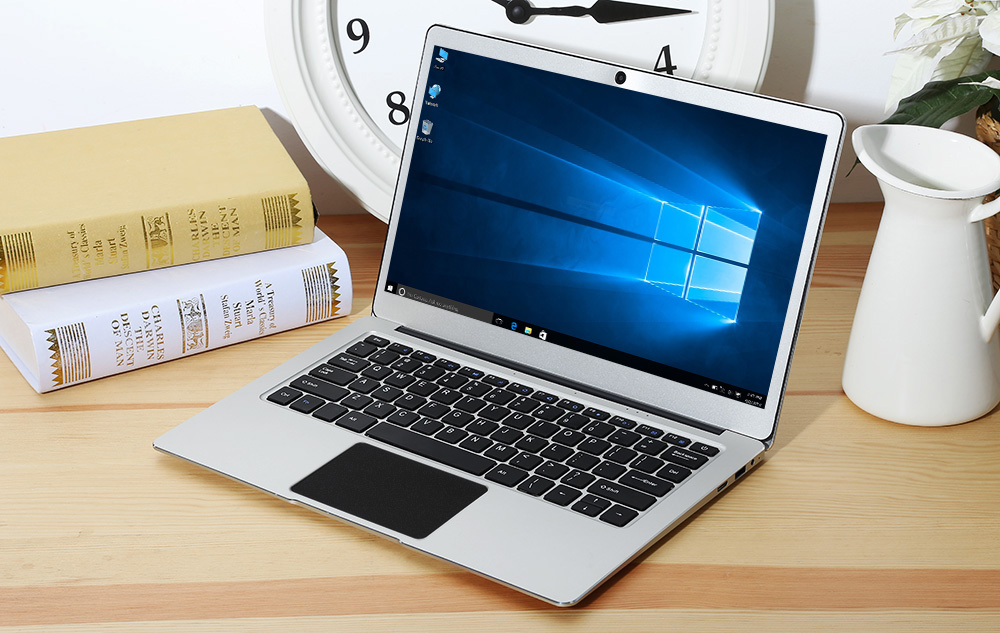
It weighs just under 1.4 kg and measures 31.50 cm x 20.85 cm, while the thickness is just 1.5 cm. Once again, these are respectable numbers, which make this laptop a real flagship from an aesthetic point of view. To be honest, by comparing Apple's laptops and this Ez Jumper, we can be absolutely satisfied with the Chinese choice, especially in relation to the list price.
The absence of accented symbols on the keyboard is a little uncomfortable, while some keys are positioned differently from Italian keyboards: it is a “QWERTY”, but just to name one, the “ù” is located next to the directional arrows. The long “Enter” key on Macbooks is split in half here, with the “DEL” key positioned just above the enter. However, these are really negligible problems, and nothing that a pack of stickers for a few euros, and an app to remap the keys, cannot solve. In any case, those used to writing will not need to make changes, knowing by heart the position of symbols and accented letters on the keyboard.

Jumper 3 Pro has two USB 3.0 ports on the sides, an input for the 3.5 mm headphone jack and, in an absolutely mirror image, the power connector. These last two inputs are, at first glance, identical, and it could even happen to mistake them inadvertently. Also present the mini HDMI input, to connect the laptop to a TV or an external monitor.
The keyboard is entirely made of plastic, rough to the touch, with a sufficient touch and feel, but certainly not comparable to that of Apple's notebooks. The excursion of the keys is similar to that of the Macbook Air, and on the whole you can write very well, with a noise comparable to that of the Cupertino laptops, with a keyboard that does not seem to flex too much in the center, as it did in the previous one. Jumper 3 model.




Ample space, really comfortable, is reserved for the really spacious wrist rests, at the center of which is the large Touch Pad. Unfortunately, as already mentioned, it is the real Achilles heel of the device: it is almost usable in precision movements of the cursor and absolutely inaccurate. Those who buy Jumper 3 Pro will absolutely need to have an external mouse.
It is, therefore, a problem that can be overcome with a cost of a few euros, but that affects the user experience: Jumper 3 Pro is a laptop, and it is easy to think that the user wants to use it on the move, placing it on the knees. and taking advantage of the built-in touchpad. It can be done, but in a completely imprecise and not too comfortable way. Not only does it not follow finger movements well, but it is particularly difficult to manage scrolling with two fingers on web pages or in any app.
Technical features
In terms of features, the data sheet alternates exceptional numbers with more modest specifications, starting with the Intel Celeron N3450 processor, belonging to the new Apollo Lake family, with a base frequency of 1.1GHz. If you look at RAM, however, there are 6 GB available, which do an excellent job, especially in web browsing with many cards, and in opening multiple applications at the same time.
It goes back to flying low when it comes to integrated memory, not for the 64 GB which are absolutely sufficient, but for the speed of the integrated eMMC. On the memory, however, it is possible to remedy: Jumper 3 Pro supports SSD m.2, easily installed by removing the few screws in the lower body. Completing the circle of memory specifications is also the presence of a MicroSD slot, which accepts memories up to 128 GB. From a multimedia point of view, the front camera, beautiful to look at, is 2 MP, useful for some Skype conversation, but from which it is not really possible to ask for more.
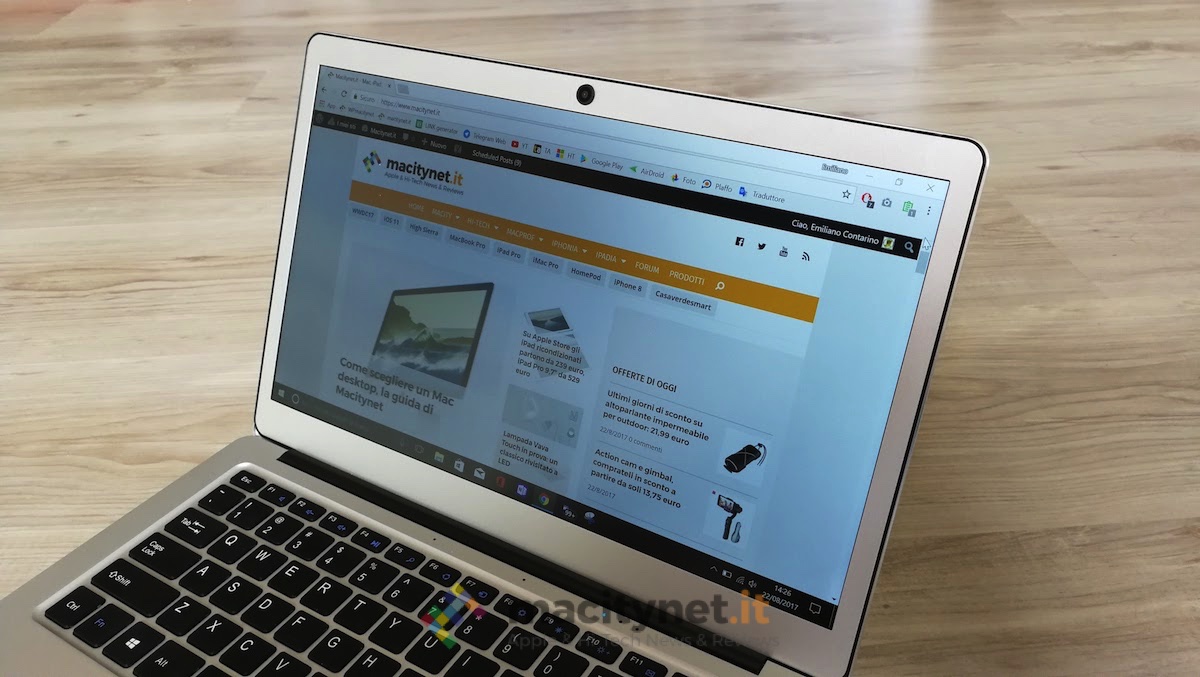
The screen is 13.3 inches, surrounded by well-optimized bezels. It has a Full Screen resolution, is matte and with an aspect ratio of 16: 9. It doesn't have a blinding brightness, but it performs quite well, especially when not in direct sunlight.
It reads well, it has not too bright colors, with a slightly improved contrast, but overall it seems really incredible to find it inside such a cheap laptop. The battery, on the other hand, is 4800 mAh, which offers a truly varied and fluctuating autonomy, depending on the use of the product: considering an average use, with a mix of uses, mostly navigation and video writing, it is possible almost exceeding 5 hours.

This Pro version under test improves significantly in terms of WiFi connectivity. With Dual Band 2.4GHz / 5.0GHz support, Jumper 3 Pro offers an 802.11b / g / n / ac module, which gave us no problems whatsoever, always being connected stably to our home WiFi network, despite the router being positioned one floor away from the work station.







Daily use
Declining the data sheet in everyday use is really simple. Ez Jumper 3 Pro is a laptop that gets along really well for surfing the net, even on numerous tabs at a time, watching streaming movies, even in high definition, using word processing applications, managing emails and, in general, making a basic use of the notebook. It should be noted that the basic use is probably the most frequent and widespread among users, unless there are particular needs, perhaps related to the workplace.

And then, while Jumper 3 Pro is ready for most uses, there are some areas in which it fails: gaming for example. We tried to start some games downloaded from the Windows Store, including Asphalt 8, Super Dungeon Bros, and others, without however being able to manage the action sufficiently. The tested titles are snappy and, ultimately, unplayable. We have had more luck with typical smartphone gaming products, such as Alto's Adventures; in the latter case you can easily play, but overall the Jumper 3 Pro is obviously not a gaming machine.

The same goes for applications that require greater computing power. If on the one hand, as already mentioned, you can manage basic programs without the slightest problem, as soon as you try to start a heavier software you find yourself having to deal with the limits of the CPU: it is difficult to think of being able to mount an entire 4K movie or handle heavy images in PSD with transparencies in tow. Again, Jumper 3 Pro is not recommended for graphic use.

The use of the laptop, therefore, remains linked, as already mentioned, to all those operations that in everyday life usually dominate long sessions on the PC: surfing the net, managing mail, watching movies, and more. In short, don't ask them to flex their muscles on games or graphics-heavy programs.

Jumper 3 Pro also deserves praise for its ability to keep temperatures really low; even in this hot summer weather the laptop never warmed up, even during longer sessions. Obviously, he is a fanless, which is why you can safely enjoy the silence while working on your PC.

The audio side did not take the side of particular problems. The volume is not super high, but in line with any other notebook. You can easily listen to music or watch movies on streaming platforms, perceiving the sounds in a clear and clean way. It certainly does not excel in this area, but it is on the average of other similar peripherals, even belonging to higher price ranges.
Software
A small note should be made to the software: Jumper 3 Pro comes home with Windows 10 Home pre-installed. Of course it is in English, which is why it will be necessary to download the various official Microsoft language packs. To do this, simply go to the Control Panel, choose the language item and, of course, add Italian.

There are no particular pre-installed software, but among those available there is Touchpad Blocker, which blocks involuntary clicks at any given time; we preferred to uninstall it, managing to slightly improve the use of the touch pad.
Conclusions
Jumper 3 Pro was an absolutely pleasant surprise. Aesthetically it's great, not very dissimilar to a high-end Macbook. On performance it is not possible to be disappointed, because the technical data sheet, with the low cost processor speaks for itself: the 6 GB of RAM help in multitasking use, in multi-tab navigation and, in general, allow you to fully enjoy use basic of the notebook, but don't ask him to start 3D games or demanding applications. The value for money is excellent. Just a shame, for the trackpad which is its real weakness
Jumper 3 Pro can be purchased on Gearbest usually at a price of around 212 euros. The first 50, with the special MacityJumper code, will be able to buy it for 195.63 euros . Choosing Italy Express shipping will reduce the chances of receiving customs duties.
PRO
AGAINST
For more information on shipping costs and times, any charges and order management, you can consult the seller's website.
,,





