Home iPadia iPad Accessories ,,,,, With the growing spread of smartphones and tablets, the availability on the market of USB sticks with double connector, microUSB for Android OTG devices and Lightning for iPhone and iPad, increases in parallel with it. These portable memories can in fact be connected to both a computer and a mobile device, storing and viewing all your files using a single key, both at home, in the office or in the open air.
Of the many, Cyber Layman recently had the opportunity to try Ugreen's solution for a few days, one of the smallest and lightest in the editorial office to date, which impresses not only for its extreme portability, but also for the robustness of the materials. In fact, there are no plastic parts: it is all in solid metal and, despite this, it almost disappears in your pocket, specifically it measures 4.5 x 1.1 x 0.7 centimeters for just 11 grams of weight.
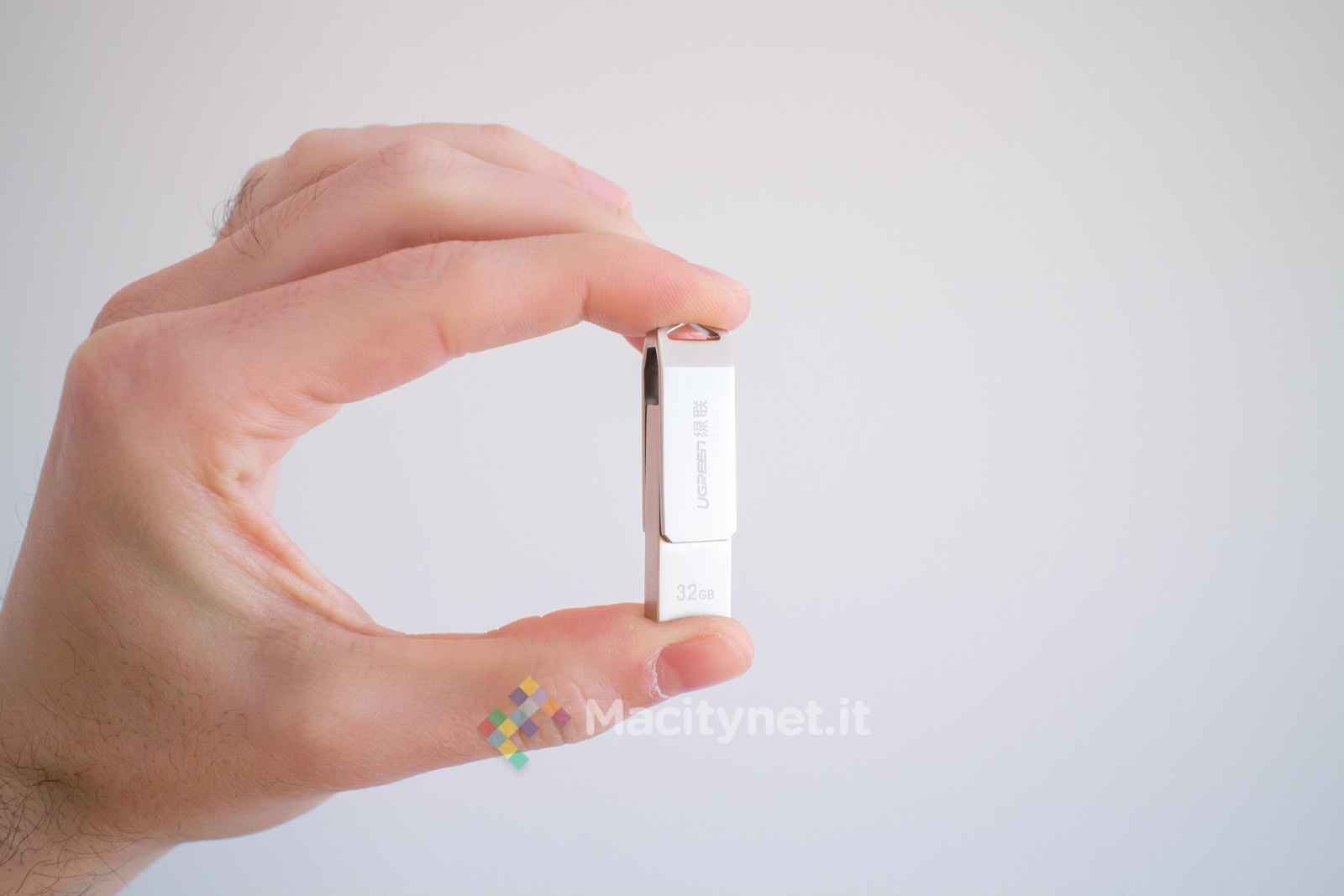
The Lightning connector is “hidden” inside a rotating clip, at the end of which there is a hole to hook it to the backpack or a bunch of keys (from this point of view, a ring or a lace is missing in the package for block it where you prefer).
To reveal the Lightning connector, simply tilt the clip to one side or the other, which will automatically lock after a 45-degree rotation: eventually it is also possible to resume the stroke to rotate the key for a further 45 degrees, thus reversing the positions of USB socket with Lightning connector. In fact, this key transforms in a flash from a classic computer to one compatible with iOS devices.
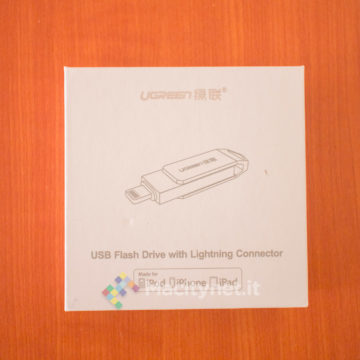





Performance test
We measured the performance by plugging the stick into our MacBook. As can be seen from the test accompanying this contact, we arrive at 20.4 MB / s in writing and 40 MB / s in reading.
In addition to the checks with the Speed Test, we made a test by copying files. Using a folder with 138 elements for about 928 MB we took 65 seconds, to copy the same folder from the stick to the desktop (therefore in reading) it took almost 23 seconds. A single 470MB file from the desktop to the stick was copied in 28 seconds, we then took 11 seconds to copy it back to the desktop.

The application
We then connected the key to our iPhone. In order to be used here and on the iPad, the free Greendisk app must be installed. The user interface is rather elementary, although some functions are not intuitive at first use especially for the translation into Italian of some functions which in some cases is unclear, at least until you dare to do some tests. However, the app is basically divided into five sections:
Test file on iOS
We also did some tests with our usual file folder, where for this purpose we keep a sample file of all the most common formats.
Conclusion
Those who choose the Ugreen dongle do so because they are all about sturdiness and portability. It is in fact from this point of view that he literally makes himself loved. As already repeated several times it is very small, it almost disappears in the hand, and the metal that makes up the entire key reassures its resistance in case it should fall from our hand or we had to carelessly sit on it.
It should also be taken into consideration that, compared to others, it offers a slight protrusion near the Lightning connector, very useful for ensuring correct connection with iPhone and iPad, even with bulky covers. In fact, cases of a key without this rise are not rare, which force you to remove the cover to be able to connect them to the devices.

Pro
Against
Retail price
Ugreen's USB stick is on sale on Amazon starting at € 28.99 for the 16 GB version. It is also available in sizes of 32 GB, 64 GB and 128 GB respectively at the price of 38.99 euros, 49.99 euros and 82.99 euros.

,,





