Home MacProf DTP and Web Design ,,,,,ScanSnap S1300i is a small and convenient scanner for documents of various types to be used when needed: when they offered it to us to test we were afraid that the space on our desk, often overcrowded with devices, would still be reduced but one of the positive sides of this scanner immediately emerged: it is small in size and has a nice design.
And these days it is not a little: if we then add that it is functional and offers many automatisms, then we can say that the beginning was promising, let's see how it went then.

ScanSnap S1300i, the review
In the box
Inside the box, the scanner is “naked”, in the sense that it has no accessories to mount, with a large number of cables that you need to understand.
The first cable is used to connect to the (external) power supply, but there is a spare one that allows you to connect the scanner to a Mac for power only (it will take a second for data).
The data goes through a Mini USB cable, a somewhat unusual connector that we have recently seen on the Happy Hacking Keyboard Professional 2.
Once connected to the power supply and to the Mac, a Blue light indicates correct operation and you need to download the software: in the package there is a CD-Rom, an almost romantic as well as vintage factor, much better to rely on the free download starting from the site of the parent company (where everything is also explained in Italian).
1 of 6 





Everything is in the software
ScanSnap S1300i looks like a small metal ingot, which when closed has a footprint of 28 × 9.5 × 6.4 centimeters while when opened something more only in height.
The connectors are on the back, and while not very well made, they are long enough to end up under the table if necessary.
The scanner has no display, it is done via software, which controls everything: it is a pity, however, that it cannot also be managed by macOS Image Acquisition, it would have simplified in case of need when changing computers.
On the other hand, the App turns out to be very powerful and versatile, even if it is typical of a slightly dated interface: of course, it is a scanner, so not really a revolutionary object, but some courage in the icons could put it.
1 of 6 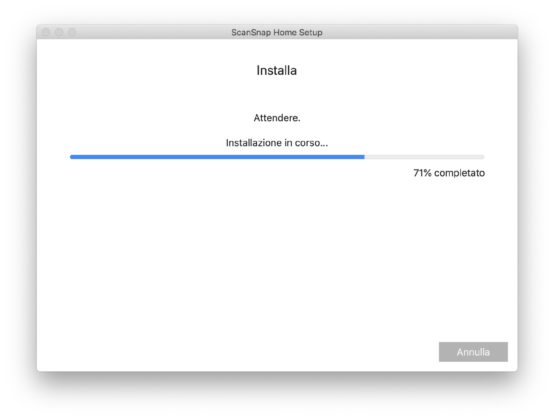
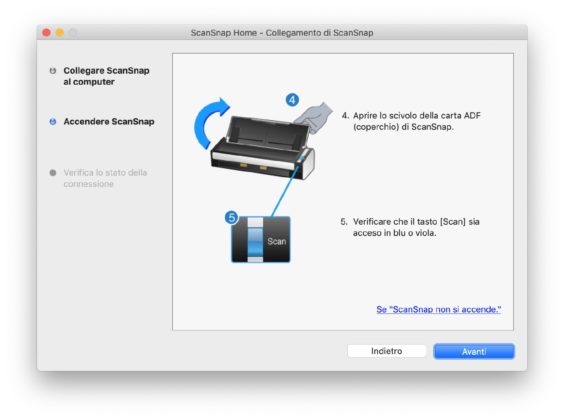
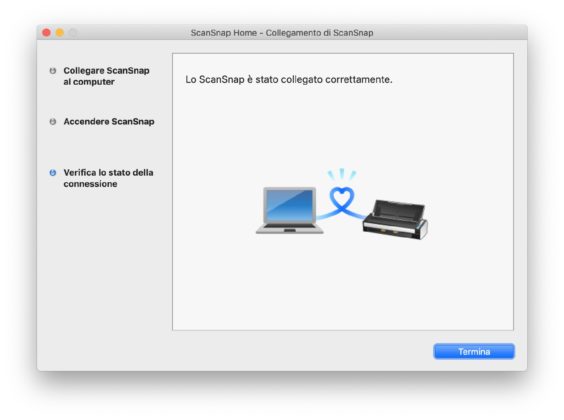
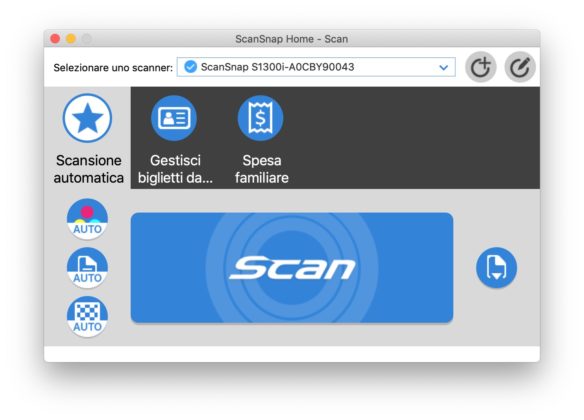
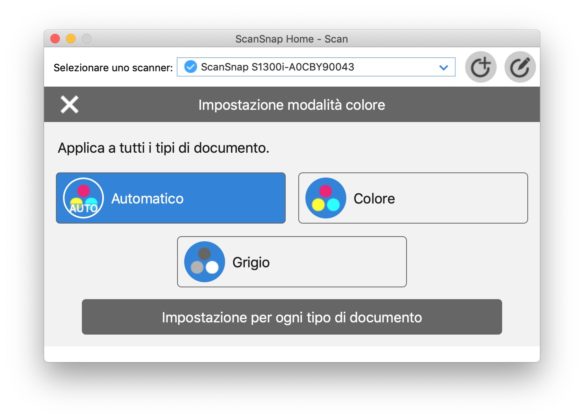
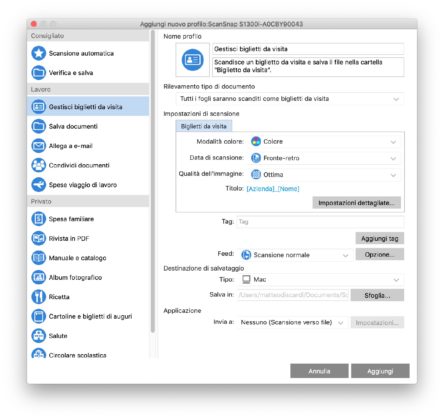
As for the functions, however, nothing to say: Fujitsu ScanSnap S1300i scans practically everything, from photos to A4 sheets, from business cards to receipts, automatically dosing the best parameters for each scan, even if it leaves a certain freedom to the user. about the options: among all, we mention the front and back, performed manually but recognized by the software and the hardware scan button, which alone scans in the background without using the App interface.
Note that in this last operation, the software recognizes the paper size and provides a perfectly cut file, even if (as far as we could see) the paper is slightly skewed.
The peculiarity of digital formats is also interesting, among which PDF and Word stand out (very useful factor in the office).
1 of 9  Some examples of scanning: from photographs to tram tickets, from receipts to printed pages, up to documents created in but no. All strictly without any retouching.
Some examples of scanning: from photographs to tram tickets, from receipts to printed pages, up to documents created in but no. All strictly without any retouching. 



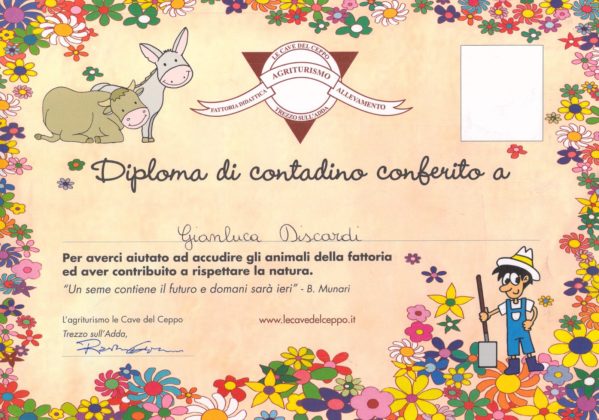
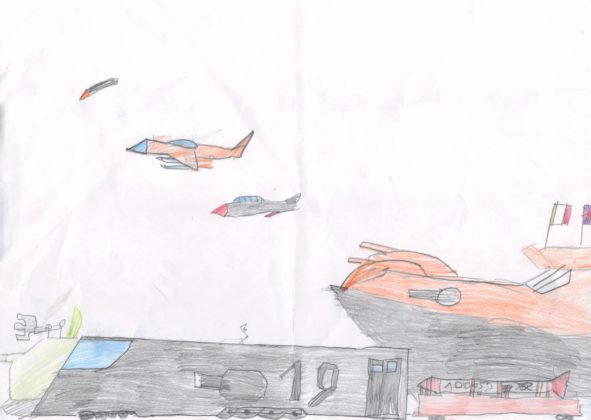
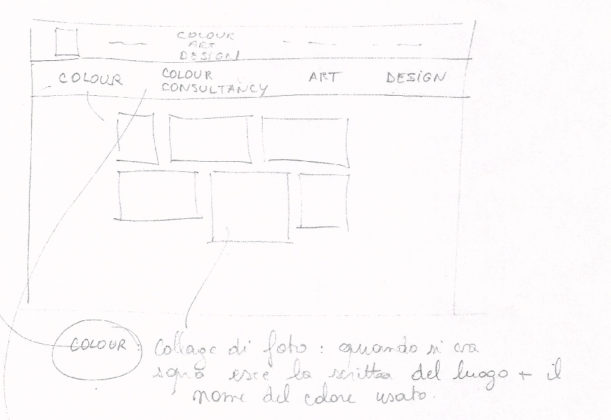

Considerations
We liked ScanSnap S1300i: in its simplicity it appears a product that stays well in the desk but which, on occasion, fits comfortably in a bag, suitcase or backpack for those who may travel a lot and need a scanner for the documentation below, what which we now know also make smartphones but that, sometimes, it is even better to do it in a more traditional way.
The cost is certainly affordable, the design good for the desk, the very powerful software (even the drivers) albeit with a slightly retro (but still practical) interface.
Perhaps it is not for everyone, because scanners today are not for everyone, but for those who need them it can be a good solution, both for photos and for documents, unless you work in a graphic environment, where maybe you need them. something more dedicated.
Pro : • Compact and silent • It can be used almost completely autonomously • The software is very powerful and versatile
Against: • Proprietary drivers required • Outdated software interface • Dual USB power supply is a bit redundant
Price: 236.98 Euro
Readers can find ScanSnap S1300i on Amazon.co.uk pages for a small discount for Prime customers.
,,





