In these days when thinking of going to the cinema is a distant dream, the need may arise to set up a small cinema room at home (or outside) with a cloth, a beautiful white wall to enjoy a film or a cartoon with our children. or maybe review all together the photos and videos taken with our phone on a big screen.
We have had the Vankyo V630 projector available for the test for a few weeks, which at a really interesting (and often discounted) price offers respectable performance on paper, boasting a brightness of 6500 Lumens, projection width up to 300 inches (6.6 × 3.7 meters!) And, above all, native resolution 1980 × 1020 and therefore full HD.
Does it really respond to the plate characteristics and with its other options is it a valid purchase and for which type of user? In short .. is it worth buying it?
Packaging and equipment
Vankyo V630 arrives already inserted in the transport bag, a gadget that we really appreciated since it is always difficult to carry a device like this and the polystyrene boxes / cradles tend to break especially if there are children in the house and also the bag also has convenient pockets for remote control and power cord and adapters.
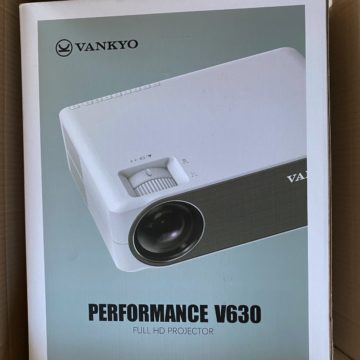 The package
The package  Let's open it from the top
Let's open it from the top  The handles of the bag stick out
The handles of the bag stick out  The projector is already inside the bag
The projector is already inside the bag  Here it is freed
Here it is freed  There are also the audio video cables for old cameras
There are also the audio video cables for old cameras  The exploded content
The exploded content  The remote control
The remote control  Small but with good ergonomics
Small but with good ergonomics
Details of design
In these images we show you all the details of the Vankyo V630 projector both from the point of view of operation, connections and options
 Front view
Front view  The lid fits only with the objective in the rest position
The lid fits only with the objective in the rest position  The rear inputs and the standard power socket
The rear inputs and the standard power socket  Detail
Detail  On the side the fans, the two HDMI and the SD socket
On the side the fans, the two HDMI and the SD socket  the other flank
the other flank  The Keystone correction and the focus that has a good run
The Keystone correction and the focus that has a good run  All the controls are on the top but we find them on the right side if hung from the ceiling
All the controls are on the top but we find them on the right side if hung from the ceiling  the adjustment screw for the inclination and the holes for hooking the ceiling support
the adjustment screw for the inclination and the holes for hooking the ceiling support  Side view
Side view  The big goal in the foreground
The big goal in the foreground 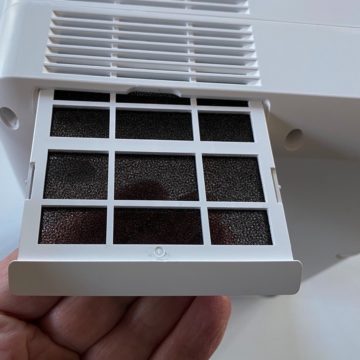 The drawer with the very “basic” but efficient dust filter
The drawer with the very “basic” but efficient dust filter 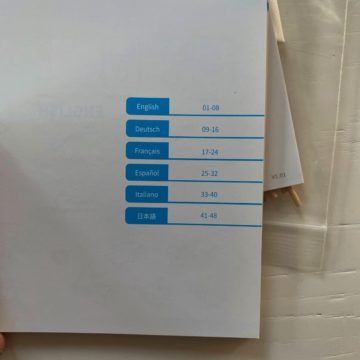 Manual also in Italian
Manual also in Italian 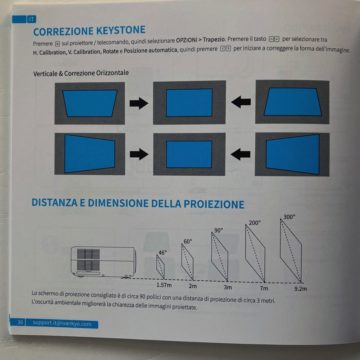 Optical and Electronic Keystone Correction
Optical and Electronic Keystone Correction 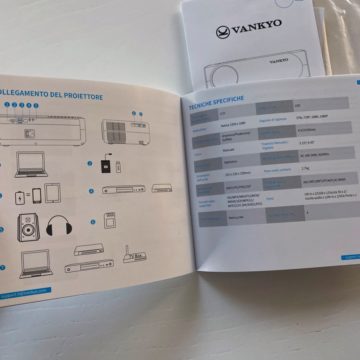 Connection capacity
Connection capacity 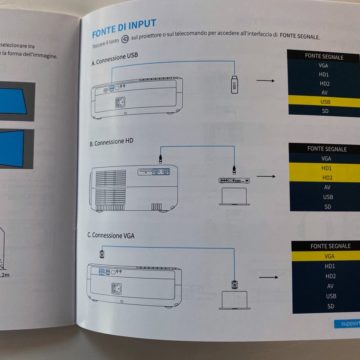 Access to menus
Access to menus 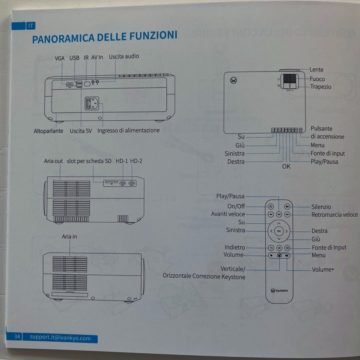 The functions of the remote control
The functions of the remote control 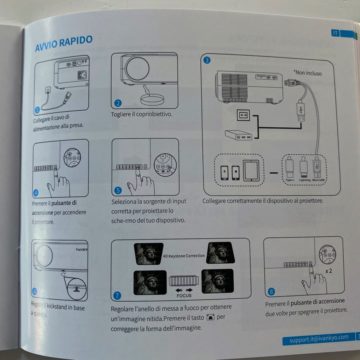 Connections and functions
Connections and functions
Connections
The vast amount of sockets on the back and on the side are a guarantee of versatility and more … thanks to the fact that the projector does not have an operating system on board there are no limitations that some projectors with Android impose to use third-party HDMI sticks. and in some cases even Apple TV. Here everything is connected without problems and, in the case of Fire TV Stick, Google Chrome (and we also suppose Now TV) you will be able to view all the contents without problems by powering the key via the USB on board which is used for this: a nice saving of space for power supplies and cables that usually remain somewhere else.
Dual HDMI is as convenient as VGA for handling older sources. Through USB and SD card reader you can read photos, audio tracks and full HD movies up to a size of 4 GB in AVI / MP4 (Encoding Format: H.264) / MKV / FLV / MOV / RMVB / 3GP / MPEG formats /XVID.
Audio Performance
Inside the projector there is a real 5 Watt speaker that we have to say goes above both in quality and in power of the budget models we tested. While not ideal for getting involved in the atmosphere of a film, it actually does its job for both presentations and movies where audio commentary is required. For occasional projections, children's films and if you really don't have an external speaker to connect to the output and to be placed under the screen, its behavior is more satisfactory. The presence of the minijack allows you to connect external speakers disabling the internal audio but keeping the volume control always from the projector remote control.
We did an extreme versatility test “all wireless” connecting an Apple TV HDMI output to the projector and sending the audio wirelessly to a speaker Airplay placed under the screen (or the wall or curtain): in this way the video source is connected directly to the projector but the audio comes from the front without the need to lay fixed or flying cables. This type of experiment can also be done on the move using the mobile phone both as a source for streaming and as an access point for Apple TV and for the Airport speaker. But we will talk about this in a dedicated article.
 Projection width on the wall equal to about 3 meters (135 ″ of diagonal), projection distance of 3 meters. Room with about 20% lighting. The rendering is amazing.
Projection width on the wall equal to about 3 meters (135 ″ of diagonal), projection distance of 3 meters. Room with about 20% lighting. The rendering is amazing.
Video performance
The projector is already configured with a color balance that can satisfy the less demanding even taking into account the projection on occasional surfaces: we used tempera painted walls, white outdoor curtains and obviously also 100 ″ diagonal projection screens ( 254 cm). The largest size we used is 135 ″ (just over 300cm base) on a curtain (!) And 150 ″ on a white wall (see image above and gallery below). As for the color, we have successfully used the suggestion of a reader who in the Amazon reviews recommends a precise configuration: you must choose Point To Point in the menu Aspect Ratio and then set the following values:
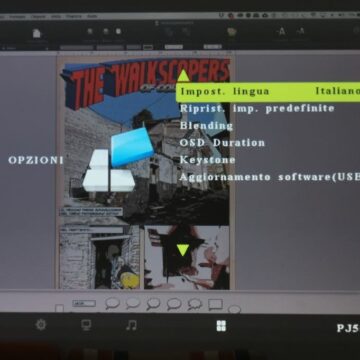
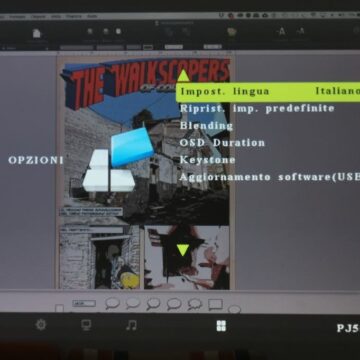

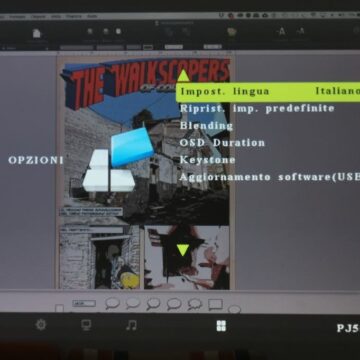
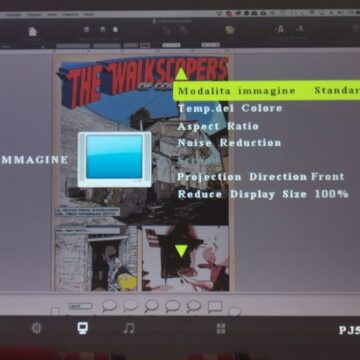
With these adjustments and with the dimensions mentioned above we have obtained an amazing display quality in relation to the cost-effectiveness of the product.
To obtain the best performance it is obviously better to limit the intervention on the image: the lens is cheap and therefore the alterations due to the correction of the keystone, even if convenient for solving many positioning difficulties, affect the focusing of the external areas of the screen: the advice is, especially if you want to project computer screens, to place the projector centrally (vertically and horizontally) with respect to the screen. Maybe with the help of the convenient support that is practically given as a gift at the time of purchase to get a discount.
Below is the Vankyo PM20 support combined with a projector in “ceiling” mode
If we want to use the convenient optical or digital Keystone it is preferable to do it with PowerPoint slides or films / movies to obtain a quality of vision on the whole screen that is still enjoyable.
Plate data
Conclusions
Vankyo V630 is a versatile home projector with many advantages and a great value for the price. It has many inputs, it is easily transportable and can also be installed on the fly in any room, it has a myriad of inputs and the possibility of powering even a Google Chrome FireStick key (we absolutely recommend the combination to access Netflix, Prime, Apple TV +, Disney +), well-balanced colors and good contrast with the right setting.
Obviously, it works better in the dark but also gets along in medium-lit environments with diagonal surfaces from 100 to 120 ″. The difference with more famous projectors and with a much higher price remains in the economic lens that does not allow, if you use the “optical” keystone, a perfect focus on the entire surface capable of supporting a presentation from a very detailed computer screen and in the somewhat jerky display in dynamic scenes with tracking shots and panoramas.
If your favorite movies are action movies you will have some annoyances but for many other contents the vision can be super satisfying with an absolute flexibility that is rewarding compared to the competition.
Pro
)
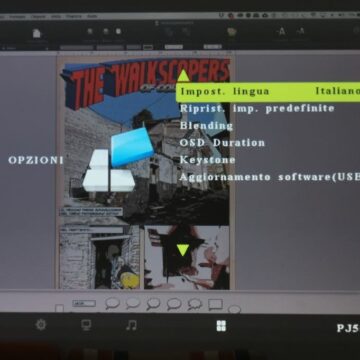
Versus
Retail price
The Vankyo V630 projector you buy on Amazon normally costs € 269 including VAT which is a great price. It is periodically offered with a discount of 40-50 Euros. To find out when it is discounted, you can consult our offers section or, even better, you can subscribe to our Telegram Offers channel. At the time of writing it is offered with a discount of 50 Euros which also includes the ceiling support. Start from this link.





