When you find yourself working in a mixed environment, often on the same Mac laptop thanks to Parallels or on different machines with “native” operating environments, it is very useful to have a series of utilities that compensate for the shortcomings of operating systems with a common interface and easy to use: in this way all the services necessary in daily use are easy to find even on different interfaces and increase the collaboration capacity of individuals and work groups
Updated together with Parallels Desktop 16, the Apps of the Parallels Toolbox 4 suite (distributed in Italy compared to the main product by Attiva Evolution) offer important aesthetic innovations and some new functions, which can be purchased as a stand-alone product for Mac and Windows or, better, all 'internal subscription together with the virtualization software.
We tested it within macOS BigSur and Windows 10, the two reference platforms for the product: especially for those in Smart Working.
Parallels Toolbox 4 la guide
Installation and compatibility
The suite, which can be downloaded directly from the dedicated website, appears as a single icon in the Applications folder, but once in use it is also possible to locate the Apps individually and place them in the Dock.
The mini suite includes 36 utilities for macOS and Windows, for the most part common with some exceptions related to the differences between the two systems.
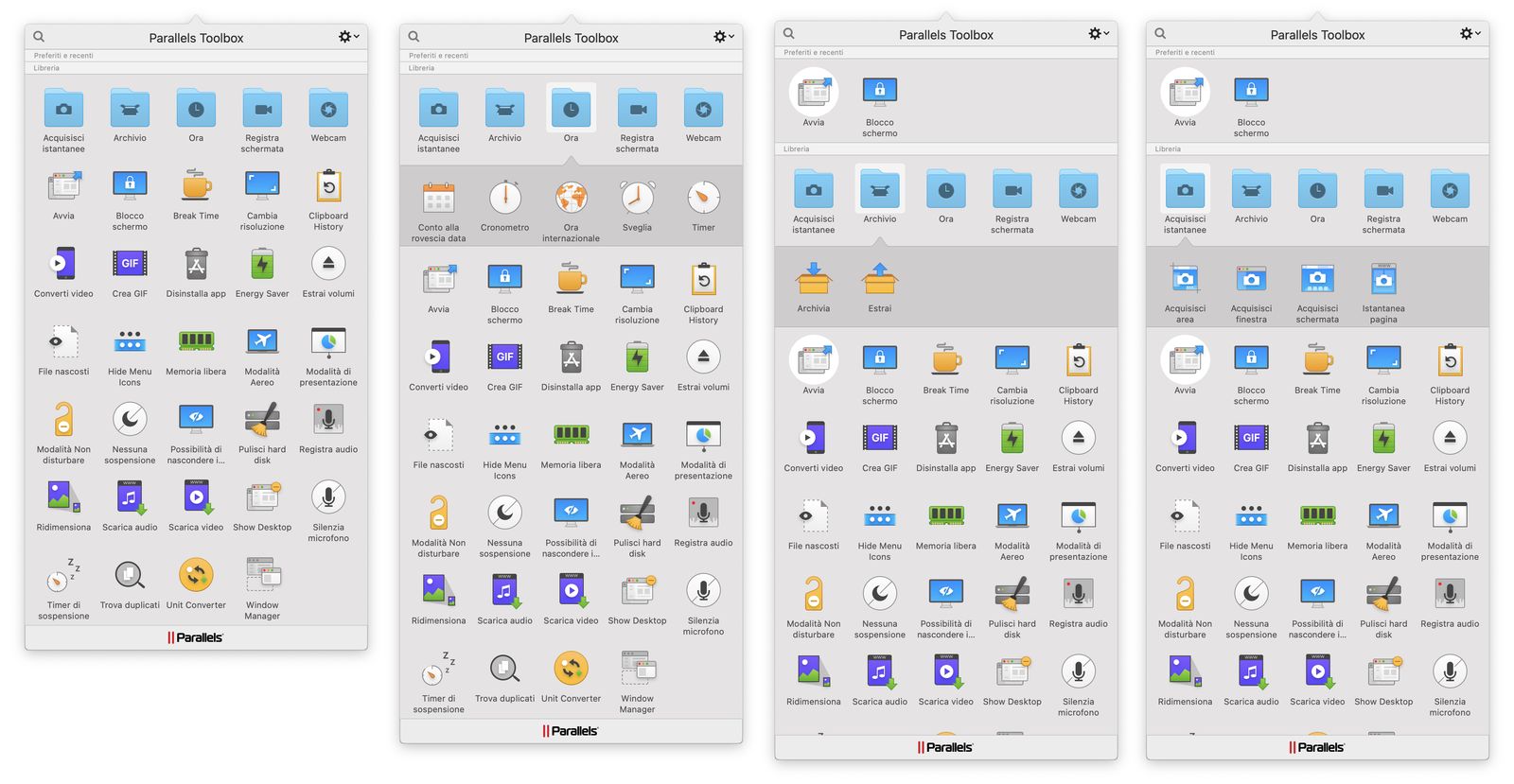 The panel with all the Apps, here on macOS Big Sur
The panel with all the Apps, here on macOS Big Sur
The recall is in a single icon that is placed in the menu bar for macOS and in the Taskbar on Windows 10.
The purchase can be done as a Stand Alone product directly from the site, but the product is included (along with Parallels Access) if you have an active subscription to Parallels Desktop.
Parallels Toolbox 4 compatibility with Windows 10 is full, with some waiting with macOS 11 Big Sur, meaning that an App needs to be updated at the moment, but it's only a matter of time (on macOS Catalina and earlier no problem).
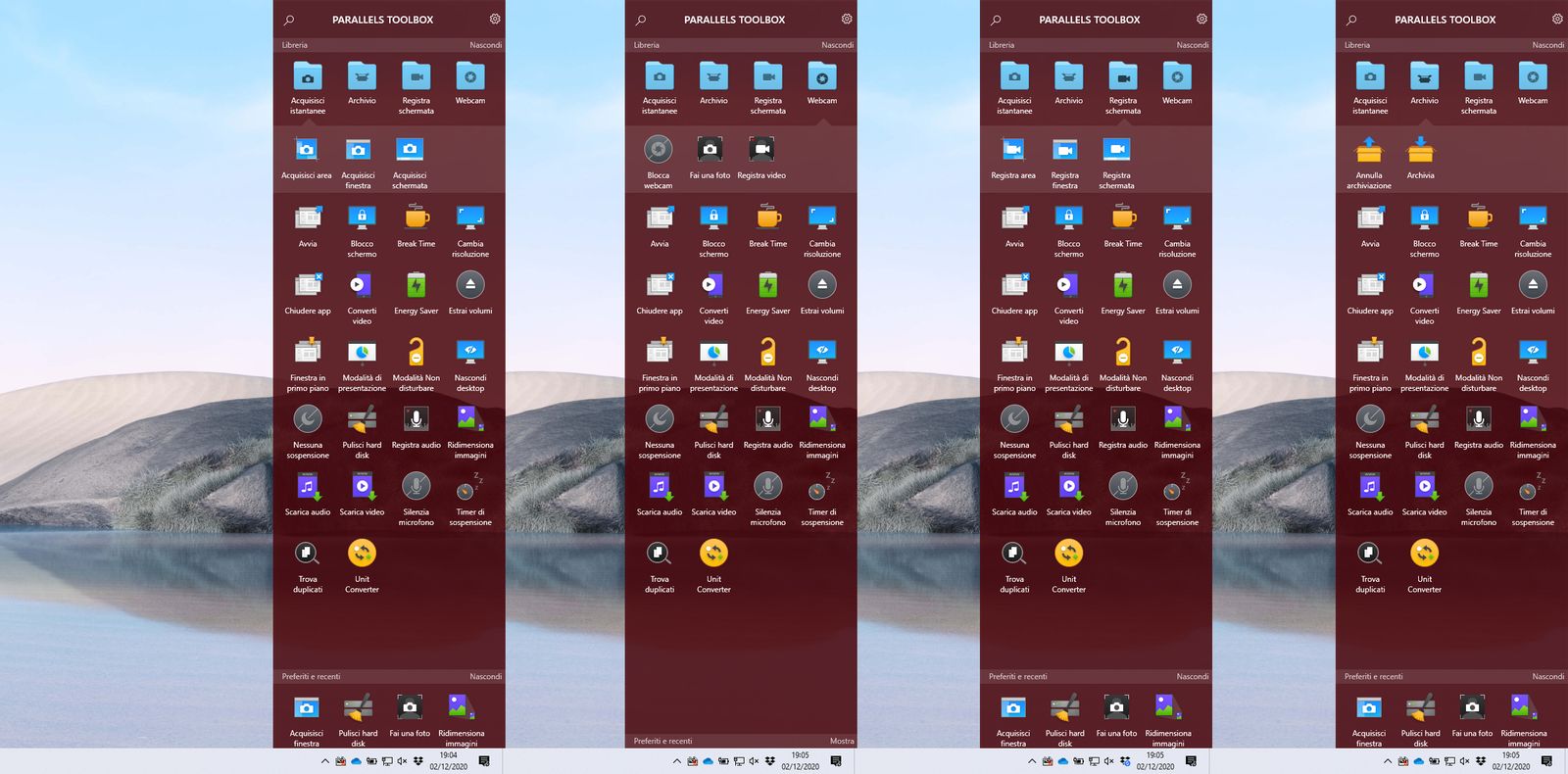 The Parallels Toolbox 4 panel, here on Windows 10
The Parallels Toolbox 4 panel, here on Windows 10
New interface
There are important new features in the new version 4 of Parallels Toolbox. The first is a major overhaul of the interface, now perfectly in line with macOS Big Sur.
The icons of Parallels Toolbox 4 are now colored (in full trend towards neumorphism) but the App is still very light, and typically a launcher: the individual utilities in fact mostly live their own lives and can be “captured” in the dock (those that have an interface) and then run directly from there.
The philosophy of using each App for a single purpose remains, and even if it is not possible to uninstall the individual Apps it is clear that each user is free to customize their use as they prefer.
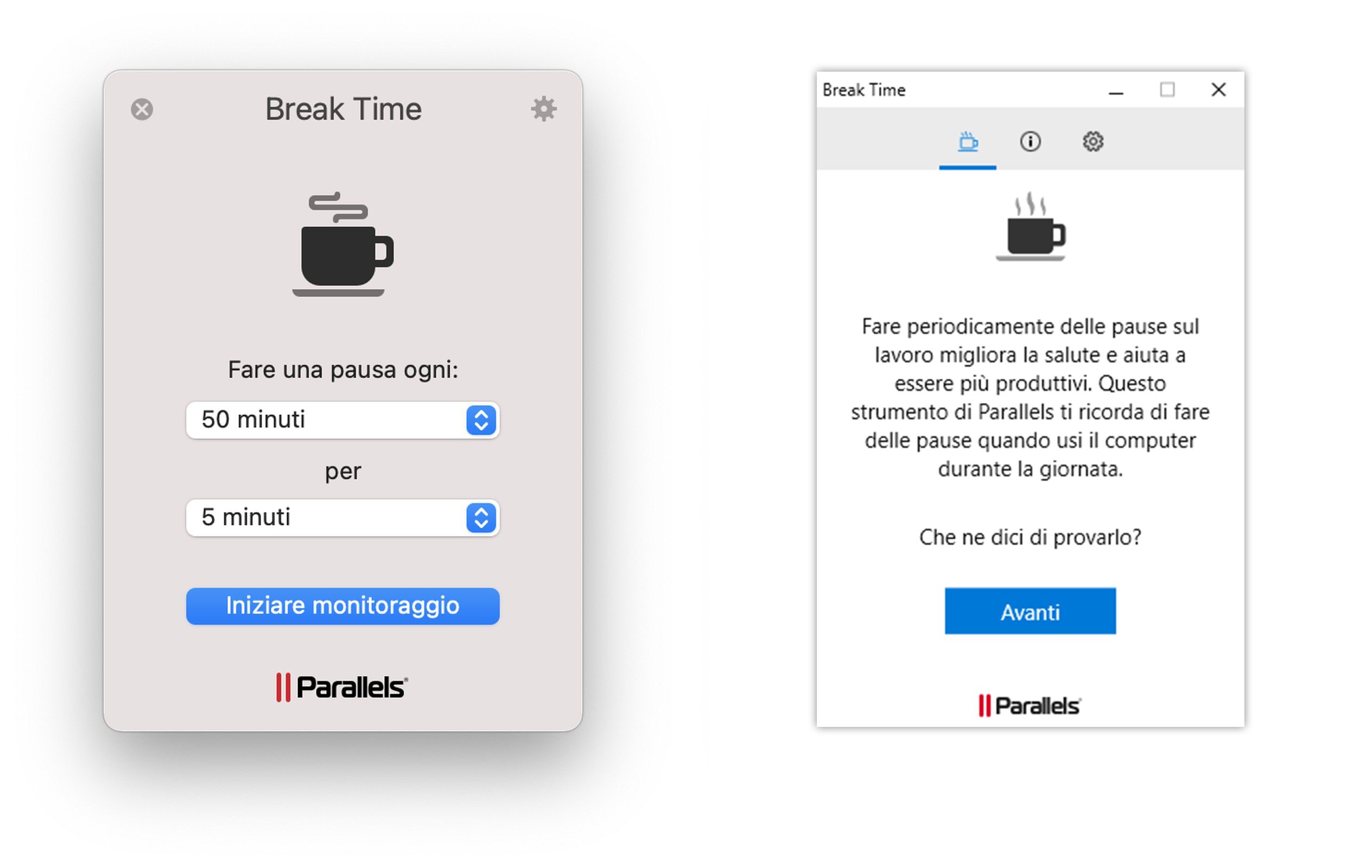 the Break Time function, which suggests the coffee break after a set time, on Mac and Windows
the Break Time function, which suggests the coffee break after a set time, on Mac and Windows
News
The news in this sense concern the ability to hide icons, Break Time (Mac only), Show Desktop and Windows Manager, these only for macOS, while on Windows we find an exclusive Close App and Window in the foreground.
Ability to hide the icons hides or shows all the icons on the desk: a very convenient function for those who with Teams or Zoom you find yourself having to show documents during calls and perhaps prefer to hide some folders or icons of personal documents that stop in your desk.
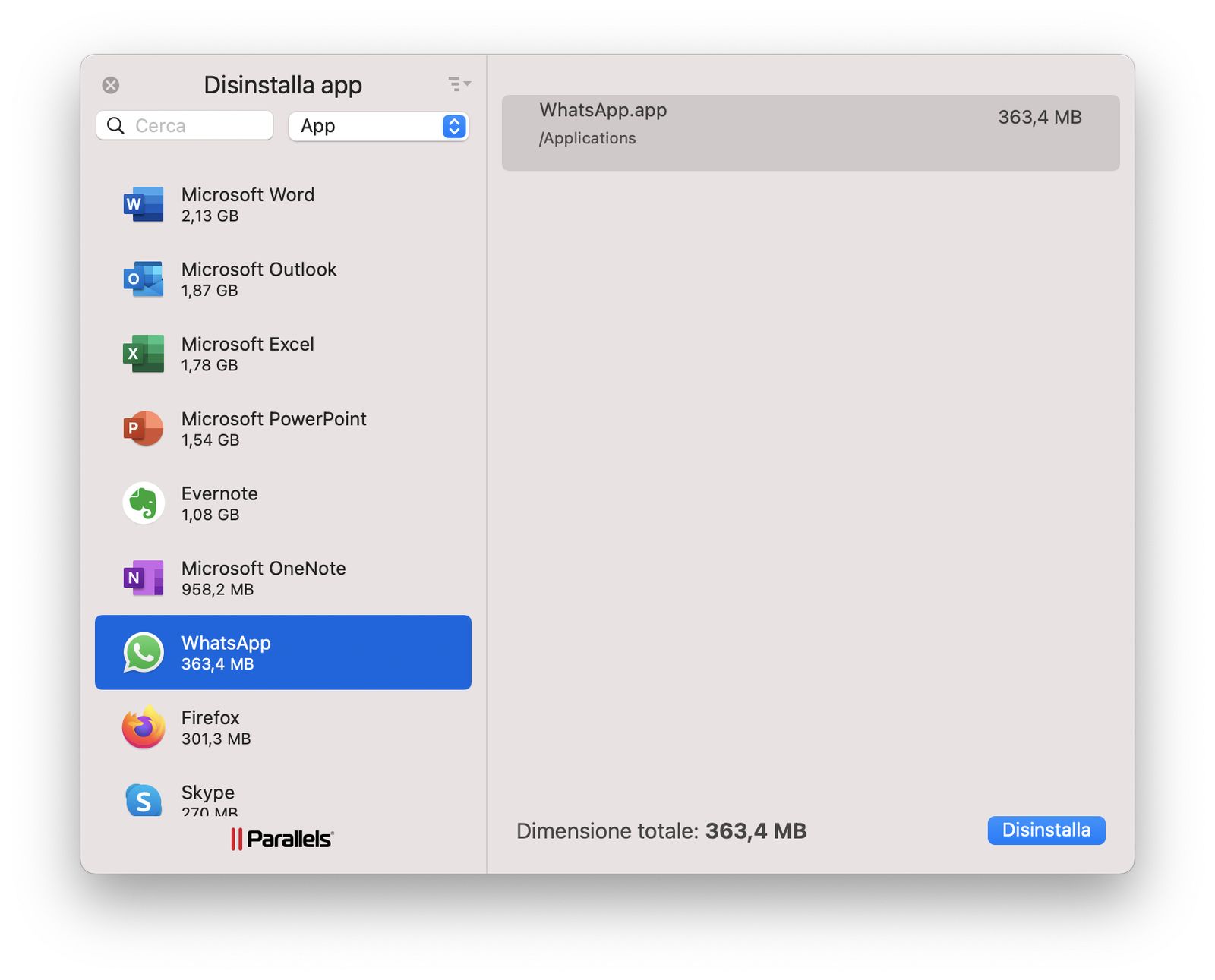 Uninstall App removes in addition to the App, also the related files
Uninstall App removes in addition to the App, also the related files
Break Time instead requires a coffee break for those who have the habit of never disconnecting from work: it is possible set a work timing and a pause, in the latter we can also block the use of the Mac for a few minutes (giving us an excuse for a snack).
Windows Manager allows you to manage the geometry and position of the windows on the screen, in a more careful and meticulous way of how macOS does while Show Desktop works like the old Exposé, hiding all windows and showing only the writing desk.
Always new but exclusively for Windows are Window in the foreground , which blocks a window permanently above the others, even by switching between the Apps, and Close App , which basically closes all in a single click the Apps and show only the desk.
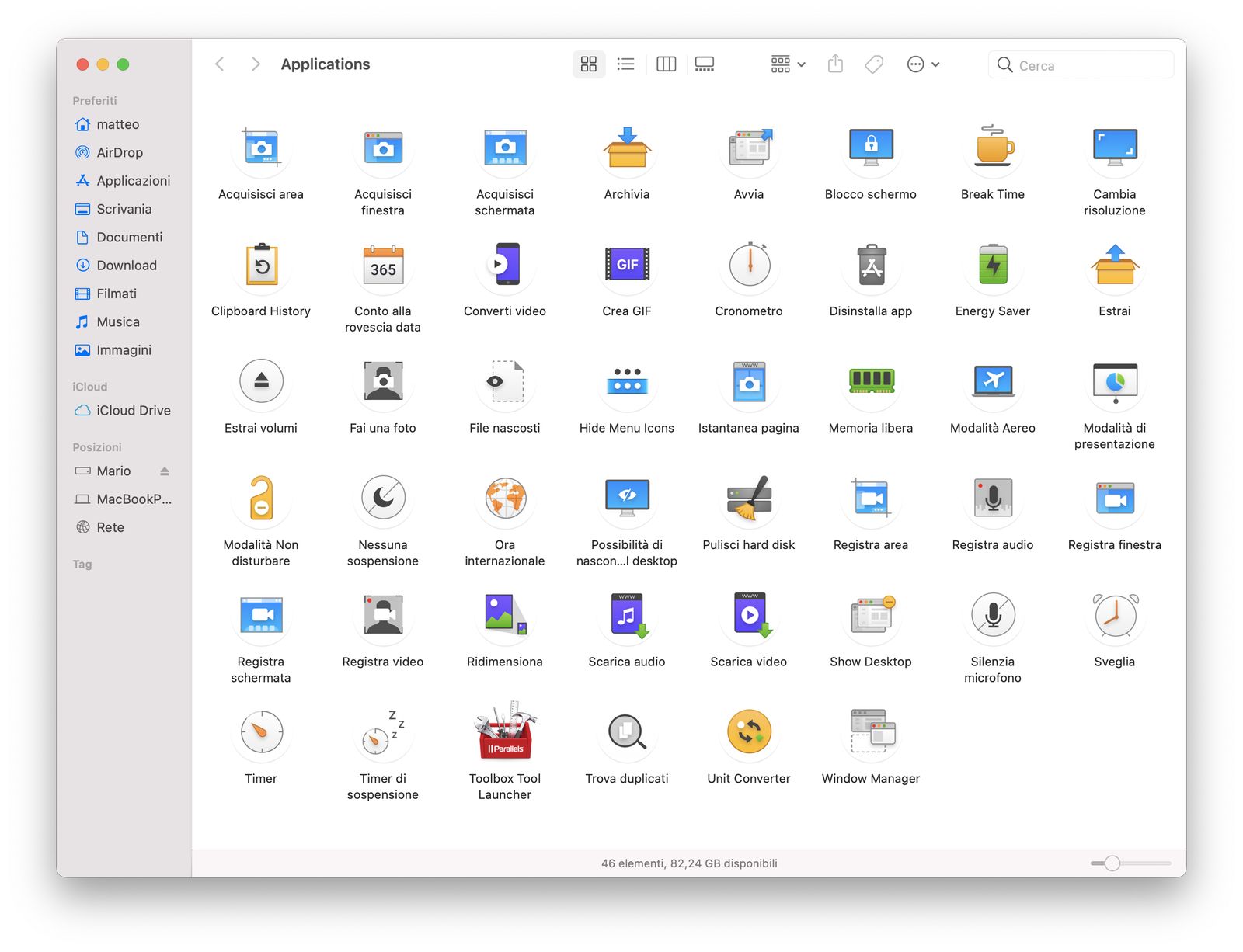 The folder that contains all the utilities
The folder that contains all the utilities
Consolidation
The other Apps also present in previous versions remain, benefiting from the graphic lifting and some more animations such as the Flip effect for preferences.
 Clean Hard Disk automatically detects and deletes useless files, great for small disks
Clean Hard Disk automatically detects and deletes useless files, great for small disks
Among all we mention Create Gif , a small video editor that allows the creation of animated Gif files with various effects , Uninstall App for safe removal of Apps and related files, Take Snapshot for screenshots and great Clean Hard Disk , which detects unnecessary files and trash them (very useful for those with 128GB disks).
Besides these we find Archive (creates and expands zip archives), Time , Webcam (for a snapshot), Launch , Lock screen , Change resolution (which has more options than system preference), Clipboard History (with copy and paste history), Convert Video (faster than QuickTime), Energy Saver (which intervenes when the battery is running low), Extract Volume , Hidden Files.
But also Hide Menu Icons , Memory Free , Airplane Mode (as with iPhone), Presentation mode , Do not disturb mode , No suspension (lock screen saver and stop), Record Audio , Resize (to change photo resolution on the fly), Download Audio , Download video , Mute Microphone (mutes the microphone), suspend and Find duplicates (scan the disk looking for similar files).
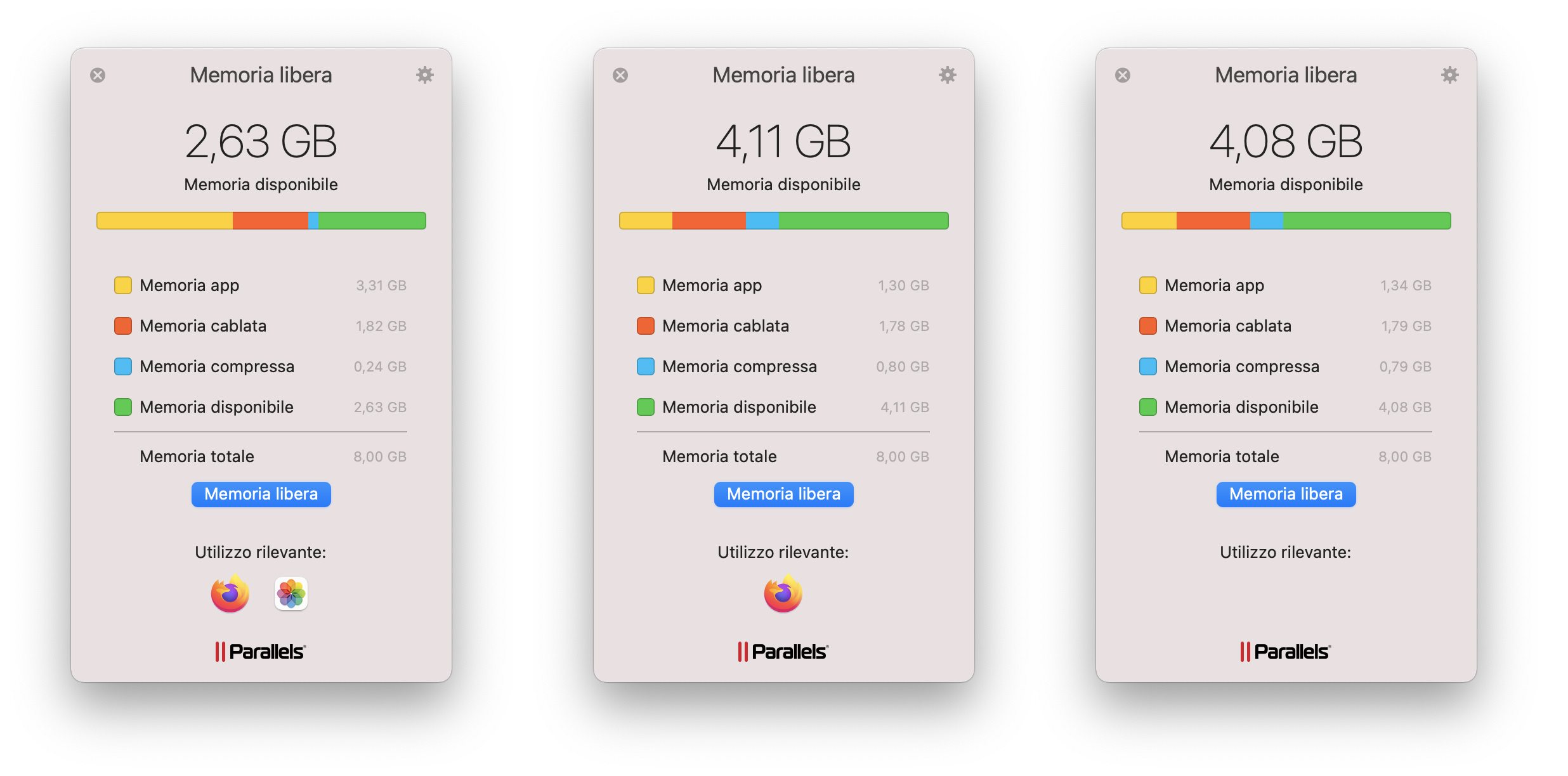
Considerations
Parallels Toolbox 4 are a series of utilities that, taken individually, can represent a really important help for those who do production, but also for those who find themselves having to do many things together and realize that help at the right time or in the right way the difference.
The news is important, even if we admit that for the future we expect a Task Manager that improves the system one of macOS and Windows and maybe some more utilities for the calendar: for the moment we have interesting solutions in a discrete form, which among the 'other, from a Windows perspective, activates a series of features that macOS shows, but which on Windows appear less simple to activate (such as Window in the foreground or Record Screen mode) and customize.

Those who do Smart Working, on the other hand, must seriously consider Presentation Mode, Windows Manager and the possibility of hiding icons), perfect for an increasingly less clear privacy for those who work from home, perhaps with non-corporate PCs or Macs.
Recall that Parallels Toolbox and all Parallels are distributed in Italy by Attiva Evolution value division of Attiva.





