Home Cyber Layman Mac Accessories ,,,,,Happy Hacking Keyboard Professional 2 is a mechanical keyboard created to provide support to a very wide range of computers: Mac, Windows PC, Linux and probably many advanced Unix systems.
The main feature of the keyboard is undoubtedly the originality of the design but also, going deeper, the extreme flexibility offered by the great customization.
Trying it was not easy because it takes a little experience and a little review of many of the innermost habits to gain confidence, but the rewards are there and maybe going back to the old keyboard is now more difficult.

Happy Hacking Keyboard Professional 2, the review
Different or different?
The impact with the Happy Hacking Keyboard Professional 2 is not easy, we admit it, even if a lot depends on the point of view: the normal Mac user can find himself a little lost in front of a large, black keyboard with engravings of the same color , with a USB cable and with offset buttons.
But, as we have said, it is a point of view: those used to write code, to drive external hardware through textual commands online or to bend the resources at their disposal according to the needs in the strict sense, perhaps jumping from one platform to another. 'other well, then here you find bread for your teeth, and also very seasoned …

The writer, who is not precisely neither one nor the other but does a little this and a little that for work and found the keyboard terribly intriguing already seeing it on his web page, when the review was proposed.
The shape is interesting, the layout (English) fits, a bit like the black (opaque) keys with the letters engraved in black (glossy), but it was above all the idea of personalization that aroused our curiosity.
Maybe it's the slightly vintage flavor, the romantic air of hardware that looks vintage and modern at the same time but getting your hands on the small set of switches on the back offers a degree of involvement that no other keyboard has allowed us, because let's face it. , managing a peripheral via software is not the same thing and Happy Hacking Keyboard Professional 2 from this point of view looks a lot different, a bit like the Mac was in its beginnings when the whole computer was more romantic and much more manual now.
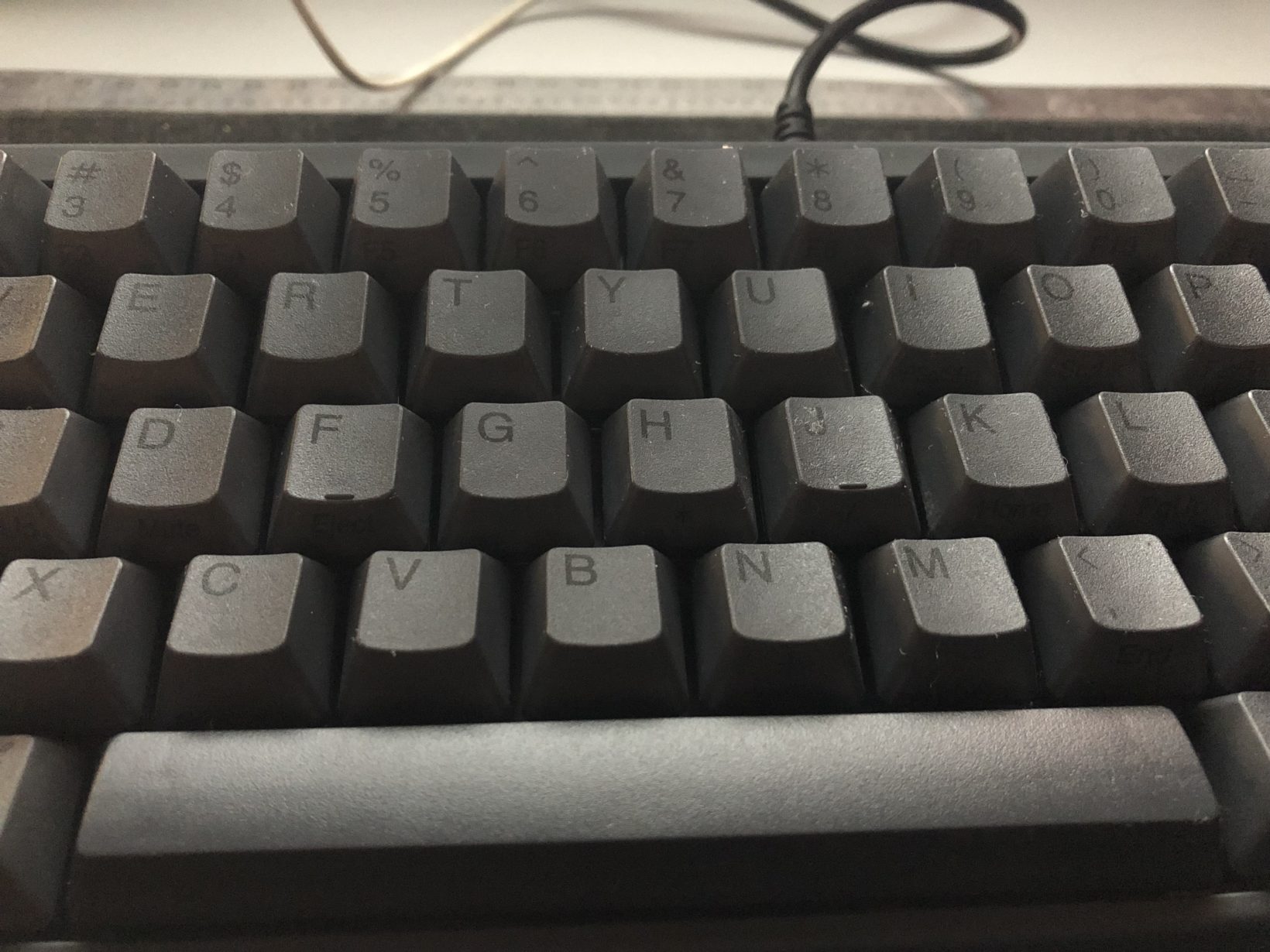 Black engravings on black keys, a very original choice which however has its own reason
Black engravings on black keys, a very original choice which however has its own reason
Personalization
Inside the box there are the Happy Hacking Keyboard Professional 2, a small instruction booklet that is only used to provide some aids to the keyboard, and a Mini USB cable, a standard that we have not seen for at least a couple of years, given that now everything passes through the no longer young Micro USB, while the USB-C format becomes more and more common.
Connected to a Mac via its own Mini USB cable (as indicated in the booklet, probably for electrical needs), the keyboard is immediately seen by the Mac (without driver to download) which starts the Assisted Keyboard Setup software to best identify it.
On the back of the keyboard there are two USB input sockets, which perhaps serve to compensate for the USB socket of the keyboard: unfortunately the energy supplied is minimal and is used to connect low-consumption equipment (or powered separately), because in our case it is not managed to power up the Razer Mamba Elite mouse, used during the test, which we hijacked to one of the other ports on the Mac.
Soon after we dedicated ourselves to what is one of the most fascinating features of Happy Hacking Keyboard Professional 2, customization.
 The double feet allow you to raise the keyboard by two steps
The double feet allow you to raise the keyboard by two steps
This is done by means of small switches placed in the back, protected by a small door, which can be turned on or off (the term is indicative, because in reality it is a binary position, we do not know, in reality, if it turns on or off some what actually) by changing the behavior of some functions.
For example, it is possible to indicate whether the computer is a Mac or not, change the behavior of the DELETE key with BACKSLASH, the use of the function key and the Alt key and finally enable the keyboard to turn off or not.
Everything is documented both in the accompanying booklet and in the sticker placed under the keyboard but we admit that a little attention is needed at the beginning to decipher everything, also because, as indicated, every change must be made from the keyboard disconnected, so then you need to reconnect it for verification.
Our preset, we write it because maybe it is useful to some readers, was OFF / ON / OFF / OFF / OFF / ON even if we invite readers to try the various solutions to find the most appropriate one for their needs.
1 of 3 
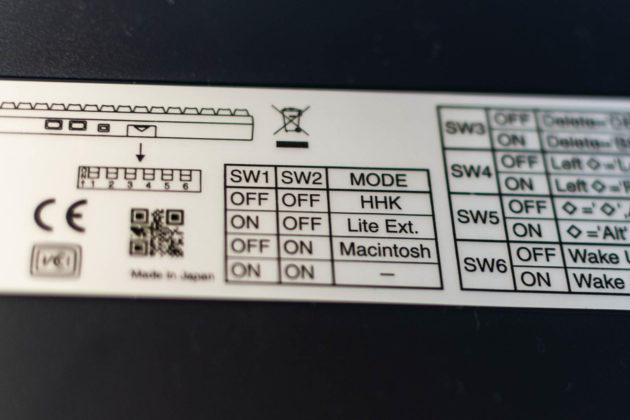

On the field
We tested the keyboard with an iMac 27 5K with macOS Mojave: obviously everything worked fine, even if for those who are not used to the noise of mechanical keyboards, it takes a little, literally, to get an ear.
Here the click clack is clear, albeit slightly muffled. The key appears dry but with a decisive response: the surface of the keys is smaller, individually, compared to the Apple Magic Keyboard and this can be a problem for those who have to switch from one to the other, obviously together with the excursion of the keys which here is about 5 mm.
For the rest, it is quite important that the layout is in English, for better or for worse, even if Happy Hacking Keyboard Professional 2 leans towards several very different keys.

In fact, the entire row of function keys at the top is missing (and with it the Eject key), the arrow keys are missing, the Enter key occupies a single row (and not two as in Italian keyboards) and the minor / major key is also missing.
On the other hand, however, the rearrangement of the keys makes sense in some areas and above all the keys are easily recalled through shortcuts, even if we admit that at the beginning it is a bit hard.
It is also a bit for this reason in our opinion that the keyboard does not show one of the classic contrasts in the layout (white keys with black letters, black keys with white letters) because here the use is undoubtedly for expert users, who have to learn by heart. every position, every shortcut and which must dominate the keyboard from every point of view, because for them time is money and they cannot waste time looking at the keys, after having dedicated themselves to understanding the medium; the presence of the graphic sign on the keys becomes superfluous, while customization is everything.
 The Mini USB cable, a thing that is seen less and less today
The Mini USB cable, a thing that is seen less and less today
Conclusions
More than the mouse, sometimes more than the computer, for those who do a job like ours the keyboard is often a determining object, because the result of our synergy is what you are reading right now.
However, it also sometimes happens that a very different object, or different like this one, finds its role in the complex game that is the affinity between man and a computer.
Happy Hacking Keyboard Professional 2 appears as an interesting, intriguing, sophisticated, complex and a bit vintage tool in its underground being: recommended for those who live by code, for those who love customization, for those who do not conform to the most common standards and obviously they jump from one system to another without fear but with determination.
For others, the most classic users of the Mac world to whom experimentation is a little scary no, for those Apple Magic Keyboard is just fine and if they want to try some more thrill maybe with the mouse, but this Happy Hacking Keyboard Professional 2 maybe intrigues, but it could be too big a leap.
Pro : • High possibility of hardware customization • Vintage charm with a modern cut • For those who like it, the mechanic is always an interesting choice
Cons : • Only for pro users • A little expensive to be flush
Price : 209.00 Euro (black version ) or 250.39 (white version)
Happy Hacking Keyboard Professional 2 is available from the Amazon.it pages in Black or White version.
,,





