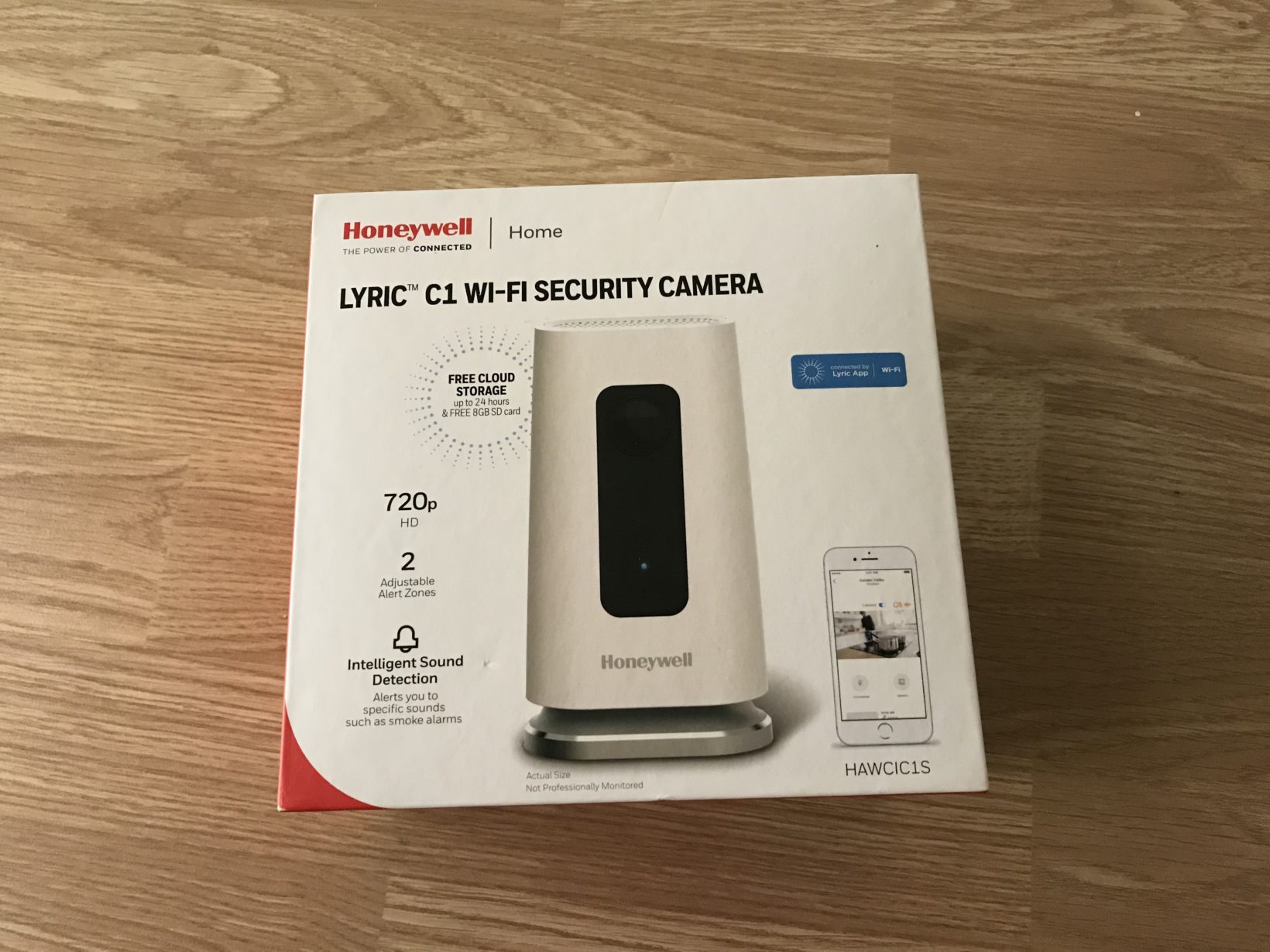Home Hi-Tech Audio / Video / TV / Streaming ,,,,, Having a smart and intelligent home nowadays no longer requires out-of-reach outlays. Especially in the security field, where it is possible to create your own efficient video surveillance system, with low costs, but with absolutely high quality. Among the most active brands in the sector is Honeywell, of which it has already proposed the review of the Lyric series water leak detector. This time we focus on the C1 WiFi security camera, which of course can be controlled remotely, thanks to the dedicated smartphone app.
The aesthetics of this Honeywell C1 is very respectable. The camera has a mix of rounded shapes, with other more squared elements, which make it absolutely original in the panorama of video surveillance cameras. Of course, the appearance is not the part that matters most in such a peripheral, but C1 looks really good, minimal and with a modern look, able to match any style of furniture.
It does not have batteries, but must be connected to the power outlet, naturally included in the sales bundle, for correct operation. On the lower part of the chamber, by lifting the pedestal, in addition to being able to insert a microSD, you can also connect the power cable, which will come out from the part below, in a rather orderly manner.
Unboxing
First of all a photographic unboxing, so to understand directly what is contained in the sales package.



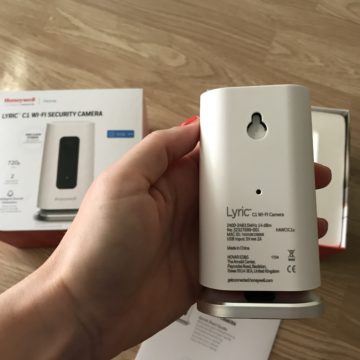


First configuration
After the camera is turned on for the first time, the device will take a few minutes before starting up in pairing mode, also underlined by an acoustic beep. The first thing to do is download the support app, available for free for iOS and Android. From here it will be sufficient to create a Honeywell profile, access the app and click on the “+”. From the list shown on the screen, choose chamber C1 and then follow the information on the screen. For convenience, we report all the screens of the first configuration, but it is a simple procedure and within everyone's reach, which does not require any technical knowledge.


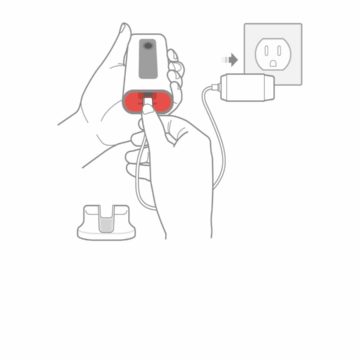


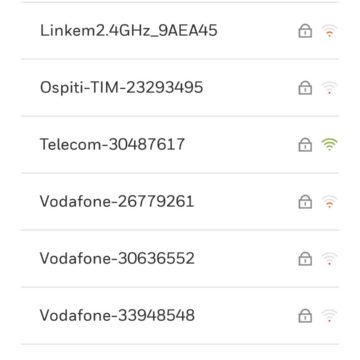
Usage
Using HoneyWell C1 is even easier than setting it up. It is interesting to note that at the first start, unlike almost all similar products, the app enables the Geofencing operation: the camera will activate only when the user's smartphone is far from the camera's reach, therefore when the user is away from home. . On the contrary, it will remain off when the user is at home. Obviously, it is possible to eliminate this behavior and decide to turn the camera on / off manually, but geofencing is the ideal solution: a security room is mainly used when you are away from home.
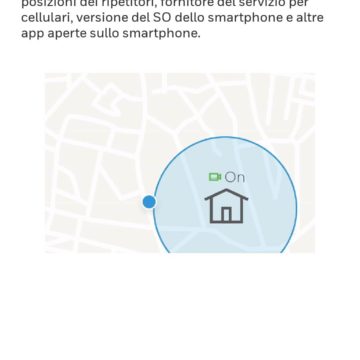
At the first start, again, the app will suggest the user to set a visual area within which the room will send the user an alarm signal: for example, you can decide to exclude the lower floor area from the monitored air. , thus allowing a pet to run around the house without waking up the room.

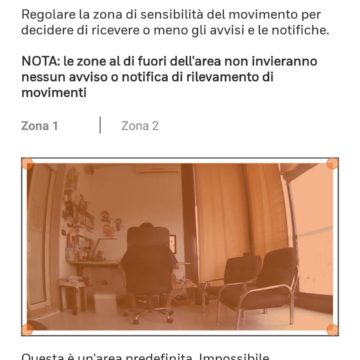
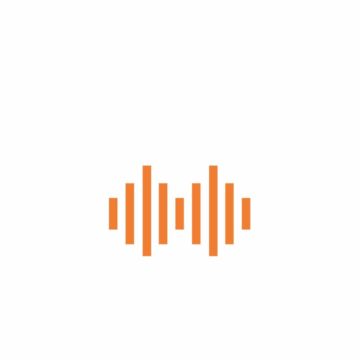
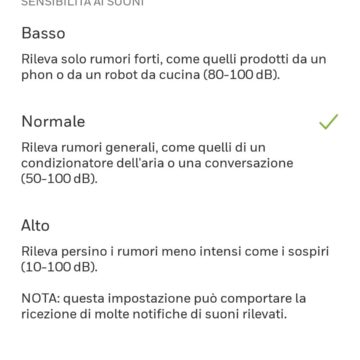

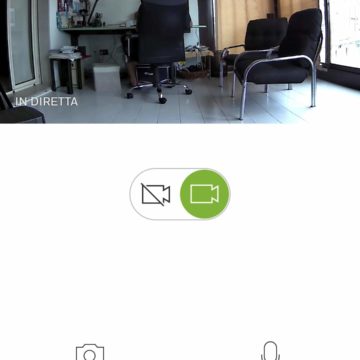
C1, in fact, is able to record a short clip every time it records a movement in the user-defined area, thus being able to send a notification or an alarm mail. Similarly, at the first start, the app will also ask you to set the alarms for the acoustic signals: the camera will detect the sounds in the room, alerting the user with a short clip, as well as a notification or an alarm mail.

Through the application, the user will be able to see the live video stream captured by the camera on the first screen, even when away from home. You can take a snapshot, or even send voice messages, as if the camera also acted as an intercom.

How does it work
The video quality of C1 is 720p, more than enough for a video surveillance camera. This is excellent quality and the video is reproduced very sharply and in detail. The sensor is of quality. This is also demonstrated by the fact that Honeywell C1 does not miss a beat in detecting movements and audio: during our tests we have always received movement notifications in a timely manner, so much so that when you are at home the advice is to turn off the camera, in order to avoid receiving hundreds of motion notifications. While we had lost some movement with other security cameras, this Honeywell proved to be a real guarantee.
Conclusions
The price of HoneyWell C1 is probably higher than that of many other competitors on the market. It is also true, however, that the quality of the camera is absolutely appreciable and its operation is always precise and punctual in recording clips when motion is detected. It is a higher-end camera than other exponents on the market, but it ensures reliability.
Integrates into Honeywell's Lyric system which also includes the water leak detector W1KS and the Honeywell T6 and T6R thermostats we tested on this macitynet page and which is, unlike the detector camera, also compatible with Homekit.
PRO
AGAINST
RETAIL PRICE
On Amazon it can be purchased, at the time of writing, at a price of about 103 euros.
,,