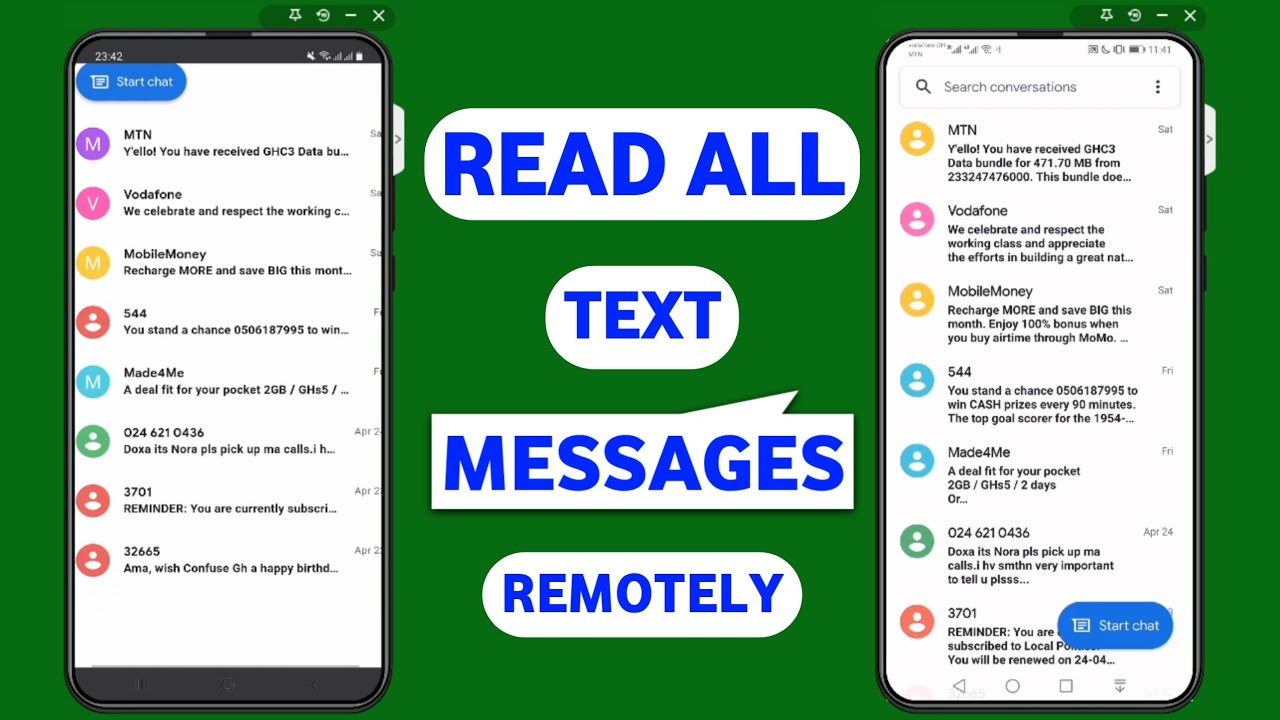
Introduction
Text messaging has become an ubiquitous form of communication in modern times. The ease of use, simplicity, and global availability of text messaging have established it as one of the most preferred communication methods of our time. In addition to personal communication, text messaging has now been used for other purposes such as controlling devices.
Why use text messages to control devices?
One of the significant advantages of using text messages for device control is the convenience factor. With text messages, users can remotely control devices without having to be in close proximity. This can be particularly useful in a wide range of scenarios, such as home automation where one can control various devices like security systems, lights, or air conditioning, irrespective of their location.
Text messages are also highly reliable, as they require little to no internet connectivity to function. This means that even in areas with poor networks, text messages can still be used to control devices with relative ease. Moreover, text messages are cost-effective, as they do not require any specialized software or hardware to work. All a user needs is a mobile phone or an internet connection that can access an SMS gateway.
Advantages and disadvantages of using text messages for device control
However, text messages also come with their fair share of limitations when used for device control. For instance, it is not always easy to connect a device to a human-readable phone number. If a device is configured to be controlled using phone numbers, it can easily be compromised by anyone who knows the phone number.
Furthermore, text messages are not always secure and can easily be intercepted by third parties with malicious intent. This puts the devices that are being controlled through text messages at risk of being tampered with or hijacked.
Another limitation of text messages is their relatively low data payload. Ideally, a device control message should not be limited to just 160 characters, which is currently the maximum message length that can be sent as an SMS. In some cases, breaking up the message into multiple parts could be an option. However, this may still pose as a challenge for devices that do not have a way of recombining the messages.
Therefore, text messages offer a simple and cost-effective way of controlling devices for various purposes. However, their limitations should be taken into account when designing devices that could be controlled via text messages. It is crucial to ensure that security mechanisms are put in place to prevent unauthorized access and tampering of critical devices.
Choosing the Right App
Factors to consider when choosing a device control app
When deciding on a device control app, one must consider various factors. These include the type of external device that the control app represents and the user-facing name of the device location. It is also essential to determine the compatibility of the device with the app. For instance, apps designed for Android may not work on iOS and vice versa.
For Android users, the Quick Access Device Controls is a feature available on Android 11 and later versions. This feature allows users to view and control devices such as lights, thermostats, and cameras through a user-friendly interface. However, it is up to the device OEM to determine what launcher software they will use, and third-party vendor apps such as Google Home can provide additional devices to display in this space.
Top text message control apps available for Android and iOS
Text messaging is an essential aspect of communication in today’s world. The best texting app is one that people will reply to you with, regardless of the platform or device. Some popular texting apps available on both Android and iOS include:
-
iMessage
-
WhatsApp
-
Viber
-
LINE
-
SMS
As a child of the ’90s, the author of this article has been sending text messages as long as affordable cell phones have been around and has also used text messaging apps for professional communication. However, when it comes to choosing the right text messaging app, it depends on the user’s preference and what their contacts are also using.
Ultimately, when selecting device control and text messaging apps, it is crucial to choose ones that are compatible with the user’s device and their external devices. With technology advancing at a rapid pace, it is essential to stay up-to-date with the latest features and functionalities available on these apps.
Setting Up the App
Steps to install and set up your chosen app
Once you have identified the device control and text messaging app that works best for you, the next step is to set it up. The following are the steps to install and set up these apps:
Device Control App
For Android, Quick Access Device Controls are a feature available on Android 11 and later versions. It is built-in, so there is no need to install any apps to access it. For iOS, apps such as the Google Home app, Apple HomeKit, and Amazon Alexa can be downloaded from the App Store and are generally compatible with most smart home devices. Once downloaded, the respective app will guide the user through the steps to connect the devices.
Text Messaging App
To install a text messaging app on an Android phone, go to the Play Store and search for the app of your choice, such as WhatsApp or Viber. Once downloaded, open the app and follow the sign-up process. For iOS, the process is similar, but you would download the app from the App Store.
How to connect your device to the app for remote control
After setting up the device control app, the next step is to connect the external devices that you want to control remotely. The following are the steps to follow:
Android
To connect external devices for remote control on an Android phone, follow these steps:
1. Open the device control app.
2. Ensure that the external device is compatible with the app.
3. Choose the device from the app’s list of supported devices.
4. Follow the app’s instructions to connect the device to the app.
iOS
To connect external devices for remote control on an iOS device, follow these steps:
1. Download the app of your choice from the App Store.
2. Ensure that the external device is compatible with the app.
3. Choose the device from the app’s list of supported devices.
4. Follow the app’s instructions to connect the device to the app.
Conclusion
Choosing the right device control and text messaging app can significantly improve the user experience. While there are several options to choose from, it is essential to consider factors such as compatibility with the user’s device, external devices, and the preferences of their contacts. After selecting the right app, the next step is to set it up correctly by following the app’s instructions. Once set up, users can enjoy the convenience of remotely controlling their external devices and seamless text messaging across multiple devices.
Controlling Your Devices via SMS
Commands and syntax for sending text messages to control devices
Remote controlling of devices through SMS is now becoming a popular trend among users. To control a device using SMS, the user must first configure the device with various functions that can be activated by specific text commands. The SMS is then sent to the controller in the device, which is typically accessed via the GSM networks. The device’s controller unit carries out the specific command instructed.
Users can send messages to the device via a Twilio or other SMS service phone number with a command, such as Device1: Light1: on, to control devices. SMS is a convenient method because it is reliable, cheap, and instant. However, there is a lack of documentation on controlling the device with SMS using a native SIM. It is essential to consider compatibility of the device with the app when choosing a device control app.
Examples of the types of devices that can be controlled through SMS
Devices that can be remotely controlled via SMS include car tracking devices and home heating systems. The user can send SMS commands to turn on and off the heater remotely using their mobile device messaging app. Car owners can also track their vehicles’ location by sending SMS commands to GPS tracking systems. The SMS commands can provide information on the vehicle’s whereabouts, speed, and other vital details.
Factors to consider when choosing a device control app
When considering a device control app, it is vital to choose one that is suitable for the external device the app represents and the user-facing name of the device’s location. Another essential factor to consider is compatibility with the device. Apps that work for Android may not be effective on iOS devices and vice versa.
For Android users, the Quick Access Device Controls feature is available on Android 11 and later versions. This feature allows users to monitor and control devices such as lights, thermostats, and cameras through a user-friendly interface. However, third-party vendor apps such as Google Home can provide additional devices to display in this space.
Therefore, the best texting app is one that people will reply to you with, regardless of the platform or device. When choosing a device control and text messaging app, users must consider factors such as compatibility with their devices, the external devices, and the user-facing name of the device location. Keeping up to date with the latest features and functionalities of these apps is also crucial as technology advances at a rapid pace.
Additional Features
Advanced features for controlling devices, like scheduling and automation
Apart from using text commands to control your device remotely, various text messaging apps offer advanced features for scheduling and automation. For example, some apps allow you to create auto-replies for specific lists and choose a schedule for running the automation, which can be based on time, location, or trigger variables like receiving an email or text.
To set up automation using the Shortcuts app, you can tap on Automation in the middle option on the bottom bar, then choose Create Personal Automation. From there, choose the specifics of the trigger, such as sending texts at a specific time based on an alarm or location. This feature can be useful for controlling devices like home heating systems or lighting.
Pros and cons of using these additional features
While scheduling and automation features can be helpful, there are also some drawbacks to consider. For example, relying too heavily on automation can lead to robotic and impersonal interactions with others through text messaging. It’s important to balance automation with personalized messages to maintain a human touch in your text conversations.
Additionally, these features may not be available on all text messaging apps or may require additional charges. Users should also consider how compatible the app is with their devices and the potential for technical issues.
Overall, choosing the right text messaging app for device controlling and automation features depends on individual needs and preferences. Considering factors such as compatibility with devices and external devices, user-facing names of device locations, and staying up-to-date with the latest app features will help ensure smooth and effective device control.
Security Considerations
How to keep your device and personal information secure while using text message control
In today’s digital age, we are constantly connected to the internet and rely heavily on mobile devices to control various aspects of our lives. Remote control of devices using text messaging brings convenience and accessibility to a new level, but it also brings security risks. It is important to keep your mobile device and personal information secure while using text message control.
One way to secure your mobile device is to set up a strong passcode or use fingerprint or facial recognition to lock and unlock your device. This added layer of security makes it harder for unauthorized users to access your device. It is also essential to be cautious and avoid clicking on links or opening attachments sent to you via text message. Cybercriminals can send phishing links or malicious attachments that can compromise your device and personal information, so always be vigilant.
Recommended best practices for protecting your privacy
It is also vital to choose a secure device control app. When selecting a device control app, ensure it is compatible with your device and the external device you wish to control. Check the user-facing name of the device’s location and make sure it does not disclose your physical location or personal details. Keeping up to date with the latest features and functionalities of these apps is also essential as technology advances at a rapid pace.
In addition to these best practices, it’s also recommended to use two-factor authentication, which requires a user to enter a code sent via text message or email to access their account. This added security measure ensures that only authorized users can access the device control app and its functionality.
So, implementing secure SMS practices is crucial to reduce the risks of security threats and keep your personal information secure when using text message control. By following the recommended best practices and being cautious, you can enjoy the convenience and accessibility of remote device control through text messaging without compromising your security or privacy.
Troubleshooting Common Issues
Tips and tricks for fixing common issues with text message control
Despite the benefits of text message control, you may experience issues that prevent you from sending or receiving messages. Here are some tips and tricks to help you troubleshoot common issues:
-
Ensure that your device is compatible with the device control app you are using and that you have a strong and stable network connection.
-
Check that you have adequate credit or plan balance to send and receive messages, and that you are not in airplane mode.
-
If you are switching from an iPhone, make sure to deregister iMessage to avoid any issues with receiving messages on the new device.
-
If you have changed messaging apps on your phone and are not receiving messages, it may be necessary to clear the cache and data of the messaging app or reinstall the app.
-
If you are having trouble sending or receiving messages with specific contacts, verify that their phone number is correct and that they have not been blocked on your device.
How to troubleshoot if your devices are not responding to your SMS commands
Sometimes, your devices may not respond to your SMS commands. In this case, try the following troubleshooting steps:
-
Ensure that the mobile device you are using to send the command is compatible with the device or appliance you are trying to control.
-
Check that the device you are trying to control has a stable network connection and is not in sleep or standby mode.
-
If the device or appliance is not responding to your SMS commands, try resetting the device or appliance to default settings or try other troubleshooting steps suggested by the manufacturer’s guidelines.
-
If you have tried all the above steps and are still experiencing issues with SMS commands, it may be necessary to contact the support team of the device control app or the manufacturer for further assistance.
Therefore, SMS control is a convenient and powerful tool that simplifies remote device control. However, like any technology, it has its limitations and issues. By following the recommended best practices, being cautious, and troubleshooting common issues, you can enjoy the benefits of text message control while keeping your personal information secure.
Alternatives to SMS Control
While SMS control is a popular method for remotely controlling Android devices, there are other alternatives available for users. Let’s explore some of these methods and compare their pros and cons.
Other methods of controlling devices remotely, including voice control and smartphone apps
Voice control is an increasingly popular method for controlling devices remotely. With the rise of digital assistants such as Siri and Alexa, users can control their devices using voice commands. This method is convenient, hands-free, and easy to use. However, voice control may not be suitable for all use cases, as it may not allow for as fine-grained control as SMS control.
Smartphone apps are another alternative to SMS control. Many device manufacturers offer apps that allow users to control their devices remotely. These apps often offer more advanced features than SMS control, such as the ability to view live camera footage, send messages to the device, and even track the physical location of the device. However, like SMS control, smartphone apps may also introduce security risks, and it is essential to choose a reputable app that offers strong security features.
Comparative pros and cons of each method
When comparing these methods, SMS control is often considered the most accessible and straightforward method. It requires only a mobile phone with SMS capability, which most people already have. It is also easy to set up and use, with no additional software or hardware required.
Voice control, on the other hand, offers a hands-free and intuitive way to control devices. It is ideal for situations where the user’s hands are occupied, or where the user is unable to physically interact with the device. However, voice control may not be as precise or fine-grained as SMS control and may not be suitable for complex tasks.
Smartphone apps offer advanced features and functionality, such as live camera feeds and GPS tracking. They may also offer better security features than SMS control, such as two-factor authentication and SSL encryption. However, they may require additional hardware or software to function properly, and they may also introduce compatibility issues between devices.
Therefore, while SMS control is a popular and straightforward method for remotely controlling devices, there are other alternatives available. Each method has its pros and cons, and users should carefully consider their needs and use cases before choosing a method. Additionally, users should always prioritize security and privacy when using any type of device control app or method.
Alternatives to SMS Control
While SMS control is a popular method for remotely controlling Android devices, there are other alternatives available for users. Let’s explore some of these methods and compare their pros and cons.
Other methods of controlling devices remotely, including voice control and smartphone apps
Voice control is an increasingly popular method for controlling devices remotely. With the rise of digital assistants such as Siri and Alexa, users can control their devices using voice commands. This method is convenient, hands-free, and easy to use. However, voice control may not be suitable for all use cases, as it may not allow for as fine-grained control as SMS control.
Smartphone apps are another alternative to SMS control. Many device manufacturers offer apps that allow users to control their devices remotely. These apps often offer more advanced features than SMS control, such as the ability to view live camera footage, send messages to the device, and even track the physical location of the device. However, like SMS control, smartphone apps may also introduce security risks, and it is essential to choose a reputable app that offers strong security features.
Comparative pros and cons of each method
When comparing these methods, SMS control is often considered the most accessible and straightforward method. It requires only a mobile phone with SMS capability, which most people already have. It is also easy to set up and use, with no additional software or hardware required.
Voice control, on the other hand, offers a hands-free and intuitive way to control devices. It is ideal for situations where the user’s hands are occupied, or where the user is unable to physically interact with the device. However, voice control may not be as precise or fine-grained as SMS control and may not be suitable for complex tasks.
Smartphone apps offer advanced features and functionality, such as live camera feeds and GPS tracking. They may also offer better security features than SMS control, such as two-factor authentication and SSL encryption. However, they may require additional hardware or software to function properly, and they may also introduce compatibility issues between devices.
Conclusion
Therefore, while SMS control is a popular and straightforward method for remotely controlling devices, there are other alternatives available. Each method has its pros and cons, and users should carefully consider their needs and use cases before choosing a method. Moreover, users should prioritize security and privacy when using any type of device control app or method.
Summary of the benefits and drawbacks of using text message control
Respondents who used two forms of mobile messaging – passive and interactive – highlighted convenience, relevance, and feedback as the benefits. Some of the downsides mentioned were lack of depth, inability to interact, technical difficulties, and challenging content.
Final thoughts and recommendations for maximizing your device control experience
Ultimately, the choice of method depends on personal preferences, use cases, and security needs. For those who prioritize convenience and accessibility, SMS control may be the best option. For those who value hands-free operation and voice recognition, voice control may be the most suitable. Smartphone apps may offer advanced features, but users should consider the security implications and be mindful of additional hardware and software requirements. Regardless of the chosen method, it is crucial to prioritize security and privacy and choose reputable apps or methods that offer strong security features.




