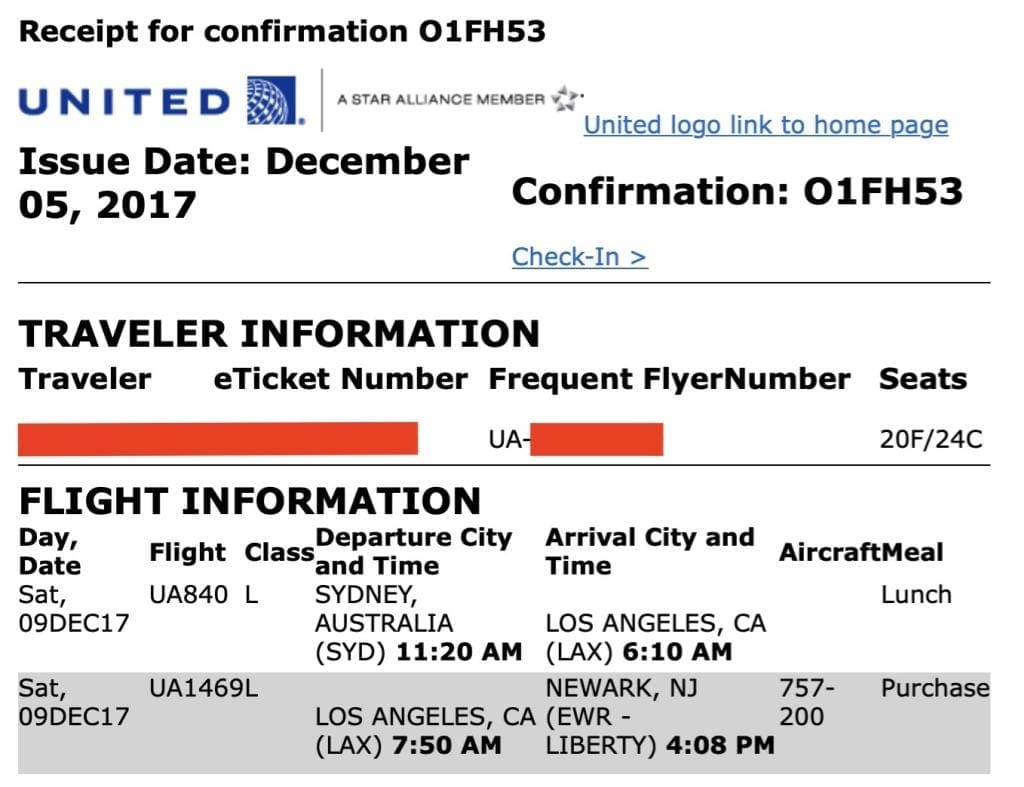
how to find your american airlines aa record locator
Traveling can be a stressful experience, especially when trying to navigate through the airport. Keeping track of your American Airlines record locator or ticket number can make the process a bit smoother. It’s important to have this information readily available to ensure a seamless travel experience.
Why it’s important to find your American Airlines record locator
Your American Airlines record locator is a 6-letter code that can be found on your boarding pass and confirmation email. It’s important to have this code because it serves as a unique identifier for your reservation. This code is essential when making any changes or modifications to your reservation, such as upgrading your seat or changing your flight schedule. Moreover, if you need to contact customer service for any reason, having your record locator readily available will expedite your request and make the process more efficient.
How a record locator is different from a ticket number
A ticket number is a 13-digit code that begins with 00115 or 0012 and can also be found on your confirmation email. Unlike the record locator, the ticket number is specific to the actual ticket you purchased. It’s crucial to have your ticket number on hand when checking in for your flight or if you need to retrieve your ticket later. Moreover, the ticket number can help you track any changes or updates made to your ticket.
So, keeping track of your American Airlines record locator and ticket number is vital for a smooth travel experience. The record locator serves as a unique identifier for your reservation and is necessary when making any changes or contacting customer service. On the other hand, the ticket number is specific to your ticket and is necessary for check-in and tracking any changes to your ticket. Make sure to keep these codes handy and readily available before traveling with American Airlines.
Check Your Email Confirmation
Where to find your record locator in your email confirmation
When booking a flight with American Airlines, a confirmation email will be sent to the email address provided. This email will contain important information, such as the flight itinerary and a 6-letter record locator or confirmation code unique to the booking. This code is necessary for any future communication with the airlines and should be kept in a safe place.
The record locator can be found in the confirmation email and on the boarding pass received at check-in. It is a six-character code and is usually located near the top of the email or under the heading “Flight Details”. In case the confirmation email cannot be found, it may have been sent to the spam folder, so it is important to check all email folders.
How to search for your confirmation code
If the confirmation email containing the record locator cannot be found, another option is to search by the 13-digit credit or ticket number. This number can also be found on the confirmation email and on the boarding pass. It begins with 00115 or 001, and it is a unique identifier for each booking.
To check in for a flight online, the credit/ticket number or the record locator can be used. This service is available up to 24 hours in advance of the flight departure time and will remain active up to 45 minutes before the flight for domestic flights and 90 minutes for international flights.
It is important to have the confirmation email, the record locator or the credit/ticket number as these will be needed for any future communications and for retrieving the flight itinerary. If any problems or issues arise, American Airlines has a customer service center that can assist with any concerns or issues that may arise.
Check Your Boarding Pass
How your record locator is printed on your boarding pass
When printing out a boarding pass for a flight with American Airlines, it is important to check for the six-character record locator or confirmation code. This code is located on the boarding pass and is necessary for any future communication with the airline.
The record locator can usually be found near the top of the boarding pass in the section labeled “Flight Details”. It is a six-character code, and it will always appear in the same location on the boarding pass. The record locator may also be referred to as the confirmation code.
Checking that the record locator is printed correctly on the boarding pass will prevent any confusion or complications when trying to check in for the flight. It is important to keep the boarding pass in a safe place as it will be needed when boarding the plane.
Ways to access your boarding pass
American Airlines offers multiple options for accessing and printing a boarding pass.
The most convenient option is to use the online check-in service provided on the American Airlines website. This service is available up to 24 hours before the departure time for domestic flights and 90 minutes before departure for international flights.
Alternatively, boarding passes may be obtained by checking in at a self-service kiosk or at the check-in counter in the airport. It is important to keep in mind the closure time for the check-in counters and to arrive at the airport with ample time to ensure a stress-free travel experience.
Another option is to download the American Airlines mobile app, which offers a digital version of the boarding pass that can be saved in the app’s wallet for easy access. It is important to ensure that the mobile boarding pass is saved and easily accessible, as it will be needed to board the flight.
No matter which method is chosen, it is important to ensure that the boarding pass is printed or saved correctly and kept in a safe place. In the case of any difficulties or discrepancies, American Airlines has a customer service center that can assist with any concerns or issues that may arise.
Checking the record locator on the boarding pass and accessing the boarding pass correctly will ensure a smooth and stress-free travel experience with American Airlines.
Check Your American Airlines Account
How to find your record locator on your American Airlines account
If you have an American Airlines account, you can access your flight information, purchase history, and more from the comfort of your own home. To find your record locator on your account, follow these steps:
1. Log in to your American Airlines account
2. On the homepage, click on “Manage Trips”
3. Select the flight you need information on
4. Look for the 6-letter record locator located under the “Flight Details” header
It is important to access your American Airlines account before your flight to stay up to date on any changes in flight information, such as delays or cancellations. Additionally, your account allows you to make changes to your flight itinerary or select your seat prior to arrival at the airport.
Other helpful information on your account
Along with your flight information, your American Airlines account lets you view your AAdvantage® member information and manage your account preferences. This includes updating your personal information, viewing your AAdvantage® status, and tracking your progress towards elite status. You can also enroll in email notifications to stay informed on any important updates regarding your flights.
If you have any issues with your American Airlines account, or need assistance with retrieving your record locator or flight information, their customer service center is available to assist you. They can be reached via phone or email and are happy to help with any concerns or issues that may arise.
Overall, using your American Airlines account is a convenient and efficient way to stay up-to-date on your flight information, manage your AAdvantage® account, and make changes to your flight itinerary. Taking advantage of this service can help make your travel experience smooth and stress-free.
Check Your Credit Card Statement
Where to find your record locator on your credit card statement
When planning a flight with American Airlines, it is common to use a credit card to purchase the ticket. Upon doing so, it is important to keep track of your credit card statement to ensure the accuracy of charges and to retrieve your record locator. To find your record locator on your credit card statement, follow these steps:
1. Log in to your credit card account or access your statement
2. Look for the transaction for your American Airlines flight
3. The record locator will likely be listed in the description of the transaction or on the receipt
Your record locator is a necessary piece of information when accessing your flight details and making any changes to your itinerary, such as seat selection or cancellations. Be sure to keep track of this information and store it somewhere safe for future reference.
Why it’s important to save your receipts
In addition to finding your record locator, it is important to keep track of your receipts when making a purchase with American Airlines. This ensures that you have proof of purchase and can dispute any discrepancies or fraudulent charges that may appear on your credit card statement.
Furthermore, some companies or organizations may require a physical copy of your receipt as proof of travel expenses. By keeping your receipts organized and easily accessible, you can quickly provide necessary documentation for expense reports or reimbursement requests.
Therefore, keeping track of your record locator and receipts when purchasing a flight with American Airlines can make the travel experience more efficient and stress-free. By accessing your record locator through your credit card statement or American Airlines account, and storing receipts in a safe location, you can ensure accuracy of charges and have necessary documentation for future reference.
Check Your American Airlines Account
If you are planning to take a flight with American Airlines, it can be helpful to access your American Airlines account to stay up-to-date on your flight information. This can be done from the comfort of your home before your flight. By using your account, you can easily find your record locator, purchase history, and more.
How to Find Your Record Locator on Your American Airlines Account
To find your record locator on your American Airlines account, follow these simple steps:
1. Log in to your American Airlines account
2. Click on “Manage Trips” on the homepage
3. Select the flight you need information on
4. Look for your 6-letter record locator located under the “Flight Details” header
By accessing your American Airlines account prior to your flight, you can stay updated on any changes in flight information, such as delays or cancellations. Additionally, your account allows you to make changes to your flight itinerary and select your seat prior to arrival at the airport.
Other Helpful Information on Your Account
In addition to flight information, your American Airlines account allows you to view and manage your AAdvantage® member information. This includes updating your personal information, viewing your AAdvantage® status, and tracking your progress towards elite status. You can also enroll in email notifications to stay updated on flight information.
If you experience any difficulty accessing your American Airlines account or retrieving your record locator, the customer service center is available to assist you. They can be reached via phone or email and are happy to help with any concerns or issues.
Search by Cities Feature
American Airlines also offers a “Search by Cities” feature on their homepage. This is a simple and easy-to-use tool that can help you find your record locator without logging in to your account. Here’s how to use it:
1. Go to the American Airlines homepage
2. Click on “Search by Cities” in the Flight Search box
3. Enter your departure and destination cities
4. Choose your desired travel dates
5. Click “Search”
Step-by-Step Instructions
If you need more detailed information on how to use the “Search by Cities” feature, here are some step-by-step instructions:
1. On the American Airlines homepage, locate the “Flight Search” box
2. Click on the “Search by Cities” tab
3. Enter your Departure City and Arrival City
4. Choose your dates by selecting the “Depart” and “Return” dates from the calendar
5. Choose your preferred class of service and number of passengers
6. Click on “Search Flights”
The “Search by Cities” feature is a quick and efficient way to find your record locator without the need to log in to your American Airlines account.
Therefore, accessing your American Airlines account or using the “Search by Cities” feature are both convenient and efficient ways to stay updated on your flight information, manage your AAdvantage® account, and make changes to your flight itinerary. By utilizing these tools, you can make your travel experience smooth and stress-free.
Visit the American Airlines Website
If you are planning to fly with American Airlines, visiting their website can be a helpful resource to stay informed about your flight information. By accessing your American Airlines account, you can easily find your record locator and manage your flight itinerary. Additionally, the “Search by Cities” feature can help you find your record locator without logging in to your account.
How visiting the AA website can help you find your record locator quicker
Visiting the American Airlines website can help you find your record locator quickly. By logging in to your account, you can access your flight details, purchase history, and more. To locate your record locator, simply navigate to the “Your Trips” section and select the flight you need information on. Your 6-letter record locator can be found under the “Flight Details” header. By utilizing this feature, you can stay updated on any changes in your flight itinerary, such as delays or cancellations, and make any necessary changes to your itinerary prior to arrival at the airport.
Where to find the Your Trips section
To find the “Your Trips” section on the American Airlines website, follow these steps:
1. Go to the American Airlines homepage
2. Log in to your account
3. Click on “Your Trips” located on the top right corner of the page
In addition to managing your flight itinerary, your American Airlines account also allows you to view and manage your AAdvantage® member information. You can keep track of your progress towards elite status, update your personal information, and enroll in email notifications to stay updated on flight information. If you experience any difficulty accessing your account or retrieving your record locator, the customer service center is available to assist you.
Therefore, visiting the American Airlines website can help you find your record locator quickly and make changes to your flight itinerary before arrival at the airport. Remember to log in to your account and navigate to the “Your Trips” section to access your flight information. Additionally, the “Search by Cities” feature can also help you find your record locator without logging in to your account. By utilizing these resources, you can make your travel experience stress-free.
Refunds and Receipts Page
Where to find the Refunds and Receipts page on the AA website
American Airlines offers a Refunds and Receipts page where customers can easily request a refund or check their refund status. To access this page, go to the American Airlines homepage and click on “Customer service” located on the top right-hand side of the page. Then click on “Receipts and refunds” which will direct you to the Refunds and Receipts page.
If you did not purchase your ticket or related travel products and services through American Airlines, you should contact the travel agent or website where you made your purchase for refund help.
How to use the Receipts tab to find your record locator
The Receipts tab on the American Airlines Refunds and Receipts page allows you to request a receipt for your tickets, fees, and ancillaries like seat assignments. To find your record locator on the Receipts tab, follow these steps:
1. Click on “Receipts” on the left-hand side of the page
2. Choose whether you need a receipt for tickets and fees or inflight purchases
3. Enter your 6-letter record locator or 13-digit ticket number
4. Click “Search”
Alternatively, you can access your record locator by logging in to your American Airlines account and clicking on “Manage Trips.” Your record locator will be located under the “Flight Details” header.
In case you encounter any difficulty accessing the Refunds and Receipts page or retrieving your record locator, you can contact the American Airlines customer service center for assistance via phone or email.
Therefore, using the American Airlines Refunds and Receipts page and Receipts tab is a convenient way to request a refund, check your refund status, and access your record locator. By utilizing these tools, you can ensure a smoother experience in managing your travel finances and itinerary.
Conclusion
Therefore, finding and utilizing your American Airlines record locator can make your travel experience stress-free. By using the Refunds and Receipts page and Receipts tab, you can easily request a refund, check your refund status, and access your record locator.
In case you lose your record locator, don’t worry – you can easily find it in your email confirmation, paper receipt, American Airlines website or app, or credit card statement. It is important to have your record locator on hand when traveling with American Airlines, as it links your personal information, flight details, seat preferences, and special requests to your reservation.
Why it’s important to have your record locator when traveling with AA
Having your record locator readily accessible can save you time and stress at the airport. When checking in for your flight, the record locator allows you to quickly access your reservation and make any necessary changes or upgrades. It also links any special requests or accommodations you may need to your reservation, ensuring a smooth travel experience.
Tips for keeping your record locator organized and easily accessible
To ensure you always have your record locator when traveling with American Airlines, consider the following tips:
– Save your confirmation email and/or paper receipt in a designated travel folder or email folder for easy access.
– Add your record locator to your phone’s notes or a travel document organizer app.
– Write down your record locator in a notebook specifically designated for travel information.
– Memorize your record locator or repeat it to yourself several times before traveling.
By keeping your record locator organized and easily accessible, you can ensure a hassle-free travel experience with American Airlines.




