When it comes to video and photo editing on Mac, there are not many software that come to the rescue. This is why iMyFone Filme for Mac will certainly be welcomed by most.
It is a software for video editing, starting from your photos, or from your videos, in which of course you can add effects, background music, and more. For newbies, there is also the Fast Video mode, which will allow you to create a video with pre-set templates and effects, with a simple click.
It is from this mode Fast Video that we want to start. Yes, because it represents one of the main novelties and features of the application. Basically, imagine having to prepare a video for a particular occasion, be it a birthday, a wedding, be it your video for the holidays, for a work experience, or more.
Just choose the template that's right for you, and feed the application the photos and videos to be included in the project. A few clicks will be enough to finalize the result.
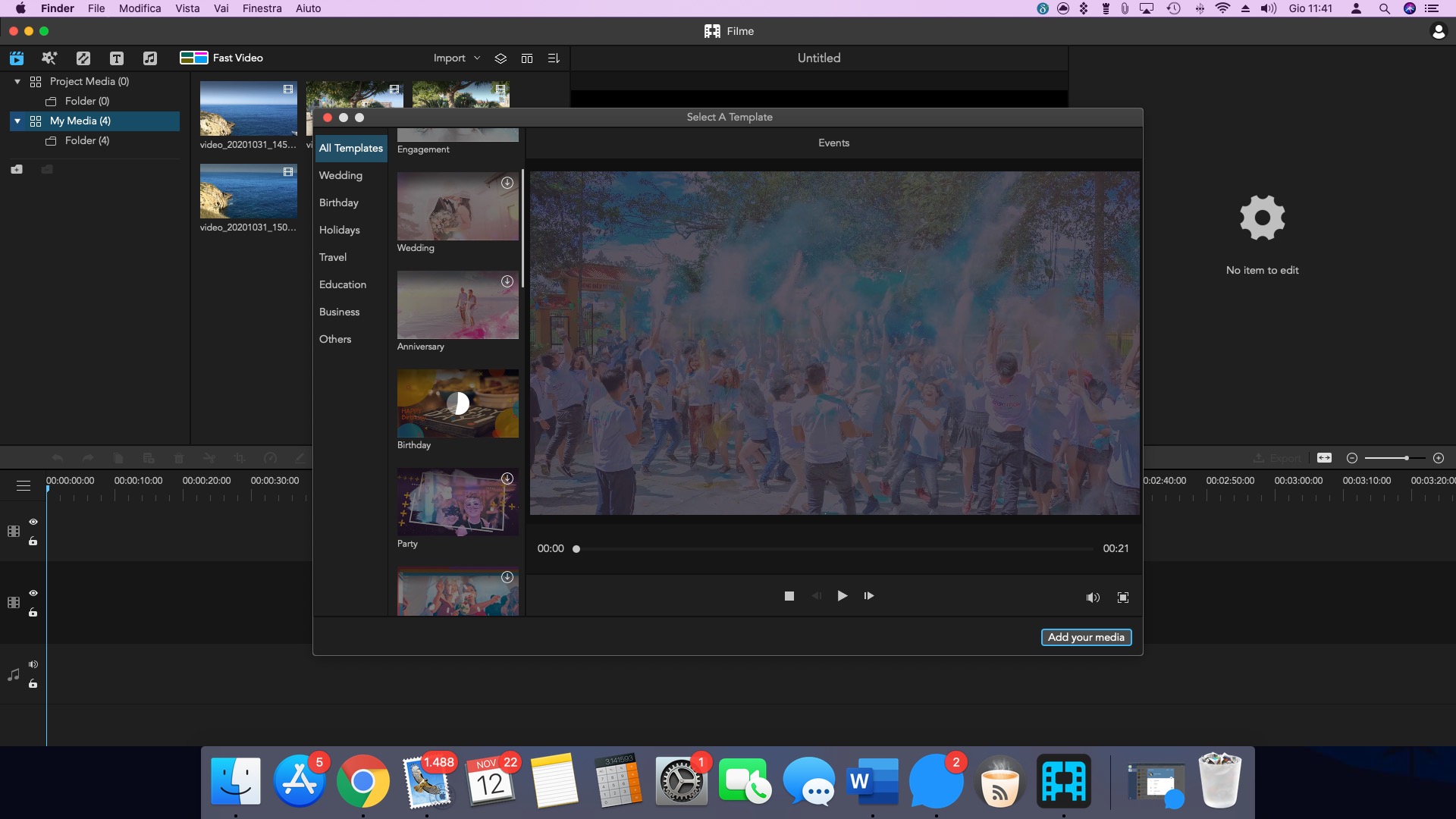 In this way, it will not be necessary to manually insert effects, transitions, background music: the software will compose the video for you. This is a very good choice for those who don't have time to sit down and edit a movie from scratch, as well as the ideal tool for those who don't have the skills to process a video from scratch.
In this way, it will not be necessary to manually insert effects, transitions, background music: the software will compose the video for you. This is a very good choice for those who don't have time to sit down and edit a movie from scratch, as well as the ideal tool for those who don't have the skills to process a video from scratch.
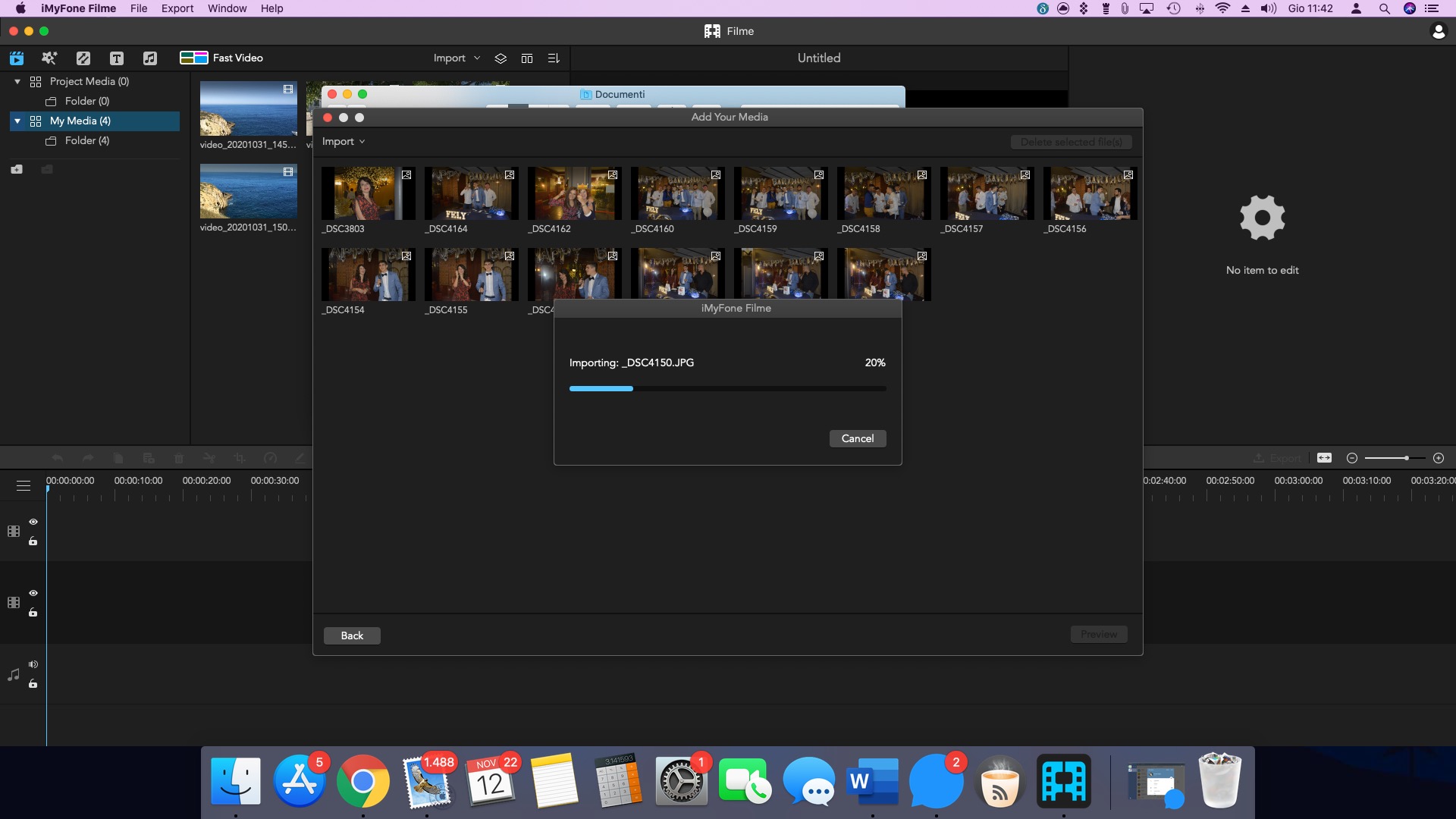
In this way it will take just a few minutes to make a video from scratch, with the possibility of watching a preview even before finalizing the movie, so as to be sure of the result before saving it.
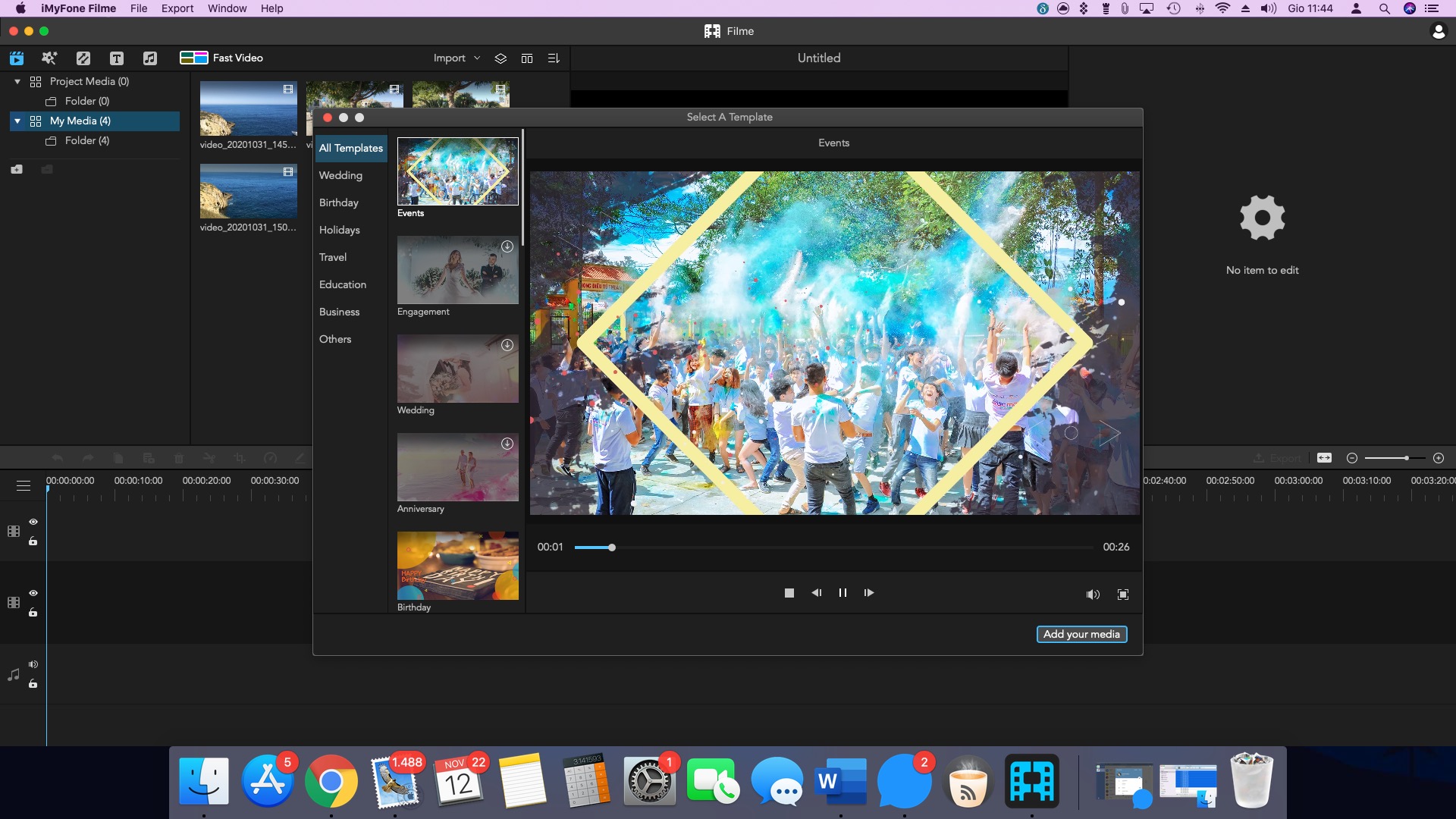
As simple as the templates available are, we appreciated the quantity: whether it is generic events, birthdays, weddings, anniversaries, Christmas or New Year's parties, business events, lovers' parties, travel, there really is the right template for any occasion.
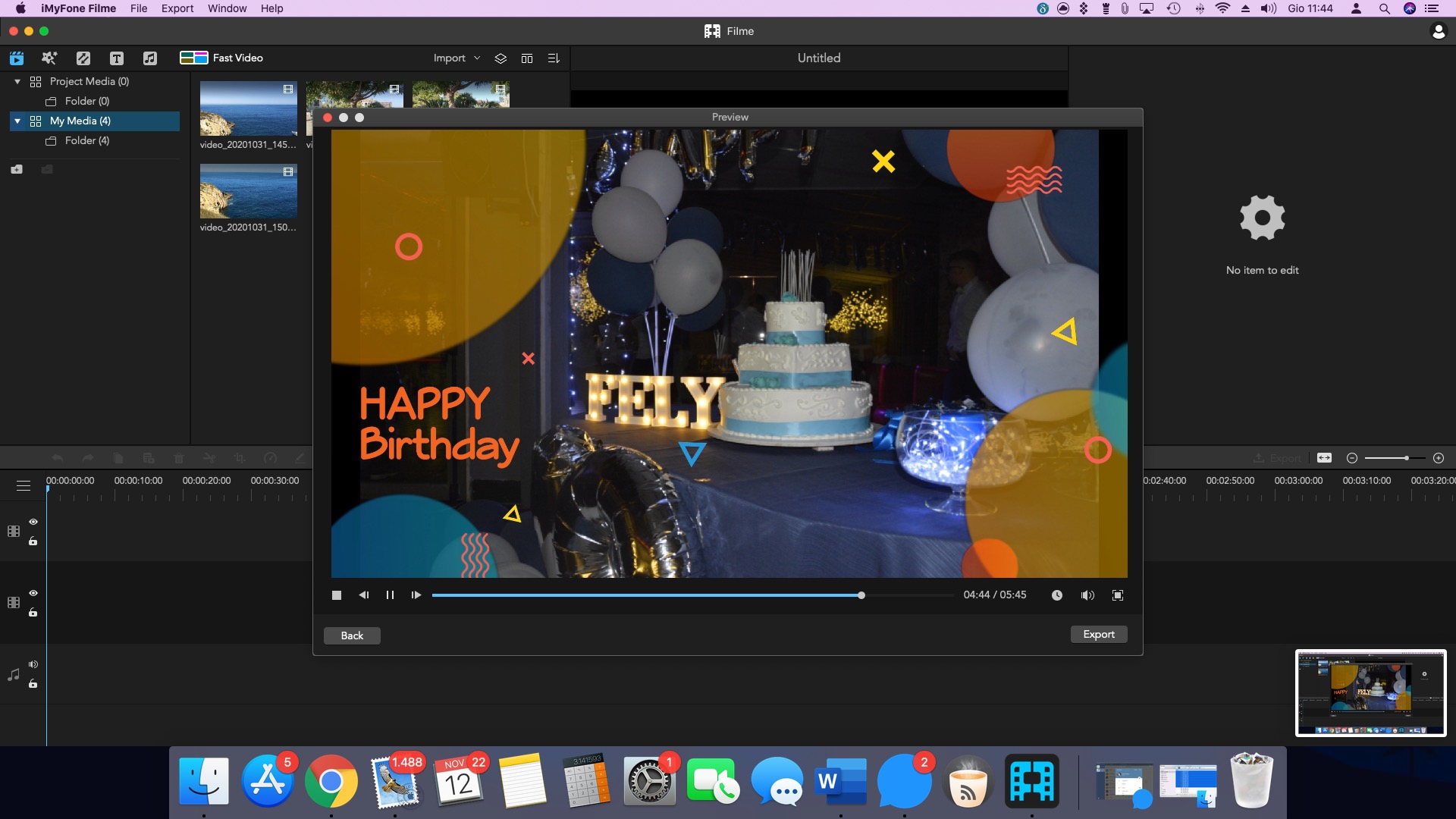 For the more experienced, however, iMyFone Filme Mac video editor turns into the most conventional Mac video editor, complete with a timeline in which to manually insert your own movies, effects and music, to create a more complex video.
For the more experienced, however, iMyFone Filme Mac video editor turns into the most conventional Mac video editor, complete with a timeline in which to manually insert your own movies, effects and music, to create a more complex video.
The interface, although rather complex, is intuitive and easy to use. Even those who are not used to editing movies will be at ease.
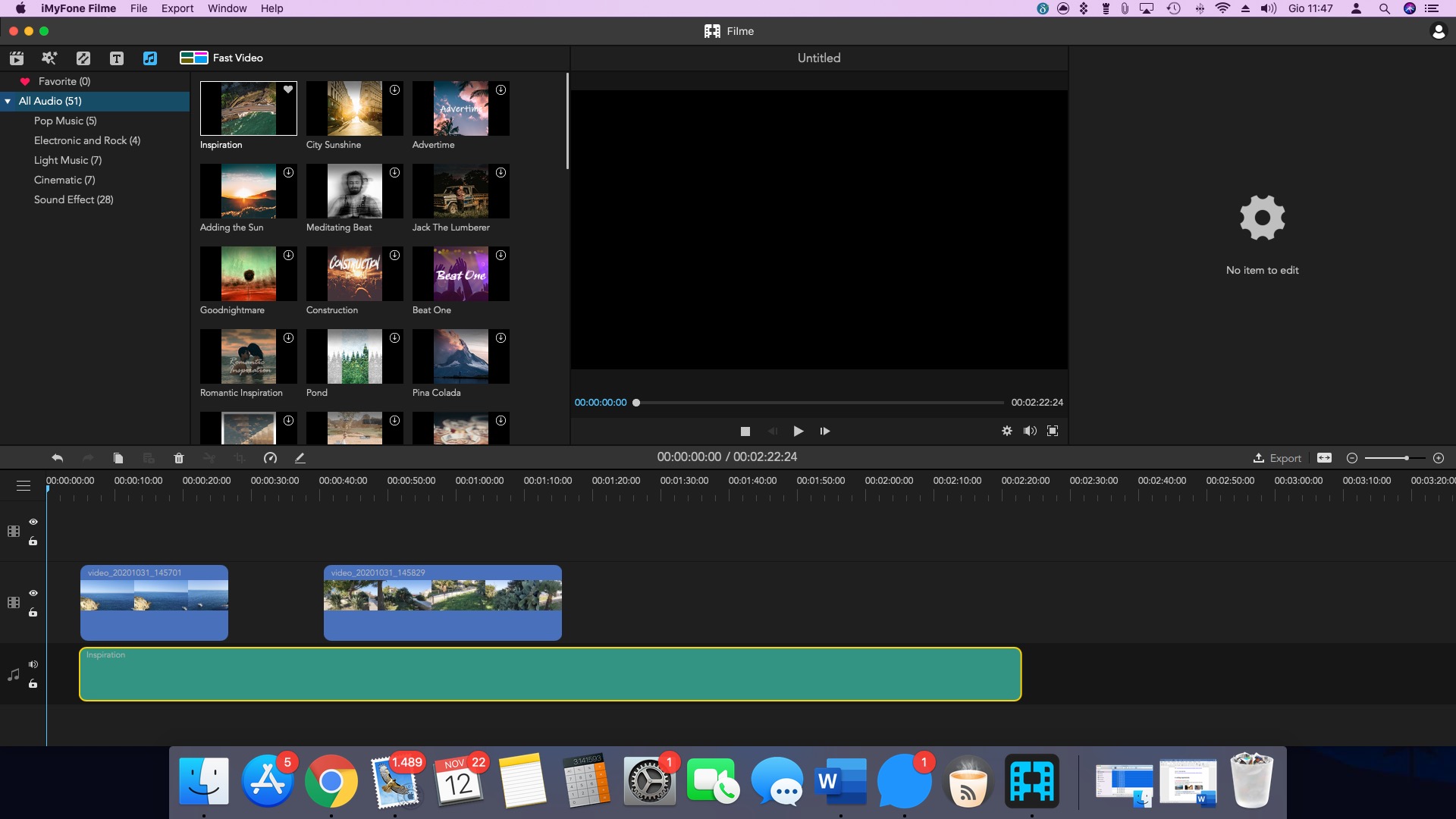
On the upper part there are windows in which to upload photos, videos and music to be included in the project, being able to simply drag them to the timeline located at the bottom of the screen, where you can always view the sequences you are editing.

iMyFone Filme Mac video editor is appreciated for the amount of effects and background music that are already present and ready to use. The user will not have to go in search of his own background music, perhaps running the risk of incurring some copyright, because everything he needs will be included in the application.
In total, iMyFone Filme Mac video editor offers over 50 background music tracks, 104 graphic effects, almost 40 transition effects that you can insert between one element and another, as well as 11 layouts for inserting text overlay.

Of course, the more experienced, but also newbies with a little practice, will be able to transform their contents using the tools made available by the editor, with the possibility of cutting, dividing, cropping, rotating images and videos, and even the possibility of use the PiP technique, i.e. insert a video in the window above a larger video in full screen.
These are tools that are essential to create a more personalized and unique video. Furthermore, you can adjust the speed of a video, so as to create slow motion or, why not, time lapse. In short, the tools for managing and creating videos are not lacking.
Prices and availability
iMyFone Filme Mac video editor is versatile, not only from the point of view of the features offered, but also from that of the price list. And in fact, you can choose to buy the software for just one month, a full year, or for life. This is a particularly valuable solution.
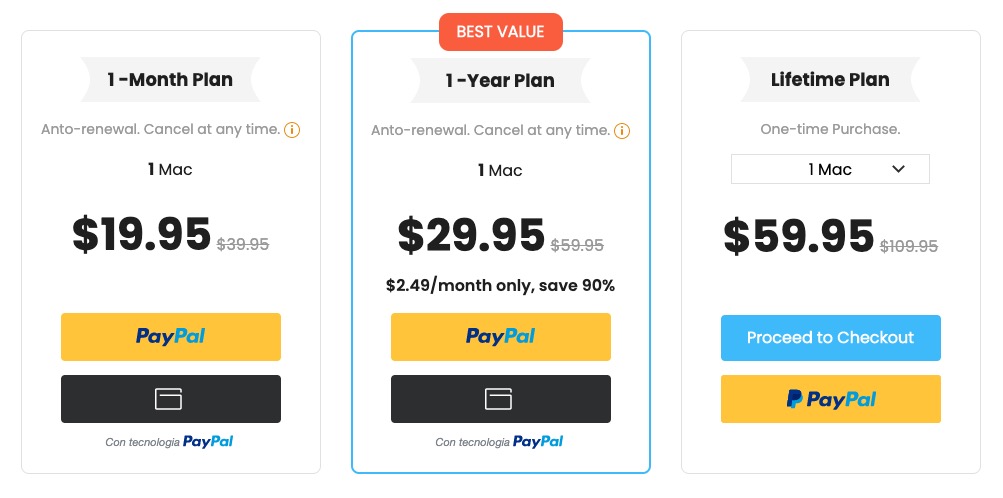
Imagine, for example, that you are going on a trip and need to create videos for a short period of time. You could save and purchase a one-month license for $ 19.95. Or, buy a full year license for $ 29.95. It is clear that of the two licenses, the annual one is the most advantageous in economic terms.
If, however, you believe you need it for a longer period, or in any case for a recurring period, then the advice is to purchase the lifetime license, i.e. pay the software once to have it available forever.
In the latter case, the cost is $ 59.95. Moreover, it will be possible to purchase licenses for multiple Macs, up to 5, with absolutely considerable savings: iMyFone Filme Mac video editor for 5 Macs with a lifetime license costs $ 139.95, so just $ 27.99 per license.
Conclusions
iMyFone Filme Mac video editor is a versatile and useful software on numerous occasions and suitable for a heterogeneous audience: easy to use, thanks to Fast video it allows you to create a video, starting from scratch, in a few minutes and without the need for any technical knowledge . Whether you find yourself having to immortalize a trip, an anniversary, or a special occasion for you, iMyFone Filme for Mac can be a good ally.





