The iPhone is among the safest terminals in the world, and this is one of the features that pushes users to choose it over the competition. Its solidity, with very few, if any, vulnerabilities make it a fortress.
There are many cases in which the user could find himself with a locked iPhone. Just forget the PIN code to get stuck on the login screen. Again, it is frequent the case in which you buy a used iPhone, without having been correctly restored, finding yourself blocked on the access screen blocked with PIN.
Sometimes, however, a damaged screen may not allow entry of the initial PIN or passcode. Or it could be the device of one of our loved ones that is no longer accessible because the password has been lost for some reason.
iMyFone LockWiper to Remove iPhone Passcode is a tool for Windows and Mac, also available for Android, which helps iPhone and iPad owners to remedy some lock situation, which they can. meet the moment you forget a PIN. Specifically, the suite is useful in unlocking the Apple ID, removing the unlock code, and unlocking the time-of-use code. Here's how it works exactly.
iMyFone LockWiper is software that can be useful in different lock scenarios. First of all, it helps in case the user does not remember their Apple ID / iCloud account, which is more frequent than you might think.
Moreover, it is still useful in case the user has forgotten the iPhone screen unlock code or the usage time code of their iOS devices. In this case iMyFone LockWiper offers you three different unlocking modes to solve. Here's how they work. 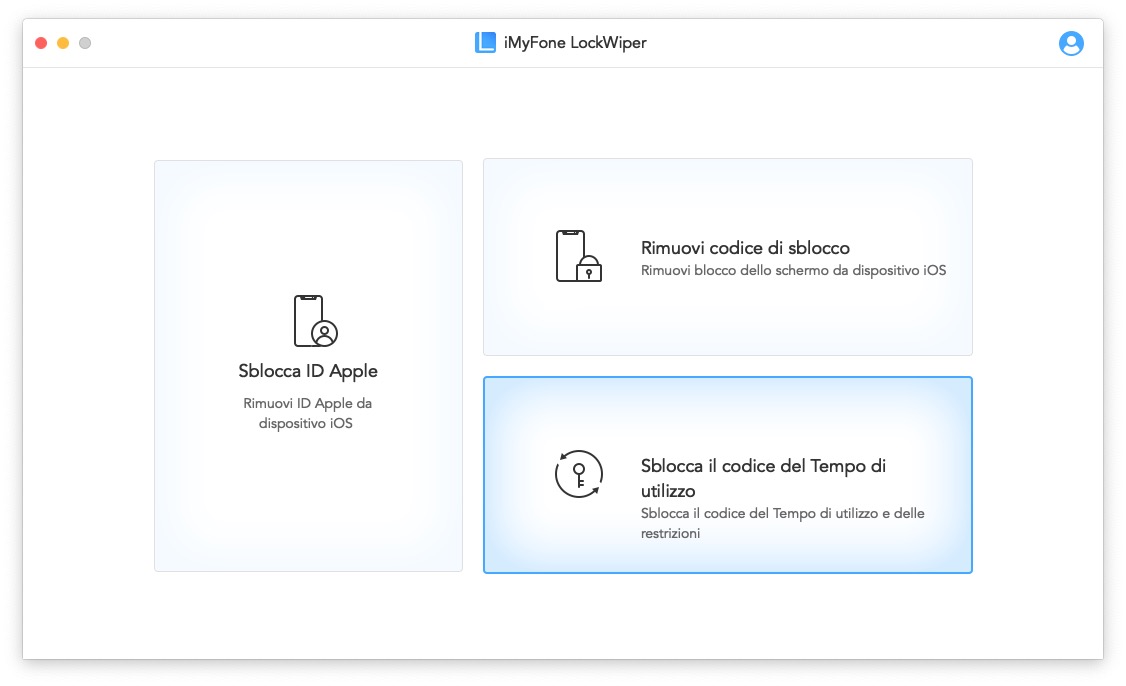
In summary, then, here is what you can do with iMyFone LockWiper;
Moreover, after unlocking, your iOS device will also be more secure. After removal, the iOS device can no longer be tracked using the old Apple ID. Furthermore, the device will also be removed from the previous iCloud account and cannot be remotely locked by the user of the previous Apple ID. More importantly, the iOS device will not be able to be formatted by the previous Apple ID user.
It is good to make a clarification. iMyFone LockWiper is naturally not able to do magic and circumvent Apple's protections related to “Find my iPhone”, which is why it is necessary to have it disabled in order to take full advantage of all the features of the suite. Let's proceed, however, in order and understand in which cases iMyFone. LockWiper is really useful, and what it can do.
General -> Reset settings ”. As soon as you have confirmed the reset of all settings, your iOS device will be restarted, after which LockWiper begins to unlock your Apple ID and your iCloud account. 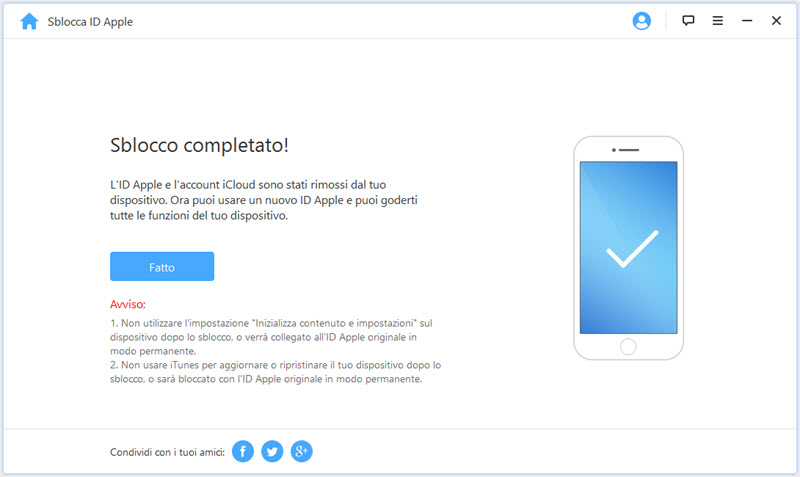
Once the operation is completed, the Apple ID and iCloud account will no longer be registered on the device and you can proceed to set up the device with a different Apple ID, or you can create a new one.
Important Notes: LockWiper supports unlocking Apple ID only on activated devices; also, if the “Find My iPhone” function is enabled, Apple ID unlocking is not supported on devices with iOS 11.4 or later.
Unlock code removal
Another scenario that could occur is that you have forgotten your iPhone unlock code, or it has been disabled after entering a wrong password too many times. In this case iMyFone LockWiper can help you unlock the device without the password. Attention, however, even in this case the iOS device will be completely initialized.
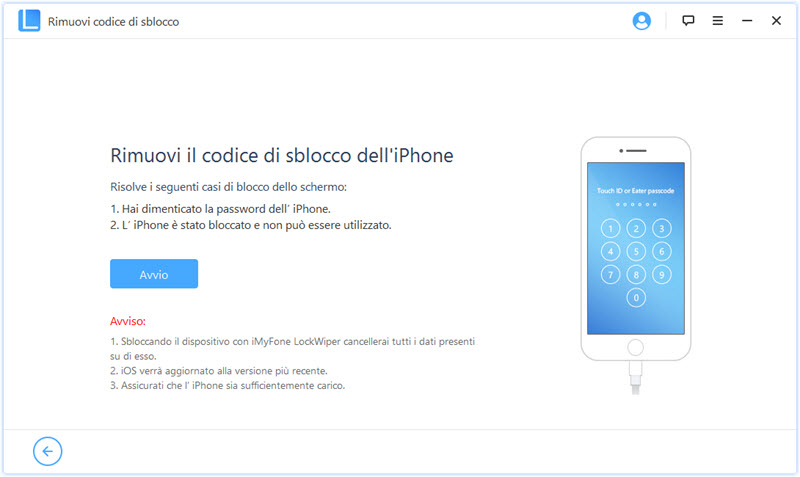
To proceed with removing the lock, simply start iMyFone LockWiper, choose the “Remove unlock code” option and, finally, click “Start” to begin the procedure.
On the next screen the software will recognize the connected device. If this does not happen, it will be possible to manually start the device in DFU mode. In any case, iMyFone LockWiper will allow on the next screen to download and extract firmware suitable for your device. After downloading it you will have to click on the button to start the extraction.
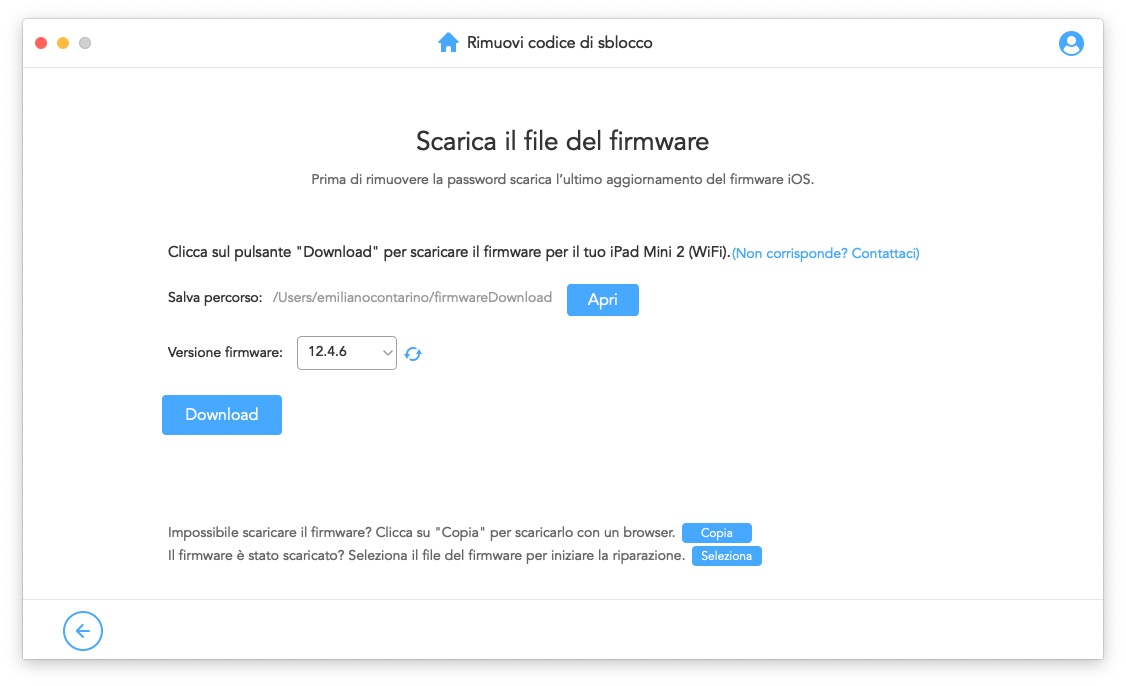
After this first phase, in the next screen you will have to click on the banner ”Unblock” to start unlocking the device. At all stages, of course, it is imperative to keep the device connected to the Mac via the USB cable.
At this point the software will ask you to enter the code “000000” to confirm the unlocking of the device. Now, the device will automatically enter recovery mode; if not, a window will help you put the device in DFU mode / recovery mode, providing you with instructions with different screens.
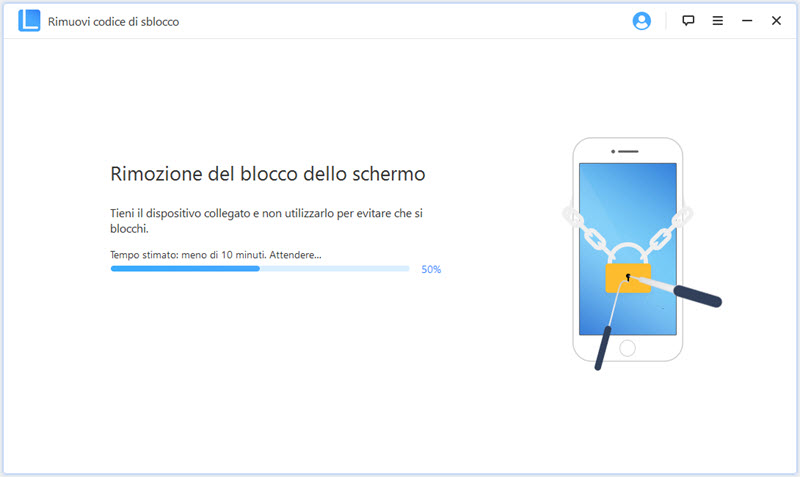
Once this is done, wait a few minutes, and the device will be ready to use, without any more blocks.
Usage time code
Finally, the third function of the application solves the problem of the Forgotten Usage Time code. After starting iMyFone Lock Wiper it will be sufficient to select the item “Unlock time code”.
After the Mac detects the connected device, the user will see the screen to start the unlock or, alternatively, the “Retrieve restrictions code” interface if the device is running iOS 11 or lower.
In the first case, just click on the blue button “Start unlocking” to proceed. Also in this case, before starting it will be necessary that the “Find my iPhone” function is disabled. The operation will not take long and at the end the user can proceed with resetting the device.
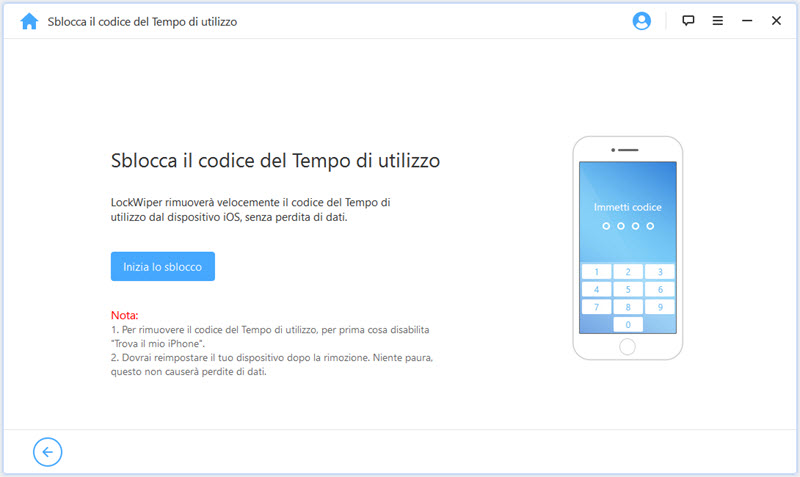
If, on the other hand, you need to proceed with the recovery of the restrictions code, LockWiper will start loading the data of your device. Right now, if you have an encrypted iTunes backup, you will have to enter the password to decrypt it, to continue. Once your device data has been uploaded, LockWiper will start retrieving the restrictions code on the device.

When LockWiper has finished the recovery process, the current device restrictions code is shown. At this point, you can use it to unlock the restrictions and to change the restrictions settings by going to “Settings> General> Restrictions”.
iMyFone LockWiper can be downloaded for free from this address. After testing it, you can choose to purchase the full license to unlock all features. At the moment you can buy it with an exclusive 20% discount thanks to the IMYFONESOFTWARE code, valid for all iMyFone software.





